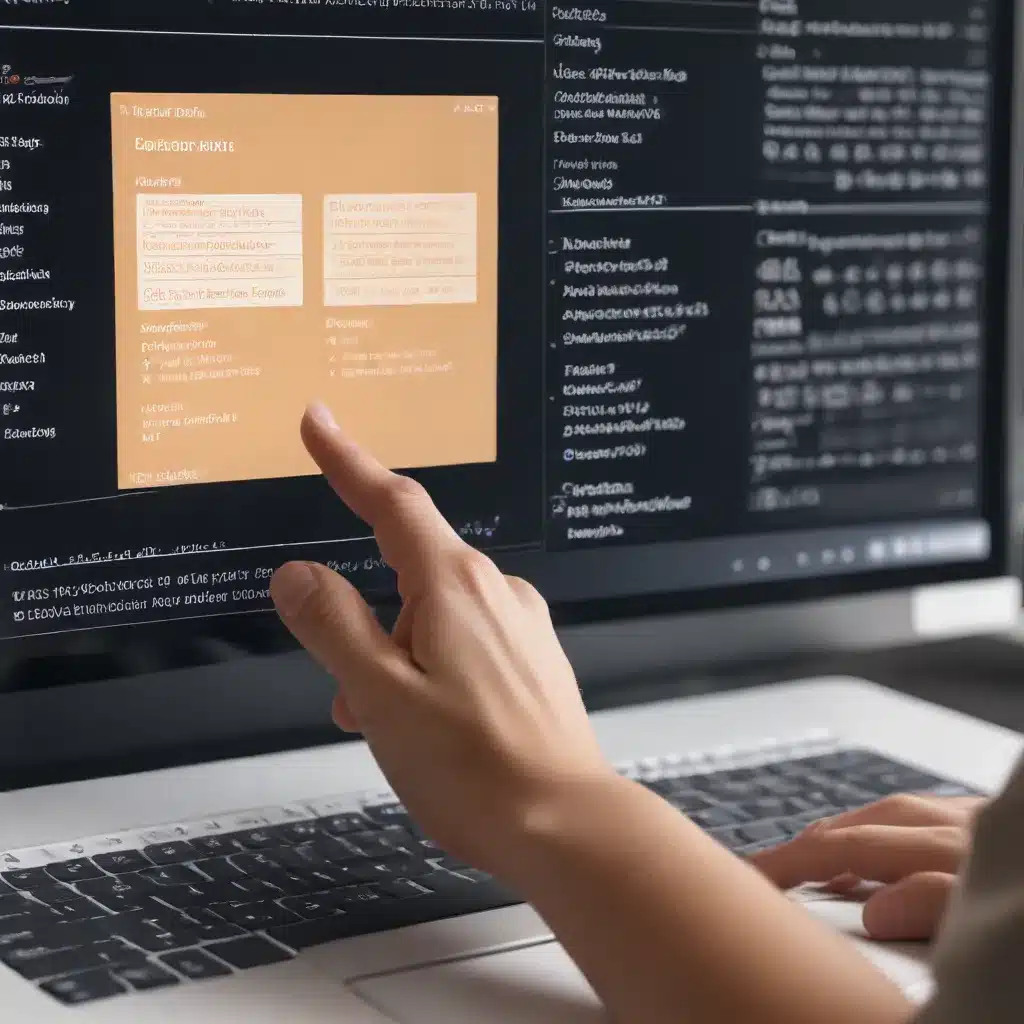
The Importance of Inclusive Design in the Digital Age
As an experienced IT professional, I’ve witnessed firsthand the rapid evolution of operating system interfaces and the growing emphasis on delivering accessible and inclusive digital experiences. In today’s technology-driven world, where computers, smartphones, and tablets have become integral to our daily lives, it’s crucial that we prioritize the needs of all users, regardless of their abilities, backgrounds, or preferences.
Inclusive design is not merely a desirable feature; it’s a fundamental aspect of creating truly user-centric digital products. By understanding and accommodating the diverse needs of users, we can foster a sense of belonging, empower individuals, and ensure that the benefits of technology are accessible to everyone.
In this comprehensive article, we’ll delve into the key principles of inclusive design, explore practical strategies for enhancing accessibility in modern operating system interfaces, and discuss the far-reaching impact of inclusive design on education, healthcare, and beyond.
Understanding the Fundamentals of Inclusive Design
Inclusive design is a design methodology that aims to create products, services, and environments that are accessible and usable by as many people as possible, regardless of their age, ability, or background. This approach goes beyond the traditional focus on accessibility, which often targets individuals with specific disabilities, and instead, seeks to address the needs of a broader spectrum of users.
At its core, inclusive design is about empathy, understanding, and adaptability. It involves deeply considering the diverse needs, preferences, and abilities of your target audience, and then designing solutions that cater to this diversity. This can include addressing factors such as:
- Accessibility: Ensuring that individuals with visual, auditory, cognitive, or physical disabilities can fully engage with and utilize the digital interface.
- Age: Accommodating the needs of users across different age groups, from children to older adults.
- Culture and Language: Providing support for users from diverse cultural backgrounds and catering to a wide range of languages.
- Economic Situation: Ensuring that the digital experience is accessible and affordable for users with varying financial means.
- Education and Literacy: Designing interfaces that are intuitive and easy to navigate, even for those with limited technological proficiency.
- Gender and Identity: Fostering an inclusive environment that respects and represents the diversity of gender identities and expressions.
- Geographic Location: Addressing the needs of users in different regions, including those with limited access to high-speed internet or modern devices.
By incorporating these considerations into the design process, you can create operating system interfaces and experiences that truly cater to the diverse needs of your users, promoting a sense of belonging and empowerment.
Enhancing Accessibility in Modern Operating System Interfaces
One of the core pillars of inclusive design is accessibility, which ensures that individuals with disabilities can effectively interact with and navigate digital interfaces. As operating systems continue to evolve, it’s crucial that we prioritize accessibility features and functionalities to create a more inclusive digital landscape.
Optimizing for Visual Accessibility
Individuals with visual impairments, such as low vision, color blindness, or complete blindness, face unique challenges when interacting with digital interfaces. To address these needs, consider the following strategies:
- Legibility and Contrast: Ensure that text and UI elements have sufficient contrast against the background, making them easily readable for users with visual impairments. Opt for large, clear font sizes and typefaces that are legible across various devices and screen sizes.
- Color Scheme and Accessibility: Develop a color palette that adheres to WCAG (Web Content Accessibility Guidelines) contrast ratio standards, enabling users with color vision deficiencies to distinguish between different UI elements. Provide options for high-contrast or dark mode themes.
- Alternative Text and Descriptions: Ensure that all non-text content, such as images, icons, and infographics, have accurate and comprehensive alternative text descriptions to aid screen readers and users with visual impairments.
Enhancing Auditory Accessibility
For individuals with hearing impairments, it’s crucial to incorporate features that enable them to fully engage with the operating system interface and its associated applications.
- Captions and Transcripts: Provide accurate, synchronized captions and transcripts for any audio or video content, ensuring that users with hearing disabilities can access the information.
- Audio Alternatives: Offer alternative ways to convey important information, such as visual alerts or haptic feedback, for users who may have difficulty hearing audio cues or notifications.
- Volume and Tone Control: Allow users to adjust the volume and tone of audio elements to suit their individual needs, including the ability to amplify or customize the sound.
Addressing Physical and Motor Accessibility
Individuals with physical or motor impairments may face challenges when interacting with traditional input devices, such as keyboards and mice. Inclusive design aims to provide alternative input methods and customization options to ensure everyone can effectively navigate the operating system.
- Keyboard Accessibility: Ensure that all essential functions and commands can be accessed solely through keyboard inputs, without the need for a mouse or other pointing device.
- Voice and Gesture Control: Integrate voice recognition and gesture-based controls, allowing users to navigate the interface using their voice or natural body movements.
- Customizable Input Devices: Provide support for specialized input devices, such as switch controllers, eye-tracking systems, or adaptive keyboards, to accommodate users with diverse physical abilities.
Fostering Cognitive and Neurological Accessibility
Operating system interfaces should also cater to the needs of users with cognitive, neurological, or learning disabilities, ensuring a more inclusive and accessible experience.
- Clear and Intuitive Navigation: Design the interface with a focus on simplicity, logical organization, and intuitive navigation, reducing cognitive load and making it easier for users to find and access the features they need.
- Customizable UI Elements: Allow users to adjust the size, spacing, and layout of UI elements, as well as the overall level of visual complexity, to suit their individual preferences and cognitive needs.
- Consistent and Predictable Interactions: Ensure that the interface maintains a consistent and predictable interaction model, minimizing confusion and cognitive strain for users.
- Seamless Integrations with Assistive Technologies: Seamlessly integrate the operating system with widely used assistive technologies, such as screen readers, text-to-speech, and memory aids, to provide a comprehensive and inclusive experience.
Driving Inclusivity in the Digital Landscape
The impact of inclusive design extends far beyond the operating system interface itself. By prioritizing accessibility and inclusivity, we can create a more equitable and empowering digital landscape that positively impacts various sectors, including education, healthcare, and beyond.
Inclusive Education and the Role of AI
As AI-powered technologies continue to revolutionize the educational landscape, it’s crucial that we design these solutions with inclusivity in mind. Inclusive AI-driven educational tools can:
- Personalize Learning Experiences: Adapt content, delivery, and pacing to the individual needs and learning styles of each student, catering to a diverse range of abilities and preferences.
- Provide Accessible Learning Materials: Ensure that all educational resources, from digital textbooks to interactive simulations, are designed with accessibility features, such as text-to-speech, alternative text, and high-contrast modes.
- Foster Inclusive Collaboration: Enable students with diverse abilities to participate actively in group projects and discussions, leveraging features like real-time captioning, virtual whiteboards, and accessible communication channels.
By incorporating inclusive design principles into the development of AI-powered educational tools, we can create more equitable learning experiences that empower all students, regardless of their background or abilities.
Inclusive Healthcare and the Power of AI
In the healthcare sector, AI-driven technologies have the potential to revolutionize the delivery of care, but it’s crucial that these solutions are designed with inclusivity in mind. Inclusive AI-powered healthcare applications can:
- Enhance Accessibility of Remote and Telehealth Services: Ensure that virtual consultations, remote monitoring, and telehealth services are accessible to individuals with disabilities, offering features like captioning, sign language interpretation, and intuitive navigation.
- Personalize Disease Management and Prevention: Develop AI models that can tailor health recommendations, treatment plans, and preventive measures based on the unique needs and characteristics of diverse patient populations, including those with rare or underserved conditions.
- Improve Diagnostic Accuracy and Reduce Bias: Train AI systems on diverse and representative datasets to minimize the risk of algorithmic bias and improve the accuracy of diagnoses and risk assessments across different demographics.
By prioritizing inclusive design in healthcare-related AI solutions, we can create more equitable and accessible systems that improve patient outcomes and promote better overall health and well-being.
Inclusive Technology and the Future of Work
As AI and automation continue to transform the job market, it’s essential that we design inclusive technological solutions that empower individuals of all abilities and backgrounds. Inclusive technology in the workplace can:
- Enhance Accessibility and Productivity: Develop AI-powered digital assistants and workplace tools that can provide personalized support, task automation, and accessibility features for employees with diverse needs, enabling them to thrive in their roles.
- Facilitate Inclusive Collaboration and Communication: Integrate inclusive features, such as real-time captioning, virtual whiteboards, and multilingual support, into collaboration platforms and remote work solutions, fostering effective and inclusive team interactions.
- Promote Diversity and Equity in Hiring and Career Advancement: Leverage AI-driven systems to help organizations identify and mitigate biases in recruitment, talent management, and career development, ensuring fair and equitable opportunities for all employees.
By embedding inclusive design principles into the development of workplace technologies, we can create more accessible and empowering work environments that unlock the full potential of a diverse workforce.
Navigating the Challenges and Ethical Considerations of Inclusive Design
As we strive to create more inclusive operating system interfaces and digital experiences, it’s essential to acknowledge the challenges and ethical considerations that come with this endeavor.
Addressing Technical Limitations and Constraints
While the principles of inclusive design are well-established, the implementation can be complex, as operating system interfaces often need to accommodate a wide range of hardware, software, and user preferences. Overcoming technical limitations, such as device compatibility, hardware constraints, and legacy system integration, requires a collaborative effort between designers, developers, and technology providers.
Balancing User Autonomy and Assistive Functionality
Inclusive design seeks to empower users by providing assistive features and customization options, but there’s a delicate balance between offering helpful support and preserving user autonomy. Designers must carefully consider how to strike this balance, ensuring that inclusive features enhance the user experience without becoming overly intrusive or restrictive.
Ensuring Ethical and Unbiased AI Integration
As AI-powered technologies become increasingly integrated into operating system interfaces and digital experiences, it’s crucial to address the potential for algorithmic bias and unintended consequences. Designers and developers must work closely with ethicists and subject matter experts to ensure that inclusive AI solutions are transparent, accountable, and aligned with principles of fairness and non-discrimination.
Bridging the Digital Divide
Inclusive design must also consider the broader societal implications and challenges, such as the digital divide – the gap between those who have access to technology and those who do not. Ensuring that inclusive digital experiences are accessible and affordable for users across different socioeconomic and geographic backgrounds is a crucial aspect of creating a truly inclusive digital landscape.
Conclusion: Embracing the Future of Inclusive Design
As we navigate the rapidly evolving world of technology, the imperative to prioritize accessibility and inclusivity in operating system interfaces and digital experiences has never been more pressing. By embracing the principles of inclusive design, we can create more equitable, empowering, and enriching digital experiences that cater to the diverse needs and abilities of all users.
Through a combination of technical advancements, user-centric design, and ethical considerations, we can unlock the full potential of technology, ensuring that the digital landscape becomes a truly inclusive and accessible space for individuals of all backgrounds. As we continue to push the boundaries of what’s possible, let us never lose sight of the fundamental goal of creating a digital world that truly serves and empowers everyone.
To learn more about the latest trends and best practices in inclusive design, be sure to visit https://itfix.org.uk/, where our team of seasoned IT professionals shares valuable insights and practical solutions for enhancing the accessibility and inclusivity of modern technology.












