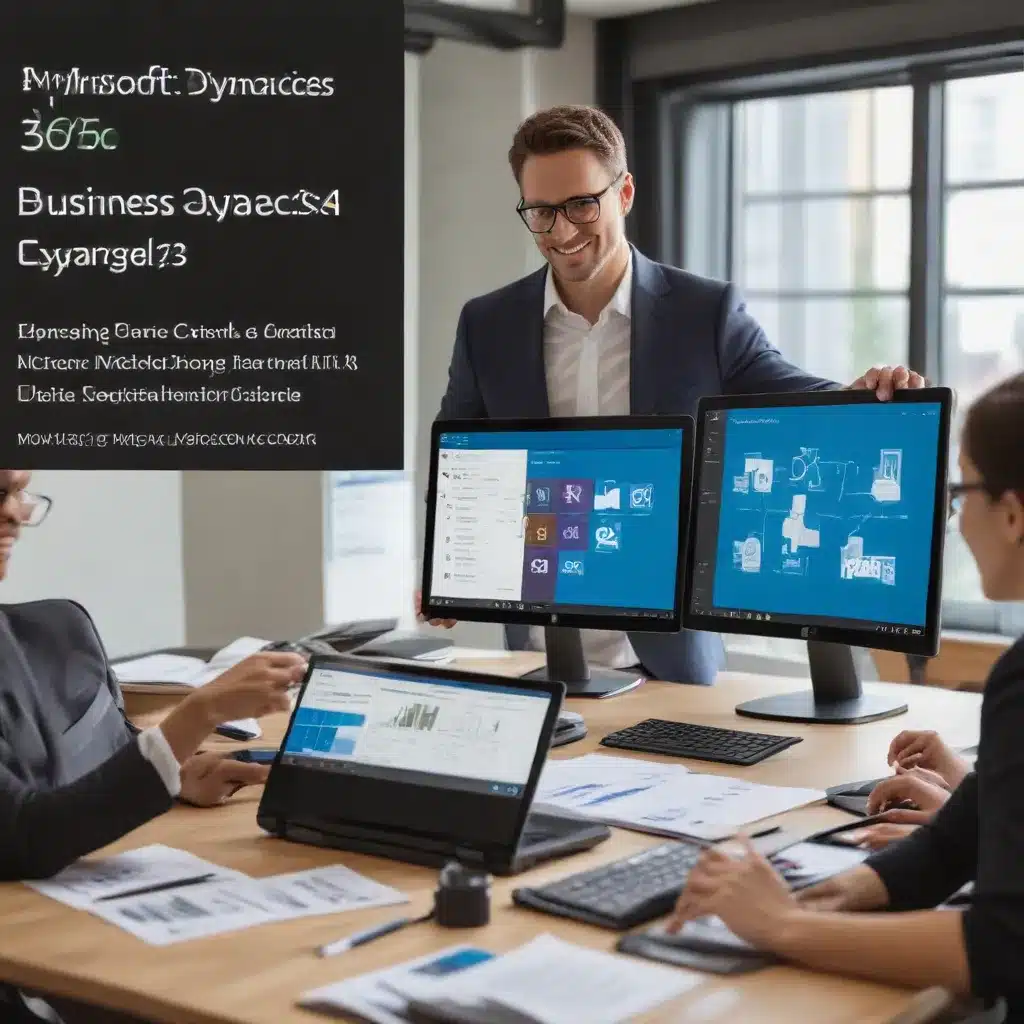Ah, the dreaded fan noise – that constant whirring that can disrupt your concentration, ruin your recordings, and make you long for a more peaceful computing environment. As an IT professional with extensive experience in hardware troubleshooting, data security, and smart home technology, I’m here to share my insights on how to eliminate those pesky fan noises and create a tranquil workspace.
Hardware Considerations
Computer Fans
At the heart of the issue lies the humble computer fan. These essential components work tirelessly to keep your system’s components cool, but they can also be the source of a great deal of unwanted noise. The size, speed, and design of the fans all play a role in the level of noise they produce.
Larger fans, generally 120mm or more, tend to operate at lower RPMs and generate less noise than their smaller counterparts. However, the trade-off is that they may not be able to effectively cool more compact systems. Smaller fans, often found in laptops and mini PCs, spin at higher speeds to compensate for their size, resulting in a more noticeable whine.
Cooling Systems
The overall cooling system design can also contribute to fan noise. Air-cooled systems, which use fans to draw in and circulate air across heat sinks, are generally more prone to fan noise than liquid-cooled systems. Liquid cooling solutions, such as all-in-one (AIO) coolers or custom water-cooling loops, often rely on larger, slower-spinning fans that generate less noise.
Additionally, the placement and orientation of fans within the chassis can impact the overall noise level. Fans that are not properly aligned or mounted can create turbulence, leading to increased noise.
Noise Reduction Techniques
To tackle fan noise, you can consider a variety of hardware-based solutions:
-
Fan Replacement: Upgrading to higher-quality, quieter fans can make a significant difference. Look for fans with noise ratings of 20dBA or less, and consider investing in silent or low-noise fans from reputable brands.
-
Fan Speed Control: Many motherboards and system utilities allow you to adjust the speed of your system’s fans, either manually or through automated thermal management. Lowering the fan speed can reduce noise, but you’ll need to balance it with adequate cooling.
-
Passive Cooling: Opting for passive cooling solutions, such as large heatsinks or fanless designs, can eliminate fan noise altogether. However, this approach may not be suitable for systems with high-performance components that generate significant heat.
-
Acoustic Damping: Installing sound-absorbing materials, such as rubber grommets or anti-vibration pads, can help dampen the vibrations that contribute to fan noise.
Acoustic Engineering
Sound Measurement
To effectively address fan noise, it’s essential to understand the nature of the problem. Start by measuring the sound levels in your workspace using a decibel meter or a smartphone app. This will help you identify the specific frequencies and volumes that are causing the most disturbance.
Sound Dampening Materials
Once you’ve identified the problematic noise, you can explore the use of sound-dampening materials to mitigate the issue. Common solutions include:
-
Sound-Absorbing Foam: Strategically placing acoustic foam panels around the fan or inside the chassis can help absorb and dissipate unwanted noise.
-
Vibration Damping Pads: Placing rubber or silicone pads under the fan or the entire system can help reduce the transmission of vibrations that contribute to fan noise.
-
Acoustic Insulation: Lining the interior of the chassis with sound-absorbing materials, such as closed-cell foam or mass-loaded vinyl, can create a more soundproof environment.
Optimizing Fan Design
Manufacturers are continuously working to improve fan design and reduce noise levels. Look for fans that incorporate features like:
- Aerodynamic blade shapes
- Fluid dynamic bearings
- Optimized motor and control systems
These advancements can result in quieter operation without sacrificing cooling performance.
Power Management
Energy Efficient Cooling
Adopting energy-efficient cooling solutions can not only reduce fan noise but also contribute to lower power consumption and improved system stability. Consider the following approaches:
-
Thermal Monitoring: Utilize system monitoring software or hardware to track temperature levels and adjust fan speeds accordingly. This can help maintain optimal cooling while minimizing unnecessary noise.
-
Intelligent Fan Control: Some motherboards and system utilities offer advanced fan control algorithms that dynamically adjust fan speeds based on real-time temperature data, reducing noise during low-load scenarios.
-
Passive Cooling: As mentioned earlier, passive cooling solutions like large heatsinks or fanless designs can eliminate fan noise entirely, but they may not be suitable for high-performance systems.
Thermal Monitoring
Keeping a close eye on your system’s thermal performance is crucial for managing fan noise. Invest in software or hardware that provides detailed temperature monitoring, allowing you to identify hotspots and make informed decisions about fan speed adjustments.
Intelligent Fan Control
Many modern motherboards and system utilities offer advanced fan control options that go beyond simple speed adjustments. These intelligent algorithms can automatically optimize fan speeds based on factors such as component temperatures, system load, and ambient conditions, ensuring that your fans only run at the necessary speeds to maintain optimal cooling.
Software Optimization
Fan Speed Control
In addition to hardware-based solutions, you can also leverage software to manage fan speeds and reduce noise. Look for system utilities, either provided by your motherboard manufacturer or third-party applications, that allow you to manually adjust fan speeds or set custom fan curves.
Noise Profiling
Some audio editing or recording software, such as Audacity or OBS Studio, offer noise profiling and removal tools. By capturing a sample of the fan noise and creating a noise profile, you can then apply noise reduction techniques to your audio recordings, effectively eliminating the unwanted fan noise.
System Performance Tuning
Optimizing your system’s overall performance can also contribute to reduced fan noise. Ensuring that your hardware is not under excessive load, managing background processes, and optimizing power settings can all help minimize the need for high-speed fan operation.
By combining hardware upgrades, sound-dampening techniques, power management strategies, and software optimization, you can create a computing environment that is not only more productive but also significantly quieter. Remember, a tranquil workspace can work wonders for your focus, productivity, and overall well-being.
If you’re still struggling with persistent fan noise or have any other IT-related questions, feel free to visit our website at [https://itfix.org.uk/computer-repair/] for more comprehensive guidance and support from our team of IT experts.