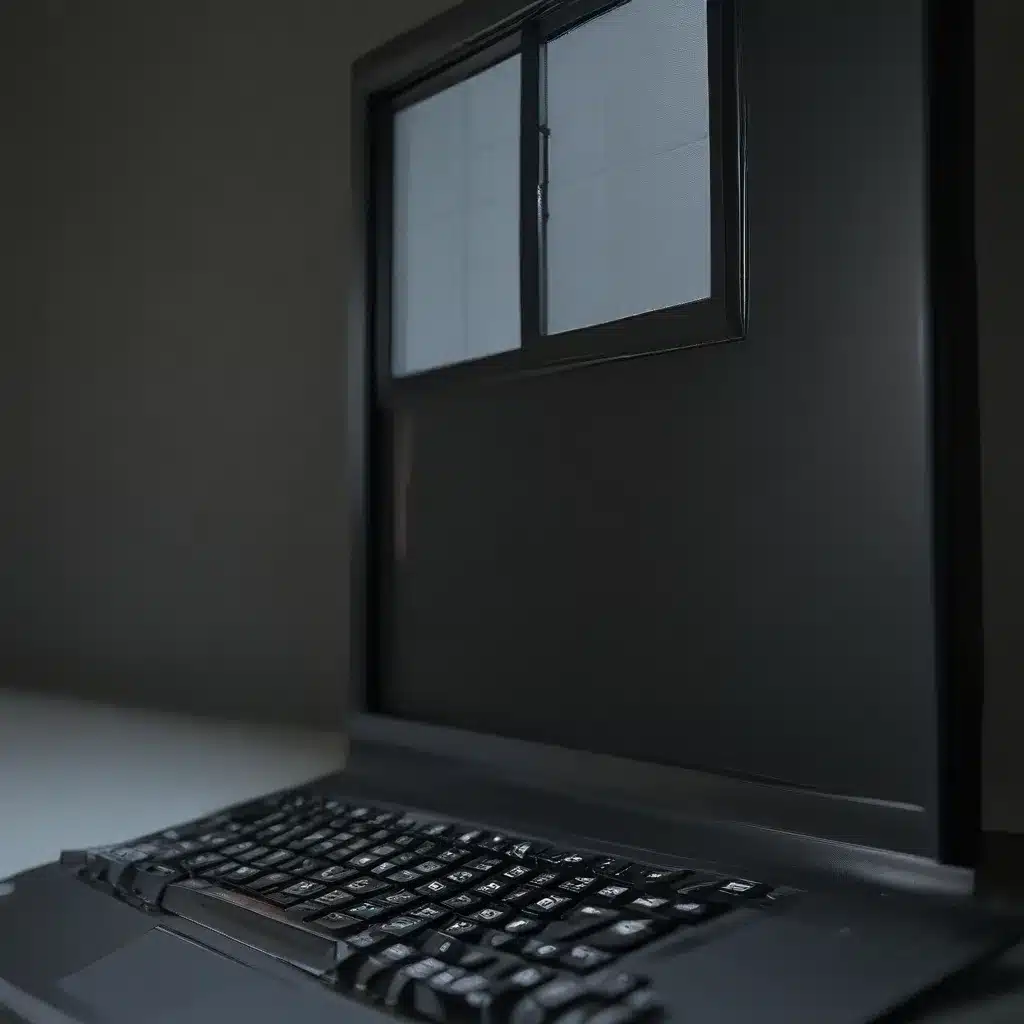
Diving into the Abyss: Unraveling the Mystery of the Windows Black Screen
Picture this: you power on your trusty Windows PC, eager to dive into your daily routine, only to be greeted by a haunting, all-consuming black screen. It’s the dreaded “Black Screen of Death,” a computer malady that strikes fear into the hearts of even the most seasoned tech enthusiasts.
As a lifelong Windows user, I’ve had my fair share of run-ins with this sinister phenomenon. But through years of trial, error, and a relentless pursuit of knowledge, I’ve uncovered the secrets to vanquishing this digital demon. In this comprehensive guide, I’m going to share my hard-earned wisdom, equipping you with the tools and techniques to eliminate the Windows Black Screen of Death once and for all.
Understanding the Causes: Identifying the Culprit
The Windows Black Screen of Death can be a slippery foe, with a wide range of potential causes lurking beneath the surface. According to the experts at Microsoft’s support forums, this dreaded affliction can stem from hardware issues, software conflicts, or even malware infections.
One common trigger is a failed graphics driver update, which can disrupt the delicate balance of your system’s visual components. Imagine a symphony orchestra, where each instrument is perfectly in tune and harmonized. A single out-of-sync violinist can throw the entire performance into chaos – and that’s precisely what a faulty graphics driver can do to your Windows experience.
But the culprit doesn’t stop there. Malware infestations, corrupted system files, and even power surges can all contribute to the emergence of the Black Screen of Death. It’s a veritable buffet of potential problems, each one unique and requiring a tailored approach to resolution.
Diagnosing the Issue: Narrowing Down the Suspects
Now that we’ve identified the potential causes, it’s time to don our detective hats and start investigating. The key to resolving the Black Screen of Death lies in accurately pinpointing the source of the issue.
One of the first steps, as recommended by the experts at AVG, is to try a simple keyboard shortcut: Windows key + P or Ctrl + Alt + Del. This can sometimes reset the graphics system and restore your display. If that doesn’t work, try holding down the power button for 10-15 seconds to perform a hard reset on your device.
If those quick fixes fail to yield results, it’s time to dive deeper. Boot your system into Safe Mode and check for any suspicious software or driver updates that may have been recently installed. You can also try booting from a live USB or DVD to rule out any issues with your Windows installation.
The Microsoft support forum suggests disabling startup apps and optimizing your system’s boot process as potential solutions. This can help ensure that your Windows 10 or 11 machine has the resources it needs to start up without a hitch.
Troubleshooting Strategies: Banishing the Black Screen
With the suspect(s) identified, it’s time to put our troubleshooting skills to the test. Depending on the root cause, the solution may vary, but I’ve got a few tricks up my sleeve that are sure to have your Windows computer back in fighting shape.
If the issue is related to a graphics driver or software conflict, try rolling back to a previous version or uninstalling the problematic program. You can also try updating your drivers through the Device Manager or by downloading the latest versions directly from the manufacturer’s website.
In the event of a corrupted system file or malware infection, a system restore or clean installation of Windows may be in order. While this may sound daunting, the team at itfix.org.uk are experts at navigating these challenges and can guide you through the process with ease.
And let’s not forget about the power of specialized optimization tools, like AVG TuneUp, which can help keep your system running at peak performance and prevent the dreaded Black Screen of Death from rearing its ugly head in the first place.
Embracing the Light: Maintaining a Healthy Windows Experience
The battle against the Windows Black Screen of Death is an ongoing one, but with the right strategies and a bit of persistence, you can emerge victorious. By staying vigilant, keeping your drivers and software up-to-date, and utilizing powerful optimization tools, you can ensure that your Windows experience remains smooth, seamless, and free from the clutches of this digital nightmare.
Remember, prevention is key. Regular maintenance and proactive troubleshooting can go a long way in keeping the Black Screen of Death at bay. So, take the time to familiarize yourself with the techniques outlined in this guide, and you’ll be well on your way to a Windows world free from the tyranny of the dreaded black screen.












