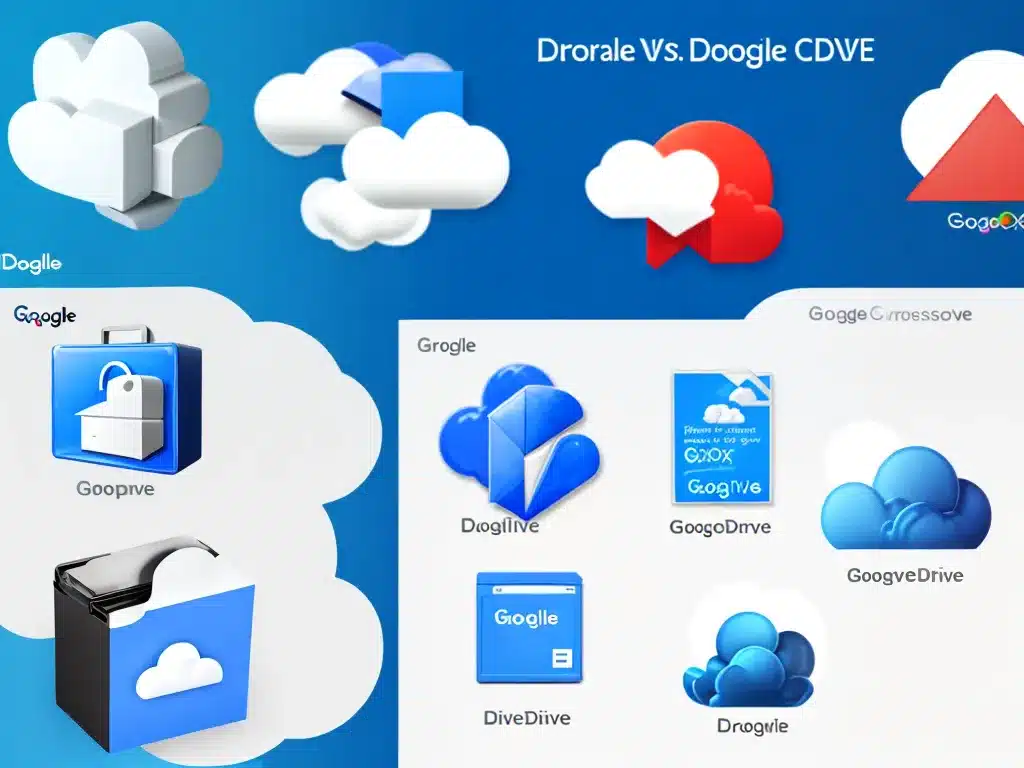
Introduction
Choosing the right cloud storage service for backups can be tricky. The top three contenders are Dropbox, Google Drive, and OneDrive. I’m going to compare their features, pricing, security, and ease of use to help you decide which is the best option for your needs.
Features
Storage space
-
Dropbox offers 2GB of free storage, with paid plans starting at $9.99 per month for 2TB. Paid plans go up to 3TB.
-
Google Drive offers 15GB of free storage, with paid plans starting at $1.99 per month for 100GB. Paid plans go up to 30TB.
-
OneDrive offers 5GB of free storage, with paid plans starting at $1.99 per month for 100GB. Paid plans go up to 6TB.
Verdict: Google Drive offers the most free storage, while OneDrive offers the least. OneDrive has the most affordable paid plans starting at 100GB. Google Drive offers the highest maximum storage capacity at 30TB.
File version history
-
Dropbox saves 30 days of version history for free users, and unlimited version history for paid users.
-
Google Drive saves revision history for 30 days for free and paid users.
-
OneDrive saves version history for 30 days for free and paid users.
Verdict: Dropbox offers the best file version history, with unlimited versions for paid users.
Sharing and collaboration
-
All three services allow easy sharing via links and collaboration on documents.
-
Dropbox has slightly better collaboration features with Dropbox Paper.
-
Google Drive is integrated with Google Workspace apps like Docs for real-time collaboration.
Verdict: Google Drive has the edge for real-time collaboration, but all three offer robust sharing and collaboration.
Syncing and backups
-
All three services sync files across devices and operating systems.
-
Dropbox emphasizes automatic file syncing and backups.
-
Google Drive and OneDrive also sync and backup files, but this isn’t their primary focus.
Verdict: Dropbox excels at automatic syncing and backups across devices.
Mobile apps
-
All three services have mobile apps for iOS and Android.
-
The apps allow access to files, sharing, edits, and uploads on the go.
-
The Dropbox and Google Drive mobile apps are exceptionally polished.
Verdict: The mobile apps are quite similar, but Dropbox and Google Drive edge out OneDrive.
Security
- All three services utilize encryption for data security:
- Dropbox uses AES 256-bit encryption
- Google Drive uses AES 128-bit encryption
- OneDrive uses AES 256-bit encryption
- Dropbox and OneDrive allow enterprise-grade security measures like two-factor authentication.
- Google Drive has top-notch security being a Google product.
Verdict: All three use encryption for data security during transfer and at rest. Google Drive probably has the best overall security protections being a Google product.
Pricing
Below is a comparison of the paid plan pricing for 1TB of storage:
| Service | Price per Month | Price per Year |
|:———————-|—————-:|—————:|
| Dropbox Plus | $9.99 | $119.88 |
| Google One | $9.99 | $99 |
| OneDrive Premium | $6.99 | $69.99 |
Verdict: OneDrive has the cheapest paid plans, followed closely by Google Drive. Dropbox is the most expensive for comparable storage.
Ease of Use
- All three services offer simple, intuitive web and mobile interfaces.
- Dropbox excels at automated syncing and backups.
- Google Drive is deeply integrated into the Google ecosystem.
- OneDrive integrates nicely into Windows and Microsoft products.
Verdict: Ease of use is quite subjective. But Dropbox and Google Drive tend to have more user-friendly interfaces.
Final Verdict
Overall, Google Drive is my recommendation as the best cloud storage service for backups. Here’s a quick summary:
- It offers ample free storage and affordable paid plans.
- The mobile apps and collaboration features are excellent.
- Security protections are robust as a Google product.
- The interface is polished and intuitive.
Dropbox is better for automatic, seamless backups and file syncing. OneDrive is a decent budget option but falls short of Google Drive and Dropbox on features.
For comprehensive backups across devices with best-in-class collaboration, Google Drive is the best choice for most users. But evaluate your specific needs – both Dropbox and OneDrive have strengths in particular use cases.












