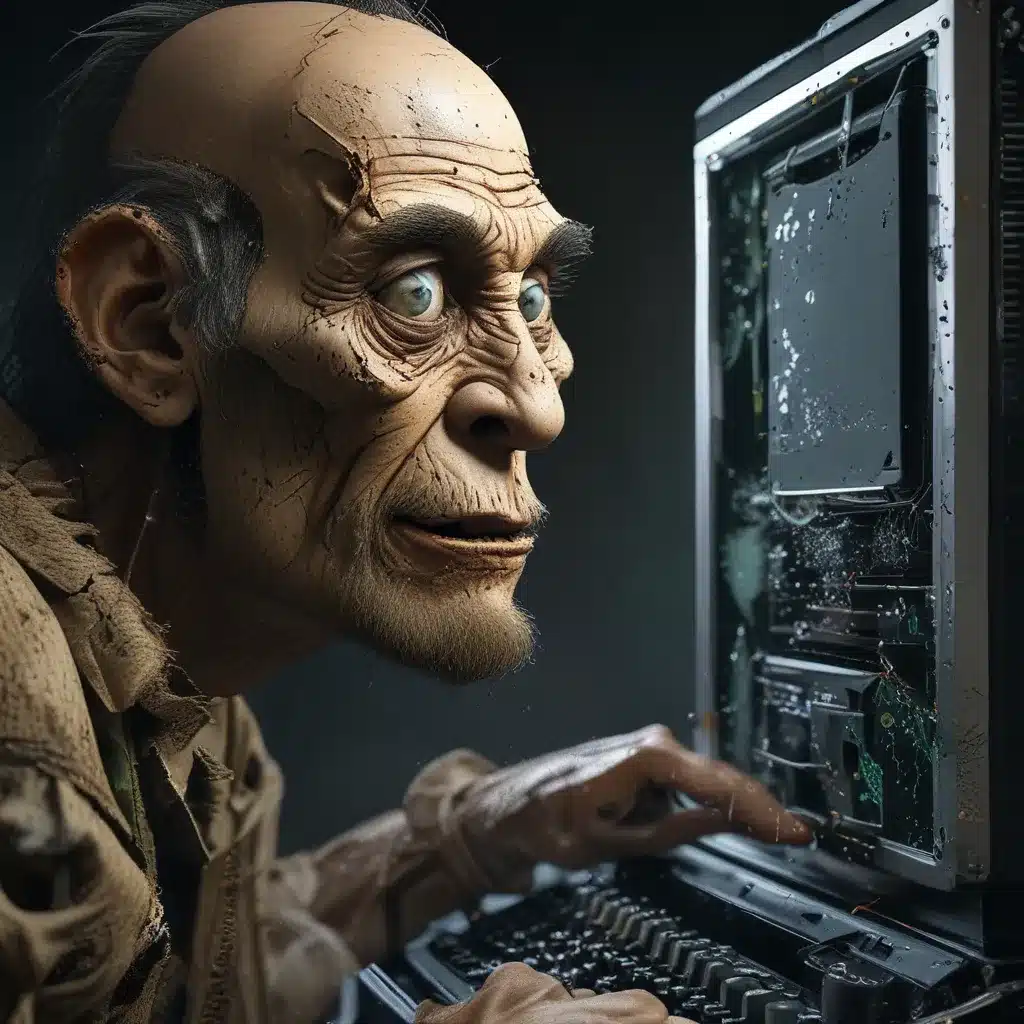
The Dreaded Windows Update
I’ll never forget the day my computer decided to give up the ghost. It was a Tuesday, just like any other, and I was in the middle of an important project when the screen went black. No warning, no gentle nudge – just a sudden, jarring transition into the void.
As I sat there, staring at the lifeless machine, a sinking feeling crept into the pit of my stomach. Was this the end of my beloved device? Had the dreaded Windows update finally worked its dark magic, destroying everything in its path?
I frantically searched the internet, desperate for answers. Turns out, I wasn’t alone in my suffering. Countless others had fallen victim to the same fate, their computers reduced to little more than shiny paperweights after a pesky update. One user on the Microsoft forums shared their harrowing tale, describing how their machine “crashed at 100%” after a routine update, forcing them to reinstall Windows completely.
The Culprit: Bluetooth Dongles
As I dug deeper, a pattern began to emerge. Many of the affected users had one thing in common: Bluetooth dongles. Apparently, these innocent-looking accessories were the true villains in the Windows update saga. The update process would somehow conflict with the Bluetooth hardware, causing the dreaded crash.
It was a revelation that left me both relieved and perplexed. On one hand, I now had a potential solution to my problem. If I could just unplug that pesky dongle, maybe my computer would be spared. On the other hand, I couldn’t help but wonder: why on earth would Microsoft’s updates be so fragile as to be undone by a simple Bluetooth device?
The Importance of Backups
As I contemplated my next move, I realized that the true key to surviving the Windows update apocalypse was something much more fundamental: backups. One Redditor lamented how their “legit copy of windows” from a Windows 8 key had been rendered useless by a problematic update, forcing them to reinstall the entire operating system.
It was a sobering reminder that no matter how diligent we are, our computers are never truly immune to the whims of the digital realm. A single update, a wayward driver, or a simple hardware conflict could spell disaster for our precious data. That’s why regular backups are an absolute must – not just for the sake of our work, but for the peace of mind that comes with knowing our memories and important files are safe, no matter what.
Embracing the Unpredictable
As I sat there, staring at the lifeless screen, I realized that dealing with Windows updates was a bit like navigating a minefield. You never know when the next explosive charge might go off, ready to destroy everything in its path. But rather than live in fear, I decided to embrace the unpredictable nature of the digital world.
From that day forward, I made it a point to keep my computer’s software up-to-date, but with a healthy dose of caution. I dutifully backed up my data, and whenever a major update was on the horizon, I’d unplug any potentially troublesome hardware, like that pesky Bluetooth dongle. And when the inevitable issues did arise, I’d tackle them head-on, using the wealth of online resources and community support to find a solution.
Conclusion: Staying Ahead of the Curve
In the end, my computer did spring back to life, and I was able to finish my project without too much disruption. But the experience left a lasting impression, a reminder that in the ever-evolving world of technology, we must always be vigilant, always be prepared.
So, if you’re a fellow computer enthusiast, take heed of my story. Don’t let those updates destroy your machine – embrace the unpredictable, back up your data, and stay ahead of the curve. And if all else fails, don’t hesitate to reach out to the experts at ITFix.org.uk – they’ll be more than happy to lend a hand and keep your computer running smoothly, no matter what the digital gods throw your way.












