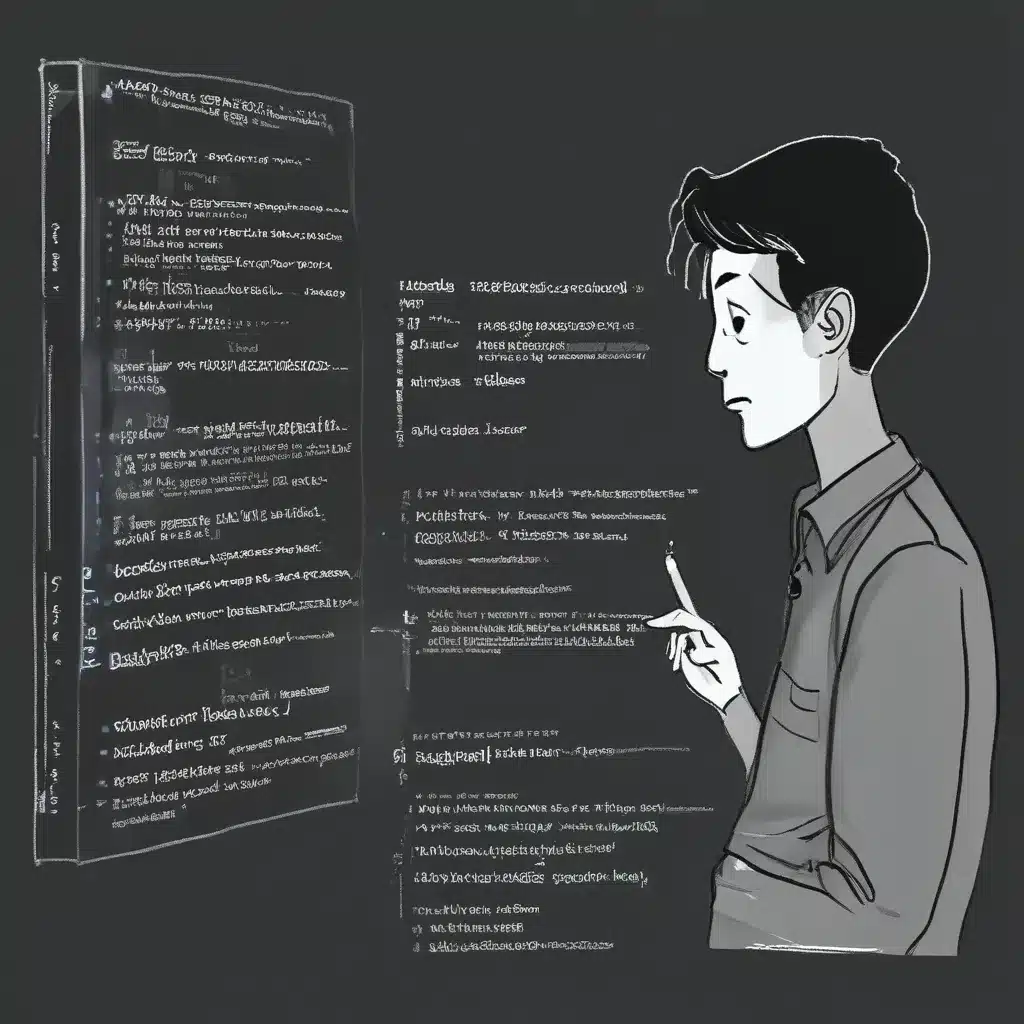
Embracing the Terminal: A Sysadmin’s Best Friend
I still remember the first time I encountered the command line interface (CLI) on a Linux system. It was like stepping into a whole new world – one where I had to type out commands instead of relying on the familiar point-and-click of a graphical user interface (GUI). At first, I was intimidated. How was I supposed to navigate this seemingly arcane world of text-based interactions? But as I dove in and started exploring, I realized that the command line was not something to be feared, but rather a powerful tool that could make my life as a computer repair technician so much easier.
Uncovering the Power of the Terminal
Over the years, I’ve come to appreciate the command line for its sheer versatility and efficiency. While the GUI is great for many everyday tasks, the terminal is where the real magic happens. With just a few keystrokes, I can accomplish tasks that would take far longer to do in a graphical environment. Whether it’s troubleshooting a pesky hardware issue, managing files and directories, or automating repetitive tasks, the command line is my go-to solution.
The Terminal Toolbox: Essential Commands for Troubleshooting
As a computer repair technician, I’ve had my fair share of challenging situations. But with a solid understanding of the command line, I’ve been able to tackle even the most complex problems with confidence. Let’s dive into some of the essential commands that I’ve found invaluable for troubleshooting:
Navigating the Filesystem
- pwd – Displays the current working directory
- ls – Lists the contents of a directory
- cd – Changes the current working directory
Managing Files and Directories
- mkdir – Creates a new directory
- touch – Creates a new file or updates the timestamp of an existing one
- rm – Removes files or directories
Viewing and Editing Files
- cat – Displays the contents of a file
- less – Allows you to view the contents of a file one page at a time
- nano – A simple text editor for making quick edits to files
System Information and Diagnostics
- uname – Displays information about the operating system
- top – Displays real-time information about running processes
- df – Displays information about the file system, including disk usage
Embracing the Command Line: A Technician’s Perspective
As a computer repair technician, I’ve found that the command line is an invaluable tool in my arsenal. While the GUI is great for many everyday tasks, the terminal allows me to work more efficiently and effectively, especially when it comes to troubleshooting. By mastering these essential commands, I’ve been able to quickly diagnose and resolve a wide range of issues, from hardware problems to software conflicts.
But the benefits of the command line go beyond just troubleshooting. By automating repetitive tasks and scripting complex workflows, I’ve been able to save countless hours and deliver better service to my clients. And as I’ve continued to explore the terminal, I’ve discovered a whole world of powerful tools and utilities that have become an integral part of my daily routine.
Embracing the Terminal: A Gateway to Deeper Understanding
One of the things I love most about the command line is the way it encourages deeper understanding and exploration. Unlike the GUI, which can often feel like a black box, the terminal provides a window into the inner workings of the system. By using commands like cat, less, and nano, I can delve into configuration files, system logs, and other critical components, gaining a deeper understanding of how everything fits together.
This level of visibility and control has been a game-changer for me as a technician. Instead of relying on trial-and-error or scouring the internet for solutions, I can often pinpoint the root cause of an issue and implement a targeted fix, saving time and frustration for both myself and my clients.
Overcoming the Fear of the Command Line
I know that the command line can be intimidating, especially for those who are more comfortable with the GUI. But I encourage you to embrace the challenge and start exploring. Begin with the essential commands we’ve covered here, and gradually work your way up as you become more comfortable.
Remember, the terminal is not something to be feared, but rather a powerful tool that can make your life as a computer repair technician so much easier. With a little practice and persistence, you’ll be navigating the command line like a pro in no time. And who knows, you might even come to appreciate the terminal’s elegance and efficiency as much as I do.
So, don’t be afraid to dive in and start exploring the command line. Your computer repair service will thank you for it.












