DIY Guide to Replacing a Smartphone Home Button Ribbon Cable
If your smartphone’s home button is not functioning properly, it can be frustrating. However, it is possible to fix this issue by replacing the home button ribbon cable. This DIY guide will walk you through the process of replacing the ribbon cable in your smartphone.
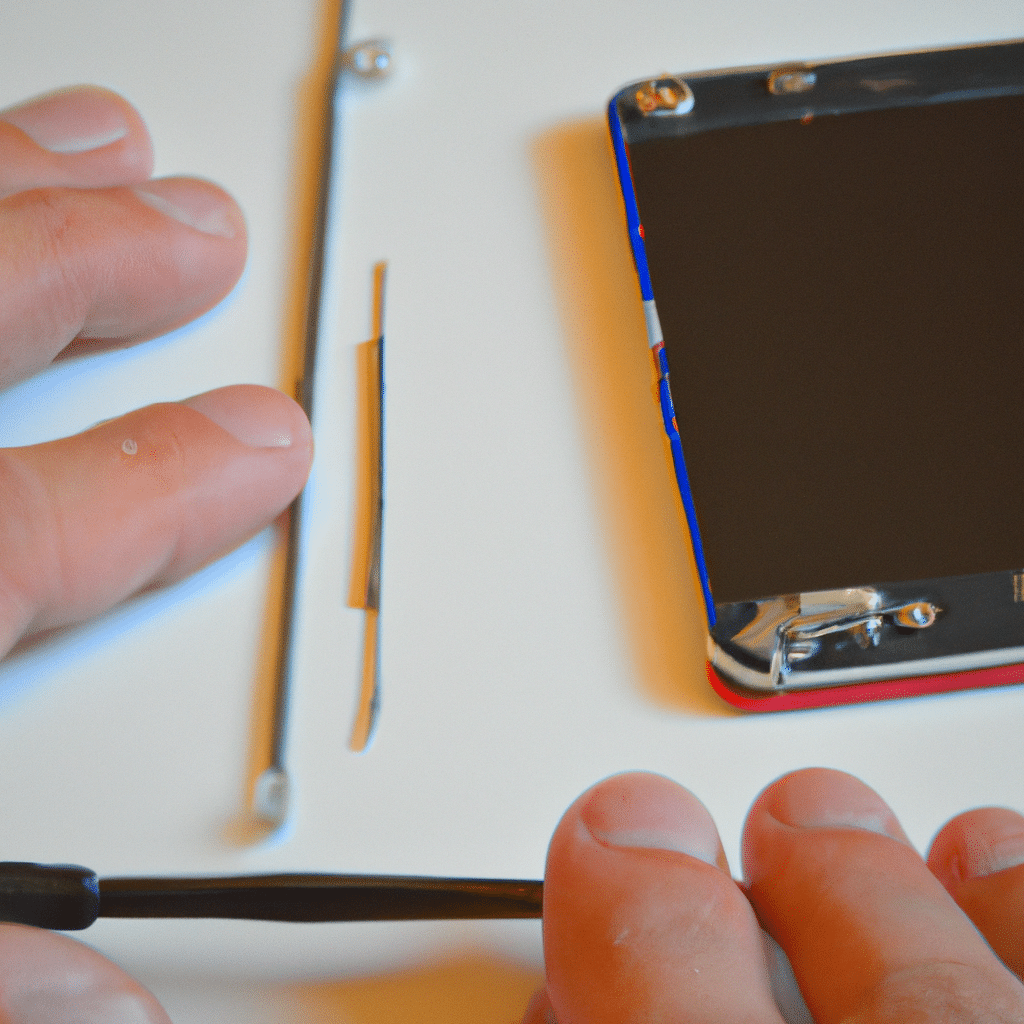
Step 1: Gather the Necessary Tools and Supplies
Before you start the process of replacing the ribbon cable, you will need to gather the necessary tools and supplies. Here is a list of items that you will need:
- Screwdriver set
- Plastic pry tool
- New home button ribbon cable
- Tweezers
- Adhesive tape
Step 2: Turn off Your Phone and Remove the Back Cover
The first step in replacing the home button ribbon cable is to turn off your phone and remove the back cover. Use a plastic pry tool to gently pry off the back cover of your phone. Be careful not to damage the cover or any of the components inside the phone.
Step 3: Remove the Battery
Once the back cover is removed, you will need to remove the battery from your phone. Use a plastic pry tool or your fingers to carefully lift the battery out of the phone.
Step 4: Locate the Home Button Ribbon Cable
The home button ribbon cable is usually located near the bottom of the phone, close to the home button. It is a small, thin cable that connects the home button to the motherboard of the phone.
Step 5: Disconnect the Old Home Button Ribbon Cable
Use a plastic pry tool or your fingers to gently disconnect the old home button ribbon cable from the motherboard of the phone. Be careful not to damage any of the other components in the phone while doing this.
Step 6: Install the New Home Button Ribbon Cable
Take the new home button ribbon cable and carefully connect it to the motherboard of the phone. Make sure that it is securely attached and that all of the pins are lined up correctly.
Step 7: Reassemble Your Phone
Once the new home button ribbon cable is installed, it is time to reassemble your phone. Put the battery back in place and carefully snap the back cover back onto your phone.
Step 8: Test Your Phone
Turn your phone back on and test the home button to make sure that it is working properly. If everything is working correctly, your phone should be back to normal.
Conclusion
Replacing the home button ribbon cable in your smartphone may seem like a daunting task, but it is a relatively simple process that can be done at home with the right tools and supplies. By following the steps outlined in this DIY guide, you can save yourself time and money by fixing your phone’s home button on your own. Remember to be careful and take your time when working on your phone to avoid causing any damage to the components inside.












