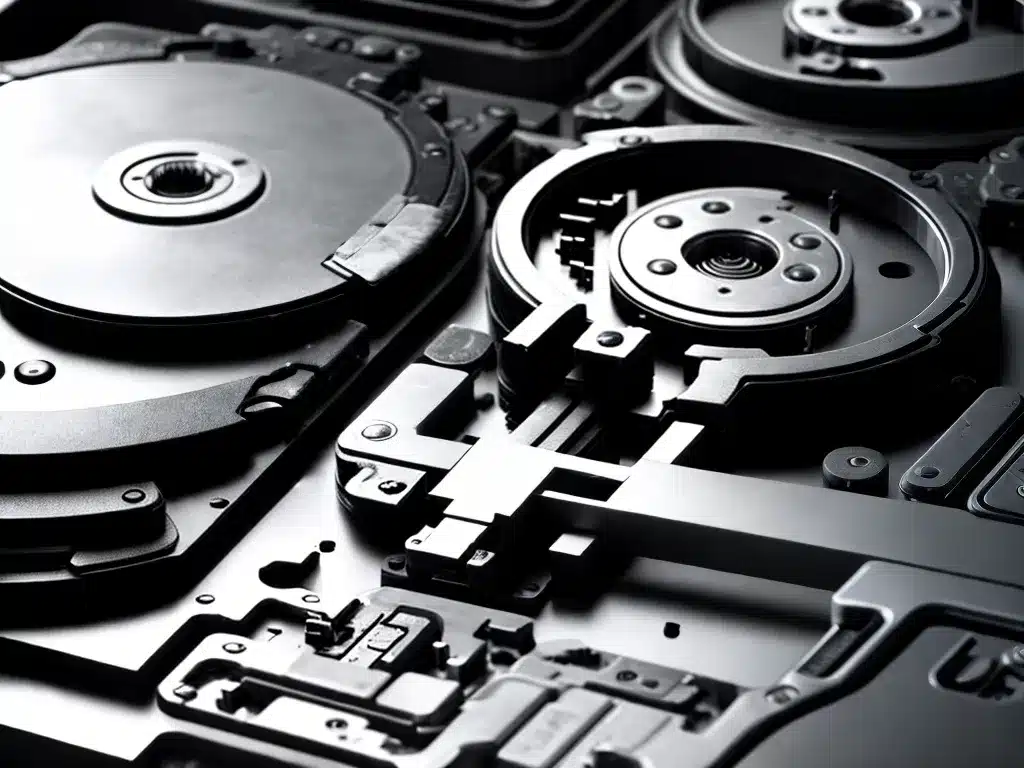
Disk Encryption: Which Solution is Right For You?
Keeping your data secure is more important than ever in today’s digital world. Disk encryption allows you to transform your files and folders into unreadable gibberish in case your device falls into the wrong hands. But with so many disk encryption tools available, how do you know which one to choose? I’ve tested out the most popular options to help you decide.
What is Disk Encryption and Why Do You Need It?
Disk encryption transforms your data into unreadable scrambled code that can only be unlocked with a password or key. It provides an extra layer of security in case your laptop, external hard drive, or other device is lost or stolen.
Without encryption, a thief could easily access all your private files and sensitive information. Encryption ensures they see only gibberish.
I recommend using disk encryption if:
-
You store sensitive personal or company data on your devices. This includes financial info, passwords, private photos/videos, trade secrets, etc.
-
You travel frequently with laptops or external drives containing private data.
-
You want to secure outdated drives before disposing of them.
The Main Disk Encryption Solutions Compared
There are many encryption tools out there, but these tend to be the most robust and user-friendly options:
| Solution | Description | Pros | Cons |
|-|-|-|-|
| BitLocker | Built into Windows Pro versions | Seamless integration with Windows, easy to use | Only works on Windows, requires Pro versions |
| VeraCrypt | Open source software | Free, works across platforms, highly secure | Can be complex for beginners |
| FileVault | Built into MacOS | Seamless macOS integration, easy to use | Mac-only, lacks advanced features |
| Cryptomator | Multi-platform open source | Free, flexible, works across platforms | Setup takes more work, interface not as smooth |
Below I’ll compare these options in-depth so you can decide which one meets your needs.
BitLocker
BitLocker is Microsoft’s proprietary disk encryption tool. It’s built directly into Windows 10 Pro and Enterprise editions.
Pros:
- Seamlessly integrates encryption into Windows
- Easy to set up and manage
- Reliable performance with minimal overhead
Cons:
- Only available on Windows Pro/Enterprise editions
- Limited customization options
- Can’t encrypt external drives for use across platforms
Overall, BitLocker is the most convenient option if you solely use Windows 10 Pro/Enterprise. It requires zero third party software. But it lacks flexibility for external drive encryption or non-Windows devices.
VeraCrypt
VeraCrypt is a popular free and open source encryption program. It’s cross-platform and can create encrypted containers or encrypt entire drives.
Pros:
- Strong, widely trusted encryption algorithms
- Lots of flexibility
- Free and open source software
Cons:
- Interface isn’t as polished as some alternatives
- More learning curve involved for beginners
- Doesn’t integrate encryption as seamlessly as native options
VeraCrypt is great for advanced users who want open source, cross-platform encryption. It takes more effort to learn but provides deeper control over encryption.
FileVault
FileVault is the full disk encryption tool built into macOS. Like BitLocker, it seamlessly integrates drive encryption into the operating system.
Pros:
- Simple setup and use on Mac machines
- Seamless integration with macOS
- Fast performance with minimal overhead
Cons:
- Mac-only, no Windows support
- Lacks some flexibility and features of VeraCrypt
- Can’t encrypt external drives for cross-platform use
FileVault is the easiest option for encrypting your Mac’s internal drive. But it lacks VeraCrypt’s advanced capabilities and cross-platform versatility.
Cryptomator
Cryptomator is a multi-platform open source encryption tool. It creates virtual encrypted vaults that store files from cloud services like Dropbox.
Pros:
- Free and open source
- Works across Windows, Mac, Linux, mobile
- Allows cross-platform encrypted cloud storage
Cons:
- More steps involved in setup and use
- Interface not as integrated or intuitive as others
Cryptomator offers more flexibility than platform-specific options. It requires more manual steps but works seamlessly across operating systems.
Which Should You Choose?
There is no universal “best” disk encryption tool for everyone. Consider which features are most important for your needs:
-
Convenience: BitLocker and FileVault integrate encryption seamlessly into Windows and Mac. VeraCrypt and Cryptomator require more manual management.
-
Flexibility: VeraCrypt and Cryptomator work across platforms. BitLocker and FileVault are limited to Windows and Mac respectively.
-
Advanced features: VeraCrypt offers more customization and security options than BitLocker or FileVault.
-
Learning curve: BitLocker and FileVault are easiest to setup for beginners. VeraCrypt and Cryptomator have more complexity.
My advice is to use the native options (BitLocker or FileVault) if you only use one platform and want maximum ease of use. Advanced users who want open source cross-platform support should choose VeraCrypt or Cryptomator.
No encryption tool is foolproof against skilled hackers. But implementing disk encryption will provide peace of mind that your data is safe in case of device theft or loss. Let me know if you have any other questions!












