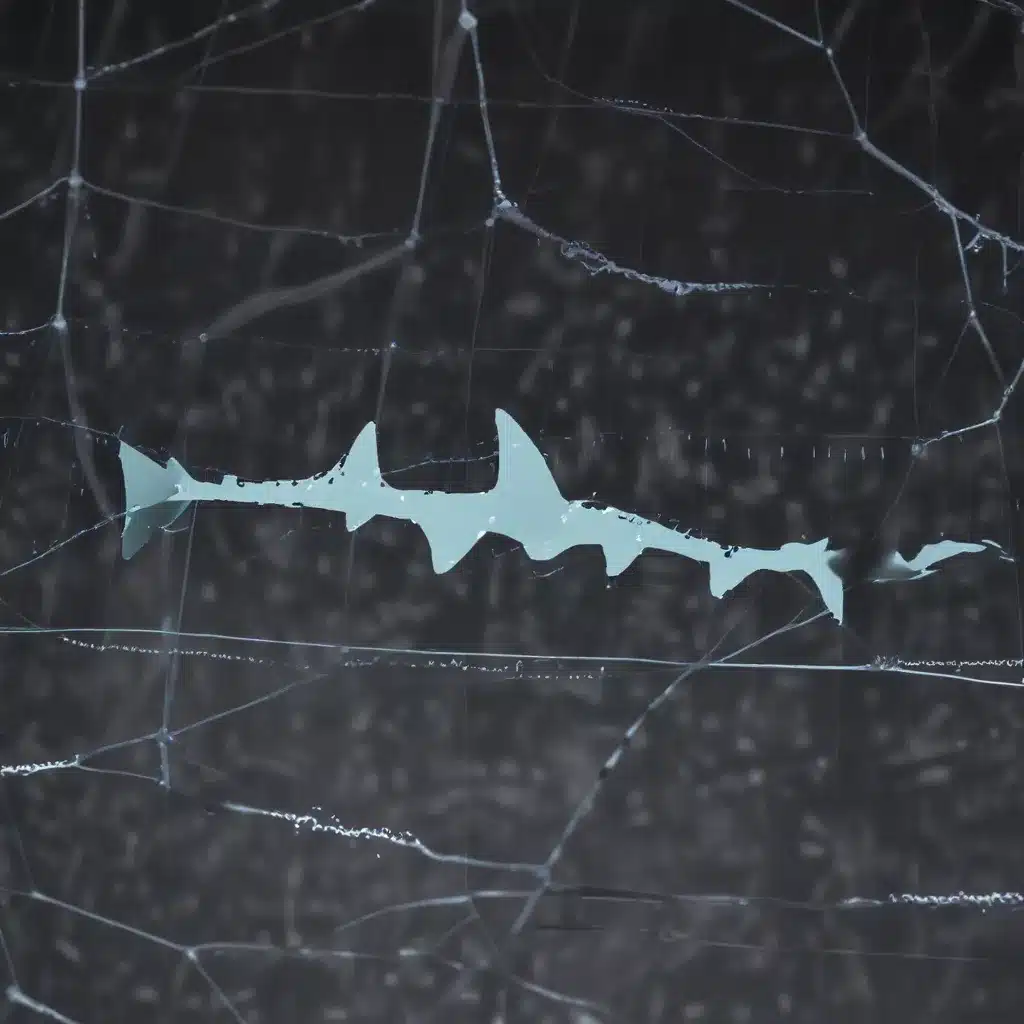
As a seasoned IT professional, I’ve encountered my fair share of network performance challenges. One of the most effective tools I’ve relied on to diagnose and resolve these issues is Wireshark, a powerful network protocol analyzer. In this in-depth article, I’ll guide you through a comprehensive troubleshooting methodology using Wireshark to identify and address network bottlenecks, ensuring optimal performance for your IT infrastructure.
Understanding Network Bottlenecks
Network bottlenecks occur when the flow of data within your network is slowed or interrupted, leading to reduced efficiency and subpar performance. These issues can stem from a variety of factors, including hardware limitations, improper configuration, or an increase in network traffic. Identifying and resolving these bottlenecks is crucial for maintaining a well-functioning IT system.
Common Causes of Network Bottlenecks
Insufficient Bandwidth: When your network does not have enough capacity to handle the volume of data being transmitted, it can result in slow data transfers and overall performance degradation. To prevent this, you should regularly monitor your bandwidth usage and consider upgrading your network infrastructure to accommodate increased traffic demands.
Network Hardware Issues: Outdated or malfunctioning network equipment, such as routers, switches, and cables, can significantly impact data flow and contribute to bottlenecks. Ensuring that all components are up-to-date and functioning optimally is essential for maintaining a smooth-running network.
Poor Network Configuration: Incorrect settings, misaligned subnets, and improper routing can all lead to network bottlenecks and other performance problems. Regularly reviewing and optimizing your network configuration is key to maintaining efficiency.
Diagnosing Network Bottlenecks with Wireshark
Wireshark is a powerful network protocol analyzer that can provide invaluable insights into the inner workings of your network. By using Wireshark, you can identify the root causes of network bottlenecks and develop effective strategies to resolve them.
Packet Capture and Analysis
The first step in diagnosing network bottlenecks with Wireshark is to capture network traffic. Wireshark allows you to monitor and analyze the data flowing through your network, providing a detailed view of the communication between devices.
Once you’ve captured the network traffic, you can begin analyzing the data to identify potential bottlenecks. Some key metrics to look for include:
- Packet Loss: Excessive packet loss can indicate congestion or connectivity issues within your network.
- Latency: High latency, or the time it takes for data to travel between devices, can be a sign of performance problems.
- Retransmission Rates: Elevated retransmission rates, where packets need to be resent, can point to network congestion or other problems.
- Protocol Analysis: Wireshark’s ability to decode network protocols can help you identify specific issues, such as inefficient routing or misconfigured devices.
By carefully analyzing these metrics, you can start to pinpoint the areas of your network that are experiencing bottlenecks and develop a targeted plan for resolution.
Identifying Bandwidth Utilization
Monitoring bandwidth utilization is another crucial aspect of diagnosing network bottlenecks. Wireshark provides detailed information on the amount of data being transmitted and received across your network, allowing you to identify which devices or applications are consuming the most resources.
To effectively monitor bandwidth usage, you can use Wireshark’s built-in statistics and display filters to track the following:
- Top Talkers: Identify the devices or applications that are generating the most network traffic.
- Bandwidth Over Time: Analyze the fluctuations in bandwidth usage, which can help you pinpoint periods of high congestion.
- Protocol Breakdown: Understand which network protocols are consuming the most bandwidth, allowing you to prioritize and optimize their usage.
By analyzing bandwidth utilization patterns, you can make informed decisions about upgrading network infrastructure, implementing Quality of Service (QoS) policies, or adjusting configuration settings to address bottlenecks.
Investigating Network Congestion
Network congestion is another common contributor to bottlenecks, and Wireshark can help you identify and mitigate these issues. By analyzing the network traffic captured by Wireshark, you can detect signs of congestion, such as:
- Increased Latency: Monitor the time it takes for data packets to travel between devices, as high latency can indicate network congestion.
- Packet Queuing: Observe if packets are being queued at network devices, which can lead to delays and performance degradation.
- Retransmission Rates: Elevated retransmission rates may suggest that the network is struggling to handle the volume of data, resulting in congestion.
To address network congestion, you can implement strategies such as:
- Traffic Shaping: Use QoS policies to prioritize critical network traffic and ensure that high-priority data is transmitted first.
- Bandwidth Allocation: Allocate bandwidth based on the needs of different applications and users, ensuring that essential services are not impacted by heavy bandwidth consumption.
- Network Upgrades: Consider upgrading network infrastructure, such as switches and routers, to increase overall bandwidth and reduce congestion.
By leveraging Wireshark’s capabilities to identify and diagnose network congestion, you can develop targeted solutions to maintain optimal network performance.
Optimizing Network Performance with Wireshark
Wireshark is not only a powerful tool for identifying network bottlenecks but also for implementing effective solutions to optimize network performance. By utilizing Wireshark’s advanced features, you can gain deeper insights into your network’s behavior and make informed decisions to address performance issues.
Analyzing Protocol Behavior
Wireshark’s ability to decode and analyze network protocols can provide valuable insights into how your network is functioning. By examining the protocol-level details, you can identify inefficiencies, misconfigured settings, or potential security vulnerabilities that may be contributing to network bottlenecks.
For example, you can use Wireshark to analyze the behavior of TCP, UDP, and other commonly used protocols, looking for signs of retransmissions, out-of-order packets, or other anomalies that could indicate performance problems.
Identifying Rogue Devices and Applications
Wireshark can also help you detect rogue devices or applications that may be consuming excessive network resources and contributing to bottlenecks. By monitoring network traffic, you can identify unusual or unauthorized activity and take appropriate action to mitigate the issue.
This could include detecting devices that are generating excessive traffic, applications that are not adhering to network policies, or even potential security threats, such as malware or unauthorized access attempts.
Optimizing Network Configuration
Wireshark’s comprehensive analysis capabilities can also assist in optimizing your network configuration to address bottlenecks. By examining the captured network data, you can identify areas for improvement, such as:
- Inefficient Routing: Identify suboptimal routing paths that may be contributing to increased latency or packet loss.
- Misconfigured Devices: Detect devices with incorrect settings or configurations that could be impacting network performance.
- Bandwidth Allocation Imbalances: Identify areas where bandwidth allocation may need to be adjusted to ensure equitable distribution and prevent bottlenecks.
By leveraging Wireshark’s insights, you can make informed decisions about optimizing your network configuration, ensuring that your infrastructure is operating at peak efficiency.
Integrating Wireshark into Your Troubleshooting Workflow
Incorporating Wireshark into your network troubleshooting workflow is crucial for effectively diagnosing and resolving bottlenecks. Here are some best practices to consider:
-
Establish a Baseline: Regularly capture and analyze network traffic using Wireshark to establish a baseline of normal network behavior. This will help you identify deviations from the norm and quickly pinpoint potential issues.
-
Automate Packet Capture: Automate the process of capturing network traffic using Wireshark, ensuring that you have a continuous record of network activity to reference during troubleshooting.
-
Utilize Wireshark Filters: Take advantage of Wireshark’s powerful filtering capabilities to hone in on specific network protocols, hosts, or traffic patterns that may be contributing to bottlenecks.
-
Collaborate with the IT Fix Community: The IT Fix blog and its community of IT professionals can be a valuable resource for sharing Wireshark-based troubleshooting techniques and best practices. Engage with the community to learn from their experiences and gain new insights.
-
Document Your Findings: Maintain thorough documentation of your Wireshark-based troubleshooting efforts, including the steps taken, the analysis performed, and the resolutions implemented. This will not only help you reference your work in the future but also enable you to share your expertise with others.
By integrating Wireshark into your network troubleshooting workflow and following best practices, you can become a more efficient and effective IT professional, capable of quickly identifying and resolving network bottlenecks to ensure optimal performance for your organization.
Conclusion
Diagnosing and resolving network bottlenecks is a critical responsibility for IT professionals, and Wireshark is a powerful tool that can be invaluable in this process. By understanding the common causes of network bottlenecks, leveraging Wireshark’s comprehensive analysis capabilities, and implementing effective optimization strategies, you can maintain a robust and efficient network infrastructure that supports your organization’s technology needs.
Remember, the key to successful network troubleshooting is a systematic, data-driven approach. By embracing Wireshark as a core component of your troubleshooting methodology, you’ll be well-equipped to identify and address network bottlenecks, ensuring that your IT systems operate at peak performance and deliver the best possible experience for your users.












