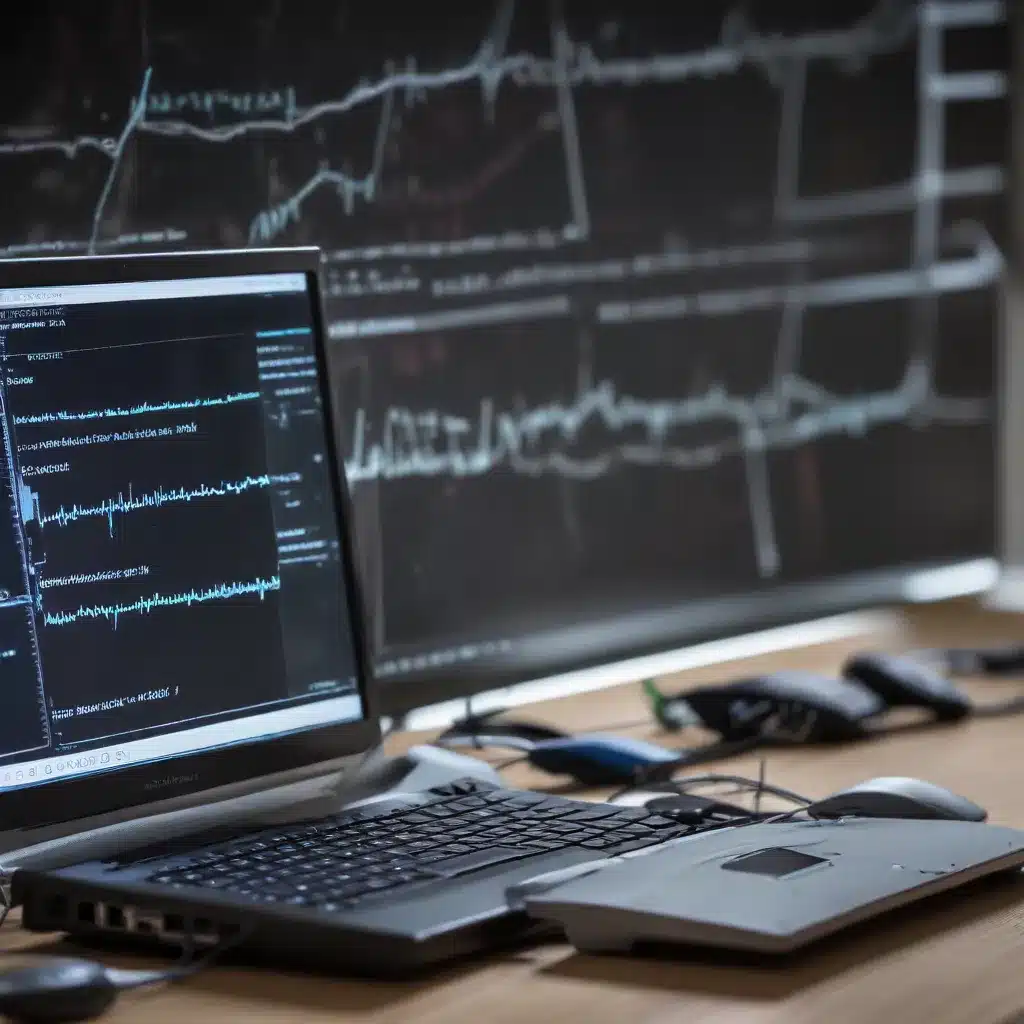
As a seasoned IT professional, I’ve encountered my fair share of network performance challenges. Whether it’s a sluggish web application, slow file transfers, or unexpected connectivity issues, pinpointing the root cause can be a daunting task. However, one tool that has proven invaluable in my troubleshooting arsenal is Wireshark – a powerful network protocol analyzer that can provide unparalleled insights into network behavior.
In this comprehensive article, we’ll delve into the art of diagnosing network bottlenecks using Wireshark, equipping you with a robust troubleshooting methodology to identify and resolve performance problems in your IT infrastructure.
Understanding Network Bottlenecks
Before we dive into the Wireshark-powered troubleshooting process, it’s essential to grasp the concept of network bottlenecks. A network bottleneck occurs when a specific point in the network becomes a constraint, limiting the overall performance and responsiveness of the system.
These bottlenecks can manifest in various forms, such as:
- Bandwidth Limitations: When the available network bandwidth is insufficient to handle the volume of data being transmitted, leading to slow data transfers and network congestion.
- Network Device Constraints: Outdated or underperforming network devices, like routers, switches, or firewalls, can become a bottleneck, causing network latency and reduced throughput.
- Protocol-related Issues: Inefficient or misconfigured network protocols can introduce delays, retransmissions, and other performance-impacting factors.
- Application-level Bottlenecks: Applications with high resource demands or poorly designed network communication can create bottlenecks, affecting the overall user experience.
Identifying and addressing these bottlenecks is crucial for maintaining a well-performing and reliable network infrastructure.
Leveraging Wireshark for Comprehensive Troubleshooting
Wireshark, the renowned network protocol analyzer, is an invaluable tool in the IT professional’s toolkit. Its ability to capture and dissect network traffic at the packet level provides unparalleled insights into the inner workings of your network, empowering you to diagnose and resolve a wide range of performance issues.
Here’s a step-by-step methodology for using Wireshark to diagnose network bottlenecks:
1. Identify the Problematic Network Segment
The first step is to pinpoint the specific network segment or component that is contributing to the performance issue. This could be a particular link, a router, a switch, or even a specific application or server.
One effective approach is to use Wireshark’s remote packet capture capabilities, which allow you to capture network traffic directly from the affected devices or network interfaces. This is particularly useful when dealing with distributed or remote network environments, where physical access to the problematic segment may be challenging.
2. Capture and Analyze Network Traffic
With the problematic network segment identified, it’s time to capture and analyze the network traffic. Wireshark provides a comprehensive suite of tools and features to help you dive deep into the data:
- Packet Capture: Wireshark can capture network traffic in real-time, allowing you to monitor and analyze the flow of data through your network.
- Protocol Analysis: Wireshark’s extensive protocol dissection capabilities enable you to identify the specific protocols being used, understand their behavior, and detect any protocol-related issues.
- Bandwidth Utilization: Wireshark can provide detailed insights into bandwidth consumption, helping you identify potential bandwidth bottlenecks.
- Latency and Retransmissions: Wireshark can help you measure network latency and detect retransmitted packets, which can indicate performance problems.
- Network Conversations: Wireshark’s conversation tracking feature allows you to visualize and analyze the communication patterns between network endpoints, which can uncover application-level bottlenecks.
By thoroughly analyzing the captured network traffic, you can start to identify the root causes of the performance issues, whether they are related to network infrastructure, protocol behavior, or application-level factors.
3. Correlate with Other Data Sources
While Wireshark provides a wealth of information, it’s often beneficial to correlate the captured data with other data sources to gain a more comprehensive understanding of the problem. This could include:
- System and Application Logs: Reviewing logs from servers, routers, or other network devices can provide additional context and help identify related issues.
- Performance Monitoring Tools: Integrating Wireshark data with performance monitoring tools, such as those provided by your network management or application performance management (APM) solutions, can offer a holistic view of the infrastructure and application performance.
- User Feedback: Gathering user feedback and reports can help you understand the impact of the performance issues and prioritize your troubleshooting efforts.
By combining the insights from Wireshark with other relevant data sources, you can build a more complete picture of the network bottlenecks and make informed decisions about the necessary remediation steps.
4. Implement Targeted Troubleshooting Techniques
Once you’ve identified the potential causes of the performance issues, it’s time to employ more targeted troubleshooting techniques using Wireshark. This may include:
- Filtering and Sorting: Wireshark’s advanced filtering capabilities allow you to isolate specific traffic patterns, protocols, or network conversations, making it easier to identify the root cause of the problem.
- Packet Decoding and Analysis: Delving into the detailed packet-level information can reveal protocol-specific issues, such as retransmissions, errors, or inefficient communication patterns.
- Network Topology Mapping: Wireshark can help you visualize the network topology, allowing you to better understand the flow of traffic and identify potential points of congestion or failure.
- Baseline Comparisons: Comparing the current network traffic patterns and performance metrics to a known “healthy” baseline can highlight deviations and guide your troubleshooting efforts.
By applying these targeted troubleshooting techniques, you can systematically work towards resolving the network bottlenecks and restoring optimal performance.
Practical Applications and Case Studies
To better illustrate the power of Wireshark in diagnosing network bottlenecks, let’s explore a few real-world case studies:
Case Study 1: Identifying a Bandwidth Utilization Issue
A web-based application was experiencing frequent performance degradation, with users reporting slow page loads and unresponsive functionality. Using Wireshark, the IT team captured network traffic at the server-side and discovered that a specific set of HTTP requests were consuming a disproportionate amount of bandwidth, creating a bottleneck.
By analyzing the Wireshark data, the team was able to identify that large media files were being unnecessarily downloaded with each page load, overwhelming the available network capacity. They were then able to optimize the application’s caching and content delivery mechanisms, resolving the bandwidth utilization issue and improving the overall user experience.
Case Study 2: Detecting a Misconfigured Network Protocol
A manufacturing company was experiencing intermittent connectivity problems between its production line and the central ERP system. The IT team leveraged Wireshark to capture and analyze the network traffic, and they discovered that the TCP/IP settings on several production line devices were misconfigured, leading to frequent retransmissions and packet loss.
By using Wireshark’s protocol analysis capabilities, the team was able to identify the specific protocol-level issues and work with the device manufacturers to correct the configuration settings. This intervention resolved the connectivity problems and ensured reliable data exchange between the production line and the ERP system.
Case Study 3: Resolving an Application-level Bottleneck
A financial institution was facing performance challenges with its online trading platform, with customers reporting slow order execution and delayed market data updates. The IT team suspected an application-level bottleneck and turned to Wireshark to investigate.
By capturing and analyzing the network traffic, the team identified that the trading platform’s communication with the market data feed was inefficient, with excessive handshaking and unnecessary data exchanges. Leveraging Wireshark’s conversation tracking and protocol analysis features, the team was able to work with the application development team to optimize the network communication protocols, leading to a significant improvement in the platform’s responsiveness and overall user experience.
These case studies illustrate the versatility of Wireshark in addressing a wide range of network performance issues, from bandwidth limitations to protocol-related problems and application-level bottlenecks. By adopting a comprehensive troubleshooting methodology with Wireshark at its core, IT professionals can effectively diagnose and resolve network bottlenecks, ensuring optimal performance and reliability for their organizations.
Conclusion
In the dynamic and ever-evolving world of IT, network performance is a critical factor that can make or break the success of any organization’s digital infrastructure. By mastering the art of diagnosing network bottlenecks with Wireshark, you can become a true problem-solving powerhouse, equipped with the tools and techniques to tackle even the most complex network challenges.
Whether you’re dealing with bandwidth constraints, protocol-related issues, or application-level performance problems, Wireshark’s unparalleled visibility into network traffic can provide the insights you need to identify and resolve the root causes. By integrating Wireshark into your troubleshooting arsenal and adopting a methodical approach, you can elevate your IT support capabilities, enhance user satisfaction, and drive your organization’s digital transformation forward.
So, the next time you encounter a network performance issue, remember the power of Wireshark and the proven troubleshooting methodology outlined in this article. Embrace the power of packet-level analysis, correlate data from multiple sources, and implement targeted troubleshooting techniques to ensure your network is operating at its peak performance. Your users and your organization will thank you for it.
If you’re interested in learning more about Wireshark and other powerful IT tools and troubleshooting techniques, be sure to visit https://itfix.org.uk/, where you’ll find a wealth of informative articles and resources tailored for the modern IT professional.












