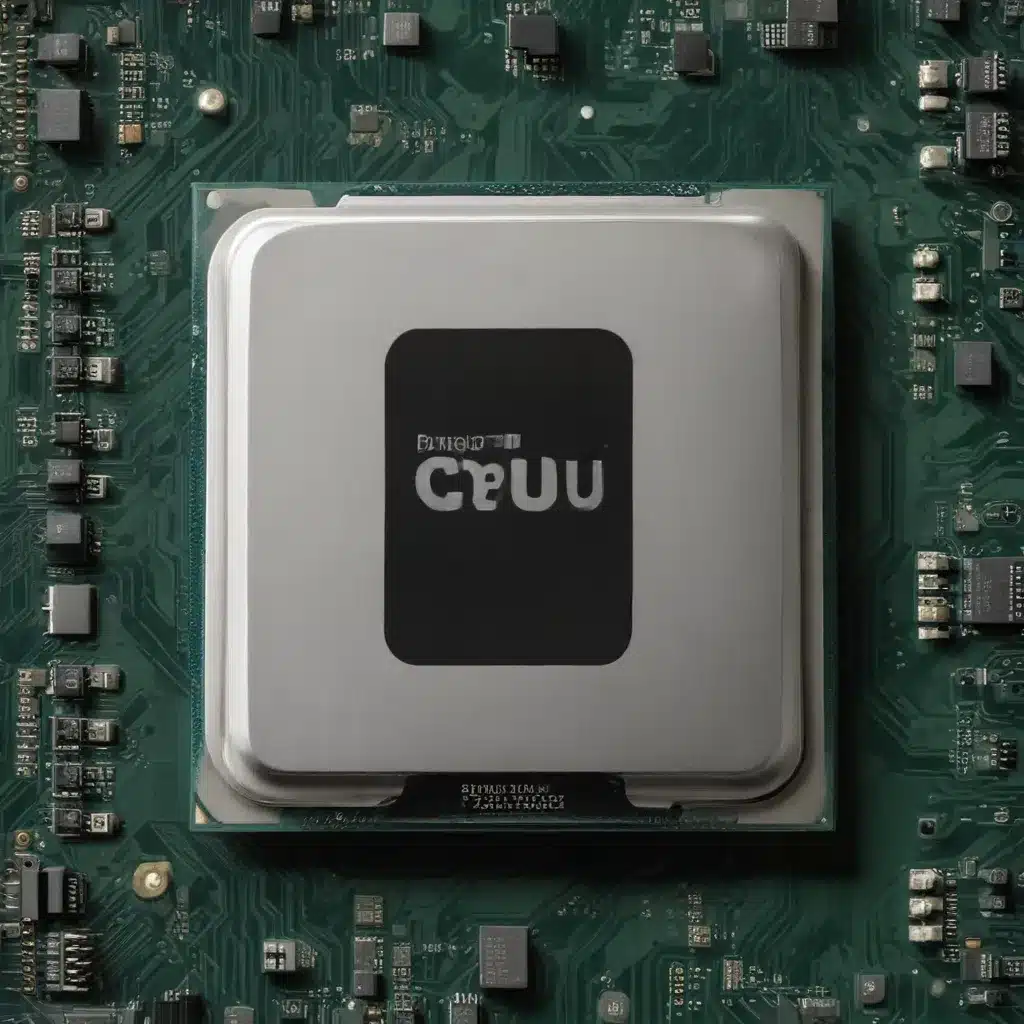
Computer Hardware
The heart of any computer system is the Central Processing Unit (CPU), also known as the processor. This microchip is responsible for executing instructions, performing calculations, and coordinating the flow of data between various components. When the CPU experiences issues, it can lead to a wide range of problems that can cripple the entire system.
As an IT technician with extensive experience, I’ve encountered my fair share of CPU-related malfunctions. In this comprehensive guide, I’ll delve into the common signs of a faulty CPU, the tools and techniques for proper diagnosis, and the steps you can take to resolve these issues.
CPU (Central Processing Unit)
The CPU is the brain of the computer, responsible for interpreting and executing the instructions provided by software. It’s a complex piece of hardware that consists of millions, or even billions, of transistors. These transistors work together to perform various operations, such as arithmetic calculations, logical decisions, and data transfers.
Over time, CPUs can experience a range of issues, from performance degradation to complete failure. Understanding the common signs of CPU problems is crucial for efficient troubleshooting and repair.
CPU Diagnostics
Identifying the root cause of a CPU-related issue is the first step in resolving the problem. This process involves a combination of hardware monitoring, benchmark testing, and diagnostic utilities.
Hardware Monitoring Software: Tools like HWMonitor, Core Temp, and CPU-Z can provide valuable insights into the CPU’s performance, temperature, and other critical metrics. By monitoring these parameters, you can detect signs of overheating, throttling, or other abnormalities.
Benchmark Testing: Running comprehensive benchmark tests, such as Cinebench, 3DMark, or Geekbench, can help assess the CPU’s performance and compare it to expected results. Any significant deviations from the norm could indicate a problem with the processor.
Diagnostic Utilities: Specialized tools like Intel Processor Diagnostic Tool or AMD Ryzen Master can delve deeper into the CPU’s health, identifying potential issues like cache errors, instruction set failures, or other hardware-level problems.
Faulty CPU Issues
When a CPU starts to malfunction, it can manifest in various ways, from subtle performance degradation to complete system crashes. Let’s explore some of the common CPU-related issues and their associated symptoms.
CPU Performance Problems
One of the first signs of a CPU issue is a noticeable decline in system performance. This can manifest in several ways:
- Slow Application Responsiveness: Tasks that were once snappy may now feel sluggish, with longer load times and delayed responses.
- Stuttering or Freezing: The system may experience intermittent freezes or stuttering, particularly during demanding applications or gaming.
- Reduced Frame Rates: If you’re a gamer, you might notice a significant drop in frame rates, even in games that previously ran smoothly.
- Frequent System Crashes: Unexpected system crashes or blue screens of death (BSoDs) can be a clear indication of a CPU-related problem.
CPU Overheating
Excessive heat is one of the primary enemies of a CPU. If the processor is not adequately cooled, it can lead to a phenomenon known as “thermal throttling,” where the CPU’s clock speed is automatically reduced to prevent damage.
Symptoms of CPU overheating include:
- High Temperatures: Monitoring tools may show the CPU running at abnormally high temperatures, often exceeding the manufacturer’s recommended limits.
- Spontaneous Shutdowns: The system may suddenly power off or restart due to the CPU’s built-in safety mechanisms kicking in to prevent damage.
- Performance Degradation: As the CPU throttles to prevent overheating, you’ll notice a significant drop in overall system performance.
CPU Failure
In the worst-case scenario, a CPU can experience a complete failure, rendering the system unusable. This type of failure can be caused by a variety of factors, including physical damage, manufacturing defects, or prolonged exposure to extreme conditions.
Telltale signs of a failed CPU include:
- Inability to Boot: The system may not even POST (Power-On Self-Test) or boot into the operating system.
- Repeated Blue Screens: Frequent and persistent BSoDs, often with error codes related to the CPU or memory, can indicate a CPU failure.
- Corrupted Data: Files, applications, or the operating system itself may become corrupted due to the CPU’s inability to process data correctly.
CPU Diagnostics Tools
To effectively diagnose and resolve CPU-related issues, you’ll need a suite of tools at your disposal. These tools can help you identify the root cause of the problem and guide you towards the appropriate solution.
Hardware Monitoring Software
As mentioned earlier, tools like HWMonitor, Core Temp, and CPU-Z are invaluable for monitoring the CPU’s health. These applications can provide real-time data on the processor’s temperature, clock speed, load, and other critical metrics.
By keeping a close eye on these parameters, you can detect early signs of trouble, such as excessive heat, throttling, or abnormal power consumption.
Benchmark Testing
Running comprehensive benchmark tests can help you assess the CPU’s performance and compare it to the expected standards. Cinebench, 3DMark, and Geekbench are popular choices for this purpose.
These tools will put your CPU through a series of intensive tasks, measuring its ability to handle various workloads. Any significant deviations from the expected results could point to a CPU-related issue.
Diagnostic Utilities
Specialized diagnostic tools, such as the Intel Processor Diagnostic Tool or AMD Ryzen Master, can delve deeper into the CPU’s health. These utilities can detect and report on a wide range of problems, including cache errors, instruction set failures, and other hardware-level issues.
By using these diagnostic tools, you can gather detailed information about the CPU’s condition, which can then be used to inform your troubleshooting efforts.
CPU Troubleshooting Strategies
When it comes to resolving CPU-related issues, a methodical approach is crucial. Let’s explore the steps you can take to identify and address the problem.
Identifying CPU-Related Errors
The first step in troubleshooting a CPU issue is to accurately identify the problem. This involves carefully examining the symptoms, reviewing any error messages or logs, and utilizing the diagnostic tools mentioned earlier.
Look for specific error codes or messages that may point to a CPU-related problem, such as “WHEA-Logger” warnings or “PAGE_FAULT_IN_NONPAGED_AREA” BSoDs. These can provide valuable clues about the nature of the issue.
Additionally, pay close attention to any performance degradation, system instability, or hardware-level failures, as these can all be indicative of a faulty CPU.
Resolving CPU Malfunctions
Once you’ve identified the problem, it’s time to take action. Depending on the severity of the issue, there are several steps you can take to resolve the problem.
Basic Fixes:
– Check for Overheating: Ensure that the CPU’s cooling system is functioning correctly, with adequate airflow and no obstructions. Clean the heatsink and fan if necessary.
– Update Drivers and BIOS: Ensure that the latest drivers and BIOS firmware are installed, as these updates can sometimes address CPU-related issues.
– Adjust Power Settings: Review the system’s power management settings and ensure that the CPU is not being artificially throttled or underclocked.
Advanced Solutions:
– Stress Test the CPU: Run comprehensive benchmark tests to determine the extent of the CPU’s performance issues or instability.
– Reseat or Replace the CPU: If the problem persists, you may need to reseat the CPU or, in more severe cases, replace the processor entirely.
– Upgrade the CPU Cooler: If overheating is the root cause, consider upgrading the CPU’s cooling solution to a more robust and efficient heatsink and fan.
Hardware Replacement Considerations
In some cases, a faulty CPU may require replacement. This is a delicate procedure that should be handled with great care, as improper installation or handling can potentially damage the processor or the motherboard.
When replacing a CPU, it’s crucial to ensure that the new processor is compatible with the existing motherboard and that the cooling solution is adequate for the new CPU’s specifications.
Additionally, you’ll need to carefully transfer any thermal paste or thermal interface material from the old CPU to the new one, ensuring proper heat transfer between the processor and the heatsink.
Remember, CPU replacement should be a last resort, as it can be a complex and potentially risky operation. If you’re not comfortable performing this task, it’s best to seek the assistance of a qualified IT professional.
Conclusion
Diagnosing and resolving CPU-related issues can be a complex and challenging task, but with the right approach and the proper tools, you can effectively identify and address these problems.
By understanding the common signs of CPU malfunctions, utilizing hardware monitoring software, benchmark testing, and diagnostic utilities, and applying a methodical troubleshooting strategy, you’ll be well-equipped to tackle even the most stubborn CPU-related issues.
Remember, regular maintenance, careful usage, and proactive monitoring are key to preventing CPU problems in the first place. By following these best practices, you can ensure the longevity and optimal performance of your computer’s heart – the CPU.
If you’re experiencing persistent CPU-related problems, don’t hesitate to seek the assistance of a qualified IT technician. At IT Fix, our team of experts is always ready to help you diagnose and resolve any hardware or software issues you may be facing.












