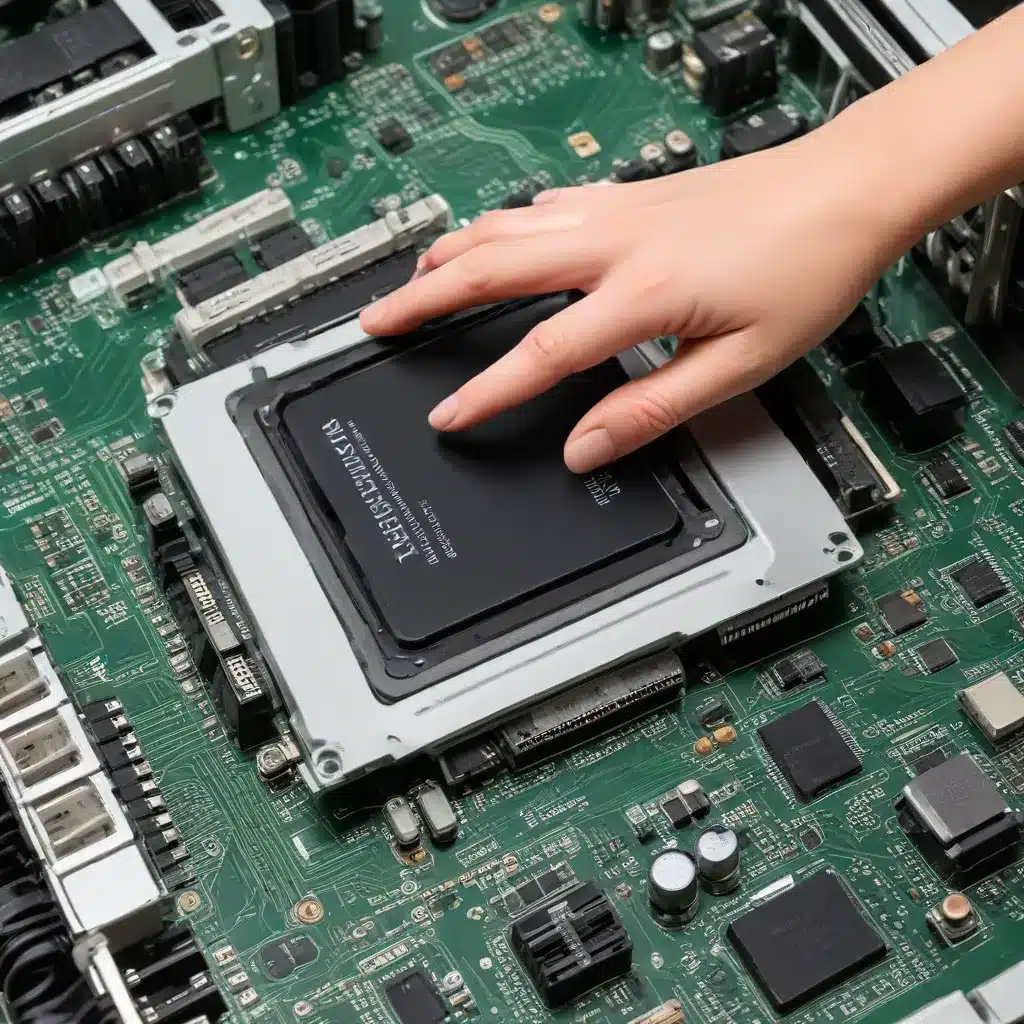
Computer Hardware
Graphics Processing Units (GPUs)
Graphics Processing Units (GPUs) are specialized hardware components that play a crucial role in modern computing. They are responsible for rendering complex visual images, handling 3D graphics, and accelerating various tasks such as video encoding, video editing, and even artificial intelligence processing. GPUs have become an essential part of gaming rigs, professional workstations, and even everyday laptops and desktops.
Troubleshooting GPU Issues
While GPUs are designed to be reliable and long-lasting, they can sometimes experience issues or even fail prematurely. These problems can manifest in various ways, such as display artifacts, system crashes, or complete GPU failure. Diagnosing and addressing these issues is crucial to maintaining the performance and stability of your computer.
Diagnosis of Faulty GPUs
Symptoms of GPU Failure
One of the most common signs of a failing GPU is the appearance of visual artifacts on the screen, such as flickering, distorted images, or even complete display failure. Users may also experience system crashes, freezes, or unexpected reboots, especially during graphics-intensive tasks. In some cases, the GPU may fail to be detected by the system altogether, resulting in a blank or black screen.
Hardware Diagnostics
To determine the root cause of the issue, it’s important to perform a thorough hardware diagnosis. This can involve using system tools like the Apple Hardware Test or NVIDIA’s GPU Diagnostics to check the GPU’s health and detect any hardware-related problems. Additionally, you can try swapping the GPU with a known-good unit or testing the GPU in a different system to isolate the issue.
Software Diagnostics
Software-based diagnostics can also provide valuable insights into GPU-related problems. Checking the system logs for any GPU-related error messages, monitoring GPU temperatures and utilization, and ensuring that the latest graphics drivers are installed can help identify potential software-related issues. Tools like MSI Afterburner or GPU-Z can be useful for gathering detailed information about your GPU’s performance and health.
GPU Replacement
Compatibility Considerations
When it comes to replacing a faulty GPU, it’s essential to ensure compatibility with your computer’s hardware and software. Factors such as the GPU’s physical size, power requirements, and PCIe slot compatibility must be taken into account. Additionally, you’ll need to ensure that the new GPU is compatible with your computer’s operating system and drivers.
Installation Process
Replacing a GPU typically involves physically removing the old unit and installing the new one. This process may vary depending on the specific computer model, but generally, it involves opening the case, disconnecting the power and data cables from the old GPU, and then securely installing the new GPU in the PCIe slot. Once installed, you’ll need to connect the power cables and ensure that the GPU is properly seated.
Post-Replacement Checks
After installing the new GPU, it’s important to perform a series of checks to ensure that the replacement was successful. This may include booting the system, checking for any visual artifacts or display issues, and running diagnostics to verify the GPU’s functionality. Additionally, you may need to update the graphics drivers to ensure optimal performance and compatibility.
Computer Performance and Graphics
Impact of GPU on System Performance
The GPU plays a crucial role in determining the overall performance of a computer, especially when it comes to graphics-intensive tasks. A more powerful GPU can significantly improve the rendering of 3D graphics, the smoothness of video playback, and the performance of GPU-accelerated applications. Conversely, a faulty or underpowered GPU can severely impact the user experience, leading to sluggish performance, lags, and even system crashes.
Graphics-Intensive Applications
Many modern applications, such as video editing software, 3D modeling tools, and even some productivity suites, rely heavily on the GPU for enhanced performance. These applications often utilize GPU acceleration to offload specific tasks, such as video encoding, 3D rendering, or image processing, from the CPU to the GPU, resulting in a significant performance boost.
Maintenance and Preventive Measures
Environmental Factors
The environment in which a computer is used can have a significant impact on the GPU’s lifespan. Factors such as temperature, dust, and airflow can all contribute to the degradation of a GPU’s components. Ensuring proper cooling and maintaining a clean, well-ventilated environment can help prolong the GPU’s lifespan.
Thermal Management
Proper thermal management is crucial for the longevity of a GPU. Ensuring that the GPU’s cooling system, including fans and heatsinks, are functioning correctly and not obstructed can help prevent overheating and subsequent damage. Regular cleaning and maintenance of these components can also help maintain optimal GPU performance.
Regular Monitoring
Regularly monitoring the GPU’s performance and health can help detect any potential issues before they escalate. Tools like MSI Afterburner or GPU-Z can provide valuable insights into the GPU’s temperature, utilization, and overall status, allowing you to take proactive measures to address any concerns.
GPU Technology Trends
Advancements in GPU Architecture
The field of GPU technology is constantly evolving, with manufacturers like NVIDIA and AMD continuously introducing new architectures and features to improve performance, energy efficiency, and capabilities. These advancements can have a significant impact on the way we interact with and utilize our computer systems, opening up new possibilities for graphics-intensive applications and emerging technologies.
Emerging GPU Applications
In addition to traditional gaming and graphics-related tasks, GPUs are now being leveraged for a wide range of applications, including artificial intelligence, deep learning, and scientific computing. As these technologies continue to evolve, the demand for powerful and reliable GPUs will only increase, making it crucial for users to stay informed about the latest developments in the GPU landscape.
Graphics Drivers and Software
Driver Updates and Optimization
Keeping your graphics drivers up-to-date is essential for maintaining the optimal performance and stability of your GPU. Manufacturers like NVIDIA and AMD regularly release driver updates that address bug fixes, performance improvements, and support for new hardware and software. Ensuring that you have the latest drivers installed can help mitigate potential issues and unlock the full potential of your GPU.
GPU-Accelerated Applications
Many modern applications, from video editing software to scientific computing tools, are designed to take advantage of GPU acceleration. By offloading specific tasks to the GPU, these applications can significantly improve their performance and responsiveness. Staying informed about the latest GPU-accelerated software and leveraging these capabilities can help you make the most of your computer’s hardware.
Cybersecurity Considerations
GPU-Based Cryptomining
The rise of cryptocurrency has led to the increased use of GPUs for cryptomining activities. While this can be a lucrative endeavor for some, it can also put a significant strain on the GPU, potentially leading to premature failure or degradation. It’s important to be aware of the risks associated with GPU-based cryptomining and to take appropriate measures to protect your hardware.
GPU Vulnerabilities
Like any other hardware component, GPUs can also be susceptible to security vulnerabilities. Researchers have identified various security issues, such as side-channel attacks and memory corruption vulnerabilities, that could potentially be exploited by malicious actors. Staying informed about the latest GPU security developments and applying any necessary updates or patches can help mitigate these risks.
Remember, when it comes to diagnosing and replacing faulty GPUs, it’s always best to consult with a qualified IT professional or technician. Their expertise can help ensure that the issue is properly identified and that the replacement process is carried out safely and effectively.












