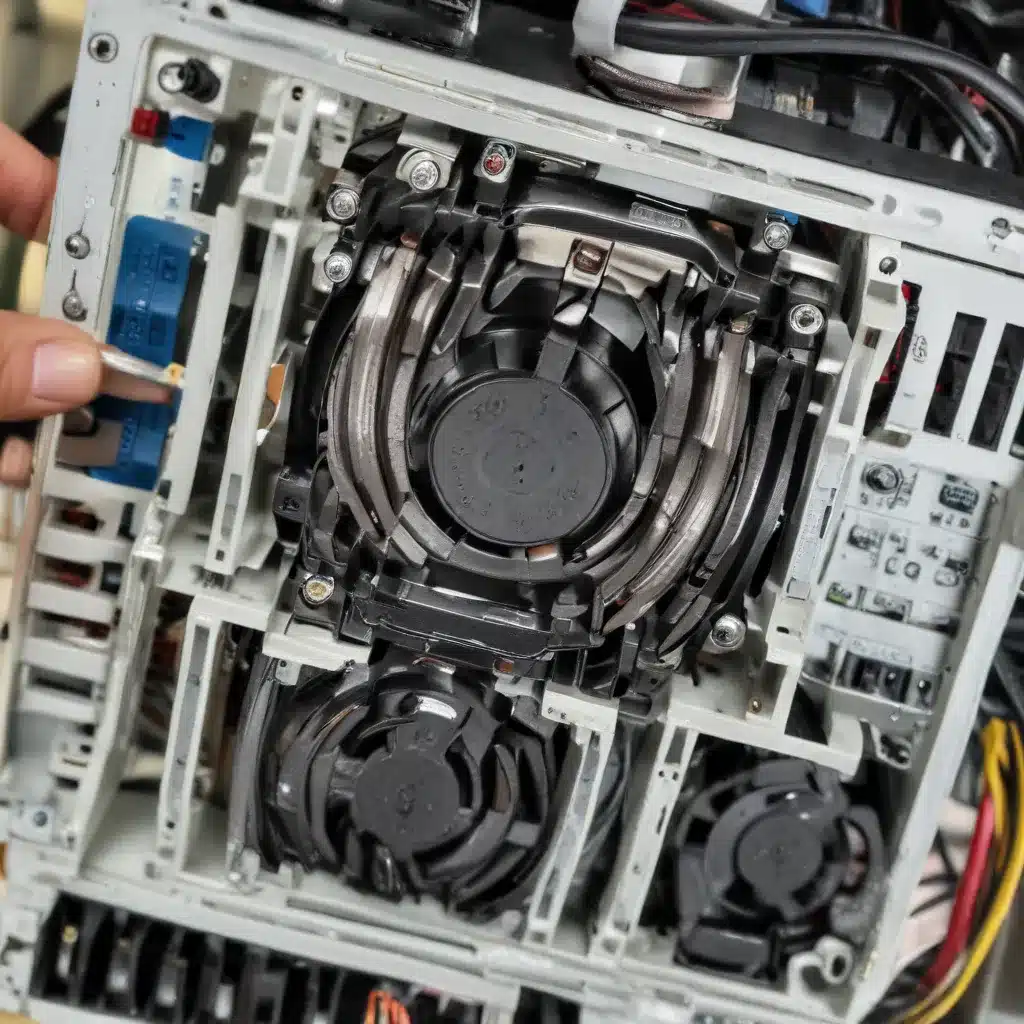
Power Supply Unit (PSU)
A power supply unit (PSU) is the heart of any computer system, providing the necessary electrical power to all the components within. It’s a crucial piece of hardware that often goes overlooked until it fails, leaving you with a non-functioning PC. As an experienced IT professional, I’ve encountered my fair share of PSU-related issues, and in this comprehensive guide, I’ll share my expertise on diagnosing and repairing these common problems.
Types of Power Supply Units
Power supplies come in various form factors, each designed to fit specific computer cases and motherboard configurations. The most common types are:
- ATX (Advanced Technology Extended): The standard form factor for desktop PCs.
- SFX: Smaller versions of ATX, often used in compact or mini-ITX systems.
- FlexATX: A compact variant of the ATX design, suitable for small form factor builds.
- Proprietary: Manufacturer-specific power supplies, typically found in pre-built systems.
Power Supply Unit Specifications
When it comes to PSU specifications, you’ll need to consider factors like:
- Wattage: The total power output the PSU can deliver, usually ranging from 300W to 1200W or more.
- Voltage Rails: The different voltage outputs, such as 12V, 5V, and 3.3V, that power various system components.
- Connectors: The variety of cables and plugs to power different hardware, including the motherboard, graphics card, storage drives, and fans.
- Efficiency Rating: Expressed as a percentage, this indicates how efficiently the PSU converts AC power to DC power, with higher ratings indicating better efficiency.
Power Supply Unit Efficiency
The efficiency of a power supply is an important consideration, as it not only affects your energy bills but also the overall thermal management of your system. Look for power supplies with an 80 PLUS certification, which ensures a minimum efficiency of 80% at typical load levels. Higher-tier certifications, like 80 PLUS Gold or 80 PLUS Platinum, indicate even greater efficiency and better power regulation.
PSU Troubleshooting
When it comes to troubleshooting a power supply, it’s important to be methodical and systematic in your approach. Let’s explore some common symptoms and diagnostic steps.
Symptoms of a Faulty PSU
- System won’t power on: If your computer fails to boot up at all, the PSU could be the culprit.
- Random shutdowns or crashes: Sudden, unexplained system shutdowns or blue screens may point to an unstable power supply.
- Component failure: Repeated failures of hardware components, such as graphics cards or hard drives, can be a sign of a failing PSU.
- Unusual noises: Strange buzzing, humming, or clicking sounds coming from the power supply may indicate an internal issue.
- Flickering or pulsing lights: Inconsistent power delivery can cause visible fluctuations in system lights or LED indicators.
Testing a Power Supply Unit
One of the easiest ways to test a power supply is to use the paper clip test. This involves using a straightened paper clip to short the green wire (PS_ON) to a black ground wire on the 24-pin motherboard connector. If the PSU’s fan spins up, it’s a good indication that the power supply is functioning.
If the paper clip test is successful, the next step is to use a multimeter to check the voltage levels on the various rails (12V, 5V, 3.3V). Ensure that these voltages are within the specified tolerances, as any significant deviations could signify a problem.
Isolating PSU Issues
To determine if the power supply is the root cause of your system’s issues, it’s best to isolate the PSU from the rest of the components. Disconnect all peripherals, drives, and even the motherboard, leaving only the PSU connected to a power source. If the problem persists in this isolated setup, the power supply is likely the culprit.
Conversely, if the system operates normally with the isolated PSU, the issue may lie elsewhere, such as a faulty component or an incompatibility within your system configuration.
Common PSU Problems
While power supplies are designed to be reliable, they can still encounter various problems over time. Here are some of the most common issues you may face.
Overheating
Excessive heat buildup within the power supply can lead to component failure and instability. Ensure that the PSU is adequately cooled, with proper airflow and ventilation within the case. Additionally, check for any obstructions or dust buildup that may be impeding the cooling fan’s performance.
Over/Under Voltage
Power supplies are designed to maintain stable voltage levels, but over time, these tolerances can drift. Fluctuations in voltage, either too high or too low, can cause system crashes, component damage, or even complete system failure.
Short Circuits
A short circuit within the power supply or in the connected components can cause the PSU to shut down or trip its internal protection mechanisms. This can manifest as sudden system shutdowns, blue screens, or the inability to boot up the computer.
Diagnosing PSU Issues
When it comes to diagnosing power supply problems, a thorough inspection and testing process is crucial. Let’s explore the steps involved.
Visual Inspection
Start by visually inspecting the power supply for any obvious signs of damage or wear. Look for:
- Swollen, leaking, or ruptured capacitors
- Discoloration or scorching on the circuit board
- Damaged or frayed cables
- Obstructions or dust buildup around the cooling fan
Testing with a Multimeter
Using a multimeter, you can measure the voltage levels on the various rails to ensure they are within the specified tolerances. Check the 12V, 5V, and 3.3V rails, as well as the standby 5V line. Any significant deviations from the expected values could indicate a problem with the power supply.
Using Power Supply Diagnostic Tools
There are specialized power supply testers available that can provide a more comprehensive analysis of the PSU’s performance. These tools can check the voltage levels, load regulation, ripple, and other critical parameters to help identify the root cause of the issue.
Repairing a Faulty PSU
In many cases, the most practical solution for a faulty power supply is to replace it entirely. However, if you’re comfortable with electronics and have the necessary tools, you may be able to attempt a repair.
Replacing the Power Supply Unit
When replacing a power supply, ensure that the new unit is compatible with your system in terms of form factor, wattage, and connector types. Follow the manufacturer’s instructions carefully during the installation process to avoid any potential damage.
Resolving Internal PSU Faults
If you’ve identified a specific internal issue, such as a faulty capacitor or a short circuit, you may be able to attempt a repair. However, this process can be complex and risky, as power supplies contain high voltages that can be dangerous. Unless you have extensive experience in electronics repair, it’s generally safer to replace the entire power supply unit.
Preventive Maintenance
To extend the lifespan of your power supply, it’s essential to perform regular maintenance. This includes:
- Keeping the PSU and its surrounding area clean and dust-free
- Ensuring adequate airflow and cooling within the case
- Avoiding excessive stress on the power supply by upgrading components as needed
Power Supply Safety
Working with power supplies requires special care and attention to safety. Always prioritize your personal safety and follow these guidelines:
Electrical Safety Precautions
- Unplug the power supply from the wall outlet before handling it.
- Discharge any residual charge in the capacitors by shorting the terminals with a screwdriver.
- Avoid touching any exposed metal parts or circuit boards, as they may carry high voltages.
Proper Handling of Power Supplies
- Never attempt to open or modify a power supply unless you have the necessary expertise.
- Handle the PSU carefully to avoid dropping or applying excessive force, as this can damage internal components.
- Dispose of old power supplies properly, following local regulations for electronic waste.
Environmental Considerations
- Ensure the power supply is installed in a well-ventilated area to prevent overheating.
- Avoid exposing the PSU to moisture, extreme temperatures, or other environmental hazards.
- Consider using surge protectors or uninterruptible power supplies (UPS) to safeguard your system against power fluctuations.
PC Power Requirements
Determining the appropriate power supply for your system is crucial to ensure reliable and stable performance. Let’s explore the factors to consider.
Calculating Power Needs
To determine the recommended wattage for your power supply, you’ll need to assess the power requirements of your system’s components. This includes the CPU, graphics card, storage drives, and any other high-power devices. Online power supply calculators can help you estimate the total power consumption.
Matching PSU to System Specifications
When selecting a new power supply, ensure that the wattage and connector types are compatible with your system’s components. Opting for a PSU with a higher wattage than your system requires can provide some headroom for future upgrades, but it’s important not to significantly overestimate your power needs.
Energy Efficient Power Supplies
As energy costs continue to rise, it’s worth considering power supplies with high efficiency ratings, such as 80 PLUS Gold or Platinum certified units. These models not only save you money on your electricity bills but also generate less heat, which can improve overall system stability and longevity.
PSU Compatibility
Ensuring that your power supply is compatible with the rest of your system is crucial to avoid any compatibility issues or potential damage.
Form Factor Compatibility
Make sure the power supply you choose matches the form factor of your computer case and motherboard. For example, an ATX power supply won’t fit in a system designed for an SFX form factor.
Connector Compatibility
Verify that the power supply’s cable connectors, such as the 24-pin motherboard connector and the 8-pin CPU connector, are compatible with your system’s components.
Upgrading the Power Supply
When upgrading your system with new high-performance components, such as a more powerful graphics card, you may need to replace your power supply to ensure it can handle the increased power demands.
PSU Failure Prevention
Taking proactive steps to prevent power supply failures can save you from the headache of unexpected system shutdowns and component damage.
Proper Cooling and Airflow
Ensure that your power supply has adequate airflow and cooling within the case. Blocked or restricted airflow can lead to overheating, which can shorten the PSU’s lifespan.
Power Surge Protection
Invest in a high-quality surge protector or uninterruptible power supply (UPS) to safeguard your system against voltage spikes and other power-related issues.
Regular PSU Inspection
Periodically inspect your power supply for any signs of wear or damage, such as discoloration, swollen capacitors, or frayed cables. Addressing these issues proactively can help prevent sudden PSU failures.
PSU Replacement Strategies
When the time comes to replace your power supply, it’s important to follow best practices to ensure a smooth and successful transition.
Choosing a Replacement PSU
Consider factors like wattage, efficiency, form factor, and connector compatibility when selecting a new power supply. Refer to your system’s specifications and power requirements to ensure a proper fit.
Installing a New Power Supply
Follow the manufacturer’s instructions carefully when installing the new power supply. Ensure that all cables are securely connected, and double-check that the PSU is properly grounded.
Disposing of Old Power Supplies
When it’s time to retire an old power supply, be sure to dispose of it responsibly. Many local electronics recycling programs or waste management facilities can handle the proper disposal of power supplies and other electronic components.
PSU Performance Optimization
Beyond the basics of power supply selection and maintenance, there are some advanced techniques you can explore to optimize your system’s power delivery and efficiency.
Power Supply Efficiency Ratings
Look for power supplies with high-efficiency ratings, such as 80 PLUS Gold or Platinum, to reduce energy consumption and improve thermal management within your system.
Load Balancing and Power Management
Ensure that your system’s power draw is evenly distributed across the various voltage rails to prevent any single rail from being overloaded. Many modern power supplies feature intelligent power management features to help optimize the load distribution.
Overclocking and Power Considerations
If you plan to overclock your system’s components, make sure your power supply can handle the increased power demands. A high-quality, high-wattage PSU is essential to ensure stable and reliable performance during overclocking.
Advanced PSU Topics
For those interested in exploring power supply technology in greater depth, here are a few additional topics to consider.
Modular Power Supplies
Modular power supplies allow you to connect only the cables you need, reducing clutter and improving airflow within the case. This can be particularly beneficial in compact or custom-built systems.
Multi-GPU Power Requirements
If your system is equipped with multiple high-end graphics cards, you’ll need to ensure that your power supply can handle the increased power demands. Look for PSUs with dedicated GPU power connectors and sufficient wattage.
Redundant Power Supply Systems
For mission-critical applications or systems that require maximum uptime, you may want to consider a redundant power supply configuration. This involves using two or more power supplies in a failover arrangement to provide backup power in the event of a single PSU failure.
Remember, power supply issues can be complex and potentially dangerous if not handled properly. If you’re ever unsure about diagnosing or repairing a faulty power supply, it’s best to consult a qualified IT professional or consider replacing the unit entirely. Stay safe, and happy troubleshooting!












