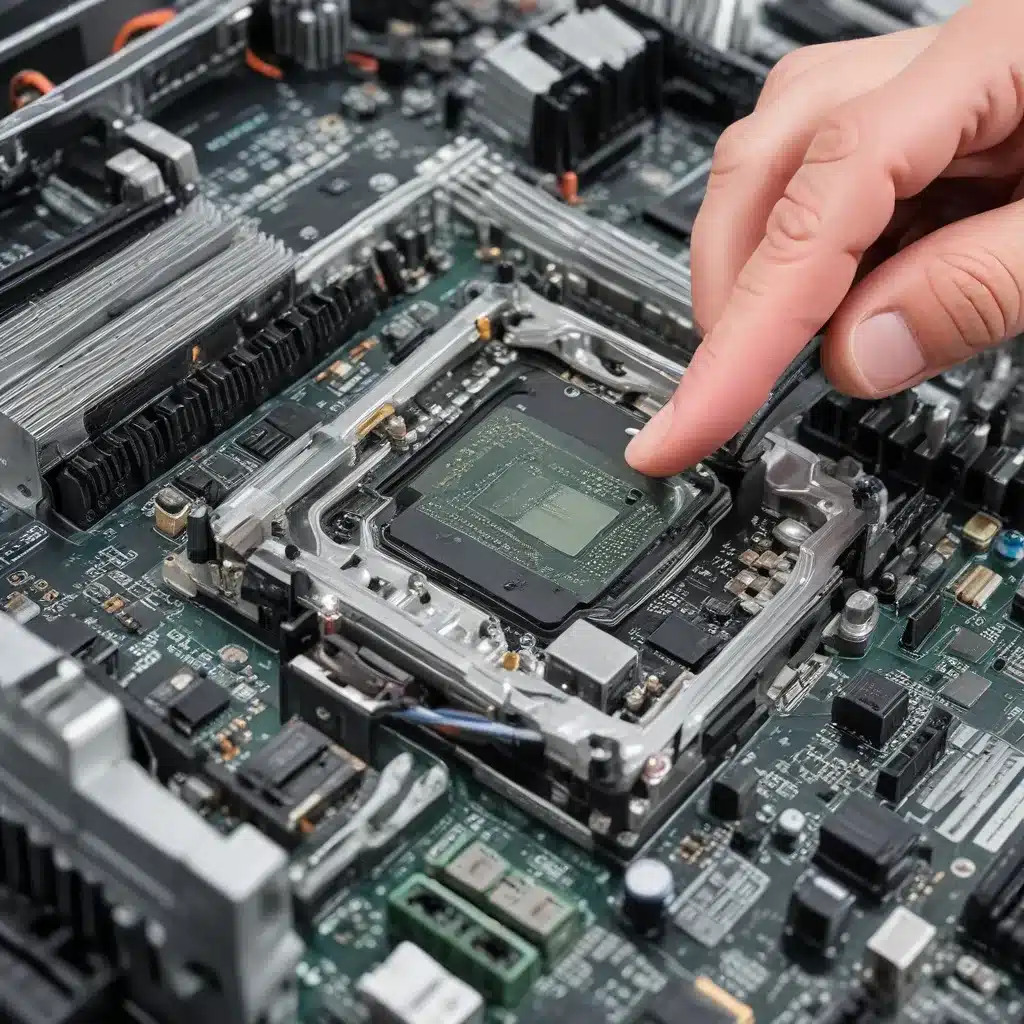
In the ever-evolving world of computer hardware, the motherboard stands as the backbone of any system, orchestrating the seamless integration and communication between various components. As technology progresses, diagnosing and repairing motherboard issues has become increasingly crucial for IT professionals and enthusiasts alike. In this comprehensive guide, we’ll delve into the intricacies of motherboard components, troubleshooting techniques, and effective repair strategies to keep your rigs running smoothly.
Computer Hardware
Motherboard Components
The motherboard, often referred to as the mainboard, is the primary circuit board that houses and connects the essential components of a computer system. Let’s explore the key elements that make up this vital piece of hardware.
CPU (Central Processing Unit): The CPU, or the “brain” of the computer, is responsible for executing instructions and performing calculations. It is typically housed in a dedicated socket on the motherboard, allowing for easy upgrades or replacements.
RAM (Random Access Memory): RAM is the temporary storage used by the CPU to store and access data quickly. Motherboards often feature multiple RAM slots, enabling users to expand their system’s memory capacity as needed.
Expansion Slots: These slots, such as PCI, PCI-E, and M.2, allow for the addition of various expansion cards, including graphics cards, network adapters, and storage devices, further enhancing the system’s capabilities.
Power Supply Connectors: The motherboard includes specialized connectors, typically 24-pin and 8-pin, that provide the necessary power to the CPU, RAM, and other components from the computer’s power supply unit (PSU).
BIOS/UEFI: The Basic Input/Output System (BIOS) or Unified Extensible Firmware Interface (UEFI) is the firmware responsible for initializing and configuring the hardware during the boot process. This low-level software plays a crucial role in the system’s overall functionality.
Motherboard Diagnostics
Diagnosing motherboard issues is a crucial step in troubleshooting any computer-related problem. Let’s explore the various tools and techniques used to assess the health and performance of this vital component.
POST (Power-On Self-Test): The POST is a series of checks and tests performed by the BIOS/UEFI during the system’s boot-up process. This process helps identify any hardware issues, such as a faulty motherboard, by displaying error codes or beep patterns.
BIOS/UEFI Error Codes: When the POST detects a problem, it often displays a specific error code or beep pattern. These codes can provide valuable insights into the nature of the issue, guiding the troubleshooting process.
Hardware Monitoring Tools: Software-based tools, such as CPU-Z, HWMonitor, and AIDA64, can provide detailed information about the motherboard’s components, including temperatures, voltages, and other critical metrics. These tools can help identify potential problems or malfunctions.
Motherboard Troubleshooting
Identifying and addressing common motherboard issues is essential for maintaining the overall health and performance of a computer system. Let’s delve into the most prevalent problems and the steps to diagnose and resolve them.
Common Motherboard Issues
Boot Failures: When a motherboard fails to boot the system, it could be due to a variety of reasons, such as a faulty BIOS/UEFI configuration, incompatible components, or a hardware failure.
Memory Errors: Memory-related issues, such as system crashes, blue screens, or instability, can often be attributed to problems with the motherboard’s RAM slots or the memory controller.
Overheating Problems: Inadequate cooling or a malfunctioning cooling system can lead to overheating, which can cause the motherboard and its components to become unstable or even fail.
Electrical Shorts: Electrical shorts on the motherboard, often caused by a component failure or physical damage, can result in power issues, system crashes, or even permanent damage to the board.
Troubleshooting Techniques
Visual Inspection: Carefully examining the motherboard for any visible signs of damage, such as burnt or discolored components, swollen capacitors, or physical cracks, can provide valuable clues about the nature of the issue.
Component Testing: Systematically testing individual components, such as the CPU, RAM, and expansion cards, can help isolate the faulty component and determine if the motherboard itself is the source of the problem.
Diagnostic Software: Utilizing specialized software tools, like BIOS/UEFI diagnostics or system information utilities, can help gather detailed data about the motherboard’s configuration and identify any potential issues.
Firmware Updates: Keeping the BIOS/UEFI firmware up to date can address known bugs, improve compatibility, and potentially resolve certain motherboard-related problems.
Motherboard Repair
In some cases, motherboard issues can be resolved through component replacement or more advanced repair techniques. However, it’s essential to approach these tasks with caution and the appropriate skills.
Component Replacement
CPU: Replacing a faulty CPU can be a delicate process, as it requires proper handling and the use of thermal paste or compound to ensure efficient heat transfer.
RAM: Swapping out defective RAM modules or adding additional memory can be a straightforward task, but it’s crucial to ensure compatibility with the motherboard.
Expansion Cards: Replacing or upgrading expansion cards, such as graphics cards or network adapters, may be necessary to address specific issues or improve system performance.
Power Supply Connectors: Repairing or replacing the motherboard’s power supply connectors can be a complex task, often requiring soldering skills and the use of specialized tools.
Repair Procedures
Disassembly and Reassembly: Carefully disassembling the computer and the motherboard itself, followed by a proper reassembly, is crucial to avoid further damage and ensure the system’s overall functionality.
Static Electricity Precautions: Motherboard components are susceptible to damage from static electricity, so it’s essential to take appropriate measures, such as using an anti-static wrist strap or working on a grounded surface, to minimize the risk of electrostatic discharge (ESD).
Component Soldering: In some cases, repairing or replacing individual components on the motherboard may require soldering skills, which should only be attempted by experienced technicians or those with the necessary expertise.
Compatibility Verification: Before reassembling the system or replacing components, it’s crucial to verify the compatibility of all parts with the specific motherboard model to ensure a successful and stable system.
Motherboard Maintenance
Maintaining the health and longevity of your motherboard is crucial to avoid costly repairs or system failures. Here are some essential preventive measures and best practices to keep your computer running smoothly.
Preventive Measures
Adequate Cooling: Ensuring that the motherboard and its components have sufficient airflow and cooling, either through effective case ventilation or the use of additional cooling solutions, can help prevent overheating issues.
Regular Cleaning: Regularly cleaning the motherboard and its surrounding area can help remove dust, debris, and other contaminants that can impede airflow and contribute to overheating problems.
BIOS/UEFI Updates: Keeping the BIOS/UEFI firmware up to date can address known issues, improve stability, and sometimes even enhance the performance of the motherboard and its connected components.
Power Supply Condition: Ensuring that the power supply unit (PSU) is in good condition and providing the appropriate power output can help prevent issues related to power delivery to the motherboard and its components.
Troubleshooting Best Practices
Systematic Approach: When troubleshooting motherboard-related issues, it’s crucial to follow a structured, step-by-step process to systematically identify and isolate the problem, rather than relying on guesswork or trial-and-error methods.
Documentation and Record-Keeping: Maintaining detailed records of the troubleshooting process, including the steps taken, the results of each test or diagnostic, and any modifications made, can greatly assist in future troubleshooting efforts or when seeking support from vendors or experts.
Vendor Support and Resources: Utilizing the resources and support provided by the motherboard manufacturer, such as technical documentation, firmware updates, and customer support channels, can be invaluable in resolving complex issues.
Safety Considerations: When working with computer hardware, it’s essential to prioritize safety by following proper electrostatic discharge (ESD) protocols, unplugging the power supply, and taking appropriate precautions to avoid injury or further damage to the components.
Mastering the art of diagnosing and repairing motherboard issues requires a combination of technical knowledge, patience, and attention to detail. By understanding the core components of a motherboard, utilizing effective troubleshooting techniques, and adhering to best practices for maintenance and repair, you can ensure the longevity and optimal performance of your computer systems. So, whether you’re an IT professional or a tech-savvy enthusiast, embrace the challenge and keep those motherboards running strong!












