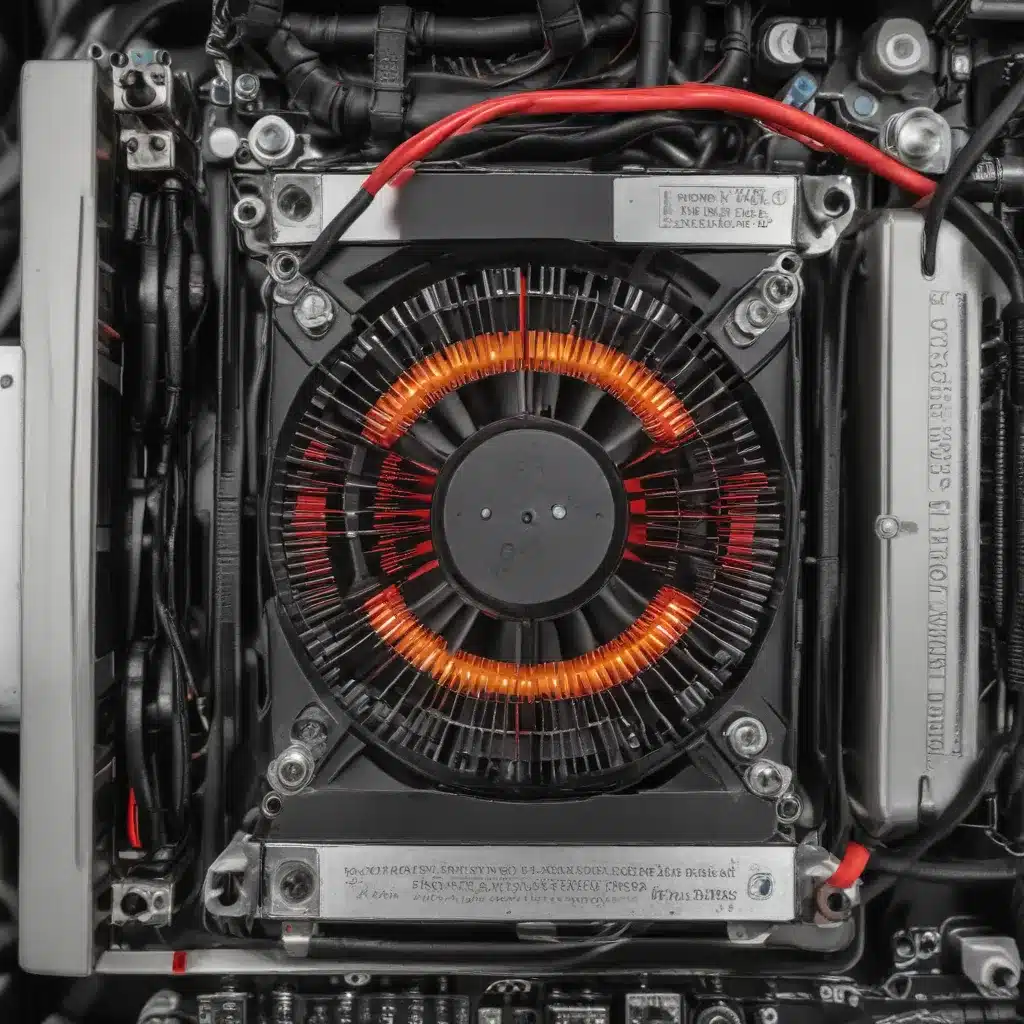
Hardware Diagnostics and Thermal Management
Hardware Overheating
Maintaining optimal hardware performance and reliability is a constant challenge for IT professionals and tech enthusiasts alike. One of the most common culprits behind intermittent system issues is hardware overheating. Whether you’re troubleshooting a Dell PC, an HP laptop, or an AMD graphics card, understanding the root causes and effective remedies for thermal management problems is essential.
At the heart of hardware overheating are the delicate electronic components that power our devices. CPUs, GPUs, memory modules, and storage drives all generate heat as they process data and execute commands. If this heat buildup is not properly managed, it can lead to system instability, performance degradation, and even permanent component damage.
Overheating can occur due to a variety of factors, including insufficient airflow, dust buildup, improper cooling system design, or software-driven workloads that push the hardware beyond its thermal limits. By monitoring component temperatures, optimizing cooling solutions, and identifying software-related thermal issues, IT professionals can proactively address intermittent hardware overheating problems.
Troubleshooting Intermittent Issues
One of the most challenging aspects of hardware overheating is the intermittent nature of the problem. A system may run smoothly for hours or even days, only to suddenly experience freezes, crashes, or unexpected shutdowns due to thermal spikes. Pinpointing the root cause of these intermittent issues requires a methodical approach that considers both environmental factors and hardware/software interactions.
Environmental conditions, such as ambient temperature, humidity, and airflow, can significantly impact a device’s thermal profile. For example, a laptop used in a hot, poorly ventilated environment may experience more frequent overheating episodes than one in a cool, well-circulated workspace. Likewise, the physical placement and orientation of a desktop PC can affect its ability to dissipate heat effectively.
Hardware configuration and settings also play a crucial role in thermal management. Factors like CPU and GPU clock speeds, fan curves, and power management profiles can all influence a system’s thermal behavior. Interactions between hardware components and software applications can further complicate the troubleshooting process, as certain programs may inadvertently push the hardware beyond its thermal limits.
Thermal Management Strategies
Developing effective thermal management strategies is essential for maintaining hardware performance and reliability. This starts with ensuring adequate airflow and ventilation around critical components. Proper placement of devices, regular cleaning to remove dust and debris, and optimizing fan settings can all contribute to improved heat dissipation.
Beyond basic airflow, modern devices often incorporate advanced cooling technologies, such as heat sinks, heat pipes, and liquid cooling systems. These solutions leverage materials and designs that efficiently transfer and dissipate heat, helping to keep components within their safe operating temperatures.
Power management optimization is another key aspect of thermal management. By intelligently regulating CPU and GPU clock speeds, adjusting voltage levels, and implementing dynamic frequency scaling, IT professionals can strike a balance between performance and heat generation, preventing thermal-related throttling or shutdowns.
Hardware Performance and Reliability
Performance Impacts
Overheating can have a significant impact on hardware performance, as systems employ various thermal management strategies to protect critical components from damage. When temperatures rise, CPUs and GPUs may throttle their clock speeds to reduce power consumption and heat output, resulting in a noticeable decline in system responsiveness and processing power.
Similarly, memory and storage devices can also suffer from thermal-related performance degradation. Excessive heat can cause memory modules to operate less efficiently, leading to increased latency and reduced throughput. In extreme cases, high temperatures can even cause storage drives to experience read/write errors or premature failures.
Network connectivity is another area that can be affected by hardware overheating. As temperatures rise, the performance of network interface components, such as Ethernet controllers and Wi-Fi radios, may deteriorate, resulting in reduced bandwidth, increased latency, and even intermittent connectivity issues.
Hardware Failure Modes
Prolonged exposure to high temperatures can lead to various hardware failure modes, each with its own set of consequences. Thermal damage is perhaps the most direct and severe outcome, where excessive heat causes physical distortion or breakdown of critical components, such as CPU solder joints, capacitor leakage, or insulation degradation.
Mechanical stress is another common failure mode associated with hardware overheating. The repeated expansion and contraction of components due to temperature fluctuations can cause cracks, fractures, or other structural weaknesses, eventually leading to component failures or system instability.
Electrical overloads are also a concern, as excessive heat can cause increased resistance in circuit pathways, leading to voltage drops, power supply issues, and potential short-circuit events. These electrical failures can further compound the damage caused by thermal stress, creating a vicious cycle of hardware degradation.
Preventive Maintenance
Maintaining the health and longevity of hardware components requires a proactive approach to preventive maintenance. Regular inspections, cleaning, and firmware/driver updates can all contribute to effective thermal management and overall system reliability.
Conducting periodic visual inspections of critical components, such as fans, heatsinks, and air vents, can help identify potential issues before they escalate. Removing accumulated dust and debris ensures that cooling systems are functioning at their optimal efficiency, preventing heat buildup and associated performance problems.
Keeping firmware, BIOS, and device drivers up to date is also essential, as these updates often include thermal management optimizations, power optimization features, and bug fixes that can address specific overheating-related issues. By staying on top of these updates, IT professionals can ensure that their hardware is operating within its intended thermal specifications.
System Monitoring and Diagnostics
Monitoring Tools and Utilities
Effective thermal management starts with comprehensive system monitoring and diagnostics. A variety of hardware monitoring software, system event logs, and even thermal imaging cameras can provide valuable insights into a device’s thermal profile and help identify potential issues before they become critical.
Hardware monitoring software, such as HWMonitor, AIDA64, or Dell’s own SupportAssist application, can provide real-time data on component temperatures, fan speeds, and power consumption. By tracking these metrics over time, IT professionals can identify abnormal thermal patterns, potential bottlenecks, and even impending hardware failures.
System event logs are another important source of information when troubleshooting hardware overheating issues. These logs can often provide detailed records of thermal-related events, such as CPU or GPU throttling, fan speed changes, or system shutdowns due to overheating. Analyzing these logs can help pinpoint the root causes of intermittent overheating problems.
For more advanced diagnostics, thermal imaging cameras can be a powerful tool. These specialized devices can visually capture the heat signatures of individual components, allowing IT professionals to identify hot spots, airflow restrictions, and other thermal anomalies that may not be readily apparent through traditional monitoring methods.
Diagnostic Methodologies
When faced with intermittent hardware overheating issues, IT professionals can employ a range of diagnostic methodologies to isolate the root causes and develop effective remedies. Stress testing and benchmarking tools, such as Prime95, Furmark, or Dell’s ePSA diagnostics, can be used to intentionally push the hardware to its thermal limits, revealing any underlying weaknesses or design flaws.
Hardware diagnostics suites, provided by device manufacturers or third-party software vendors, can also be invaluable in identifying specific hardware-related problems. These tools often include comprehensive tests for individual components, as well as system-wide diagnostics that can pinpoint the source of thermal-related issues.
Ultimately, effective troubleshooting of hardware overheating problems requires a systematic, step-by-step approach that involves isolating potential variables, gathering comprehensive data, and analyzing the results to determine the root cause. This process of elimination and root cause analysis is critical for developing lasting solutions to intermittent thermal management challenges.
Reporting and Documentation
Documenting the diagnostic process and maintaining comprehensive records of hardware performance metrics is essential for effective thermal management. IT professionals should establish clear performance thresholds and document any deviations from expected thermal behavior, as well as the steps taken to identify and resolve the underlying issues.
By maintaining detailed troubleshooting procedures, performance data, and maintenance records, IT teams can more effectively identify patterns, track the evolution of thermal-related problems, and develop proactive strategies to prevent future occurrences. This documentation can also prove invaluable when seeking support from hardware manufacturers or collaborating with other technical experts to address complex thermal management challenges.
Thermal Management Solutions
Cooling System Design
At the heart of effective thermal management are the cooling systems designed to dissipate heat from critical hardware components. These solutions range from simple heatsinks and fans to more advanced liquid cooling systems, all with the goal of maintaining optimal operating temperatures and preventing performance-degrading thermal throttling.
Heatsinks and fans are the most ubiquitous cooling solutions, leveraging the principles of conductive and convective heat transfer to draw heat away from CPUs, GPUs, and other heat-generating components. By strategically placing these cooling elements and optimizing airflow, IT professionals can ensure that heat is efficiently removed from the system.
For more demanding applications, liquid cooling systems offer enhanced heat dissipation capabilities. These solutions circulate a coolant fluid through a closed-loop system, transferring heat from the components to a radiator, where it can be dissipated into the surrounding environment. Properly designed and maintained liquid cooling systems can provide superior thermal management for high-performance hardware.
Power and Thermal Optimization
In addition to physical cooling solutions, IT professionals can also leverage software-based power and thermal optimization techniques to manage hardware temperatures. CPU and GPU throttling, for example, can be implemented to dynamically adjust clock speeds and voltage levels in response to thermal conditions, striking a balance between performance and heat generation.
Dynamic frequency scaling, where the processor automatically adjusts its clock speed based on workload and thermal conditions, is a common power optimization strategy employed by modern CPUs and GPUs. By reducing clock speeds during periods of low utilization or high temperatures, these components can operate within their safe thermal envelopes, preventing performance-crippling throttling or unexpected shutdowns.
Thermal threshold management is another critical aspect of power and thermal optimization. By setting appropriate temperature limits and triggering thermal management mechanisms, such as fan speed adjustments or CPU/GPU throttling, IT professionals can proactively prevent hardware from exceeding its safe operating temperatures, ensuring reliable and consistent performance.
Advanced Thermal Management
As hardware technology continues to evolve, so too do the thermal management solutions available to IT professionals. Emerging technologies, such as phase change cooling and thermoelectric cooling, offer innovative approaches to heat dissipation that can provide enhanced thermal control and reliability.
Phase change cooling systems leverage the latent heat of vaporization to absorb and dissipate large amounts of heat, often outperforming traditional air-based or liquid cooling solutions. These systems use specialized refrigerants that undergo phase changes (liquid-to-vapor) to efficiently transfer heat away from critical components.
Thermoelectric cooling, on the other hand, relies on the Peltier effect to create a temperature differential between two sides of a semiconductor material. By applying an electric current, one side of the thermoelectric device is cooled, while the other side is heated, allowing for targeted heat removal from specific components.
While these advanced thermal management solutions are not yet widely adopted in consumer-grade hardware, they showcase the ongoing innovation and engineering efforts to address the ever-increasing thermal challenges faced by modern IT systems. As these technologies mature and become more cost-effective, they may play a crucial role in ensuring the reliable and high-performance operation of next-generation hardware.
For the latest insights and practical guidance on diagnosing and resolving hardware overheating and thermal management issues, be sure to visit ITFix.org.uk, your go-to resource for IT professionals and tech enthusiasts.












