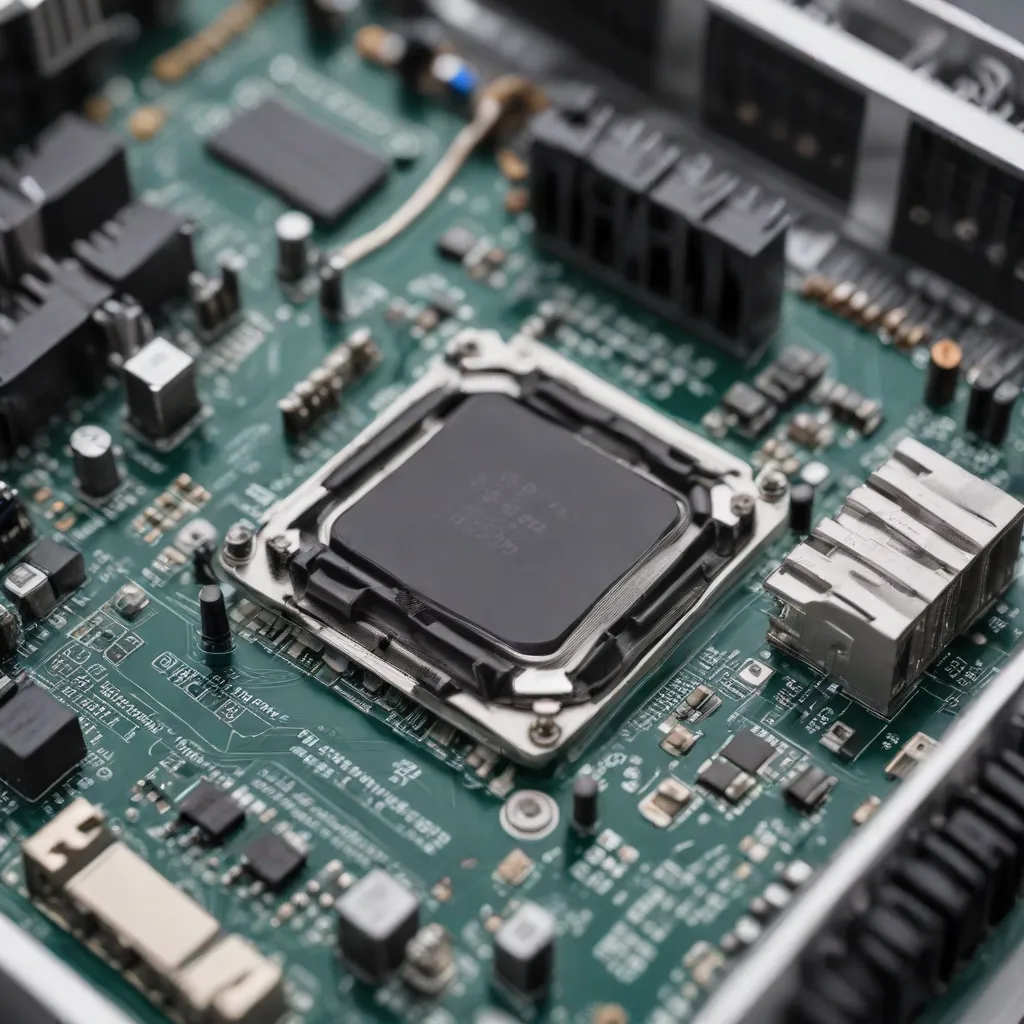
Hardware Diagnostics and Maintenance
In the dynamic and ever-evolving world of information technology, hardware failures, component degradation, and thermal management challenges can pose significant obstacles to maintaining a reliable and efficient system. As an experienced IT professional, it is crucial to develop a comprehensive understanding of these complex issues and possess the skills to diagnose, troubleshoot, and implement effective solutions.
Hardware Failures and Errors
One of the most common and frustrating problems that IT professionals face is intermittent hardware failures. These unpredictable issues can manifest in various ways, such as random system crashes, boot failures, or unexpected device malfunctions. Identifying the root cause of these intermittent problems can be a daunting task, as the underlying issues may not be consistently reproducible.
When dealing with intermittent hardware failures, it is essential to adopt a methodical troubleshooting approach. Begin by thoroughly inspecting the physical connections and ensuring that all cables, connectors, and components are securely in place. Consider running comprehensive hardware diagnostics, such as memory tests, hard drive checks, and BIOS/UEFI assessments, to identify any potential issues.
In some cases, intermittent failures may be attributed to thermal-related problems, such as inadequate cooling or thermal throttling. Ensure that the system’s cooling solution, including fans and heatsinks, are functioning correctly and that airflow within the chassis is unobstructed. Additionally, monitor the system’s temperature readings and consider adjusting fan profiles or implementing more robust cooling measures if necessary.
For persistent hardware failures, the troubleshooting process may involve more in-depth diagnostics, component replacement, or even complete system overhaul. Utilize tools like hardware monitoring software, benchmark utilities, and manufacturer-provided diagnostic tools to gather detailed information about the problematic components. This data can help you pinpoint the faulty hardware and guide you towards the appropriate repair or replacement actions.
Component Degradation and Aging
As hardware components age, they can experience gradual degradation, leading to performance issues, reliability problems, and, in some cases, complete failure. Thermal-related degradation, electrical stress, and wear-out are among the primary contributors to this phenomenon.
Thermal-related degradation is a significant concern, as excessive heat can accelerate the deterioration of critical components, such as processors, memory modules, and storage devices. Ensure that your system’s thermal management strategies are optimized, including maintaining adequate airflow, managing dust buildup, and monitoring temperature thresholds. Proactive measures like regular cleaning, fan maintenance, and timely component replacements can help mitigate the impact of thermal-related degradation.
Electrical stress and wear-out can also take a toll on hardware components over time. Factors such as voltage fluctuations, power cycling, and prolonged high-intensity usage can contribute to the gradual degradation of electronic components. To address these issues, implement power management policies, consider upgrading to more robust power supplies, and schedule routine maintenance and inspections to identify and replace aging components before they fail.
Preventative maintenance strategies are crucial in combating component degradation and ensuring the longevity of your hardware. This may include regular system health checks, firmware updates, and proactive component replacements based on manufacturer recommendations or predictive maintenance models. By staying vigilant and taking a proactive approach, you can mitigate the risks of hardware failures and maximize the lifespan of your IT infrastructure.
Thermal Management Considerations
Effective thermal management is a critical aspect of maintaining a reliable and high-performing IT system. Environmental factors, such as ambient temperature and airflow, can significantly impact the thermal behavior of hardware components, leading to potential issues like thermal throttling, component degradation, and even system failures.
Environmental Factors
Ambient temperature and humidity levels can have a profound influence on a system’s thermal dynamics. Elevated ambient temperatures, for instance, can reduce the efficiency of the system’s cooling mechanisms, causing critical components to operate at higher temperatures. Similarly, high humidity levels can impede heat dissipation and increase the risk of condensation-related issues.
Airflow and cooling system design are also essential considerations in thermal management. Ensure that your system’s chassis, fans, and heatsinks are optimized for efficient airflow, allowing hot air to be effectively expelled and cool air to be drawn in. Pay close attention to potential airflow obstructions, such as dust buildup or cable routing, and address them promptly to maintain optimal cooling performance.
Temperature Monitoring and Thresholds
Continuous temperature monitoring is a crucial aspect of effective thermal management. Utilize the system’s built-in thermal sensors, as well as dedicated hardware monitoring software, to track the temperatures of critical components, such as the CPU, GPU, and storage devices. Establish appropriate temperature thresholds and configure alerts to notify you when these thresholds are exceeded, allowing you to take timely action to mitigate the risks of overheating.
In addition to temperature monitoring, many modern systems employ temperature-based throttling mechanisms to protect sensitive components from damage. These mechanisms can automatically adjust clock speeds, voltages, or even initiate system shutdowns to prevent thermal runaway. Understanding and properly configuring these thermal management features can help you strike a balance between performance and system reliability.
Performance Optimization and Troubleshooting
Optimizing system performance and troubleshooting hardware-related issues go hand-in-hand. By adopting a comprehensive approach to system benchmarking, profiling, and targeted troubleshooting, you can identify and address the root causes of performance bottlenecks and hardware failures.
System Benchmarking and Profiling
Thorough system benchmarking and workload characterization are essential for understanding the performance capabilities and limitations of your hardware. Utilize industry-standard benchmarking tools and synthetic workloads to assess the system’s overall performance, as well as the individual contributions of key components like the CPU, GPU, memory, and storage.
By analyzing the system’s performance metrics, such as processing throughput, memory bandwidth, and storage I/O, you can pinpoint potential bottlenecks and areas for optimization. This information can guide you in making informed decisions about hardware upgrades, configuration changes, or even system replacements to enhance overall performance and efficiency.
Hardware Repair and Replacement
When faced with hardware-related issues, it is crucial to have a well-defined diagnostic and repair process. Begin by thoroughly inspecting the physical components, checking for any visible signs of damage, loose connections, or abnormal behavior. Utilize manufacturer-provided diagnostic tools, as well as third-party hardware testing utilities, to gather comprehensive information about the problematic components.
Based on the diagnostic findings, determine the appropriate course of action, whether it’s a simple repair, component replacement, or a more comprehensive system overhaul. Follow the manufacturer’s recommended maintenance procedures and guidelines to ensure that any hardware repairs or replacements are performed correctly and safely.
Reliability and Resilience Engineering
Ensuring the long-term reliability and resilience of your IT infrastructure is a fundamental aspect of effective hardware management. By understanding common failure modes, implementing proactive maintenance strategies, and adopting a holistic approach to failure risk mitigation, you can enhance the overall stability and availability of your systems.
Failure Mode Analysis
Identifying and understanding the common failure modes and mechanisms that affect hardware components is crucial for developing effective prevention and mitigation strategies. Factors such as thermal stress, electrical overstress, mechanical wear, and environmental conditions can all contribute to hardware failures.
By conducting thorough failure mode analysis, you can anticipate potential points of failure, assess the associated risks, and implement appropriate countermeasures. This may involve design modifications, component selection optimization, environmental control measures, and proactive maintenance procedures to reduce the likelihood and impact of hardware failures.
Predictive Maintenance Strategies
Embracing a proactive, data-driven approach to maintenance can significantly enhance the reliability and longevity of your hardware. Leverage advanced monitoring and analytics tools to detect early signs of component degradation or anomalous behavior. By employing predictive maintenance strategies, you can forecast potential failures, schedule preemptive replacements, and minimize unplanned downtime.
Integrating predictive maintenance into your IT operations can involve techniques such as anomaly detection, trend analysis, and machine learning-based failure prediction models. This holistic approach to asset management can help you optimize resource allocation, reduce maintenance costs, and ensure the continuous availability and performance of your critical IT systems.
Diagnosing and resolving hardware-related issues, managing component degradation, and implementing effective thermal management strategies are essential skills for any seasoned IT professional. By adopting a comprehensive, proactive approach to hardware diagnostics and maintenance, you can safeguard the reliability, performance, and longevity of your IT infrastructure, ultimately delivering a superior user experience and supporting the overall success of your organization.












