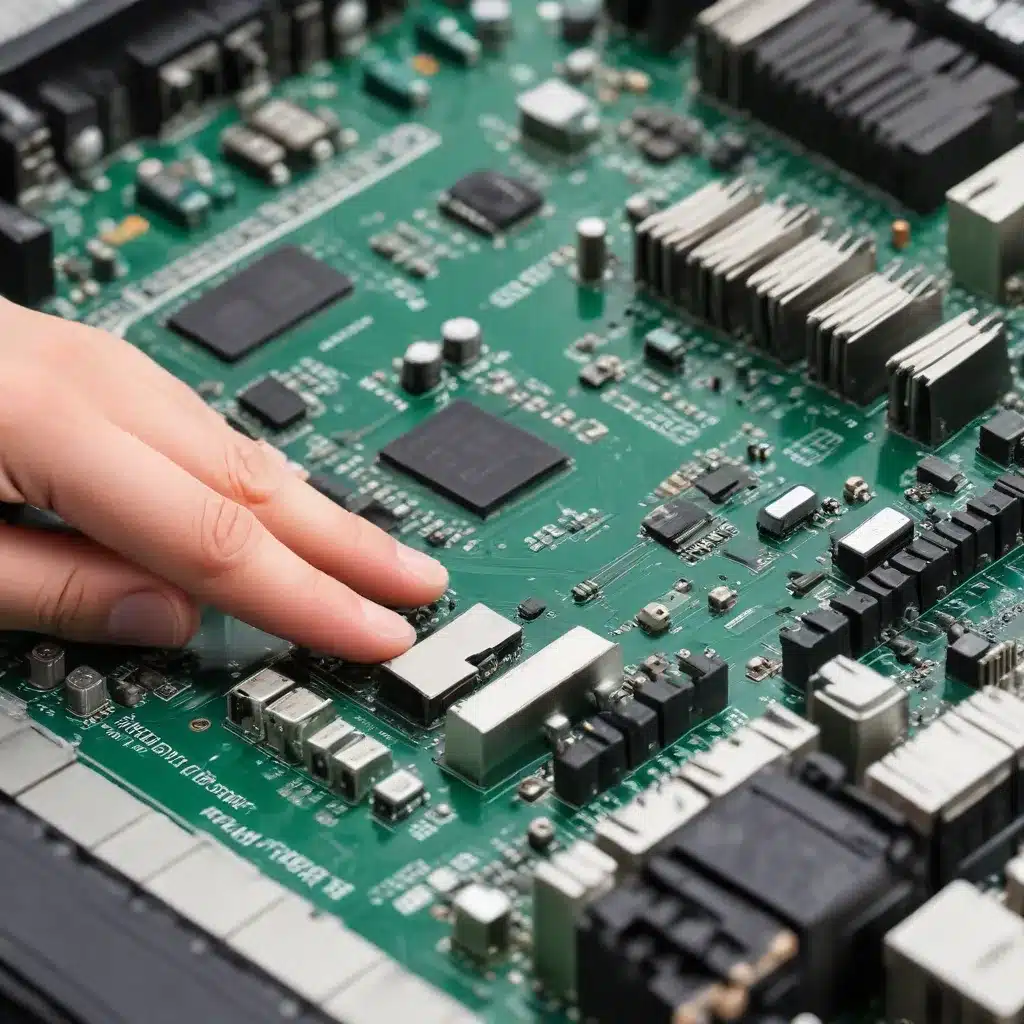
In the ever-evolving world of technology, hardware components are the foundation upon which our digital experiences are built. However, even the most reliable and robust hardware systems are susceptible to various failure modes, from intermittent issues to gradual component degradation. As IT professionals, understanding the nature of these hardware problems and having the right diagnostic techniques and troubleshooting strategies at our disposal is crucial for maintaining a stable and efficient computing environment.
Hardware Components and Architecture
At the heart of any computing device lies a complex network of interconnected hardware components, each playing a vital role in the overall system’s performance and reliability. From the central processing unit (CPU) and motherboard to the power supply and storage devices, each element must work in harmony to ensure a seamless user experience.
The CPU, often referred to as the “brain” of the computer, is responsible for executing instructions and processing data. Integrated circuits, such as memory chips and specialized processors, support the CPU by providing storage and accelerating specific tasks. The motherboard serves as the central hub, connecting all these components and facilitating communication between them.
Power supply units (PSUs) are critical for providing the necessary electrical power to the entire system, while storage devices, like hard disk drives (HDDs) and solid-state drives (SSDs), are responsible for housing data and program files. Each of these hardware components has its own unique failure modes and susceptibilities, which must be understood and addressed accordingly.
Hardware Failure Modes
One of the most challenging aspects of hardware troubleshooting is dealing with intermittent failures, where a component or system may exhibit sporadic issues or behave inconsistently. These intermittent problems can be particularly frustrating, as they are often difficult to replicate and diagnose.
Another common hardware failure mode is gradual degradation, where components gradually lose their performance or reliability over time. This can be due to a variety of factors, such as wear and tear, thermal stress, or even changes in the operating environment. Gradual degradation can be especially insidious, as it may go unnoticed until the system experiences a critical failure.
Physical damage, such as a drop or impact, can also lead to hardware issues. Additionally, thermal-related problems, such as overheating or inadequate cooling, can cause components to malfunction or fail prematurely.
Diagnostic Techniques
Effectively diagnosing and troubleshooting hardware problems requires a multifaceted approach, combining both hardware-based and software-based diagnostic techniques.
Hardware Diagnostics
The Power-On Self-Test (POST) is a crucial first step in the hardware diagnostic process. This built-in test, performed during system boot-up, checks the basic functionality of key hardware components and can often provide valuable clues about potential issues.
Beyond the POST, BIOS/UEFI-based diagnostics offer a more comprehensive suite of hardware testing tools. These built-in utilities can help identify and isolate specific hardware faults, such as memory errors or storage device failures.
System monitoring tools, both hardware-based and software-based, can provide real-time insights into the health and performance of various hardware components. These tools can help detect thermal anomalies, monitor resource utilization, and identify potential bottlenecks.
Hardware benchmarking, using specialized software, can also be a valuable diagnostic technique. By subjecting the system to controlled stress tests, you can uncover hidden hardware issues that may not be apparent during normal operation.
Software-Based Diagnostics
Operating system logs, such as the Windows Event Viewer, can be a rich source of information when troubleshooting hardware-related problems. These logs often contain detailed error messages and system events that can help pinpoint the root cause of an issue.
Diagnostic utilities, both built-in and third-party, can also play a crucial role in the troubleshooting process. These tools can help gather system information, run hardware tests, and provide valuable insights into the overall health of the computing environment.
Remote monitoring solutions, particularly in enterprise or managed service provider (MSP) settings, can offer a comprehensive view of the entire IT infrastructure. These tools can help identify and isolate hardware problems across multiple devices and locations, enabling prompt and efficient troubleshooting.
Troubleshooting Strategies
Effectively troubleshooting hardware issues requires a systematic approach that combines both isolating the root cause and implementing preventative measures to minimize future occurrences.
Isolating Hardware Faults
Component testing, where individual hardware elements are tested in isolation, can be a powerful technique for identifying the source of a problem. This may involve swapping out components, such as memory modules or storage devices, to pinpoint the faulty component.
Temperature monitoring is also critical, as many hardware issues can be exacerbated by thermal-related problems. Closely monitoring the temperatures of key components, such as the CPU and graphics card, can help identify potential overheating issues.
Stress testing, using specialized benchmarking tools, can help uncover latent hardware issues that may not be apparent during normal usage. By subjecting the system to intensive workloads, you can identify weak points or hidden problems that may lead to intermittent failures.
Preventative Maintenance
Regularly updating firmware and drivers for your hardware components can help address known issues and vulnerabilities, improving overall system stability and reliability.
Maintaining a clean and well-ventilated computing environment is also crucial. Removing dust and debris from fans, heatsinks, and other cooling components can help mitigate thermal-related problems and extend the lifespan of your hardware.
Implementing redundancy and failover mechanisms, such as RAID configurations for storage or redundant power supplies, can help minimize the impact of hardware failures and ensure business continuity.
Fixing Hardware Issues
When hardware problems do occur, the path to resolution may involve both hardware-based and software-based solutions.
Hardware Repair and Replacement
In some cases, hardware issues may require component-level repair, such as chip-level soldering or replacement of damaged parts. This level of repair often requires specialized skills and equipment, and may be best left to qualified technicians or the manufacturer’s repair services.
For more straightforward hardware problems, component replacement can be a viable solution. Swapping out a faulty hard drive, memory module, or even the entire motherboard can help restore system functionality and reliability.
In some cases, upgrading hardware components, such as increasing memory capacity or replacing an aging CPU, can be a strategic solution to address performance-related issues or mitigate the effects of gradual component degradation.
Software Solutions
Updating BIOS or UEFI firmware can often resolve hardware-related issues, as these low-level system updates can address known bugs, improve compatibility, and enhance overall hardware stability.
Ensuring that the latest drivers are installed for all hardware components is also crucial. Driver updates can fix compatibility problems, address performance bottlenecks, and even mitigate hardware-related issues.
In some cases, a clean reinstallation of the operating system may be necessary to resolve persistent hardware problems. This approach can help eliminate any software-related conflicts or issues that may be exacerbating the hardware-related problems.
Data recovery techniques, such as using live boot environments or specialized data recovery software, can be essential when dealing with storage device failures or data loss due to hardware issues.
Navigating the complex world of hardware troubleshooting can be a daunting task, but by leveraging a comprehensive understanding of hardware components, failure modes, and diagnostic techniques, IT professionals can effectively identify and resolve a wide range of hardware-related problems. By embracing a proactive and systematic approach to hardware maintenance and troubleshooting, you can help ensure the reliability and longevity of your computing infrastructure, delivering a seamless user experience and safeguarding critical data.












