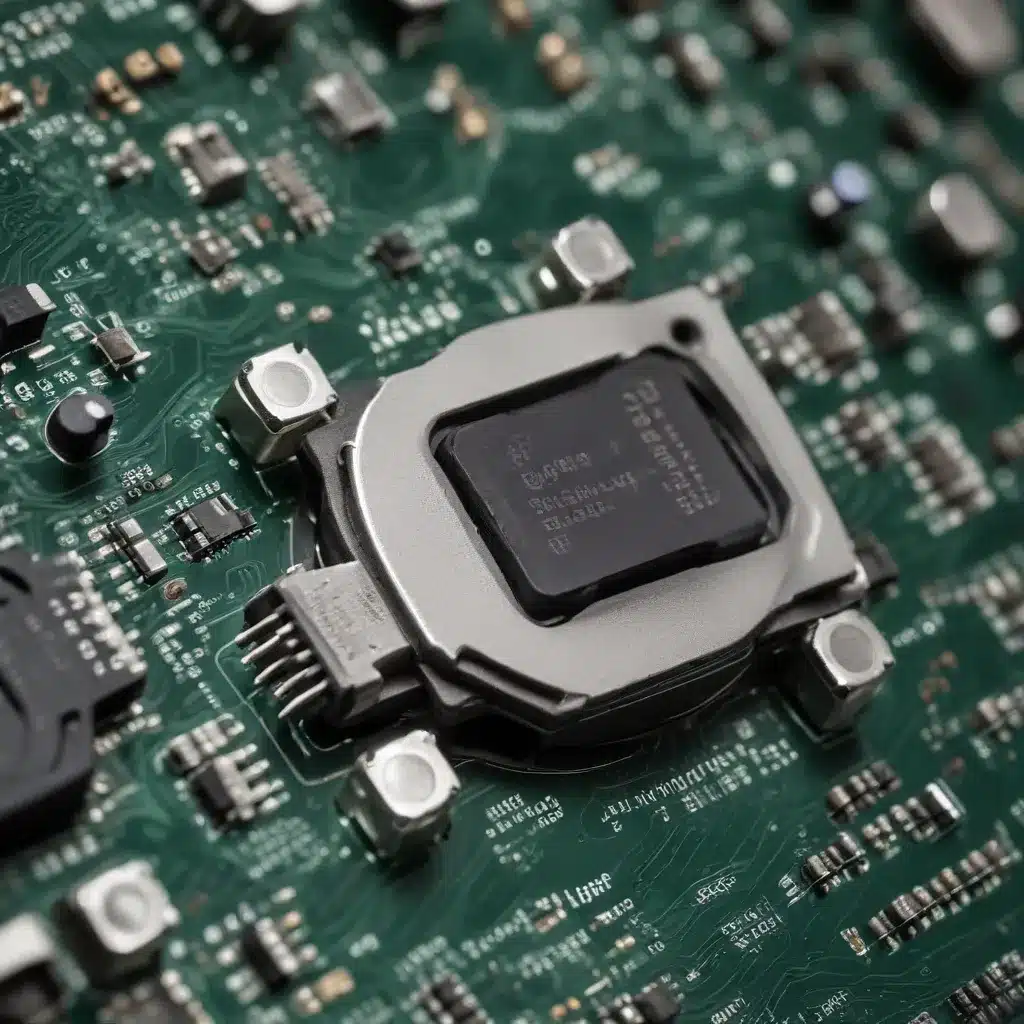
Hardware Compatibility
Maintaining a well-functioning IT infrastructure often comes down to addressing hardware compatibility issues. Whether you’re dealing with a desktop, laptop, server, or a complex network of connected devices, ensuring seamless hardware integration is crucial for operational stability and performance. In this comprehensive guide, we’ll explore various strategies and tools to diagnose and resolve intermittent hardware compatibility problems.
Hardware Troubleshooting
Diagnosing Hardware Issues: When it comes to intermittent hardware failures, the key is to approach the problem systematically. Begin by gathering as much information as possible about the specific issue – when does it occur, what are the symptoms, and which components are involved? Use system monitoring tools to track resource utilization, error logs, and performance metrics to identify potential bottlenecks or points of failure.
Intermittent Hardware Failures: One of the most frustrating aspects of hardware troubleshooting is dealing with intermittent issues. These types of problems can be elusive, as the system may appear to be working perfectly fine during diagnosis, only to experience the same failure once you turn your back. To uncover these hidden faults, leverage stress testing tools like Passmark’s BurnInTest to put your hardware through its paces. By simulating intense workloads over an extended period, you can increase the chances of triggering the intermittent fault and pinpointing the root cause.
Hardware Compatibility Testing: Before deploying new hardware or making significant changes to your IT infrastructure, it’s crucial to thoroughly test for compatibility. This may involve verifying that the components meet the necessary specifications, checking for driver availability and version compatibility, and ensuring that firmware updates have been applied. Utilize diagnostic tools provided by hardware vendors, such as HP PC Hardware Diagnostics UEFI, to identify any potential incompatibilities or issues.
Hardware Drivers and Firmware
Driver Compatibility: Outdated, incompatible, or corrupt drivers can be a common source of hardware-related problems. Ensure that you have the latest drivers installed for each of your system components, and that they are compatible with your operating system and hardware configurations. Regularly check the manufacturer’s website for driver updates, and consider using a driver management tool to streamline the process.
Firmware Updates: In addition to drivers, firmware updates can also play a crucial role in resolving hardware compatibility issues. Firmware is the low-level software that controls the operation of hardware components, and keeping it up-to-date can address bugs, security vulnerabilities, and improve overall system stability. Consult the manufacturer’s website or support documentation to identify and apply the appropriate firmware updates for your devices.
Drivers for Legacy Hardware: As technology evolves, maintaining compatibility with older hardware can become a challenge. When dealing with legacy devices, investigate whether the manufacturer still provides driver support or if there are any third-party solutions available. In some cases, you may need to explore emulation or virtualization options to ensure that older hardware can continue to function within your modern IT environment.
Operational Stability
System Performance Monitoring
Resource Utilization: Monitoring the utilization of system resources, such as CPU, memory, and storage, can provide valuable insights into potential hardware compatibility issues. Look for unusual spikes or patterns in resource consumption that may indicate conflicts, bottlenecks, or compatibility problems. Utilize system monitoring tools, either built-in or third-party, to gather this data and identify areas that require further investigation.
Bottleneck Identification: By analyzing system performance metrics, you can often pinpoint the specific hardware component(s) that are causing bottlenecks or performance limitations. This information can guide your troubleshooting efforts and help you determine which hardware upgrades or replacements may be necessary to improve overall system stability and responsiveness.
Real-time Monitoring Tools: Leverage real-time monitoring tools, such as Windows Performance Monitor or Linux’s top and htop commands, to observe system behavior and identify potential hardware-related issues as they occur. These tools can provide valuable insights into resource utilization, error logs, and other performance indicators that can aid in your troubleshooting efforts.
Troubleshooting Techniques
Isolating Hardware Faults: When dealing with intermittent hardware failures, it’s essential to isolate the specific component or connection causing the problem. Start by systematically testing individual hardware components, such as RAM, storage devices, and expansion cards, to rule out any obvious points of failure. Consider using diagnostic tools provided by the hardware manufacturers or third-party utilities to perform comprehensive tests.
Software Conflict Resolution: Hardware compatibility issues can sometimes be exacerbated by software conflicts or incompatibilities. Ensure that your operating system, device drivers, and other software are up-to-date and compatible with your hardware configuration. If the problem persists, try troubleshooting potential software conflicts by disabling non-essential applications, services, or background processes to isolate the issue.
Systematic Troubleshooting Approach: Adopt a methodical troubleshooting approach when investigating hardware compatibility problems. Begin with the simplest possible solutions, such as checking connections, power cycling devices, and verifying settings. Gradually escalate your troubleshooting efforts, moving from basic checks to more advanced diagnostics and testing. Document your findings and keep track of the steps you’ve taken to avoid repeating unnecessary actions.
IT Infrastructure Management
Configuration Management
Hardware Inventory Tracking: Maintaining an accurate and up-to-date inventory of your IT hardware assets is crucial for effective configuration management. This includes details such as device models, serial numbers, installed components, and firmware versions. Utilize asset management tools or spreadsheets to centralize this information and facilitate compatibility planning and troubleshooting.
Software Version Control: Ensure that you have a clear understanding of the software versions and patches installed across your IT infrastructure. This includes operating systems, device drivers, firmware, and any critical applications. Establish a version control system to track changes and ensure that all components are compatible with one another.
Change Management Processes: Implement robust change management processes to control and document any modifications to your IT environment. This includes hardware upgrades, software updates, and configuration changes. By following a structured change management approach, you can better anticipate and mitigate potential compatibility issues before they disrupt your operations.
Disaster Recovery Planning
Hardware Failure Scenarios: When planning for disaster recovery, consider potential hardware failure scenarios and their impact on your IT infrastructure. Identify critical systems and components, and develop contingency plans to ensure business continuity in the event of a hardware-related outage or disaster.
Backup and Restoration Strategies: Implement comprehensive backup and restoration strategies to protect your data and ensure the rapid recovery of your IT systems. This may involve maintaining spare hardware, leveraging cloud-based storage and disaster recovery services, or implementing virtualization technologies to provide hardware-agnostic backups.
Incident Response Procedures: Establish clear incident response procedures to guide your team’s actions in the event of a hardware-related incident. These procedures should cover the identification, escalation, and resolution of compatibility issues, as well as the communication and coordination with relevant stakeholders, vendors, and service providers.
Hardware Lifecycle Management
Hardware Evaluation and Selection
Compatibility Requirements: When evaluating and selecting new hardware for your IT infrastructure, carefully consider compatibility requirements. This includes ensuring that the hardware components meet the necessary specifications, are compatible with your existing software and systems, and can be seamlessly integrated into your environment.
Performance Specifications: Assess the performance requirements of your IT workloads and select hardware that can adequately meet those needs. Consider factors such as processing power, memory, storage capacity, and network connectivity to ensure that the hardware can support your current and future business requirements.
Vendor Qualification: Thoroughly vet potential hardware vendors to ensure that they can provide reliable, compatible, and well-supported products. Evaluate factors such as the vendor’s reputation, product warranties, technical support, and commitment to ongoing hardware development and compatibility.
Hardware Maintenance and Upgrades
Preventative Maintenance: Implement a proactive preventative maintenance program to ensure the longevity and reliability of your hardware. This may include regularly cleaning and inspecting components, applying firmware and driver updates, and performing routine checks for potential issues.
Hardware Refresh Cycles: Establish a hardware refresh cycle that takes into account the expected lifespan of your IT assets, as well as any compatibility concerns or technological advancements. By planning for regular hardware upgrades, you can ensure that your infrastructure remains compatible, performant, and secure.
Capacity Planning: Continuously monitor the performance and utilization of your hardware components, and plan for future upgrades or replacements accordingly. This will help you maintain hardware compatibility, prevent bottlenecks, and ensure that your IT infrastructure can keep pace with the evolving needs of your organization.
By following the strategies and best practices outlined in this article, you’ll be well-equipped to diagnose and resolve intermittent hardware compatibility issues, ensuring the smooth and reliable operation of your IT infrastructure. Remember, a proactive and systematic approach to hardware management is the key to maintaining a resilient and future-proof IT environment. For more expert guidance and IT solutions, visit ITFix.org.uk.












