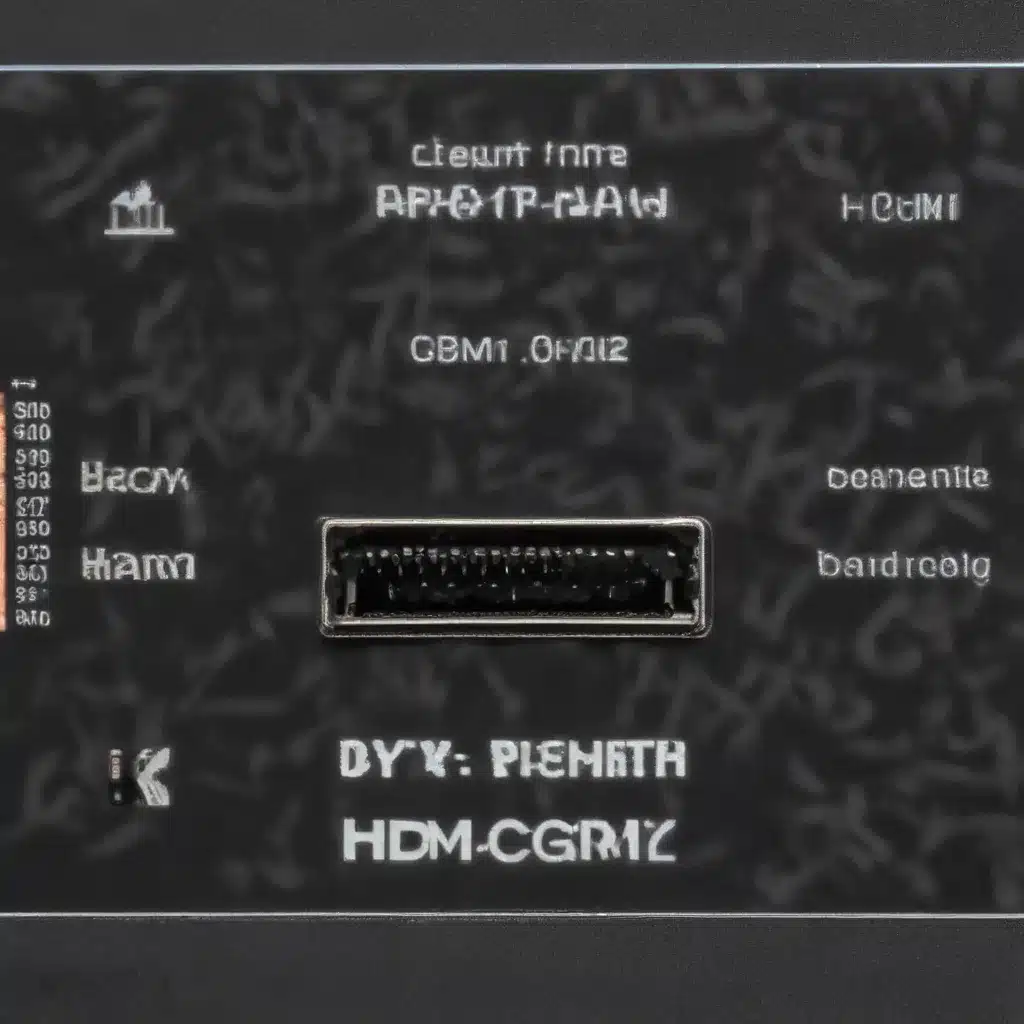
Troubleshooting HDMI Issues
HDMI Port Diagnostics
As technology continues to evolve, the HDMI (High-Definition Multimedia Interface) port has become an essential component in the connectivity of various digital devices, from gaming consoles and TVs to laptops and smartphones. However, like any other hardware component, HDMI ports can sometimes experience issues, leading to frustrating connectivity problems.
When faced with a faulty HDMI port, it’s crucial to diagnose the issue effectively and implement the right repair strategies to restore full functionality. In this comprehensive guide, we’ll delve into the intricacies of HDMI port diagnostics and repair, equipping you with the knowledge to tackle these challenges head-on.
HDMI Port Inspection
The first step in troubleshooting a faulty HDMI port is to conduct a thorough visual inspection. Look for any signs of physical damage, such as bent or broken pins, excessive wear and tear, or foreign objects obstructing the port. These visual cues can provide valuable clues about the root cause of the problem.
HDMI Signal Testing
Once you’ve examined the physical condition of the HDMI port, it’s time to test the signal quality. You can use a digital multimeter or an HDMI signal tester to check the voltage, resistance, and continuity of the HDMI connections. This diagnostic step can help identify any electrical issues that may be causing the port to malfunction.
HDMI Port Repair Strategies
Depending on the nature of the HDMI port issue, there are two primary repair strategies to consider: hardware replacement and software configuration.
Hardware Replacement
If the HDMI port is physically damaged or the electrical components are faulty, the best course of action may be to replace the entire port. This process typically involves disassembling the device, carefully removing the old port, and soldering a new one in its place. This repair method should be undertaken by experienced technicians with the appropriate tools and expertise.
Software Configuration
In some cases, the HDMI port issue may be caused by a software or driver-related problem. Updating the device’s operating system, reinstalling the HDMI drivers, or troubleshooting any conflicting software can sometimes resolve the issue without the need for hardware replacement.
HDMI Connection Troubleshooting
HDMI Connectivity Verification
Before delving into more complex HDMI port troubleshooting, it’s essential to ensure that the connection itself is functioning correctly.
HDMI Cable Inspection
Start by inspecting the HDMI cable for any visible damage, such as fraying, bending, or broken connectors. If the cable appears to be in good condition, try using a different HDMI cable to rule out any issues with the original one.
Device Compatibility Checks
Ensure that the HDMI-enabled devices you’re trying to connect are compatible with each other. Check the manufacturer’s specifications to verify that the port types, resolution, and video/audio support are compatible.
HDMI Signal Quality Optimization
Even if the HDMI connection is established, the signal quality can still be a factor in the overall performance of the system.
HDMI Cable Selection
Choose high-quality HDMI cables that are rated for the appropriate resolution and bandwidth requirements of your devices. Opt for cables that are shielded and meet the latest HDMI standards to ensure optimal signal transmission.
HDMI Port Maintenance
Keep the HDMI ports on your devices clean and free of dust or debris. Regularly use a soft, dry cloth to gently wipe the ports and ensure a secure connection.
HDMI Error Identification
HDMI Error Symptom Analysis
When dealing with HDMI port issues, it’s important to identify the specific symptoms you’re experiencing, as they can provide valuable clues for the underlying problem.
Display Issues
If you’re experiencing problems with the display, such as no image, flickering, or distorted visuals, the issue may be related to the HDMI port’s ability to transmit the video signal correctly.
Audio Problems
Similarly, if you’re encountering issues with the audio, such as no sound, intermittent audio, or out-of-sync audio, the HDMI port may be struggling to transmit the audio data properly.
HDMI Fault Isolation
To effectively troubleshoot HDMI port issues, it’s crucial to employ a systematic approach to isolate the root cause of the problem.
Systematic Troubleshooting
Start by testing the HDMI port with different cables, devices, and connection points to narrow down the issue. This step-by-step process can help you determine whether the problem lies with the HDMI port, the cable, or the connected device.
Diagnostic Tools
Utilize specialized diagnostic tools, such as HDMI signal testers or video analyzers, to gather more detailed information about the HDMI signal and identify any potential issues with the port’s functionality.
HDMI Port Failure Prevention
While HDMI port issues can sometimes be unavoidable, there are steps you can take to minimize the risk of failure and extend the lifespan of your HDMI-enabled devices.
HDMI Port Design Considerations
Manufacturers play a crucial role in ensuring the durability and reliability of HDMI ports. Adhere to industry standards for HDMI port design, including the use of robust materials, proper port alignment, and secure locking mechanisms to prevent wear and tear.
HDMI Port Maintenance Best Practices
As a device owner, you can contribute to the longevity of your HDMI ports by following best practices for handling and maintaining them. Avoid excessive force when connecting and disconnecting HDMI cables, and protect the ports from dust, moisture, and other environmental factors that can compromise their performance.
By combining your knowledge of HDMI port diagnostics, repair strategies, and preventive measures, you’ll be well-equipped to tackle any HDMI-related issues that arise, ensuring a seamless and reliable multimedia experience across your devices. Remember, proper maintenance and a proactive approach can go a long way in preserving the health and functionality of your HDMI ports.
If you’re still experiencing persistent HDMI port issues, consider reaching out to the experts at ITFix for professional repair services and further guidance. Our team of experienced technicians is dedicated to getting your devices back up and running, so you can enjoy uninterrupted connectivity and entertainment.












