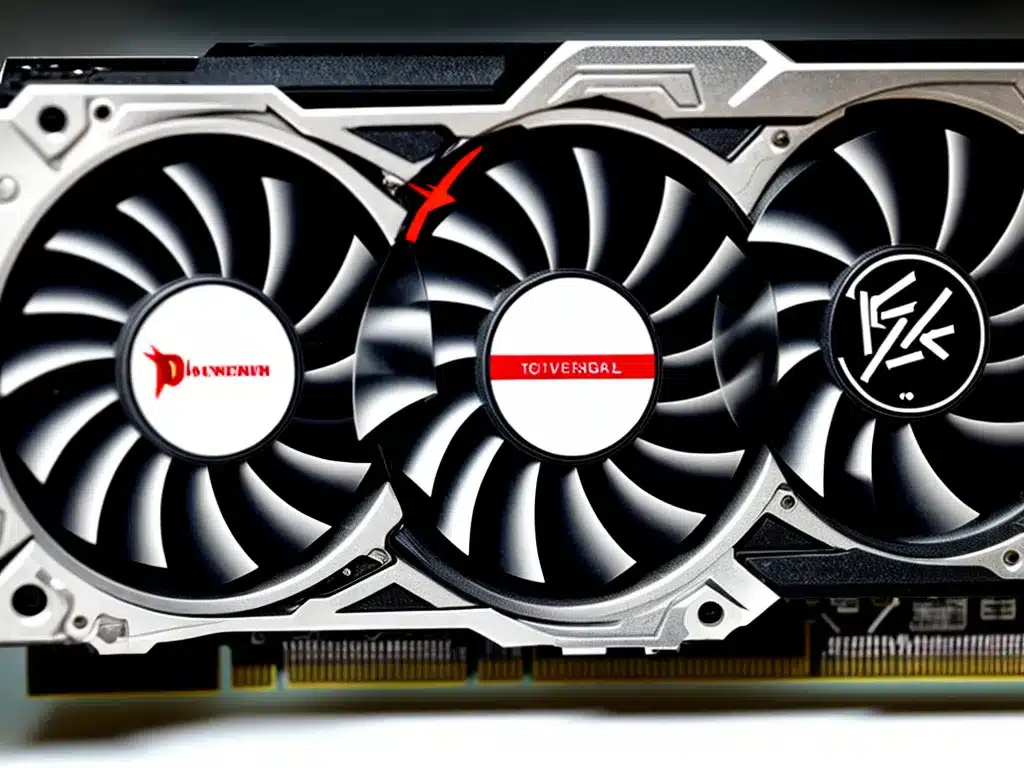
An overheating graphics card can cause a lot of problems like freezing, crashing, artifacts on screen, and reduced performance. Diagnosing and fixing an overheated graphics card is important to restore normal function and prevent permanent damage. Here is a comprehensive guide on how to diagnose and fix an overheating graphics card:
Symptoms Of An Overheating Graphics Card
- Random freezing and crashing during gaming or using graphics intensive applications
- Artifacts, distortion or discoloration on screen
- Loud fan noise coming from the graphics card
- High temperatures when checking with hardware monitoring software
- Thermal throttling and reduced performance
These symptoms typically appear when the graphics card is under heavy load like gaming. An overheating graphics card will exhibit one or more of these symptoms.
Diagnosing Graphics Card Overheating
To correctly diagnose overheating, monitor the graphics card temperature using software like MSI Afterburner or HWInfo.
- Idle temperatures should be around 30-50°C.
- Gaming load temperatures up to 85°C are generally safe depending on the graphics card.
- Consistent temperatures above 90°C indicate overheating.
Also check the graphics card fan speeds using software. Insufficient fan speeds can cause overheating.
Physically inspect the graphics card and ensure:
- Fans are spinning properly and not obstructed
- Thermal paste between GPU and heatsink is not dried out
- No dust buildup on the heatsink/fans blocking airflow
- Card makes proper contact with PCIe slot
Monitoring temperatures and fan speeds accurately diagnoses overheating issues.
How To Fix An Overheating Graphics Card
1. Improve Case Airflow
Improving overall airflow and cooling in your PC case is the first step.
- Ensure the PC case has sufficient intake and exhaust fans.
- Clear any cable clutter blocking airflow.
- Clean dust filters and intake/exhaust vents.
- Add more case fans if necessary.
Better airflow reduces ambient case temperatures and allows the graphics card to dissipate heat easier.
2. Adjust Fan Settings
Use GPU software to create a more aggressive fan curve that ramps up fan speeds sooner to exhaust heat faster.
Set custom fan speeds if auto fan control is not effective. Setting fans to 70-100% speed can drastically improve cooling.
3. Improve Cable Management
Neatly route and tie up cables to promote unobstructed airflow around the graphics card. Prevent cables touching hot components.
4. Clean The Card
Use compressed air to thoroughly clean dust and debris from the graphics card heatsink, heatpipes and fans. Replacing thermal paste can also help.
5. Increase Case Cooling
Adding more case fans like intake fans at the front and bottom, and exhaust fans at the rear and top of the case improves overall airflow and cooling.
Larger 140mm or high static pressure fans are ideal for case cooling. A good graphics card cooler like an AIO can also be installed.
6. Undervolt The GPU
Undervolting reduces power consumption and heat output allowing the card to run cooler. Test for stability and temperature improvements when undervolting.
7. Improve GPU Cooler Performance
Upgrade the graphics card cooler to an aftermarket dual/triple fan or AIO liquid cooler. This greatly boosts heat dissipation from the GPU.
8. Reduce Graphics Settings
Lowering graphics settings and resolution in games reduces GPU load and power draw. This lowers temperatures when gaming and helps diagnose cooling issues.
9. RMA Or Replace The Card
If temperatures remain high after trying the above fixes, the graphics card likely has faulty cooling and needs RMA or replacement. Thermal paste may also need to be replaced.
Conclusion
Accurately diagnosing high graphics card temperatures requires monitoring using software and physical inspection. Improving case cooling, adjusting fan settings, undervolting, upgrading the GPU cooler and reducing graphics settings are common fixes. Consistently high temperatures above 90°C indicates a cooling defect requiring card RMA or replacement. Properly diagnosing and fixing overheating protects GPUs from permanent failure.












