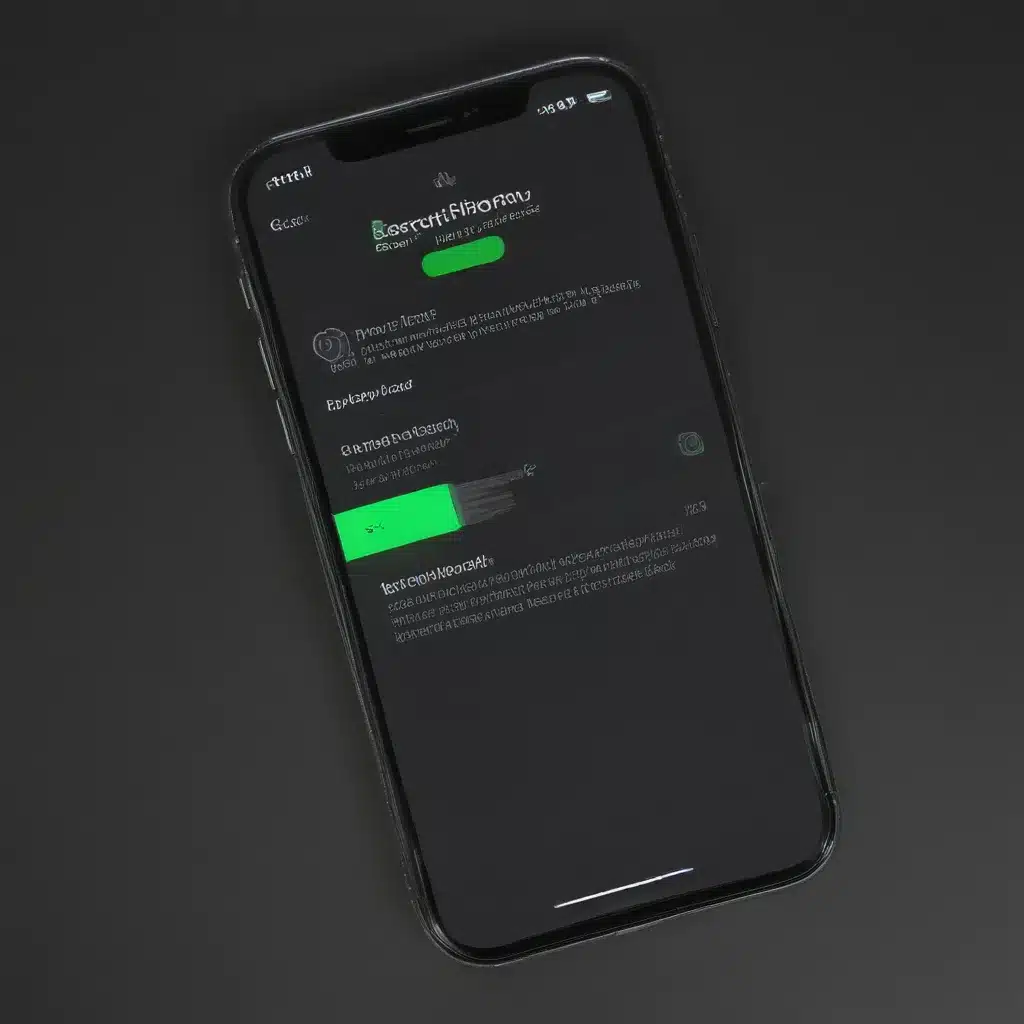The Mysterious Case of the Dying iPhone
I’ll never forget the day my beloved iPhone 7 Plus started behaving like a moody toddler – turning off suddenly, even when the battery showed a full charge. It happened twice a day at first, but soon the power outages became more frequent, leaving me scrambling to find a charger every few minutes.
As an avid tech enthusiast, I knew I had to get to the bottom of this battery conundrum. So, I dove headfirst into troubleshooting, scouring forums and support pages for clues. Little did I know, this journey would lead me down a rabbit hole of iPhone battery health diagnostics – a skill I’m now excited to share with you.
Unraveling the Mystery: Checking Your iPhone’s Battery Health
The first step in diagnosing your iPhone’s battery woes is to check its overall health. Thankfully, Apple makes this process relatively straightforward. Simply go to Settings > Battery > Battery Health, and you’ll be presented with a percentage that represents the maximum capacity of your battery compared to when it was brand new. [1]
But here’s the twist – the percentage alone doesn’t tell the whole story. You also need to pay attention to the “Peak Performance Capability” section, which will indicate if your battery is performing optimally or if it’s experiencing issues. [2]
If the section says “Your battery is currently supporting normal peak performance,” you’re in the clear. However, if it mentions something like “This iPhone has experienced an unexpected shutdown because the battery was unable to deliver the necessary peak power,” then you’ve got a problem on your hands.
Diagnosing the Culprit: Understanding Battery Failure Modes
You see, battery health isn’t just about capacity – there are other failure modes that can cause sudden shutdowns, even with a seemingly healthy percentage. As I learned from the Apple support forums, “There are battery failure modes other than loss of capacity that won’t show in the Battery Health display.” [3]
One common issue is battery resistance, which can build up over time and prevent the battery from delivering the necessary power during high-demand tasks. Imagine trying to run a marathon with a weighted backpack – your body (the battery) would struggle to keep up, leading to unexpected fatigue (shutdowns).
Another potential problem is battery imbalance, where certain cells within the battery pack start to degrade faster than others. This can create an uneven power distribution, causing your iPhone to abruptly power off, even when the overall battery percentage is high.
Treating the Ailment: Restoring Your iPhone’s Battery Health
Now that you understand the underlying causes of your iPhone’s battery woes, it’s time to take action. The most effective solution is to replace the battery, which can be done either through Apple’s official repair service or a reputable third-party provider.
But before you fork over the cash, there are a few DIY tricks you can try to eke out some extra life from your current battery:
-
Calibrate Your Battery: Fully drain your iPhone’s battery until it shuts off, then charge it back to 100% without interruption. This can help recalibrate the battery’s reporting.
-
Manage Power-Hungry Apps: Identify and limit the use of apps that are known battery hogs, such as those with GPS, camera, or video features.
-
Enable Low Power Mode: This nifty setting can extend your battery life by reducing performance and background activity when your charge dips below 20%.
-
Keep It Cool: Exposure to extreme temperatures, both hot and cold, can degrade battery health over time. Try to avoid leaving your iPhone in direct sunlight or frigid environments.
With a little bit of troubleshooting and some simple adjustments, you can breathe new life into your iPhone’s battery and keep it running strong for years to come. And who knows, you might even discover a few other hidden gems along the way!
[1] https://support.apple.com/en-in/HT207012
[2] https://discussions.apple.com/thread/251351853
[3] https://discussions.apple.com/thread/251956914