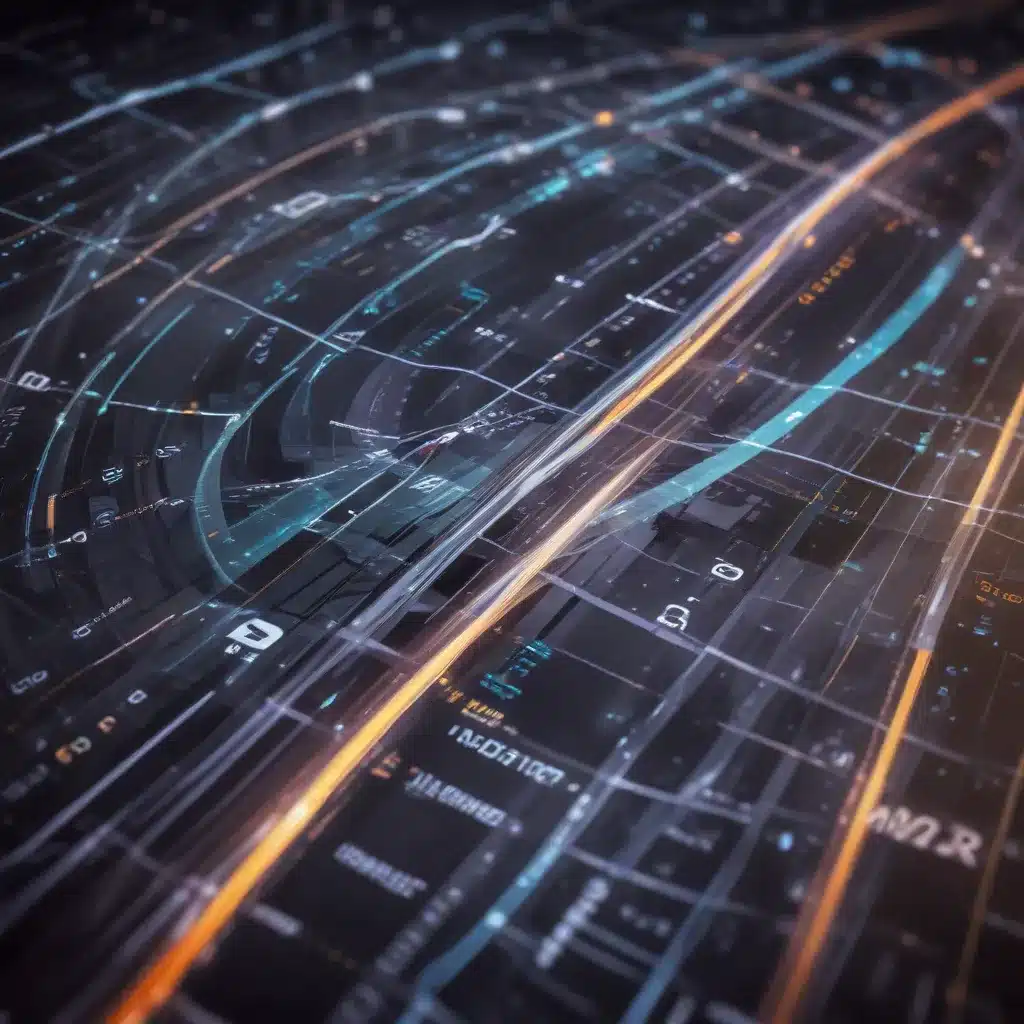
In our digital age, a reliable, high-speed internet connection has become a necessity, not a luxury. Whether you’re a business owner managing critical operations or a homeowner streaming the latest blockbuster, the performance of your network can make or break your online experience. However, the world of network speed metrics can be confusing, with terms like Mbps, MBps, and throughput often used interchangeably, leading to misunderstandings and unrealistic expectations.
Untangling the Mbps and MBps Conundrum
One of the most common points of confusion when discussing network speed is the difference between megabits per second (Mbps) and megabytes per second (MBps). While they may seem similar, these two units of measurement represent vastly different things.
Mbps (Megabits per Second) refers to the maximum rate at which data can be transmitted over a network. This is the unit commonly used by internet service providers (ISPs) to advertise their internet plans. For example, a 100 Mbps internet plan means that the maximum theoretical speed of your connection is 100 megabits per second.
On the other hand, MBps (Megabytes per Second) measures the actual amount of data that can be transferred in a given timeframe. To convert from megabits to megabytes, you simply divide the number of megabits by 8, as there are 8 bits in a byte.
This distinction is crucial because it can lead to misunderstandings about the true speed of your internet connection. For instance, if your ISP advertises a 100 Mbps plan, you may expect to see download speeds of 100 MBps, but in reality, the maximum download speed you’ll likely experience is around 12.5 MBps (100 Mbps / 8 = 12.5 MBps).
Understanding Throughput: The Actual Data Transfer Rate
While Mbps and MBps are important metrics, they don’t tell the whole story when it comes to network performance. Throughput is another critical measure that represents the actual amount of data that can be successfully transferred over a network connection in a given time.
Throughput is often lower than the maximum Mbps or MBps, as it takes into account real-world factors that can impact data transfer, such as network congestion, device limitations, and protocol overhead. Throughput is typically measured in MBps, as it represents the actual amount of data that can be transferred, rather than the theoretical maximum.
It’s important to note that throughput can vary depending on the type of activity being performed. For example, downloading a large file may achieve higher throughput than streaming a video, as the file download is a more sustained and uninterrupted data transfer.
Bandwidth: The Capacity, Not the Speed
Another common point of confusion is the relationship between bandwidth and network speed. Bandwidth refers to the maximum data transfer capacity of a network, whereas speed, as measured in Mbps or MBps, represents the actual rate of data transfer.
Bandwidth is like the size of a highway – it determines the maximum number of vehicles (data) that can travel on it at any given time. Network speed, on the other hand, is akin to the speed limit on that highway – it dictates how quickly each individual vehicle (data packet) can move.
It’s important to understand that having high bandwidth does not necessarily guarantee high speeds. If a network is congested with too many devices or data-intensive applications, the available bandwidth may be shared, resulting in slower speeds for individual users or applications.
Factors Influencing Network Speed and Performance
Now that we’ve explored the key metrics, let’s dive into the factors that can impact your network’s real-world performance:
-
Number of Connected Devices: The more devices connected to your network, the more the available bandwidth is shared, potentially leading to slower speeds for each individual device.
-
Network Infrastructure: Older routers, modems, or outdated network equipment can limit the maximum speed and performance of your internet connection, even if your ISP plan offers high-speed capabilities.
-
Distance from the Server: The farther you are from the server or data center, the higher the latency (the time it takes for data to travel between your device and the server) and the lower the throughput.
-
Network Congestion: During peak usage times or when network traffic is high, your internet speed may slow down due to network congestion and the need to share the available bandwidth.
-
ISP Throttling: Some ISPs may intentionally throttle (slow down) your internet speed based on your usage patterns, the type of content you’re accessing, or the terms of your service plan.
Measuring and Monitoring Network Performance
To ensure that your network is delivering the performance you expect, it’s essential to regularly monitor and measure key metrics. This can be done through a variety of tools and methods, including:
-
Speed Tests: Online speed test tools, such as those offered by Ookla or Google, can provide a snapshot of your current download and upload speeds, as well as other performance indicators like latency and jitter.
-
Network Monitoring Software: Comprehensive network monitoring solutions, like Obkio, can provide in-depth, real-time analysis of your network’s performance, including metrics like throughput, packet loss, and uptime.
-
Command-Line Tools: Tools like
ping,traceroute, andiperfcan be used to measure specific network performance metrics and identify potential bottlenecks or issues.
By regularly monitoring your network’s performance and understanding the various metrics involved, you can make informed decisions about your internet service, identify and address any issues, and ensure that your online experience aligns with the promises made in your service level agreement (SLA) with your ISP.
Optimizing Your Network for the Best User Experience
Once you have a solid understanding of network speed metrics and the factors that influence your internet performance, you can take steps to optimize your network and enhance the end-user experience:
-
Upgrade Your Network Hardware: Consider upgrading your router, modem, or other network equipment to support the latest Wi-Fi standards and higher bandwidth capabilities.
-
Manage Connected Devices: Limit the number of devices connected to your network, especially during peak usage times, to ensure that each device has access to the necessary bandwidth.
-
Prioritize Critical Applications: Use quality of service (QoS) settings on your router to prioritize traffic for mission-critical applications, such as video conferencing or remote work tools.
-
Optimize Content Delivery: Leverage content delivery networks (CDNs) and caching mechanisms to reduce the distance data needs to travel, thereby improving download speeds and reducing latency.
-
Monitor and Troubleshoot Proactively: Continuously monitor your network’s performance and be ready to troubleshoot any issues that arise, using the tools and techniques discussed earlier.
By understanding the nuances of network speed metrics and taking a proactive approach to network optimization, you can ensure that your internet connection delivers a seamless, high-quality experience for all your online activities, whether it’s streaming, gaming, or powering your business.
Conclusion
In the digital age, a reliable, high-performing network is essential for personal and professional success. By demystifying the complex world of network speed metrics, you can make informed decisions about your internet service, hold your ISP accountable, and optimize your network for the best possible user experience.
Remember, the true measure of a network’s performance lies not in the theoretical maximum speeds, but in the real-world throughput and user experience. By continuously monitoring your network’s performance, addressing any issues, and leveraging the right tools and strategies, you can ensure that your internet connection consistently delivers the speed, reliability, and responsiveness you need to thrive in the digital landscape.












