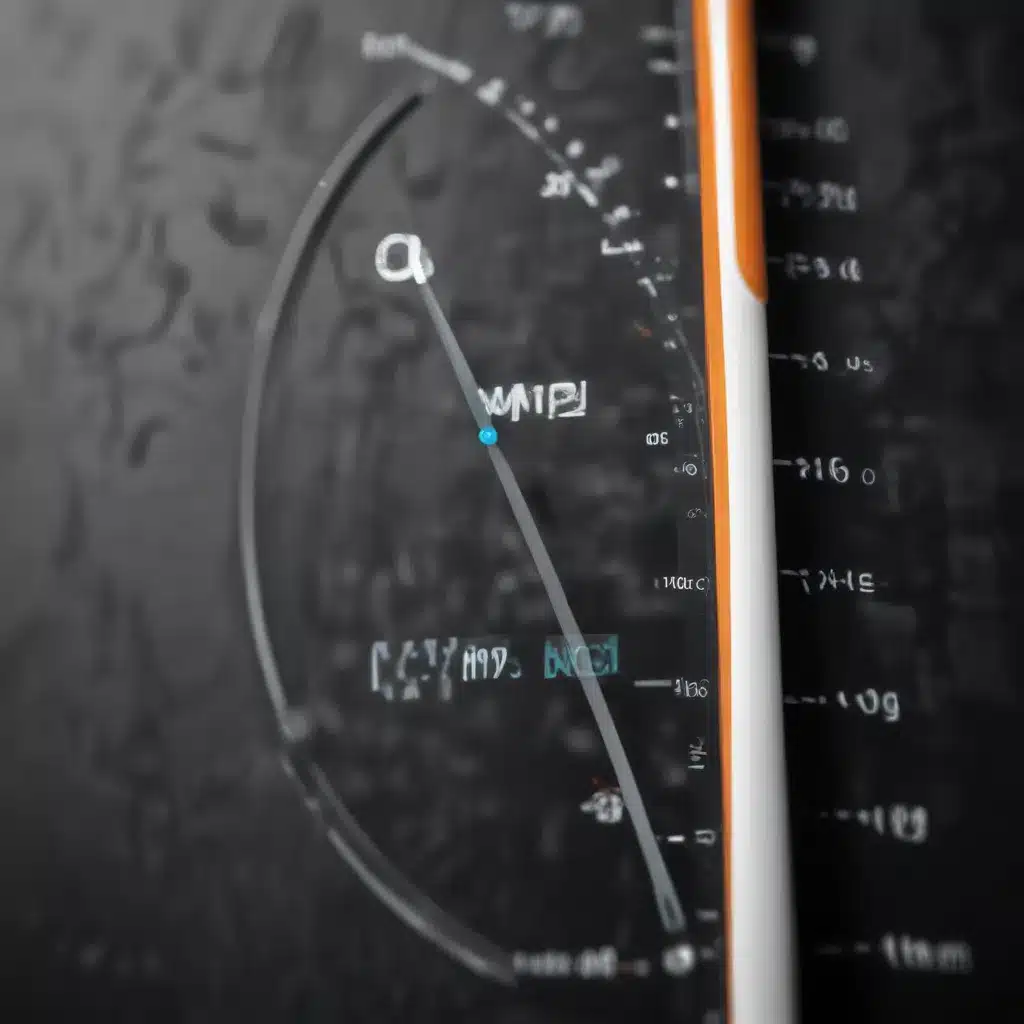
The Basics of Internet Speeds
In today’s digital age, understanding internet speeds has become increasingly crucial for optimizing our online experiences. Two commonly used terms, Mbps (megabits per second) and MBps (megabytes per second), often create confusion among users. As an experienced IT professional, I’m here to demystify these concepts and provide you with a comprehensive understanding of network speed metrics.
Mbps, or megabits per second, is a measure of the data transfer rate or bandwidth on a network connection. It represents the amount of data that can be transmitted in one second. On the other hand, MBps, or megabytes per second, measures the actual download or upload speed. While these terms may sound similar, there is a fundamental difference between them.
One byte is composed of eight bits; therefore, 1 Mbps equals 0.125 MBps. To put it into perspective, imagine water flowing through a pipe – bits represent individual drops of water, while bytes represent buckets of water. In this analogy, Mbps would measure the flow rate in drops per second, while MBps would measure buckets per second.
Factors Affecting Internet Speeds
Several factors can influence the internet speeds you experience, and understanding these factors is crucial for optimizing your network performance.
- Network Congestion: When too many users are simultaneously using the same network, it can cause congestion and slow down internet speeds.
- Distance from the Server: The farther you are from the server, the longer it takes for data to travel back and forth, resulting in slower speeds.
- Type of Connection: Different types of internet connections, such as fiber optic, DSL, or cable, have varying speeds. Fiber optic connections generally offer faster speeds than other options.
- Hardware and Software Limitations: Your internet speed may also depend on the capabilities of your devices, such as your modem, router, or computer. Outdated hardware or software can limit your overall speed.
- Time of Day: Internet speeds may be slower during peak hours when more people are using the network.
Understanding Mbps and MBps in Real-World Applications
To better illustrate the differences between Mbps and MBps, let’s consider some real-world examples:
Streaming and Downloading
When streaming a video in 4K resolution, the recommended minimum download speed is 15 Mbps. However, this does not mean that you need 15 MBps. The actual download speed required would be approximately 1.875 MBps (15 Mbps / 8 bits per byte).
Similarly, when downloading a 1GB file, an internet connection with a speed of 10 Mbps would take approximately 13 minutes (1GB / (10 Mbps / 8 bits per byte)) to complete the download.
Online Gaming
For a smooth online gaming experience, a minimum download speed of 3-6 Mbps is generally recommended. However, the upload speed is equally important, as it determines how quickly your actions and commands are transmitted to the game server. A minimum upload speed of 1-2 Mbps is typically required for a good gaming experience.
Remote Work and Video Conferencing
Remote work and video conferencing have become increasingly prevalent, and they require both download and upload speeds to function effectively. For a seamless video call, a minimum download speed of 1.5 Mbps and a minimum upload speed of 1 Mbps are generally recommended.
Measuring Your Internet Speed
Determining your current internet speed is crucial for understanding whether your connection is meeting your needs. You can easily test your internet speed by using an online speed test tool, such as the IT Fix Speed Test. These tools measure both download and upload speeds and provide results in Mbps.
When running a speed test, it’s important to close all other programs and devices that may be using the internet to ensure an accurate measurement. Additionally, it’s a good idea to run multiple tests at different times of the day to get a better understanding of your average speeds.
Optimizing Your Network Performance
Once you have a clear understanding of your internet speeds, you can take steps to optimize your network performance. This may include:
- Upgrading Your Internet Plan: If your current internet speeds are not meeting your needs, consider upgrading your plan to a faster option, such as a fiber optic connection.
- Updating Your Hardware: Ensure that your modem, router, and other networking equipment are up-to-date and capable of handling the speeds you require.
- Minimizing Network Congestion: Identify and disconnect any devices or applications that may be consuming unnecessary bandwidth on your network.
- Scheduling Network Usage: If possible, try to schedule high-bandwidth activities, such as software updates or large file downloads, during off-peak hours when the network is less congested.
By understanding the differences between Mbps and MBps, and implementing strategies to optimize your network performance, you can ensure a seamless and efficient online experience, whether you’re streaming, gaming, or working remotely.
Conclusion
In the ever-evolving digital landscape, it’s crucial to have a firm grasp of network speed metrics. By demystifying the differences between Mbps and MBps, you can make informed decisions about your internet service, troubleshoot connectivity issues, and take full advantage of the digital world. Remember, knowledge is power, and with the right understanding, you can navigate the complexities of network speeds with confidence.
If you have any further questions or need assistance with your IT solutions, be sure to visit the IT Fix website for more expert insights and practical guidance.












