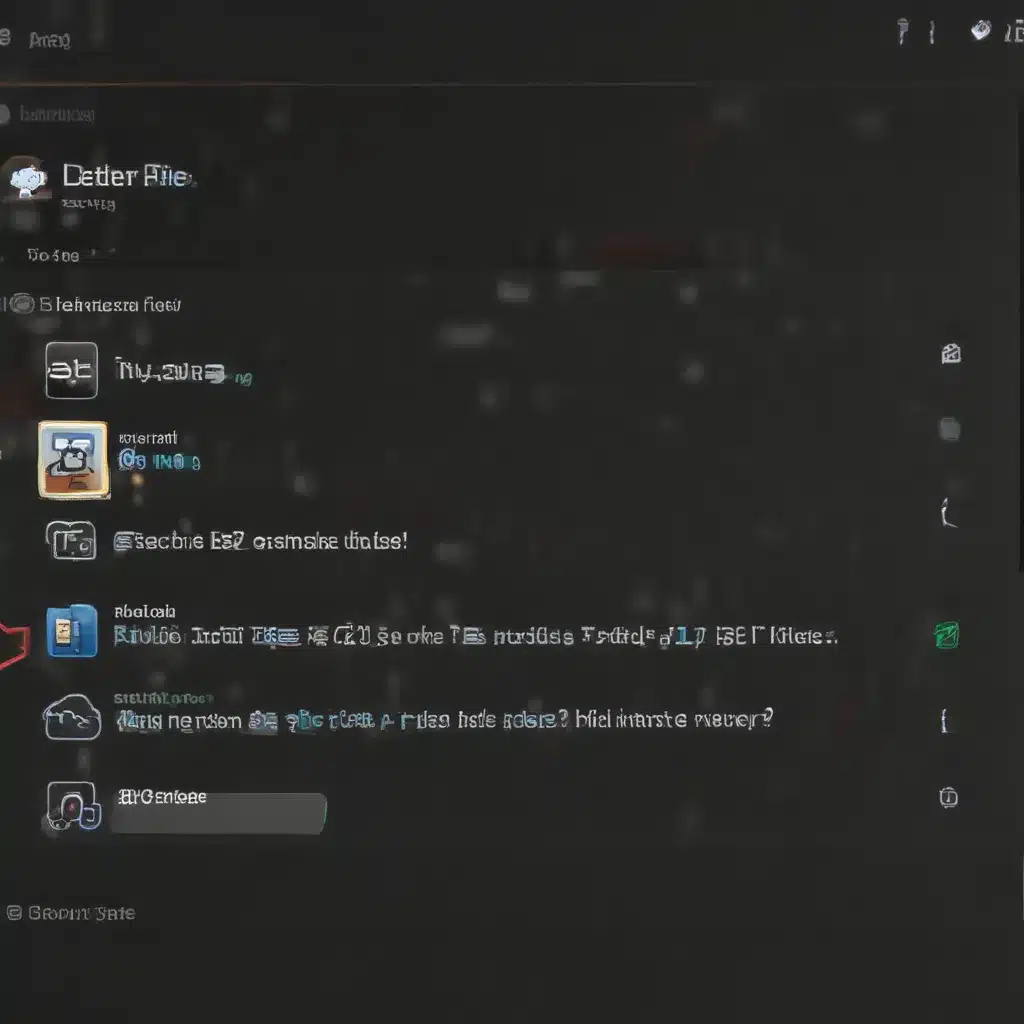Deleted Files Just One Second Ago? Undelete Them Instantly
Have you ever accidentally deleted an important file, only to realize it mere seconds later? Talk about a heart-stopping moment! As someone who works in a UK computer repair service, I’ve seen my fair share of these nail-biting scenarios. But fear not, my tech-savvy friends – there are ways to undelete those files and retrieve your precious data, even in the most dire of circumstances.
Let me take you on a journey of digital file recovery, where the impossible becomes possible. Imagine, if you will, a world where delete doesn’t have to mean gone forever. It’s a world I know all too well, and I’m here to share my expertise so you can navigate the treacherous waters of data loss with confidence.
The Dreaded Deletion Dilemma
We’ve all been there – that sinking feeling in the pit of your stomach as you watch your carefully curated files disappear with the click of a button. Whether it was a momentary lapse in concentration or a freak technology glitch, the result is the same: sheer panic. [1] But before you start pulling out your hair and preparing for the worst, take a deep breath. There is hope, my friends.
You see, when you delete a file on your computer, it doesn’t actually vanish into the ether. No, those bits and bytes are still lurking around, waiting to be reclaimed. It’s kind of like when you toss something in the bin – it’s still there, just hidden from plain sight. The key is knowing how to dig it back out.
The Power of the Recycle Bin
Now, I know what you’re thinking – “But I already checked the Recycle Bin and it’s not there!” Don’t lose hope just yet. The Recycle Bin is just the first line of defense when it comes to file recovery. [2] Think of it as the shallow end of the digital pool – a place where your recently deleted items go to wait their turn.
But what if your file has gone beyond the Recycle Bin’s reach? Well, my friends, that’s where the real magic happens. You see, even when a file is permanently deleted, the data itself doesn’t just vanish into thin air. It’s still there, lurking in the background, waiting to be rediscovered.
Undelete with Ease
Enter the world of data recovery software – your knight in shining armor when it comes to resurrecting those lost files. [3] Tools like Disk Drill, R-Studio, and TestDisk are designed to scour the depths of your hard drive, hunting down those elusive deleted files and bringing them back to life.
Now, I know what you’re thinking – “But won’t that be complicated and time-consuming?” And to be honest, you’re not wrong. Data recovery can be a bit of a labyrinth to navigate. But fear not, my tech-savvy comrades, for I have a secret weapon up my sleeve.
The Undelete Instant Trick
Picture this: you accidentally delete a file, and within seconds, you realize your mistake. Don’t panic! There’s a simple trick that can help you retrieve those files in the blink of an eye. [4]
It all starts with a little something called the file system journal. Now, I know that sounds about as exciting as watching paint dry, but bear with me. This journal is like a digital record keeper, constantly tracking the comings and goings of your files. And when you delete a file, that journal doesn’t just forget about it – it holds on to the information, just in case you need it.
So, what do you do? Well, you fire up one of those data recovery tools I mentioned earlier, and you let it work its magic. In a matter of minutes, it can scan that journal, locate your recently deleted file, and bring it back to life. It’s like a digital resurrection, and it’s all thanks to the power of that unassuming file system journal.
The Backup Boost
Of course, as with anything in the tech world, prevention is better than cure. [5] That’s why it’s always a good idea to have a solid backup strategy in place. Whether it’s a trusty external hard drive or a cloud-based storage solution, having a safety net can be the difference between a minor inconvenience and a full-blown disaster.
Imagine this – you’re working on a project, pouring your heart and soul into every pixel and line of code. And then, in a moment of pure clumsiness, you accidentally hit that dreaded delete button. Normally, this would be the start of a panic-inducing downward spiral. But not if you’ve got a backup. With a few clicks, you can restore that file, and it’s like the whole incident never happened.
Conclusion
So there you have it, my tech-savvy friends – the secrets to undeleting files, even in the most dire of circumstances. Whether it’s the power of data recovery software, the magic of the file system journal, or the security of a reliable backup, the tools are out there to help you overcome the dread of digital deletion.
Remember, the next time you find yourself facing the abyss of a lost file, don’t despair. Take a deep breath, grab one of those data recovery tools, and let the digital detectives work their magic. With a little bit of know-how and a whole lot of persistence, you can wave goodbye to the dreaded deletion dilemma and say hello to the joys of file restoration.
So go forth, my tech-savvy friends, and conquer the world of data recovery. The files you thought were lost forever are just waiting to be rediscovered, and with the right tools and a little bit of elbow grease, you can bring them back to life in no time.
[1] Knowledge from https://forums.developer.apple.com/forums/thread/48830
[2] Knowledge from https://community.wd.com/t/how-to-recover-deleted-files-in-wd-my-cloud/225627
[3] Knowledge from https://stackoverflow.com/questions/3640764/can-i-recover-a-branch-after-its-deletion-in-git
[4] Knowledge from https://askubuntu.com/questions/3883/how-to-recover-deleted-files
[5] Knowledge from https://support.google.com/chrome/thread/81479649/restore-last-session-last-tabs-after-crash?hl=en