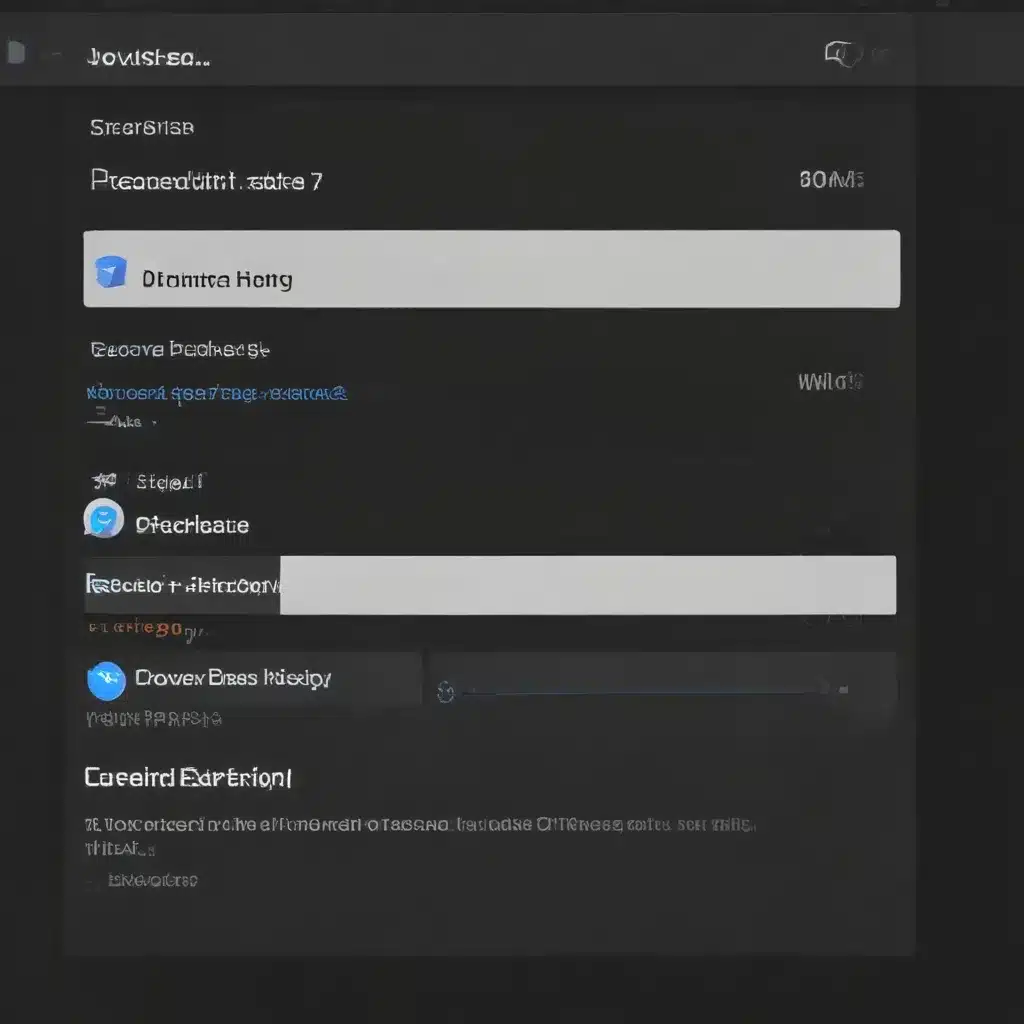Deleted Browser History and Cache? Recover From Unallocated Space
I’ll never forget that sinking feeling when I realized my browser history and cache had been wiped. It was like the digital equivalent of someone rummaging through my drawers and deleting all my old love letters. Panic set in – what if I needed to retrace my steps or recover some important information? Well, my friends, as a seasoned computer repair professional, I’m here to tell you that all hope is not lost.
You see, when we hit that big ol’ “delete” button, our precious data doesn’t actually disappear into the ether. No, it just gets tucked away in those dark, forgotten corners of our hard drives, waiting patiently to be rediscovered. And with the right tools and a bit of forensic know-how, we can uncover those digital breadcrumbs and piece together the internet browsing history you thought was gone forever.
So let’s dive in, shall we? First things first – you need to understand how this whole deleting business works. When you clear your cache or delete your browsing history, the operating system doesn’t actually remove the data right away. It just marks those areas of your hard drive as “free space” that can be overwritten [1]. But until that happens, those juicy morsels of information are still there, just waiting to be recovered.
Now, I know what you’re thinking – “But Mark, won’t that wipe program I use to shred files get rid of everything for good?” Well, yes and no. While some of the more sophisticated data erasure tools can make recovery darn near impossible, the truth is, even those programs have their limits [2]. There’s always a chance that some fragments or metadata will remain, hidden in those unallocated spaces on your hard drive.
So how do we go about getting this data back? Well, my friends, it’s time to get a little forensic up in here. First, you’ll want to download a specialized tool like Recuva or PhotoRec. These bad boys are designed to scour the dark corners of your hard drive, uncovering deleted files and browser history remnants that you thought were long gone [3].
But wait, there’s more! Don’t forget about that often-overlooked swap file. You know, that virtual memory space where your computer stashes bits of data when the good ol’ RAM is feeling a little full? Yep, that sucker can be a goldmine for recovering browsing history, deleted emails, and even fragments of those steamy private browsing sessions you thought you’d covered your tracks on [4].
And let’s not forget about those handy-dandy thumbnail caches, where your operating system likes to store little preview images of the files you’ve viewed. Sure, you may not be able to recover the full file, but those thumbnails can give you a tantalizing glimpse into your digital past [5].
Now, I know what you’re thinking – “But Mark, won’t all this recovery stuff get me in trouble?” Well, fear not, my friends. As long as you’re not trying to uncover any, shall we say, unsavory content, the law is generally on your side when it comes to recovering your own personal data [6]. Just be sure to tread carefully and avoid any sketchy areas, and you should be good to go.
So there you have it, folks – a veritable treasure trove of techniques for recovering your deleted browser history and cache. It may take a bit of elbow grease and some creative sleuthing, but trust me, the satisfaction of piecing together your digital past is worth it. So go forth, my friends, and reclaim your online identity – one unallocated space at a time!
[1] Productivity501. “A Talk with the FBI.” https://www.productivity501.com/a-talk-with-the-fbi/7573/
[2] Reddit. “A Definitive Answer: Is There Any Software That Can Permanently Delete Files?” https://www.reddit.com/r/computerforensics/comments/nrvtzu/a_definitive_answer_is_there_any_software_that/
[3] Forensic Focus. “iOS Mobile Forensic With Axiom and Oxygen.” https://www.forensicfocus.com/forums/general/ios-mobile-forensic-with-axiom-and-oxygen/
[4] Stackexchange. “What Type of Data Can Be Recovered From the Swap File, Page File, and Thumbs.db?” https://security.stackexchange.com/questions/191662/what-type-of-data-can-be-recovered-from-the-swap-file-page-file-and-thumbs-fil
[5] Blogspot. “Carving for Cookies: Supersize Your Browser Forensics.” http://az4n6.blogspot.com/2013/12/carving-for-cookies-supersize-your.html
[6] Science Direct. “Unallocated Space.” https://www.sciencedirect.com/topics/computer-science/unallocated-space