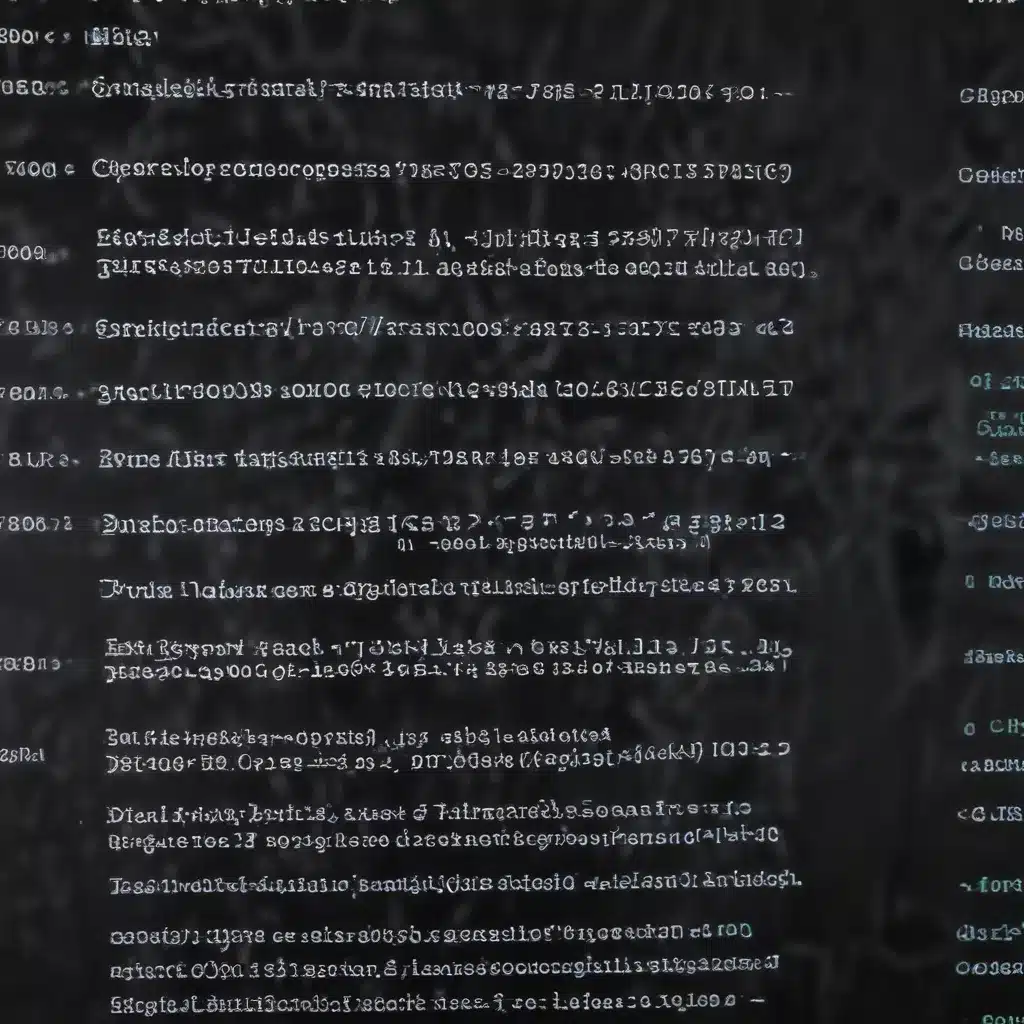
Deciphering Cryptic COM Error Codes in Python
As an experienced IT professional, I’ve encountered numerous instances where error messages seem more like a foreign language than helpful information. One such challenge is dealing with the cryptic COM (Component Object Model) error codes that can arise when working with Python and Microsoft Office applications, like Excel.
When faced with an obscure error like pythoncom.com_error: (-2147352567, 'Exception occurred.', (0, None, None, None, 0, -2146788248), None), it’s easy to feel frustrated and unsure of how to proceed. However, with the right troubleshooting approach, you can often uncover the root cause and find a solution.
Understanding the Anatomy of a COM Error
The key to decoding these error messages lies in understanding the structure of a COM error. Let’s break down the components:
-
HRESULT (Hexadecimal Error Code): The first number in the error message,
-2147352567(or0x80004005in hexadecimal), is the HRESULT, which is a standard error code used in the COM interface. These codes can indicate a wide range of issues, from memory allocation problems to missing object properties. -
Error Description: The second part of the error,
'Exception occurred.', is a generic description of the error provided by the COM infrastructure. This typically doesn’t offer much insight into the underlying problem. -
Extended Error Information: The third component,
(0, None, None, None, 0, -2146788248), contains additional details about the error, such as the specific error code and any relevant context. In this case, the last number,-2146788248, is the actual error code thrown by the application (in this case, Excel).
Understanding this structure is crucial because the HRESULT code alone may not provide enough information to diagnose the issue. The extended error code is often where the most valuable clues can be found.
Decoding the Extended Error Code
While the HRESULT code can be looked up in various online resources, the extended error code is typically application-specific, making it more challenging to decipher. In the case of the example error, the extended code -2146788248 (or 0x800A9C68 in hexadecimal) falls within the range of custom, application-defined error messages.
To tackle this, you can try the following steps:
-
Search for the Hexadecimal Error Code: Try searching for the hexadecimal version of the extended error code,
0x800A9C68, to see if you can find any documentation or forums discussing similar issues. -
Consult the Application’s Error Reporting Documentation: If you’re working with a specific application, such as Excel, check the documentation or support resources provided by the vendor. They may have a list of known error codes and their meanings.
-
Use a Third-Party Error Lookup Tool: Tools like the “Error Lookup” utility in Visual Studio can be helpful in decoding some COM error codes. While it may not cover every possible error, it can provide valuable insight.
-
Leverage the
strerrorAttribute: Thepywintypes.com_errorexception object has astrerrorattribute that returns the result ofwin32api.FormatMessage()for the error code. This can sometimes give you a more readable description of the issue.
Troubleshooting Approach
When faced with a cryptic COM error in Python, follow these steps to troubleshoot effectively:
-
Identify the HRESULT Code: Start by understanding the high-level error code and what it typically represents.
-
Examine the Extended Error Code: Dig deeper into the extended error code, as this is often where the most specific information about the problem can be found.
-
Search for Documentation and Community Assistance: Scour the internet for any relevant information about the error codes you’re encountering. Forums, vendor documentation, and developer communities can be invaluable resources.
-
Leverage Debugging Tools: Utilize tools like the Visual Studio “Error Lookup” utility to help decipher the error codes and get a better understanding of the issue.
-
Analyze the Application Context: Consider the specific actions or operations you were performing when the error occurred. This context can provide clues about the root cause.
-
Iterate and Experiment: Don’t be afraid to try different approaches or solutions. Troubleshooting can be an iterative process, and what works for one situation may not apply to another.
By following this systematic approach, you’ll be better equipped to tackle even the most cryptic COM error messages and find reliable solutions to your IT challenges.
Navigating the Frustrations of Git
While the previous section focused on decoding error messages in a programming context, the challenges of dealing with cryptic error reporting extend beyond just software development. One area where many IT professionals, including myself, have faced similar frustrations is with the version control system Git.
Git is a powerful tool that has become ubiquitous in the world of software development, but its command-line interface and sometimes opaque error messages can be a source of frustration for many users, including seasoned IT professionals.
The Struggle with Git’s Cryptic Error Messages
One common complaint about Git is the lack of clear, user-friendly error messages. When things go wrong, Git often provides error messages that are more akin to a secret code than a helpful diagnostic. For example, you may encounter an error like this:
fatal: unable to access 'https://example.com/repo.git/': The requested URL returned error: 403
While this error message provides some information about the problem (a 403 Forbidden error when trying to access a remote repository), it doesn’t necessarily give you a clear path forward to resolve the issue.
The Importance of Understanding Git’s Internals
To effectively troubleshoot Git-related problems, it’s helpful to have a deeper understanding of how Git works under the hood. Git is a distributed version control system, which means that each local repository contains the full history of the project. This decentralized approach can introduce complexity when it comes to managing branches, merging changes, and resolving conflicts.
By familiarizing yourself with Git’s core concepts, such as the structure of a Git repository, the role of the .git directory, and the different Git commands and their use cases, you’ll be better equipped to diagnose and address the issues you encounter.
Strategies for Navigating Git’s Challenges
To help IT professionals like yourself navigate the frustrations of working with Git, I recommend the following strategies:
-
Embrace the Command Line: While Git does have some graphical user interface (GUI) tools available, the most powerful and flexible way to work with Git is through the command line. Familiarize yourself with the most common Git commands and their usage.
-
Leverage Git Documentation and Community Resources: The official Git documentation (https://git-scm.com/doc) is a treasure trove of information, covering everything from basic usage to advanced topics. Additionally, online communities like Stack Overflow and Reddit’s r/git can be invaluable sources of troubleshooting help and insights.
-
Develop a Systematic Troubleshooting Approach: When faced with a Git-related issue, don’t panic. Instead, follow a structured troubleshooting process:
- Understand the context: What were you trying to do when the error occurred?
- Review the error message: Look for any clues or specific details that could guide your investigation.
- Consult the documentation: Check the official Git documentation for explanations and potential solutions.
- Search online: Scour forums, Stack Overflow, and other community resources for similar issues and their resolutions.
-
Experiment and iterate: Try different commands or approaches, and don’t be afraid to undo changes if necessary.
-
Automate Repetitive Tasks: As you become more proficient with Git, consider automating common tasks or workflows using shell scripts or Git hooks. This can help streamline your daily Git-related activities and reduce the likelihood of encountering unexpected errors.
-
Maintain a Git Cheat Sheet: Keep a personal reference guide of the most frequently used Git commands, their syntax, and common use cases. This can be an invaluable resource when you need to quickly refresh your memory or try a new Git operation.
By embracing the command-line interface, leveraging available resources, and developing a structured troubleshooting approach, you can overcome the frustrations often associated with Git and become a more confident and efficient IT professional in the process.
Demystifying Arduino IR Remote Errors
Another common area where IT professionals may encounter cryptic error messages is in the realm of embedded systems, particularly when working with Arduino and its associated libraries. One such example is the error message encountered when using the popular IRremote library to interact with infrared (IR) remote controls.
The “Deprecated Function” Error
When working with the IRremote library, you may come across an error message like this:
The function decode(&results)) is deprecated and may not work as expected! Just use decode() - without any parameter.
This error message can be perplexing, as it doesn’t immediately provide a clear solution to the problem.
Understanding the Cause of the Error
The root cause of this error is related to changes made in the newer versions of the IRremote library. In the past, the library used a function called decode() that required a parameter (&results). However, in the latest version of the library, this function signature has been deprecated, and you should now use the decode() function without any parameters.
This change in the library’s API (Application Programming Interface) can cause issues for users who are still using the older version of the code or who are unaware of the updates.
Resolving the “Deprecated Function” Error
To resolve the “deprecated function” error, you’ll need to update your code to use the latest version of the IRremote library and adjust your function calls accordingly. Here’s a step-by-step guide:
-
Update the IRremote Library: If you’re using an older version of the IRremote library, update to the latest version. You can do this through the Arduino Library Manager or by manually downloading the updated library.
-
Modify Your Code: Locate the sections of your code where you’re using the
decode()function and remove the&resultsparameter. Your code should now look something like this:
cpp
if (irrecv.decode()) {
// Process the received IR signal
irrecv.resume(); // Prepare the receiver for the next value
}
- Verify the Functionality: After making the necessary changes, compile and upload your updated sketch to the Arduino board. Test your IR remote to ensure it’s now working as expected.
By understanding the context of the “deprecated function” error and following the steps to update your code, you can quickly resolve this common issue and continue working with the IRremote library effectively.
Navigating Landesk Error Codes
In the IT support world, you may also encounter cryptic error codes when dealing with software and management tools, such as Landesk (now known as Ivanti Endpoint Manager). These error codes can be challenging to decipher, but with the right approach, you can often find the information you need to troubleshoot and resolve the underlying issues.
Decoding Landesk Error Codes
Landesk (Ivanti) provides a list of known error codes and their explanations, which can be a valuable resource when troubleshooting. Here’s an example of how to interpret a Landesk error code:
Error Code: 2001
Description: The specified file or directory does not exist.
Explanation: The file or directory specified in the error message does not exist on the local or remote system.
Resolution: Verify the existence of the file or directory and ensure that the path is correct.
By referencing the Landesk error code documentation, you can quickly understand the nature of the problem and identify potential solutions.
Leveraging Community Resources
In addition to the official Landesk error code documentation, you can also tap into community resources, such as online forums and support groups, to find more information and troubleshooting tips. These sources can provide valuable insights from other IT professionals who have encountered similar issues and may have discovered effective workarounds or solutions.
Adopting a Systematic Troubleshooting Approach
When faced with a Landesk error, follow these steps to systematically troubleshoot the issue:
-
Identify the Error Code: Start by clearly identifying the specific error code you’re encountering.
-
Consult the Documentation: Refer to the Landesk (Ivanti) error code documentation to understand the meaning of the error and any potential resolutions.
-
Gather Additional Context: Consider the actions or operations you were performing when the error occurred. This context can help you pinpoint the root cause.
-
Search for Community Assistance: Explore online forums, support groups, and other community resources to see if others have encountered similar issues and found effective solutions.
-
Experiment and Iterate: If the documented solutions don’t resolve the issue, don’t be afraid to try different troubleshooting approaches. Carefully document your steps and be prepared to undo any changes if necessary.
-
Escalate if Needed: If you’re unable to resolve the error using the available resources, consider reaching out to the Landesk (Ivanti) support team or consulting with more experienced IT professionals for additional guidance.
By approaching Landesk error code challenges systematically and leveraging both official documentation and community resources, you can effectively navigate these technical obstacles and provide reliable IT support to your organization.
Conclusion: Embracing the Unpredictable and Staying Resourceful
As an experienced IT professional, you will inevitably encounter a wide range of cryptic error messages and technical challenges across various software and hardware domains. While these obstacles can be frustrating, they also present opportunities to develop your troubleshooting skills and expand your IT knowledge.
By adopting a systematic approach, leveraging available resources, and maintaining a curious and resourceful mindset, you can effectively decode even the most perplexing error messages and find reliable solutions to your IT problems. Remember, the ability to navigate these technical complexities is a valuable asset that sets skilled IT professionals apart.
Keep exploring, learning, and sharing your knowledge with the IT community. By doing so, you’ll not only enhance your own problem-solving abilities but also contribute to the collective growth and success of the industry. Happy troubleshooting!
For more IT insights and practical tips, be sure to visit the IT Fix blog regularly.












