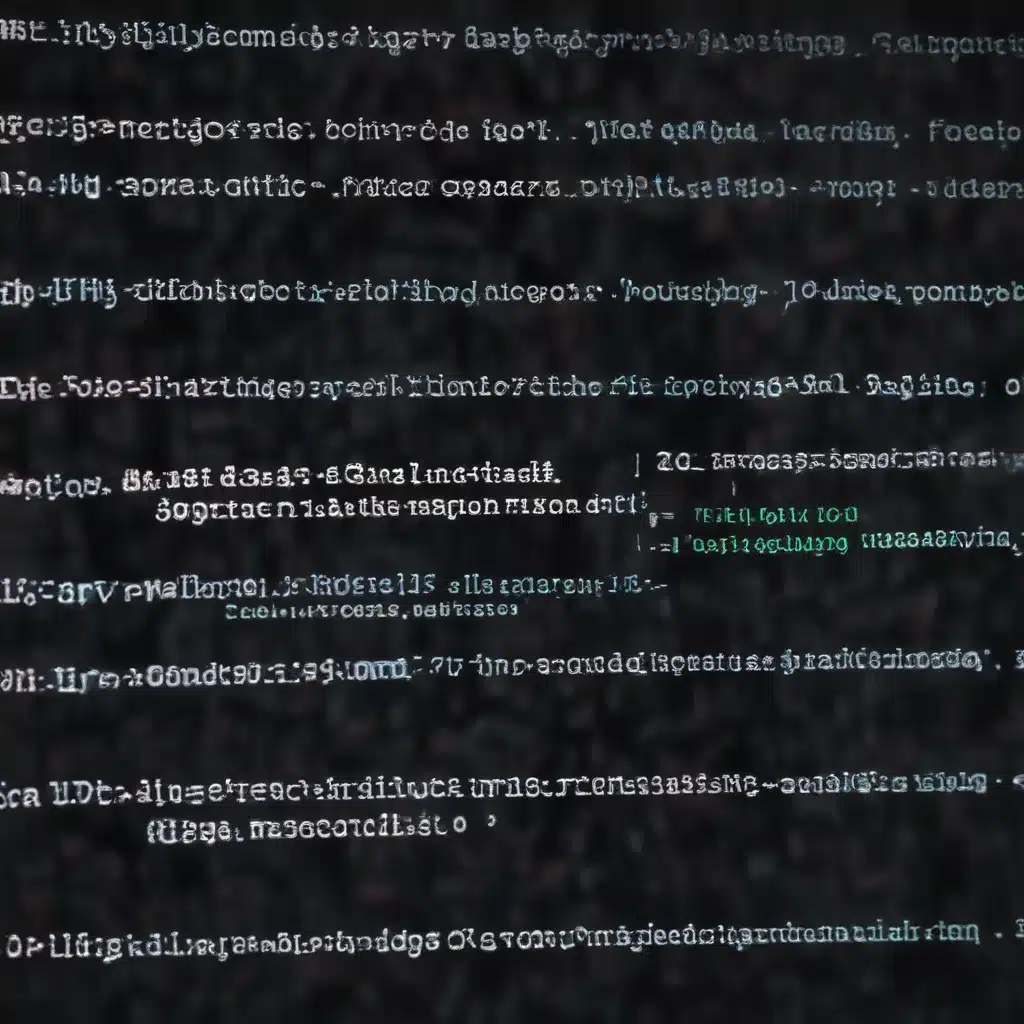
Navigating the Challenges of Modern IT Software
As a seasoned IT professional, I’ve encountered my fair share of confusing error messages and frustrating software bugs. Whether you’re troubleshooting a version control system like Git or attempting to use digital rights management software like Adobe Digital Editions, cryptic error messages can derail even the most experienced technicians. However, with the right approach and a little perseverance, you can often find reliable solutions to these vexing problems.
In this comprehensive article, I’ll share practical tips and in-depth insights to help you decode those seemingly indecipherable error messages and uncover robust software fixes. Let’s dive in and unlock the mysteries of modern IT software together.
Demystifying Git Errors
Git, the ubiquitous version control system, is an invaluable tool for developers and IT professionals alike. However, its complex command-line interface and opaque error messages can be a source of immense frustration for many users. Let’s address some common Git-related issues and explore effective strategies for resolving them.
One of the primary complaints about Git is the seemingly cryptic nature of its error messages. For example, encountering an error like “fatal: unable to access ‘https://example.com/repo.git/’: The requested URL returned error: 403” can leave even experienced users scratching their heads. In this case, the error message is indicating a permissions issue, where the Git client is unable to access the remote repository due to a 403 Forbidden response.
To address this, you’ll need to ensure that you have the correct permissions and credentials set up for the remote repository. This may involve checking your SSH key configuration, verifying your username and password, or troubleshooting any proxy settings that could be interfering with the connection.
Another common Git-related frustration is the lack of clear solutions provided in error messages. When faced with an error like “fatal: bad revision ‘HEAD’”, users often resort to searching online forums and blogs, trying to piece together a solution from various community suggestions.
In such cases, it’s crucial to understand the context of the error and the specific Git command that triggered it. The “bad revision ‘HEAD’” error typically indicates an issue with the repository’s head reference, which could be caused by a corrupted or missing Git object. To resolve this, you may need to perform a Git reset or reflog operation to restore the correct HEAD reference.
To avoid these types of issues, I recommend familiarizing yourself with the Git documentation, which provides comprehensive explanations of common error messages and recommended troubleshooting steps. Additionally, joining a community of Git users, such as a local meetup or an online forum, can be invaluable for quickly obtaining support and sharing best practices.
Navigating the Adobe Digital Editions Maze
Another area where users frequently encounter cryptic error messages and frustrating software behavior is with digital rights management (DRM) software, such as Adobe Digital Editions (ADE). This application is often used to manage and read ebooks obtained from various sources, including libraries and online bookstores. However, the user experience can be fraught with challenges, as evidenced by the numerous complaints and issues reported by frustrated users.
One common problem users face with ADE is the inability to authorize or deauthorize ebooks, often accompanied by vague error messages. For example, a user may encounter an error that states, “Document is licensed for a different user account,” leaving them perplexed and unable to resolve the issue.
In cases like these, the underlying issue may be related to a mismatch between the user’s Adobe account and the account associated with the ebook. To address this, users may need to ensure that the email addresses used for their Adobe account and the ebook provider (e.g., Sony, Barnes & Noble) are the same.
Additionally, users have reported issues with ADE failing to properly remove or delete ebooks, even after the license has expired or the book has been returned. This can lead to further complications, such as the library’s system still showing the ebook as checked out, preventing the user from downloading it again.
To resolve such problems, users may need to manually locate and delete any leftover ebook files or folders associated with ADE on their system. It’s also worth reaching out to the ebook provider or the library’s support team, as they may be able to help clear any lingering issues on their end.
Another frustration with ADE is the lack of clear documentation and accessible customer support. When users encounter problems, they often struggle to find comprehensive troubleshooting guides or have difficulty reaching a knowledgeable representative who can provide timely and effective assistance.
To mitigate these challenges, I recommend that users familiarize themselves with the ADE user guides and community forums, where they may find helpful tips and workarounds shared by other users. Additionally, pursuing alternative ebook reading solutions, such as Calibre or OverDrive, could provide a more user-friendly experience and alleviate the need to rely solely on ADE.
Mastering the jq JSON Processor
The jq command-line JSON processor is another tool that can often produce confusing error messages, particularly when dealing with invalid or malformed JSON data. While jq is a powerful tool for manipulating and querying JSON, its error messages can sometimes be less than helpful, leaving users frustrated and unsure of how to proceed.
One common issue with jq is the “Sorry, something went wrong” error message, which provides little to no indication of the actual problem. This error can occur when the JSON input being processed is not strictly valid according to the JSON specification.
To address this, it’s essential to ensure that the JSON data you’re working with is well-formed and adheres to the proper syntax. This means using double-quotes for strings, properly nesting objects and arrays, and avoiding any invalid characters or structures.
If you encounter the “Sorry, something went wrong” error, a helpful troubleshooting step is to use the jq . command to attempt to parse the entire JSON input. This will often provide more detailed error messages that can help you identify the specific issue within the JSON data.
Another frustration with jq is the seemingly cryptic error messages it can produce when dealing with more complex JSON structures. For example, an error like “parse error: Expected ‘}’ but found ‘x’ at line 1, column 5” can be challenging to interpret, especially for users who are not familiar with the underlying JSON syntax.
To overcome these challenges, I recommend becoming familiar with the basic JSON structure and syntax, as well as the common error messages produced by jq. The jq documentation provides excellent examples and explanations that can help you understand the tool’s behavior and how to effectively troubleshoot issues.
Additionally, joining the jq community, such as the GitHub repository or online forums, can be invaluable for accessing expert advice and learning from the experiences of other users. By tapping into this collective knowledge, you can more quickly identify and resolve the specific problems you encounter when working with jq and JSON data.
Embracing the Complexity of Modern IT Software
As we’ve explored, the world of modern IT software can be fraught with confusing error messages, cryptic jargon, and frustrating user experiences. However, by approaching these challenges with a strategic mindset and a willingness to dive deeper into the underlying technologies, you can often find reliable solutions and workarounds.
The key is to maintain a calm and inquisitive approach, leveraging available resources and tapping into supportive communities. By understanding the context of the error messages, familiarizing yourself with the documentation, and persistently troubleshooting, you can navigate even the most complex software environments and emerge as a more skilled and knowledgeable IT professional.
Remember, the frustration you experience is often shared by many others, and there are usually solutions out there waiting to be discovered. Embrace the complexity, stay curious, and never hesitate to reach out for help. With the right mindset and tools, you can conquer even the most daunting software challenges.
To stay up-to-date on the latest IT trends, troubleshooting techniques, and software fixes, be sure to visit the IT Fix blog regularly. Our team of experienced professionals is dedicated to providing practical, insightful, and actionable content to help you excel in the ever-evolving world of information technology.












