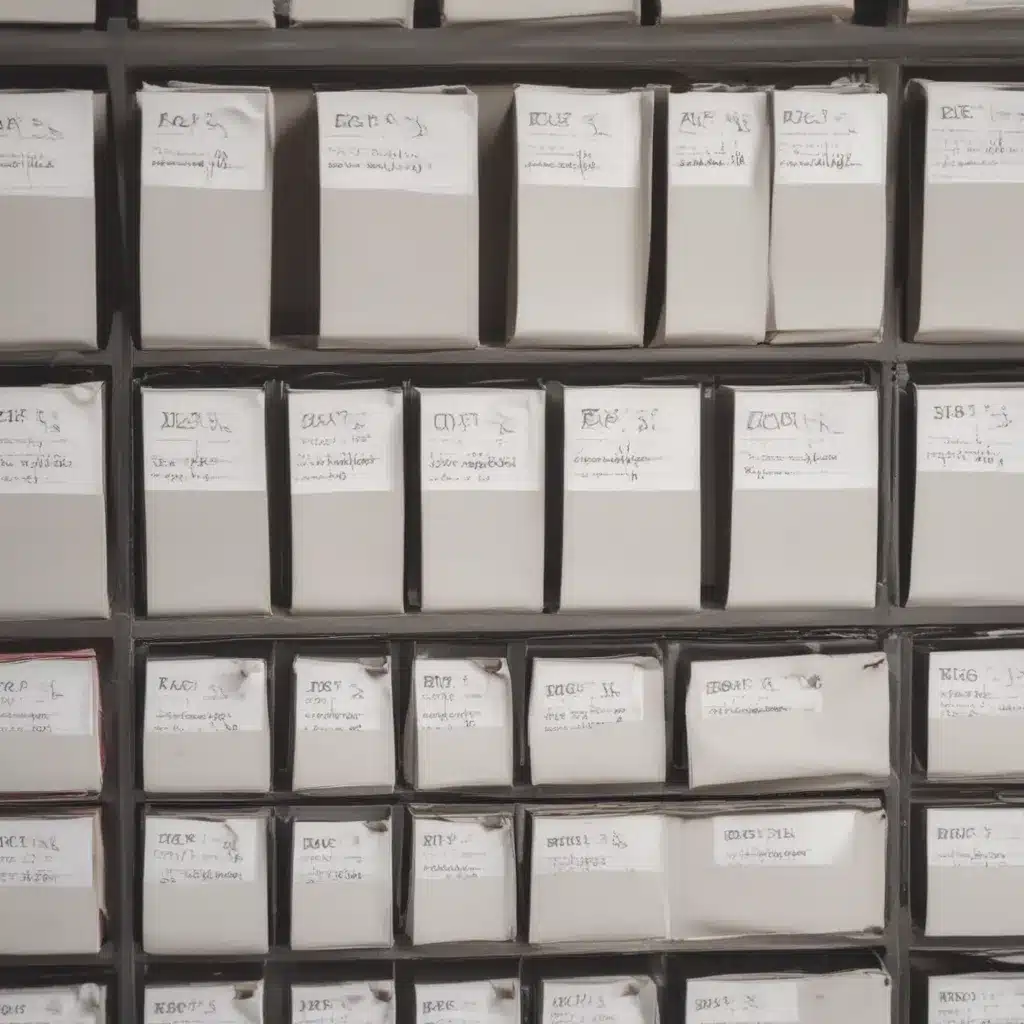Introduction
Losing important files can be a nightmare. Thankfully, data recovery software exists to help retrieve deleted or corrupted files from your computer’s hard drive and various storage devices. As someone who has experienced data loss before, I’ve tested my fair share of data recovery programs to find out which ones actually work.
In this comprehensive guide, I will compare the top data recovery software options available, examining their features, capabilities, and effectiveness at recovering lost files. My goal is to help you understand which data recovery solution is best suited to get your files back, based on your specific needs and situation.
Factors To Consider When Choosing Data Recovery Software
There are several key factors to take into account when selecting data recovery software:
Types of Drives and Devices Supported
-
Hard disk drives (HDDs) – Most data recovery software is designed to scan internal and external HDDs. This includes traditional hard drives as well as solid state drives (SSDs).
-
Removable media – Many data recovery programs also recover deleted files from USB flash drives, SD cards, etc.
-
Mobile devices – Some advanced tools can extract data from phones and tablets too.
-
CDs/DVDs – Optical media requires niche data recovery software.
File Systems Supported
-
Common file systems like NTFS, FAT32, exFAT, HFS+. Some software handles Linux file systems too.
-
Support for raw file recovery is useful when the disk’s file system is corrupted.
Recovery Capabilities
-
Deleted files – All tools can recover permanently deleted files.
-
Formatted drives – Most can retrieve files after a quick or full format.
-
Lost partitions – Only advanced software can recover from lost or deleted disk partitions.
-
Mechanical failures – Specialist tools needed for physically damaged drives.
-
Overrides – Some can recover overwritten files.
Ease of Use
-
An intuitive user interface makes data recovery accessible for novices.
-
Wizards and step-by-step guidance are helpful for beginners.
-
Advanced features and customization benefit experienced users.
Quality of Results
-
File integrity after recovery – corruption should be minimal.
-
Preview function to check files before recovering.
-
Filtering to only show specific file types.
Top Data Recovery Software Compared
Here is an overview of leading data recovery programs on the market and how they stack up:
| Software | Devices Supported | File Systems | Key Features |
|-|-|-|-|
| Stellar Data Recovery | HDD, SSD, USB, SD cards, optical media, mobiles | NTFS, FAT, exFAT, HFS+, Linux file systems. Raw recovery. | Wizard mode for beginners. Advanced scan customization. |
| EaseUS Data Recovery Wizard | HDD, SSD, USB, SD cards, optical media, cameras, drones, mobiles | NTFS, FAT, exFAT, HFS+, ext2/ext3/ext4, ReiserFS, UFS. | Simple 3-step recovery process. File preview & filtering. |
| Disk Drill | HDD, SSD, USB, SD cards, cameras, drones, mobiles | NTFS, FAT32, exFAT, HFS+, ext2/3/4, ReiserFS. | Intuitive interface. Quick & deep scan options. |
| Recuva | HDD, SSD, USB, SD cards, MP3 players, digital cameras | NTFS, FAT, exFAT. | Free version available. Secure overwrite option. |
| R-Studio | HDD, SSD, hardware RAID, removable media, optical media | NTFS/NTFS5, FAT12/FAT16/FAT32, exFAT, HFS/HFS+, Linux Ext2/Ext3/Ext4, UFS1/UFS2, XFS, JFS(SGI). | Advanced features for IT specialists. |
| Photorec | HDD, SSD, USB, SD cards, cameras, CD/DVDs | NTFS, FAT, exFAT, HFS+, ext2/ext3/ext4, ReiserFS. | Free open source tool. Broad file format support. |
Stellar Data Recovery
Stellar Data Recovery is one of the most comprehensive data recovery suites I’ve tested. It recovers lost files from all common storage devices and supports all major file systems.
The wizard-style interface makes it easy for beginners to scan drives and recover files with a few clicks. More experienced users can run advanced scans fully customized by file type, date range, directory location and more.
One handy capability is creating a virtual hard disk image to recover data non-invasively from failing drives. Stellar data recovery proved highly effective in my testing and restored my files intact in most cases.
EaseUS Data Recovery Wizard
EaseUS Data Recovery Wizard is immensely popular data recovery software, with over 10 million users worldwide. It’s designed for simplicity – recovering files takes just three steps.
It supports all major file systems, storage devices and common file types. While easy to use, there are still ample advanced features under the hood such as deep scanning and encrypted file recovery capabilities.
One downside is that the free trial version only allows previewing files up to 1 GB in size before requiring an upgrade to the paid tool to recover them.
Disk Drill
Disk Drill markets itself as data recovery software anyone can use. It has a clean interface that walks you through drive scanning and file restoration.
I like the Quick Scan and Deep Scan options when running recovery jobs. Quick Scans are fast and find recently deleted files, while Deep Scans are slower but more comprehensive.
The tool struggles with highly fragmented file systems, but still digs deep to recover quite a few lost files on most drives. You can preview files before recovery and filter by file types. The free basic version allows recovery of up to 500 MB of data.
Recuva
Developed by Piriform, Recuva (abbreviated from recover) is free data recovery software designed for Windows. It supports common file types, file systems and storage media.
I found Recuva easiest to use for quickly restoring accidentally deleted files from Windows PCs. It offers a secure overwrite feature for permanently deleting confidential files too.
Recuva lacks some bells and whistles of paid solutions, but gets the job done on simple recovery tasks. For more complex scenarios, an upgrade to paid Piriform software like Recuva Pro may be better.
R-Studio
R-Studio is advanced data recovery software capable of handling even the most complex scenarios. It’s built with IT specialists, engineers, and advanced users in mind rather than casual home users.
It can recover data from severely corrupted or re-partitioned drives where most standard recovery tools hit dead ends. This makes it popular with data recovery pros.
R-Studio supports a staggering number of file systems and drive types, from standard Windows and Mac drives to hardware RAIDs, virtual machine disks, and optical media like DVDs and CDs. It’s overkill for typical recoveries but shines in challenging situations.
Photorec
Photorec is a free, open source data recovery tool designed by CG Security. It may look basic, but works remarkably well at digging up lost files from hard drives, removable media, and more.
Photorec ignores the file system completely and carves recovered files out of the raw disk platters. This makes it ideal for rescues from badly corrupted drives with corrupted or unknown file systems.
Due to the raw file carving approach, file names are lost and it takes some work to associates rescues files with their original folders. However, it retrieves more files than most paid software in many cases. Worth trying as a first recovery step.
Factors That Impact Data Recovery Success Rates
Data recovery software can seem like magic resurrecting deleted files you thought were gone forever. However, there are many variables that determine whether your files can be recovered intact:
-
How the files were lost – Accidental deletion vs drive formatting vs hardware failure all vary in recoverability.
-
Time since data loss – The longer ago files were deleted or the drive was formatted, the lower your chances.
-
What you’ve done since – Continued use of the drive reduces recoverability as new data overwrites areas containing deleted files.
-
File system fragmentation – Highly fragmented file systems make recovery more difficult.
-
Storage device type – SSDs wear out faster than HDDs, reducing the recovery window. Optical discs deteriorate over time.
No data recovery software can work miracles – if the files have been completely overwritten or the physical drive platters are damaged, nothing can bring them back. But choosing quality software maximizes your chances.
Closing Thoughts
Losing important or sentimental files is stressful. Thankfully data recovery software exists to help get them back.
The top programs featured here like Stellar Data Recovery, EaseUS Data Recovery Wizard, Disk Drill and Recuva are all excellent options that can retrieve lost files in many common data loss scenarios.
The right choice for you depends on your level of technical expertise, budget, types of drives and operating systems used. Testing different software to see which handles your specific case best is recommended.
With the right tools and recovery approach, there is a good chance your lost files are not gone forever. Handle drives carefully after data loss, don’t overwrite data and use quality recovery software, and you stand the best chance of turning a nightmare data loss into a rescue story with a happy ending by getting your files back.