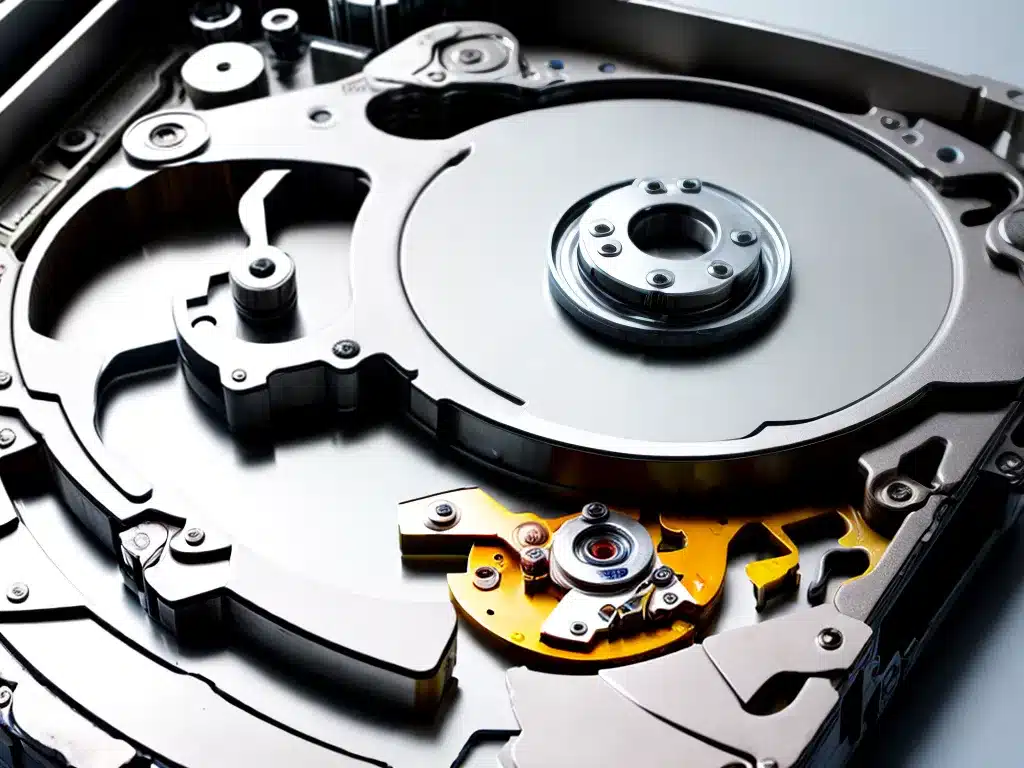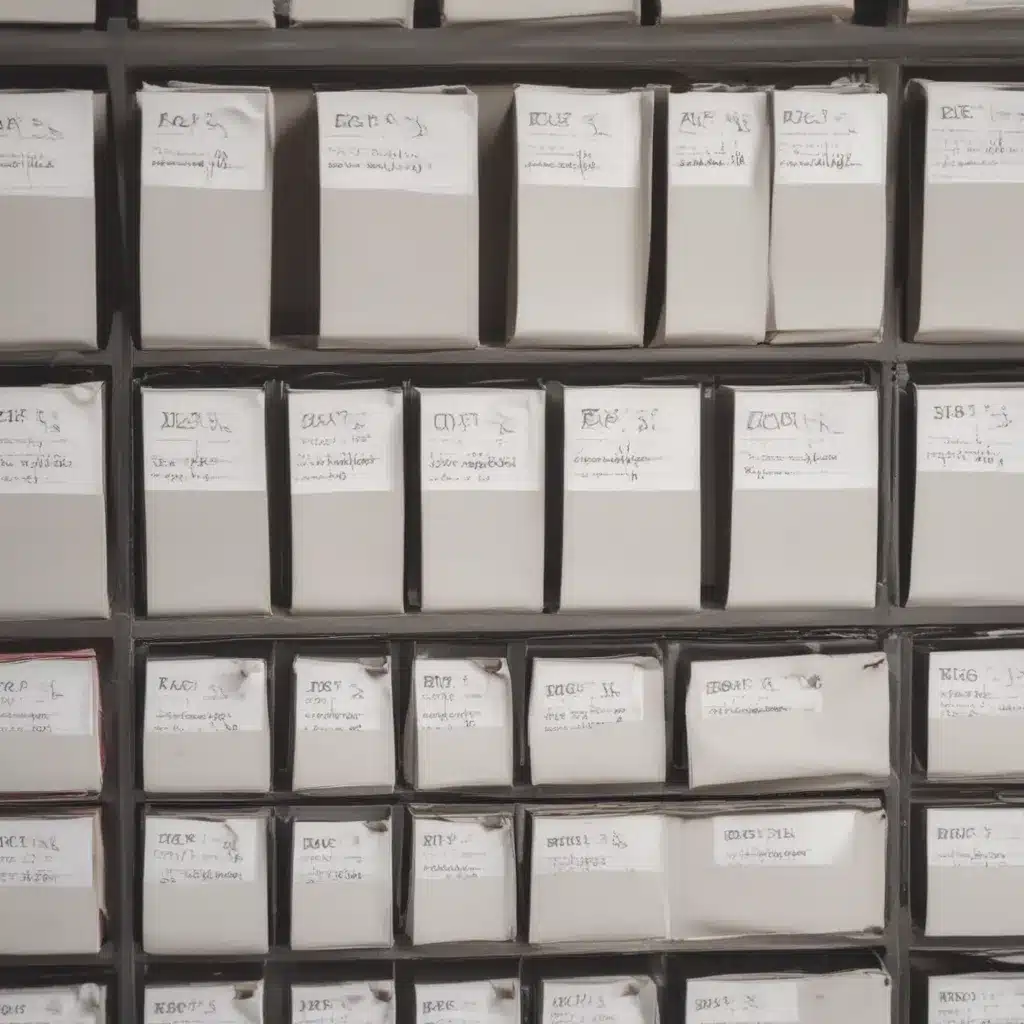Introduction
Mechanical hard drives can and do fail eventually. As someone who relies on the data stored on my hard drive, I need to be prepared for that possibility. Knowing my options for data recovery in case of a mechanical failure can help me respond quickly to get my data back. In this article, I will provide an in-depth look at the various data recovery options for mechanical hard drive failures.
Causes of Mechanical Hard Drive Failure
There are several potential causes of mechanical failure in a hard drive:
Physical Damage
Physical damage from impacts, drops, flood, fire, etc. can render a hard drive inoperable and make data recovery difficult or impossible. Preventing physical damage through proper care and handling is important.
Mechanical Failure
The precision mechanical components in a hard drive can fail over time leading to crashes and data inaccessibility. These components include the read/write heads, actuator arms, spindle motor, and bearings.
Electrical Failure
An electrical component failure like the PCB (printed circuit board) or internal power system can cause the drive to malfunction. Data may still be recoverable if the platters and heads are intact.
Firmware Corruption
The drive’s firmware that controls its basic functioning can become corrupted. This often occurs during a sudden power loss while writing data. It can prevent the OS from recognizing the drive.
Data Recovery Options
Once a drive has mechanically failed, I have several options to recover the data depending on the cause and severity of the failure:
DIY Recovery Software
If the drive failure is electronic and does not involve physical damage, DIY data recovery software may be able to recover data by bypassing the drive’s firmware. Examples include Recuva, EaseUS, TestDisk, etc.
Professional Data Recovery Service
For physical damage or complex mechanical failures, utilizing a professional data recovery service may be necessary. They have specialized tools and clean room facilities to repair drives and recover data. This can be expensive but critical for irreplaceable data.
Drive Repair
For some mechanical failures like seized spindles or failed heads, the drive may need repaired before data can be extracted. A specialist with the proper parts and experience can troubleshoot and replace damaged components in some cases.
Data Recovery Service Pricing
| Data Recovery Service | Estimated Price |
|-|-|
| Ace Data Recovery | $500-$3500 |
| Secure Data Recovery | $500-$3000 |
| Gillware | $400-$2500 |
The wide price range accounts for factors like failure type, recovery method, and data volume.
DIY Disassembly and Data Extraction
As a last resort, I can disassemble the hard drive in a clean environment and manually access the platters to read data. This requires specialized tools and skills with high risk of platter damage. I would only attempt this for irreplaceable data not recoverable any other way.
Choosing the Best Option
The optimal data recovery option depends on the specifics of the mechanical failure, the value of data, and budget. For less severe electronic failures, DIY software may be the best choice. For physical damage or complex mechanical failure, trusting a professional service, despite the higher cost, is the safest way to recover important data. Being prepared and knowing my options will allow me to act quickly if faced with a hard drive failure.
Conclusion
Mechanical hard drives are prone to inevitable failure. When that occurs, I have choices like DIY recovery, professional services, drive repair, and manual data extraction as potential options, each with pros and cons. Evaluating the failure specifics and data value will allow me to select the ideal recovery method. Knowing my options in advance will help maximize the chances of successful data recovery in the event of catastrophic hard drive failure. Being proactive is key to avoid permanent data loss.