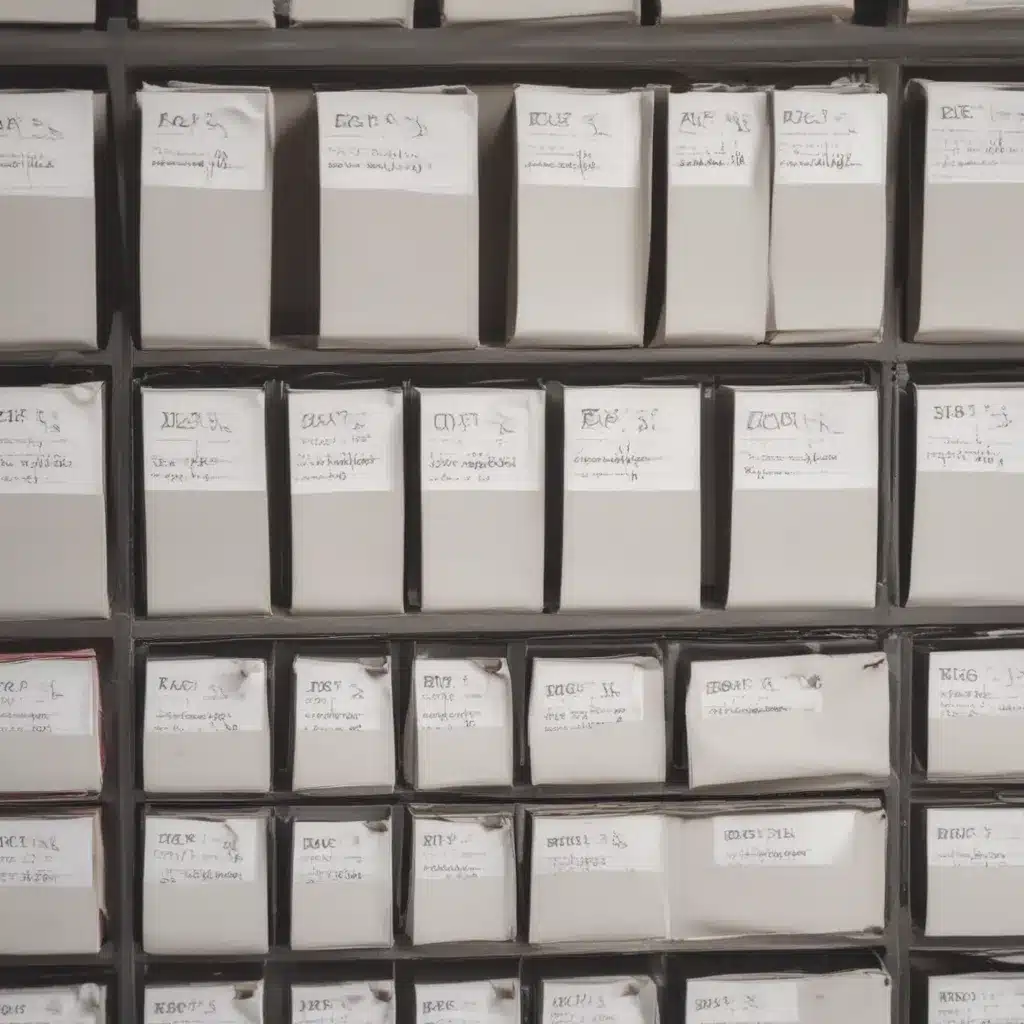Introduction
Solid State Drives or SSDs have become extremely popular in recent years. They are faster, lighter, more durable and energy efficient compared to traditional Hard Disk Drives (HDDs). However, SSDs can and do fail unexpectedly for a variety of reasons. When this happens, many users assume that recovering the data is impossible or requires expensive professional data recovery services. In this article, I will discuss some DIY data recovery options from failed SSDs that can help recover data without breaking the bank.
Common Causes of SSD Failure
Before looking at data recovery options, let’s first examine some of the common causes of SSD failure:
-
Firmware bugs – Faulty firmware can lead to serious glitches and crashes. This can happen when updating to a buggy firmware version or incompatibility issues.
-
Write amplification – Excessive write cycles wear down NAND flash cells prematurely. Tools like TRIM can minimize this effect.
-
Electrical damage – Power surges, overheating and static electricity can all damage SSD controller chips.
-
Physical damage – Drops, bumps, water damage, etc. can break the physical NAND chips.
-
Logical damage – Accidental file deletions, filesystem corruption, viruses can make data inaccessible.
-
Wear levelling issues – Wear levelling mechanisms distribute writes evenly across all cells. If this fails, certain cells will fail faster.
DIY Attempts Worth Trying
While SSD data recovery is difficult compared to HDDs, there are some DIY steps worth trying before seeking professional help:
Try Another Machine
Often, the SSD may seem dead on one machine but can appear normally on another. Try plugging it into different ports on another PC. This bypasses any issues with drivers, controllers, etc. on the original machine.
Update SSD Firmware
Updating to the SSD’s latest firmware can fix firmware bugs and reset drives to factory conditions. However, take care not to install buggy firmware.
Use Data Recovery Software
Powerful data recovery software like Ontrack EasyRecovery can rescue data despite deleted files, corruption, or failed SSDs in many cases. They scan drives sector-by-sector to recover lost data.
Repair SSD Filesystem
Using filesystem repair tools like chkdsk or fsck can fix filesystem corruption issues on SSDs and recover accessible data. They locate bad sectors and recover readable data.
Access SSD Internals
As a last resort, the SSD case can be opened to access the internal memory chips and interface directly. This is advanced and risky but lets you bypass the SSD controller if it has failed completely.
When To Use A Professional Service
DIY attempts make sense for deleted files or logical errors. However, for hardware issues or highly critical lost data, using professional data recovery has much higher success rates. They use specialized tools and class 100 cleanrooms to repair devices and extract data at component level.
The cost varies based on SSD model, type of failure and amount of data recovered. But the results are generally extremely positive. For personal data that is invaluable or business-critical data, the high success rates and convenience of professional services like DriveSavers or Kroll Ontrack are worthwhile.
Key Takeaways
- SSDs can fail unexpectedly but data is not lost forever in most cases.
- Logical failures have higher DIY recovery success than physical / hardware failures.
- Updating firmware, using data recovery software or filesystem repair tools are good first steps.
- For mechanical failure or highly valuable data, professional recovery services deliver the best results.
So while SSD data recovery presents challenges, having the right tools and techniques makes successful recovery very likely. Applying some smart DIY troubleshooting before seeking professional help can potentially get back lost data at zero cost.