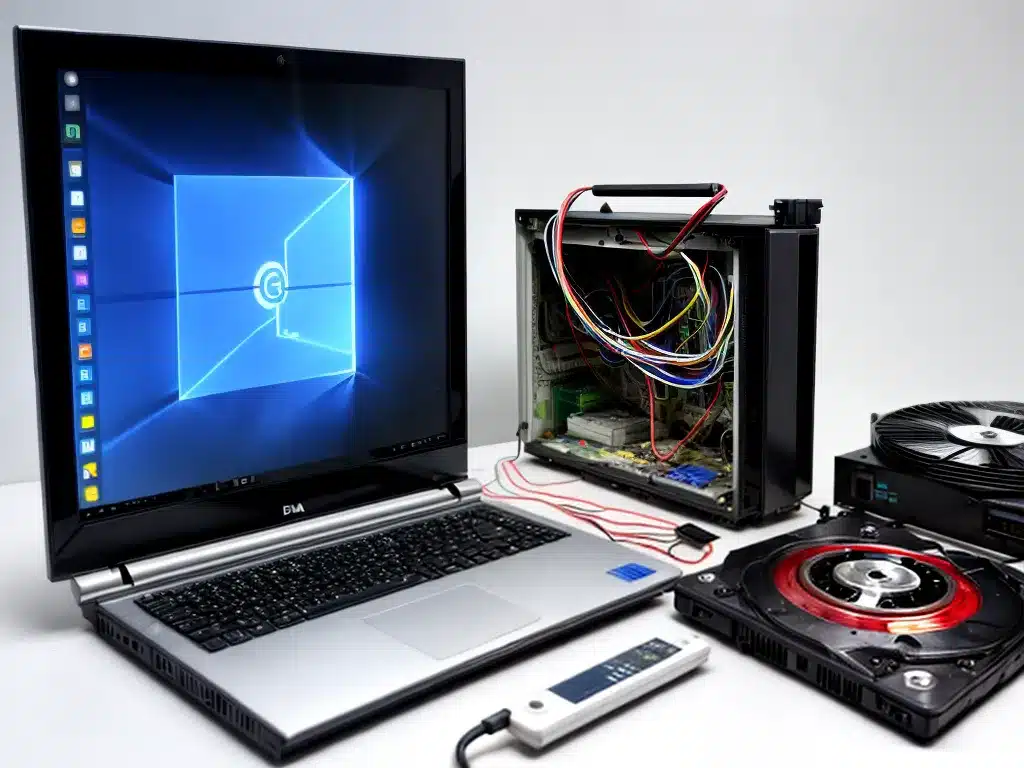
Introduction
Computer hardware failures can happen without warning and leave you unable to access important data stored on your hard drive. When your PC won’t power on, data recovery becomes challenging but is still possible with the right tools and techniques. In this article, I will provide an in-depth look at recovering data from a PC that won’t turn on in 2024.
Common Causes of a PC Not Turning On
There are several potential causes for a PC not powering on:
-
Faulty power supply – The power supply converts AC power from the wall to the DC power needed for the PC’s components. If it fails, the PC won’t receive power.
-
Motherboard failure – The motherboard distributes power and allows components to communicate. If it’s damaged, the PC can’t start.
-
CPU failure – The processor executes programs and is vital for booting. A dead CPU will lead to a PC not posting.
-
RAM failure – RAM stores critical data needed for boot. If the RAM is faulty, the boot process halts.
-
Hard drive failure – While not required for powering on, a failed hard drive can lead to boot problems.
Data Recovery Options from a Non-Booting PC
When a PC won’t boot, accessing the data on the hard drive requires workaround techniques:
Remove the Hard Drive and Connect Externally
- This involves physically removing the hard drive and connecting it to another PC via a USB hard drive enclosure or adapter. The external PC can then access files stored on the drive.
Boot to a Linux Live CD/USB
- Create a bootable Linux CD or USB drive, like Ubuntu. Boot the non-working PC to the live Linux environment to access the hard drive.
Use Data Recovery Software
- Specialized data recovery programs, like Stellar Data Recovery, can create disk images of drives and recover files from non-booting PCs.
Send to a Data Recovery Service
- As a last resort, professional data recovery services can repair drives and recover data using specialized tools unavailable to consumers. This can be expensive but may be necessary for critical file recovery.
Emerging Data Recovery Trends in 2024
Data recovery from non-functional PCs will likely improve in 2024 with new innovations:
-
AI-powered software – Machine learning algorithms will enable more automated and intelligent data recovery, improving success rates.
-
Advanced drive diagnostics – New diagnostic techniques will better pinpoint hardware failures to streamline the recovery process.
-
Integrated cloud backups – Cloud backup may become a standard integrated feature for protecting against device failures.
-
Improved remote access – Better remote system access will enable off-site data recovery services to remotely diagnose and recover data.
-
Increasing use of SSDs – The transition from HDDs to SSDs will require updated techniques, as SSDs have different failure modes.
Protecting Your Data in 2024
While data recovery methods are improving, the best defense remains proper prevention:
-
Maintain backups – Regularly back up important data to external drives or cloud storage.
-
Use surge protectors – Protect hardware from power spikes that can cause failure.
-
Clean computer and replace fans – Prevent overheating and component failures.
-
Consider RAIDs – A RAID setup stores data redundantly over multiple drives.
-
Practice safe computer use – Avoid malware/viruses and don’t expose to liquids/dust.
Conclusion
Recovering data from a non-functional PC will remain challenging in 2024. However, with a combination of data recovery software, services and evolving technology, retrieving important files from dead PCs will still be possible. Taking preventative measures to maintain hardware health and keep reliable backups is critical to avoid reliance on complex data recovery techniques.












