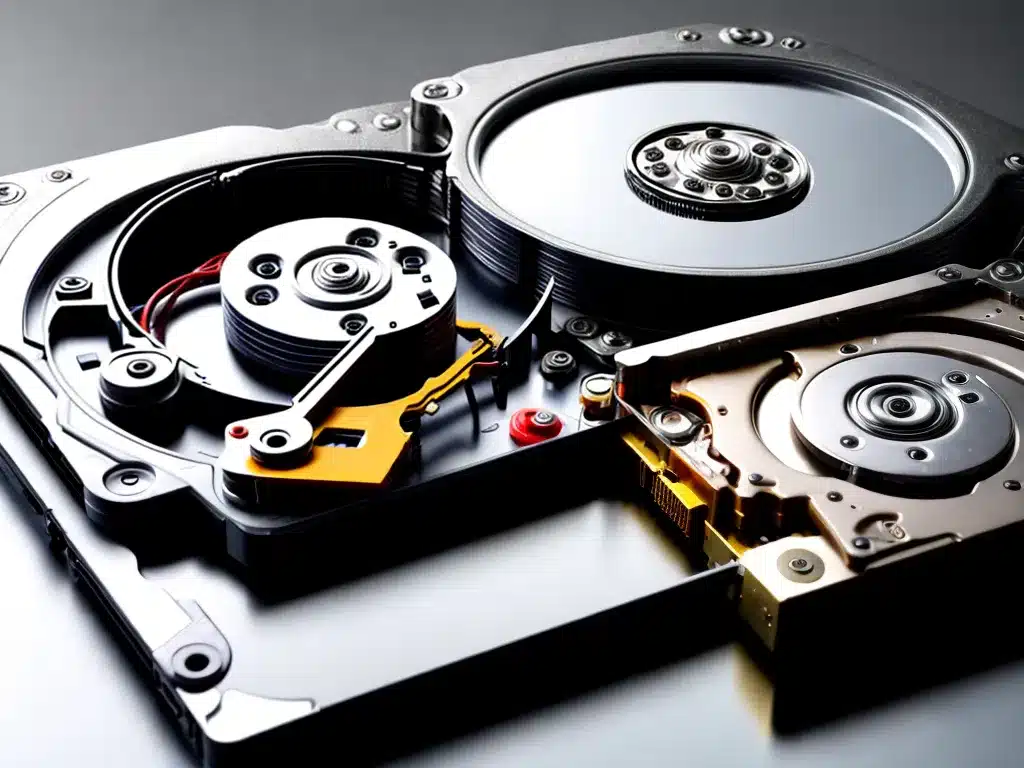Introduction
In 2024, recovering data from a dead laptop hard drive disk (HDD) will remain a complex process that requires specific tools, skills, and techniques. However, new advances in data recovery technology and methods will provide more options for successfully retrieving lost files and information from non-functioning HDDs.
As laptops continue to be a primary computing device for many users in 2024, dealing with dead HDDs that suddenly stop working will persist as an issue. When the HDD fails, the ability to access important documents, photos, videos, and other personal data is lost. Professional data recovery services will remain the most reliable method for salvaging data, but DIY software tools and techniques will also improve.
Below is a comprehensive guide on the state of recovering data from dead laptop HDDs in 2024, including the common causes of HDD failure, data recovery challenges, professional services, DIY software, and best practices for data backup to avoid data loss.
Common Causes of Laptop Hard Drive Failure
Laptop HDDs can stop working and become non-responsive for a variety of reasons. Here are some of the most common causes of laptop HDD failure that will persist in 2024:
-
Mechanical failures – Disk read/write heads get damaged, motors stop working, etc. This will remain the most common cause of HDD failure.
-
Logical failures – Corruption of the file system or operating system prevents the OS from recognizing the drive. Often caused by an unexpected shutdown during an update.
-
Physical damage – Dropping a laptop can damage internal components like the HDD.
-
Malware/viruses – Malicious software can sometimes corrupt key HDD files leading to inaccessibility.
-
Age/wear and tear – HDDs simply wear out over time after years of use. Life expectancy is about 3-5 years.
Though robust, HDDs have delicate mechanical and logical components that can fail in many ways leading to a dead drive.
Challenges of Data Recovery from Dead HDDs
Salvaging data from a dead laptop HDD will come with many challenges, such as:
-
Severe mechanical failures – Heads/platters damage is often unrepairable making data recovery impossible.
-
Advanced SSDs – Recovering data from dead solid state drives (SSDs) is much harder than older HDDs.
-
High capacity HDDs – Larger hard drives make comprehensive scans for recoverable data more complex.
-
OS and Interface Issues – Inability to get the OS to recognize the drive or establish a connection interface.
-
Time Degradation – The longer it takes to attempt recovery, the more likely further data loss.
Due to these issues, data recovery from dead HDDs will remain a difficult process even with technological improvements by 2024. The highest success rates will still come from professional services.
Professional Data Recovery Services
To provide the best chance for recovering data from a dead laptop HDD in 2024, using a professional data recovery service will be the most reliable option. Some key points on professional data recovery services:
-
Clean room facilities – Reputable services will have ISO certified clean rooms to safely open HDDs without contamination.
-
Advanced equipment – They use specialized tools like PCB swapping rigs and forensic software that individuals won’t have access to.
-
Trained experts – Data recovery technicians undergo rigorous training to develop the skills to repair drives and extract data.
-
Higher success rates – Professional services invest heavily in R&D and technology to improve recovery capabilities. Success rates will reach over 90% for them vs 60-70% for DIY solutions.
-
Secure handling – Following best practices for safely transporting delicate drives protects them from further damage.
-
Accountability – Reputable services stand behind their work and will safely destroy drives when requested.
Though professional recovery will remain expensive in 2024, it provides the best chance for salvaging irreplaceable data from a dead HDD. Cost should be secondary when recovering truly valuable personal or business data.
DIY Data Recovery Software
In addition to professional services, DIY data recovery software and tools will improve by 2024, providing viable options for certain scenarios of dead HDDs:
-
Bootable toolkits – Provide a variety of drive repair, cloning, and file extraction tools within a bootable operating system.
-
Advanced file carving – Improved algorithms can reconstruct files and partitions through deep scanning and carving of raw data.
-
Virtual machine mounts – Allow dead drives to be mounted as a virtual storage device for file browsing and recovery.
-
Disk imaging – Create full forensic disk images to work on copies of drives instead of only directly from the source.
-
OS integration – Some tools will have deeper integration with operating systems like Windows for recognizing undetected drives.
DIY solutions will get better results for logical failures and cases without severe physical damage. But they still can’t match professional methods overall when a drive is completely dead.
Best Practices for Avoiding Data Loss
To avoid needing data recovery services for dead HDDs in the future, some best practices include:
-
Maintain regular backups of important data, both local and cloud-based.
-
Handle laptops carefully to avoid physical damage, especially while powered on.
-
Shutdown properly and use a UPS to prevent damage from sudden power loss.
-
Use enterprise quality HDDs that have longer warranties and higher reliability.
-
Refresh HDDs proactively every 3-5 years before age-related failures occur.
-
Encrypt data so sensitive information remains secure if a drive falls into the wrong hands.
Following these precautions and best practices will help mitigate the risk of catastrophic HDD failures that make data recovery difficult or impossible in the future. Catching drive issues early is also critical.
Conclusion
In 2024 retrieving data from dead laptop HDDs will remain a challenging process that requires advanced tools and know-how. While DIY methods will improve, professional data recovery services will continue providing the highest success rate for salvaging irreplaceable data from non-functioning drives. Avoiding data loss in the first place through careful handling, routine backups, and drive replacements remains the best strategy.