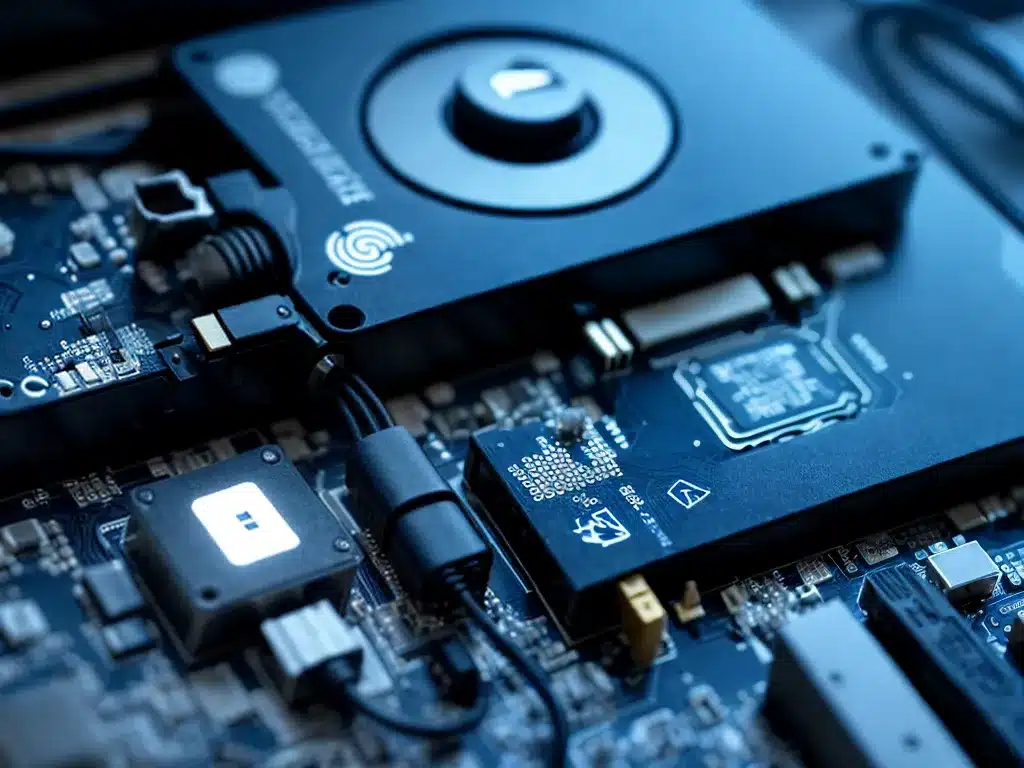Data exfiltration, also known as data extrusion, is the unauthorized transfer of data from within an organization to an external destination or recipient. USB devices like flash drives provide an easy way for insiders to steal sensitive data. As a security professional, it is critical that I take steps to prevent data exfiltration via USB devices.
The Risks of USB Data Exfiltration
USB devices pose a significant data exfiltration threat for several reasons:
-
Portability – USB flash drives are small and easy to conceal. Someone with malicious intent can easily sneak one into the workplace.
-
Large storage capacity – USB drives today can store upwards of 256GB. This allows an insider to exfiltrate huge amounts of data in one fell swoop.
-
Direct memory access – USB devices allow direct transfer of files without having to go through intermediate servers that may have monitoring controls.
-
Autorun capabilities – Some USB devices are capable of automatically executing malicious scripts upon connection to compromise systems.
-
Difficult to monitor – Unlike network traffic, USB device usage is harder to monitor and control.
The portability and anonymity of USB devices make them a preferred vector for malicious insiders to steal intellectual property and sensitive data.
Technical Controls Against USB Exfiltration
As an IT professional, I need to implement technical controls to restrict and monitor USB usage:
Disable USB Ports
The most direct way is to disable USB ports outright through system policies or via physical means. However, this may not be practical in all cases.
Enable Read-Only Access
I can configure USB ports to be read-only, allowing devices to only be charged from the ports without any data transfer. However, this can still be bypassed.
Disable USB Storage
Most operating systems allow disabling USB storage devices specifically while keeping other types of USB devices enabled. However, this can also be bypassed.
Use Device Control Software
Specialist device control software can control USB usage as per configured policies. For example, I can use such software to authorize only specific USB devices, limit which users can access USB ports, and monitor all USB activity. This provides me more control over USB usage.
Data Loss Prevention Tools
DLP tools specialized for endpoint control can detect and block restricted data from being copied to external devices like USB drives. However, this requires all endpoints to be installed with the DLP client software.
Network Monitoring
I must monitor network traffic for anomalies in data flows to external storage resources that could be indicative of a USB-based exfiltration pathway. However, I cannot rely on this alone for USB monitoring.
Policies and Procedures
In addition to technical controls, it is vital that I establish strong policies and procedures governing USB usage:
-
The employee handbook should explicitly prohibit using USB devices in the workplace without specific authorization.
-
I must educate employees on data security and acceptable USB usage policies through security awareness and education.
-
Only staff with a legitimate business need should be authorized to use USB devices, that too after due approval and provisioning.
-
Physical security controls like CCTV monitoring can help deter unauthorized USB usage. Guards can be trained to check that employees are not carrying unauthorized USB devices.
-
For staff dealing with highly sensitive data, I could enforce a clean desk policy disallowing any USB devices on their desk.
-
I must monitor vendor access closely and explicitly prohibit use of USB devices by onsite vendors.
-
Periodic workforce training on data security should be conducted with USB misuse scenarios.
Monitoring USB Usage
To ensure policies are being followed and controls are effective, I must monitor USB usage proactively:
-
USB device control software helps generate logs of USB usage – the who, what and when. I must review these logs regularly.
-
Security analytics tools can help analyze usage trends to highlight anomalies in activity.
-
For authorized/whitelisted USB devices, I could utilize encrypted USB drives that allow remote management capabilities. This helps revoke access if a device is misplaced or an employee leaves.
-
Physical USB port audits can help identify ports that may have been tampered with to allow unauthorized device access.
With a defense-in-depth strategy encompassing technical controls, strong policies, education and monitoring, I can work to minimize the data exfiltration risks associated with USB usage in my organization. The key is not to rely on any one measure but to employ a matrix of controls that protect, detect and respond.