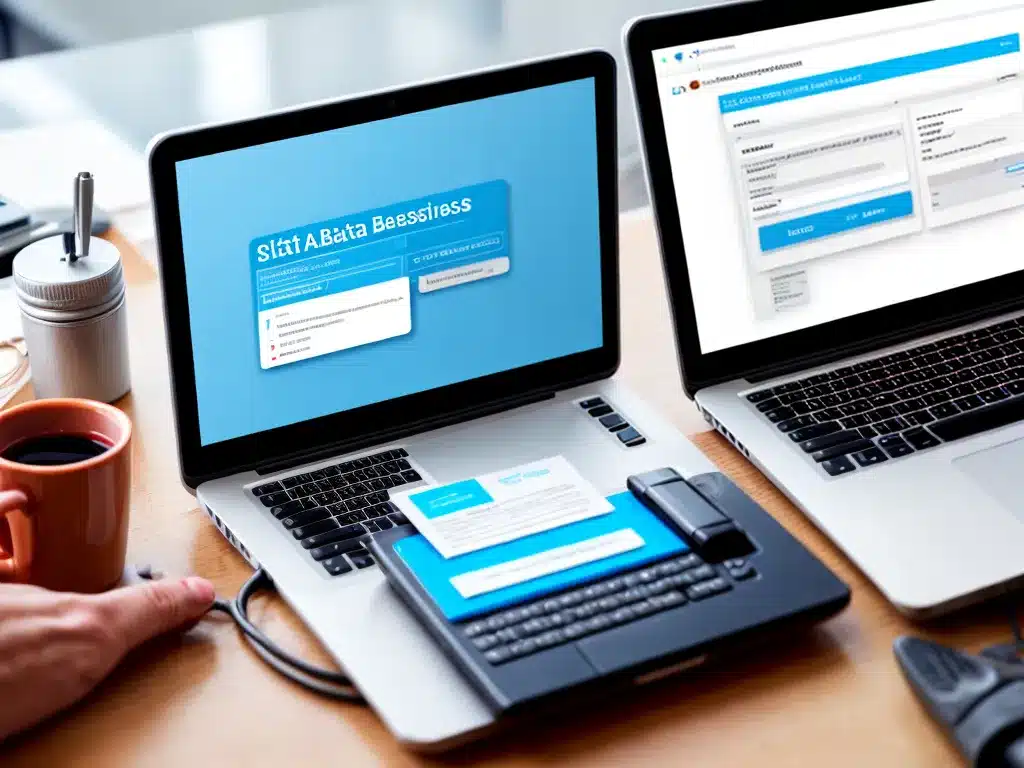
Backing up data is crucial for any business, big or small. As a small business owner myself, I know how hard it can be to find cost-effective data backup solutions when operating on a limited budget. In this article, I’ll share the data backup strategies I’ve used successfully to protect my small business data on a budget.
Why Data Backup Matters
Before getting into specific backup strategies, it’s important to understand why data backup should be a priority for your small business. Here are some key reasons:
-
Avoid data loss – If your computer crashes or is stolen, you could lose all your business data permanently without backups. This can be devastating for a small business.
-
Recover from disasters – Whether it’s a power outage, flood, or ransomware attack, having backup copies of your data is the only way to recover and get your business up and running again quickly.
-
Meet compliance requirements – Many industries have data retention regulations that legally require you to keep and backup certain business data. Failing to do so can result in fines.
-
Protect your livelihood – As a small business, your data is critical to your business operations and ultimately your livelihood. Protecting it with backups provides peace of mind.
Budget Data Backup Options
Backup solutions can get expensive, especially for businesses running many computers and servers. Here are some affordable backup strategies I’ve used successfully:
1. External Hard Drives
Cost: $50 – $150 one-time cost per hard drive.
External hard drives provide a simple, cheap form of backup storage. I rotate through two external hard drives, alternating between them weekly to take backups. This provides an onsite backup and some protection if one fails. To set up:
- Buy two external hard drives that have at least 2x the storage of your computer.
- Connect one drive and use backup software to schedule regular (e.g. weekly) backups.
- Swap the external drives weekly. Store the inactive drive offsite for protection.
Pros
– Inexpensive upfront cost.
– Easy to configure with backup software.
– Stores data locally for fast restores.
Cons
– Requires manually swapping drives.
– No protection if both drives stored onsite are damaged/stolen.
– Limited capacity compared to cloud backups.
2. Cloud Backup Services
Cost: $3 – $10 per month per computer.
For automated, offsite backups, cloud services like Backblaze and Carbonite are affordable options for small businesses. Their monthly fees are reasonable.
To set up:
– Select a provider and install their backup software.
– Configure regular automatic backups to the cloud.
– Data is transmitted securely and stored encrypted in the provider’s data centers.
Pros
– Automated offsite backups.
– Unlimited capacity and retention time.
– Access data anywhere via web portal.
Cons
– Slower restores than local backup.
– Recurring subscription cost.
3. Physical Media
Cost: One-time purchase of tapes or drives.
Backing up to physical media like tape drives or external hard drives that you rotate onsite provides low-cost offsite backup. But someone must remember to rotate and update the media manually.
Options include:
- Tape drives – Low cost per GB but slow.
- External hard drives – Cheap portable disk drives.
- Optical media – CD/DVDs have limits to capacity and reliability.
Pros
– Inexpensive media costs.
– Media can be kept offsite when inactive.
Cons
– Tedious manual rotations.
– Limited capacity compared to cloud backup.
– Physical media can degrade over time.
Key Backup Tips
To implement a data backup plan that protects your business while sticking to a budget, keep these tips in mind:
- Use the 3-2-1 backup rule – 3 copies of data, 2 local and 1 offsite.
- Test restores regularly to verify backups.
- Encrypt backup data for security.
- Consider supplementing cheap onsite backup drives with affordable cloud backup for offsite protection.
- Schedule regular backups instead of sporadic, one-off backups.
- Back up your most critical data most frequently.
- Rotate backup media to limit any single point of failure.
Final Thoughts
Protecting your small business data through regular backups is too important to ignore due to budget constraints. Using external drives combined with affordable cloud backup services can provide comprehensive data protection without breaking the bank. Just be diligent in setting up and testing backups. Your business livelihood depends on it!












