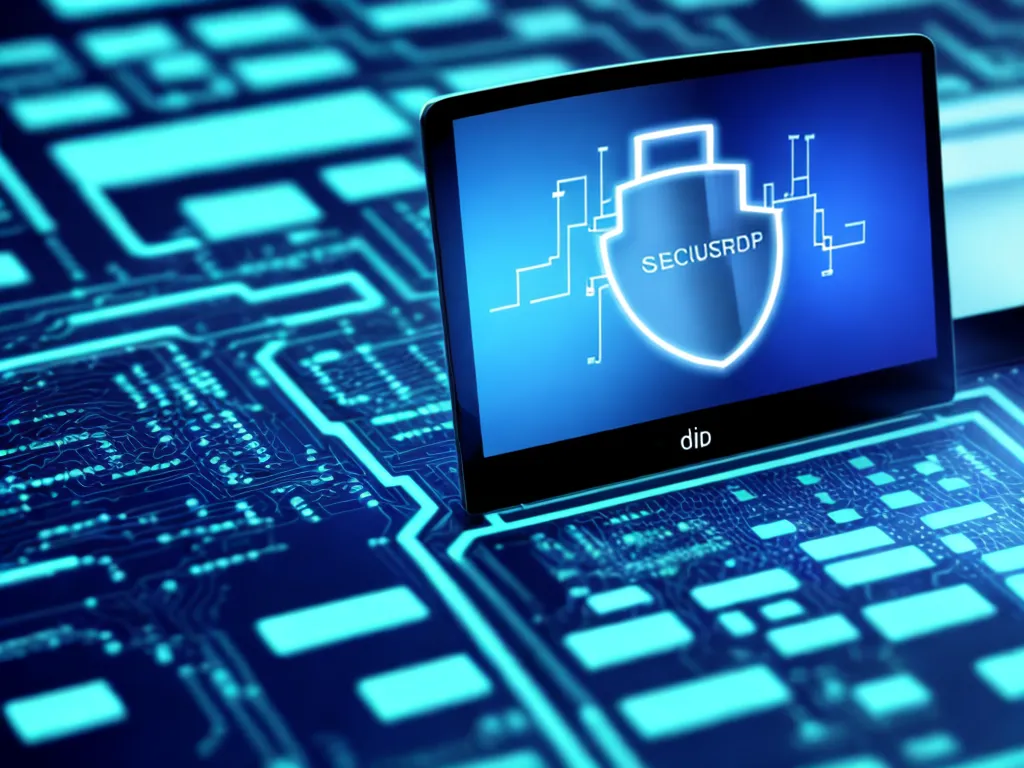
Data backups are critical for protecting organizations against data loss. However, data backups also introduce potential security vulnerabilities that could expose sensitive information if not properly secured. Here are some of the top data backup security threats that organizations should be aware of:
H1: Data Theft and Breaches
One of the biggest risks is that backup data could be stolen and used maliciously. Some ways this could occur include:
-
Hacker attacks – Hackers or malicious insiders may attempt to penetrate backup systems to steal data for financial gain or to damage the organization.
-
Physical theft – Backup media like tapes or external hard drives could be stolen if not properly secured, enabling attackers to access the data.
-
Intercepting backups – Backups sent over networks or to the cloud may be intercepted or hacked in transit if not properly encrypted.
To mitigate these risks, I ensure backups are encrypted both in transit and at rest. Access controls, network segmentation, multi-factor authentication, endpoint protection, and physical security controls for backup media are all techniques I utilize.
H1: Accidental Data Loss or Corruption
There are also a number of potential ways backup data could become corrupted, deleted, or otherwise rendered inaccessible:
-
Storage failures – Media failure, disk corruption, or hardware malfunctions could corrupt backup data.
-
Backup failures – Failed backup jobs, backup software bugs, or configuration issues could result in unusable backups.
-
Administrator errors – Accidental deletion or overwriting of backup data could occur due to human error.
-
Malware/Ransomware – Malware or ransomware could potentially delete, encrypt, or corrupt backup repositories.
To guard against these risks, I recommend maintaining redundancy through versioning, replication, secondary backups, integrity checks, and testing restorability. Following the 3-2-1 backup rule (3 copies, 2 different media, 1 offsite) provides added protection.
H1: Non-Compliance with Regulations
Backup systems may also create compliance risks if not managed properly:
-
Data retention – Keeping backups for too long may violate data retention regulations requiring deletion after a certain period.
-
Data residency – Backups stored in other geographic regions may not comply with data residency laws.
-
PII controls – Backups containing personal or sensitive data may require encryption or access controls to meet privacy regulations.
-
Right to be forgotten – Organizations may be required to find and remove individuals’ personal data from backups.
To avoid regulatory non-compliance, I ensure backups follow compliant data retention schedules, reside in approved jurisdictions, implement security controls on sensitive data, and have deletion/redaction capabilities. Consulting legal/compliance teams when defining backup policies is key.
H1: Excessive Backup Storage Costs
As data volumes grow exponentially, backup storage costs can spiral out of control:
-
Backup size – Larger backups consume more storage space, driving up costs.
-
Length of retention – Keeping more backup versions for longer periods increases storage needs.
-
Backup frequency – More frequent backups take up additional capacity.
-
Inefficient deduplication – Backup systems may store redundant data if deduplication is not optimized.
-
Idle backups – Storing backups for systems no longer in use wastes money.
To optimize costs, I aim to back up less data by excluding unnecessary files, leverage compression and deduplication, enforce retention limits, schedule less frequent backups where possible, and delete old backups for idle systems. Analyzing usage and defining backup policies based on value can significantly reduce costs.
H1: Slow Backup and Recovery Performance
Finally, poorly performing backup and recovery processes can impact business continuity:
-
Network bottlenecks – Slow networks or congested links may delay backup jobs.
-
Underpowered hardware – Using inadequate storage devices or interfaces can constrain throughput.
-
Unoptimized configurations – Inefficient block size, parallelism, compression levels, or deduplication settings affects performance.
-
Disk contention – Production workloads competing for disk I/O impacts backup speeds.
-
Recovery testing – Restores may be slower than expected if not regularly tested.
For optimal performance, I ensure backups use dedicated, high-speed networks and devices. Tuning configurations, scheduling backups during off-peak hours, isolating backup traffic, and testing recovery procedures helps minimize disruption to the business.
By understanding and addressing potential data backup security threats and vulnerabilities, organizations can ensure their data is properly protected while avoiding regulatory non-compliance, excessive costs, and business disruptions. Implementing layered controls, following backup best practices, testing protections, and continuously monitoring backup systems are key to mitigating risks.












