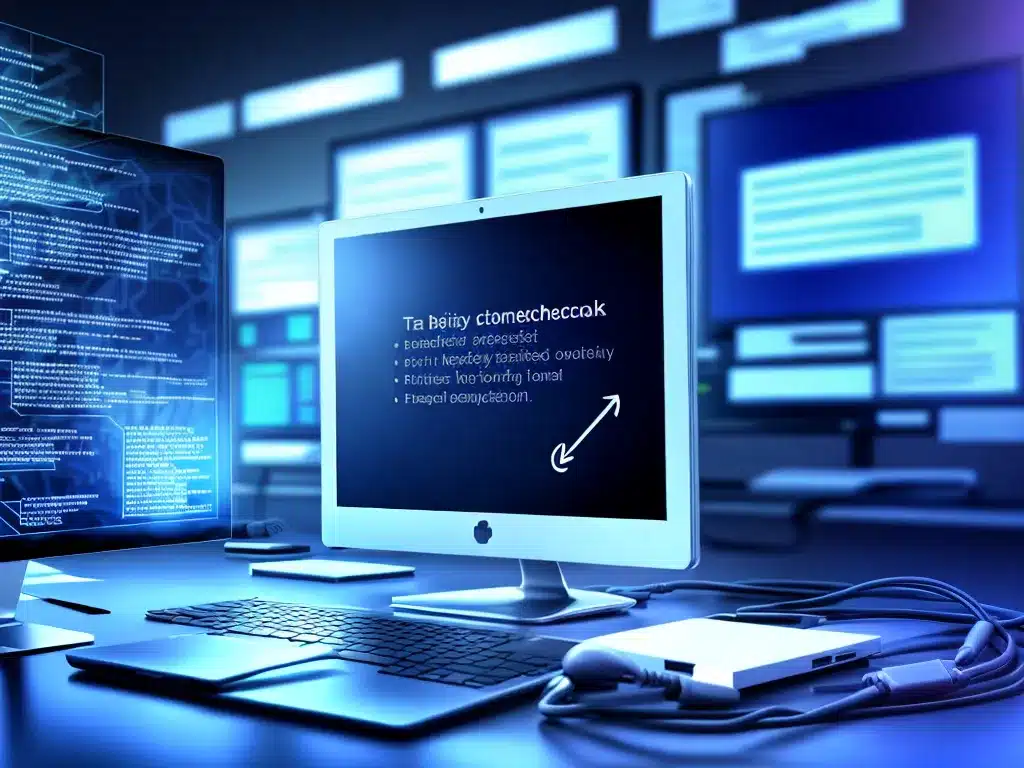
Backing up data is crucial for any business to protect against data loss from hardware failure, natural disasters, cyber attacks, or human error. However, it’s not enough to simply backup data – businesses must also implement proper security measures to ensure their backup data remains confidential, intact, and readily accessible when needed. Follow this checklist to make sure your data backups are secured:
Perform Risk Assessment
- Conduct a risk assessment to identify potential threats. Consider natural disasters, cyber attacks, human errors, hardware failures, etc. that could compromise backup data.
- Determine the impact of data loss on business operations. Prioritize securing backups of mission critical data.
- Classify data based on sensitivity. Apply appropriate security controls based on data classification.
Implement Physical Security Controls
- Store backup media (tapes, disks, drives, etc.) in a secured, access-controlled area. Limit access to essential personnel.
- Use a fireproof safe to protect backup media from fire damage. Choose a safe that can withstand flooding if needed.
- Store copies of backup media at an offsite location to protect from site disasters. Require strong access controls at the offsite facility.
Encrypt Backup Data
- Encrypt backup data to prevent unauthorized access. Use AES 256-bit encryption or higher standard.
- Securely manage encryption keys. Store keys separately from encrypted backup media. Restrict key access.
- Enable multi-factor authentication to access encrypted backup resources. Combine password with security token or biometric scan.
Secure Data Transmission
- Encrypt communication channels used to transmit backup data to offsite facilities. Utilize VPN, TLS 1.2 or higher, etc.
- Block public access to backup servers. Place servers behind corporate firewalls. Use VLANs to segregate traffic.
Test Backup Restoration
- Regularly test restoring data from backups to ensure backups remain intact and usable. Test on newly provisioned resources, not production systems.
- Test restoring individual files as well as full systems. Verify backups contain all required data.
- Monitor backup logs for errors to identify potential issues. Follow up on red flags.
Control Backup Access
- Only provide backup access to essential personnel. Revoke access when no longer needed.
- Require strong passwords and enable multi-factor authentication for backup access.
- Monitor backup systems for signs of unauthorized activity. Respond to red flags.
Maintain Backup Systems
- Keep backup software up-to-date with latest patches to resolve vulnerabilities.
- Regularly replace aging backup media to avoid deterioration and read errors.
- Monitor health of hardware involved in backups. Maintain and replace malfunctioning hardware.
Create Policies and Procedures
- Document backup processes, policies, and procedures. Continuously improve them.
- Educate employees on secure data backup practices through training.
- Perform scheduled audits to verify compliance with backup security policies.
Following these data backup security best practices can help safeguard your business’s critical information assets. Adjust specific controls based on your unique risks, systems, and resources. Maintain and continuously improve backup security as technology and threats evolve.












