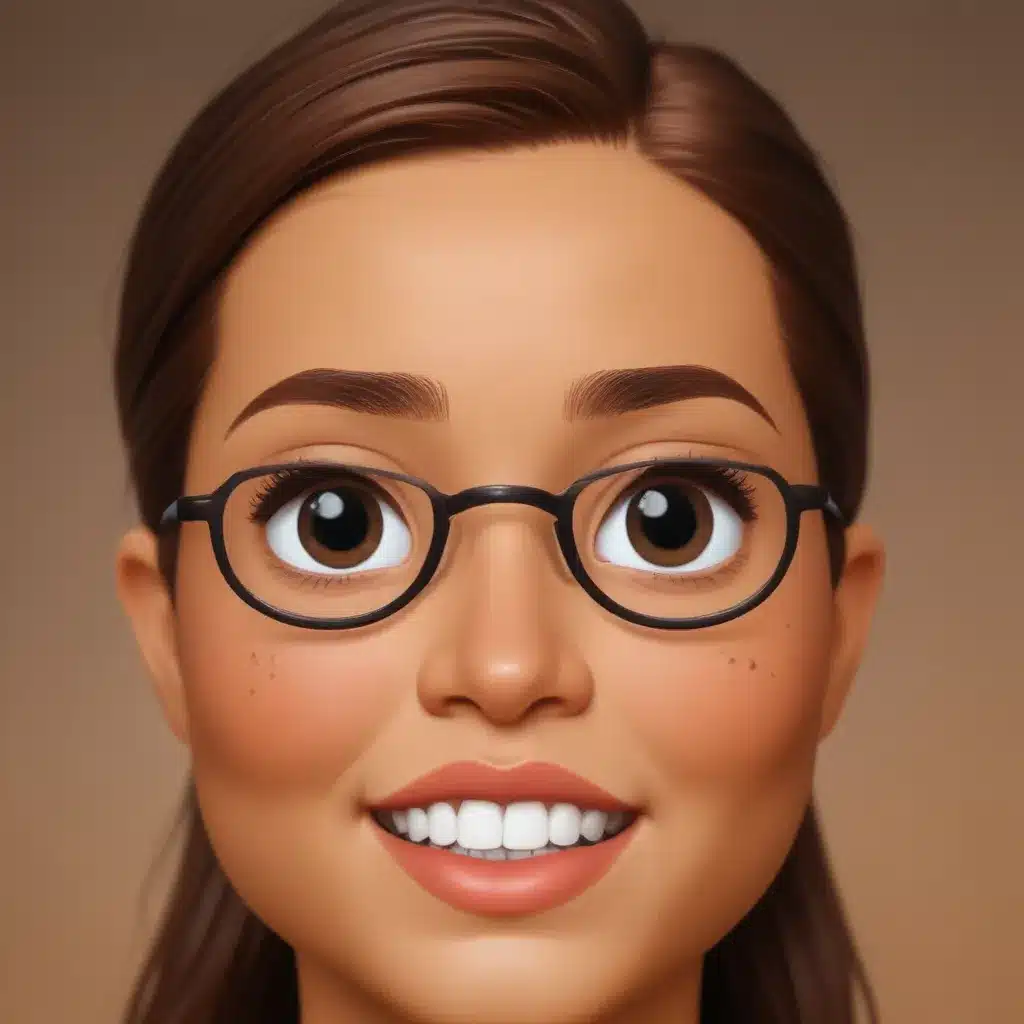
Understanding Memoji: Your Digital Doppelganger
As an iPhone user, I’ve always been fascinated by the creative potential of Memoji. This personalized avatar feature allows me to craft a digital version of myself, capturing my unique facial features and expressions. Memoji has become a fun and expressive way for me to communicate, whether I’m sending animated messages or simply adding a personal touch to my digital interactions.
But what I find most compelling about Memoji is the opportunity to truly customize it to look just like me. The level of detail and customization options available allow me to create a Memoji that is an uncanny representation of my physical appearance. From the shape of my face and the color of my hair to the smallest details like the curve of my eyebrows, I can fine-tune every aspect of my Memoji to ensure it’s a spot-on digital duplicate.
In this comprehensive guide, I’ll delve into the world of Memoji customization, sharing my tips and tricks for creating a Memoji that is a mirror image of myself. I’ll explore the various customization options, provide step-by-step instructions, and even share some creative ideas to help you make your Memoji truly unique. So, let’s dive in and discover how to customize your Memoji to look just like you!
Accessing the Memoji Editor: Unveiling the Customization Possibilities
To begin my Memoji customization journey, I first need to access the Memoji editor on my iPhone. This is where the magic happens, and where I can transform my digital avatar into a spitting image of myself. The Memoji editor can be found within the Messages app, and it’s a treasure trove of customization options that I can’t wait to explore.
As I open the Memoji editor, I’m greeted with a blank canvas, ready for me to bring my digital doppelganger to life. The first thing I notice is the sheer number of customization options available – it’s truly mind-boggling. I can choose from a wide range of skin tones, hair styles, facial features, and even accessories to create a Memoji that captures my unique appearance.
One of the things I love most about the Memoji editor is the level of detail I can achieve. I can fine-tune the shape of my nose, the curve of my lips, and the precise angle of my eyebrows. It’s like having a digital plastic surgeon at my fingertips, allowing me to sculpt my Memoji until it’s a perfect mirror image of myself.
But the customization doesn’t stop there. I can also add a wide range of expressions to my Memoji, from a warm smile to a quizzical frown. This allows me to create a Memoji that not only looks like me, but also captures my personality and emotions.
As I explore the Memoji editor further, I’m amazed by the sheer breadth of customization options available. I can even choose from a variety of outfits and accessories to dress my Memoji, adding even more personality and individuality to my digital self.
The possibilities are truly endless, and I can’t wait to dive in and start customizing my Memoji to look just like me. With the right combination of features and settings, I know I’ll be able to create a digital avatar that is an uncanny representation of my physical appearance.
Crafting Your Digital Doppelganger: Step-by-Step Memoji Customization
Now that I’ve had a chance to explore the Memoji editor and understand the full scope of customization possibilities, it’s time to start crafting my digital doppelganger. This is the part I’ve been waiting for, where I can bring my Memoji to life and make it a true mirror image of myself.
I begin by selecting the basic shape of my face, carefully adjusting the contours and features until they match my own. I pay close attention to the details, ensuring that the width of my jaw, the slope of my forehead, and the placement of my cheekbones are all on point.
Next, I move on to the hair. This is a crucial element, as my hairstyle is a defining feature of my appearance. I browse through the available hair styles, textures, and colors, ultimately settling on the one that perfectly replicates my own locks. I even experiment with different parts and lengths, fine-tuning the style until it’s a dead ringer for my real-life hairdo.
With the facial structure and hair in place, I turn my attention to the finer details – the eyes, nose, and mouth. I carefully adjust the shape, size, and placement of each feature, ensuring that my Memoji’s eyes, nose, and lips are an exact match for my own. I even play with the skin tone, blush, and freckles to capture the unique nuances of my complexion.
But customizing my Memoji goes beyond just physical features. I also want to inject my personality into the digital avatar, so I start experimenting with different expressions and moods. I try out a range of smiles, frowns, and even a few playful winks, until I find the perfect combination that captures my essence.
Finally, I add the finishing touches, such as accessories and outfits, to truly make my Memoji my own. I mix and match different hats, glasses, and clothing items, carefully curating a look that reflects my personal style and complements the overall aesthetic of my digital doppelganger.
The entire process of crafting my Memoji is truly a labor of love, but the end result is worth it. As I look at my newly customized avatar, I’m struck by how much it resembles me. It’s as if I’m looking at a digital mirror, and I can’t help but feel a sense of pride and accomplishment at having created such a lifelike representation of myself.
Unleashing Your Creativity: Unique Memoji Ideas and Inspiration
With my Memoji now fully customized to look just like me, I can’t help but feel a sense of excitement and creativity. The possibilities for how I can use and express myself through this digital avatar are truly endless.
One of the first things I want to do is start incorporating my Memoji into my daily digital interactions. I can use it as a profile picture, add it to my contacts, or even use it as a reaction in various messaging apps. Each time I share my Memoji, I’ll be able to convey a little bit of my personality and personal style.
But the fun doesn’t stop there. I can also use my Memoji to create custom stickers, GIFs, and even short videos. Imagine being able to send a personalized message or reaction that features your own digital doppelganger – it’s a level of self-expression that I find truly captivating.
And for those who really want to push the boundaries of Memoji creativity, the possibilities are endless. I’ve seen some truly remarkable Memoji creations, from intricate Halloween costumes to pop culture-inspired looks. The key is to let your imagination run wild and to have fun with the customization process.
Perhaps I’ll even experiment with creating multiple Memoji versions of myself, each one capturing a different aspect of my personality or mood. Imagine having a “work mode” Memoji, a “weekend warrior” Memoji, and a “party animal” Memoji – the options are truly limitless.
As I continue to explore the creative potential of Memoji, I’m constantly inspired by the amazing creations I see from other users. It’s a testament to the power of this feature that people are able to craft such incredibly lifelike and personalized avatars.
With my own Memoji now fully customized, I can’t wait to start using it in new and exciting ways. Whether I’m sharing it with friends, creating custom content, or simply using it as a way to express myself, I know that this digital doppelganger will become an integral part of my digital identity.
Memoji as a Creative Canvas: Unleashing Your Digital Self-Expression
As I continue to explore the world of Memoji customization, I’m constantly amazed by the creative potential of this feature. It’s not just about creating a digital version of myself – it’s about using this avatar as a canvas for self-expression and artistic exploration.
One of the things I love most about Memoji is the way it allows me to experiment with different looks and personas. I can create a Memoji that captures my everyday appearance, but I can also use it to explore more fantastical or whimsical versions of myself. It’s like having a digital dress-up box at my fingertips.
For example, I might create a Memoji with vibrant, neon-colored hair and bold makeup to match my mood on a particular day. Or I might opt for a more muted, minimalist look to convey a sense of calm and serenity. The possibilities are truly endless, and I find myself constantly pushing the boundaries of what’s possible with Memoji customization.
But the creative potential of Memoji goes beyond just personal expression. I’ve also discovered that I can use my Memoji to create all sorts of fun and engaging content. I might create a series of Memoji-based GIFs or short videos to share with friends, or even use my Memoji as a character in a larger narrative or story.
The beauty of Memoji is that it’s a highly versatile tool that can be used in so many different ways. Whether I’m using it to communicate with friends, express my creativity, or even just to have a bit of fun, I find that my Memoji always plays a central role.
And as I continue to explore the world of Memoji customization, I’m constantly inspired by the incredible creations I see from other users. From elaborate Halloween costumes to pop culture-inspired looks, the level of creativity and artistry on display is truly remarkable.
In the end, what I love most about Memoji is the way it allows me to connect with and express my digital self. By customizing my Memoji to look just like me, I’m able to create a digital avatar that feels like a true extension of my own identity. And by using that avatar in creative and innovative ways, I can unlock new avenues of self-expression and digital storytelling.
Conclusion: Embracing the Power of Customized Memoji
As I look back on my journey of customizing my Memoji to look just like me, I’m struck by the sheer power and potential of this feature. What started as a simple way to create a digital avatar has blossomed into a powerful tool for self-expression, creativity, and communication.
Through the Memoji editor, I’ve been able to craft a digital doppelganger that is an uncanny representation of my physical appearance. From the shape of my face to the color of my hair, every detail has been meticulously fine-tuned to ensure that my Memoji is a true mirror image of myself.
But the customization process has gone beyond just the physical. I’ve also been able to imbue my Memoji with my unique personality and emotional expressions, creating a digital avatar that feels like a genuine extension of my own identity.
And as I’ve explored the creative potential of Memoji, I’ve discovered that this feature can be so much more than just a personal avatar. It’s a canvas for self-expression, a tool for digital storytelling, and a way to connect with others in new and innovative ways.
Whether I’m using my Memoji as a profile picture, creating custom stickers and GIFs, or even incorporating it into larger creative projects, I find that this digital doppelganger has become an integral part of my digital life.
In the end, what I love most about customizing my Memoji is the sense of empowerment and self-discovery it has brought me. By crafting a digital version of myself that is truly unique and personalized, I’ve been able to explore new facets of my identity and find new ways to express myself in the digital realm.
So, if you’re an iPhone user, I encourage you to dive into the world of Memoji customization and discover the power of creating a digital doppelganger that looks just like you. It’s a journey of self-expression, creativity, and connection that I’m confident you’ll find as rewarding and fulfilling as I have.












