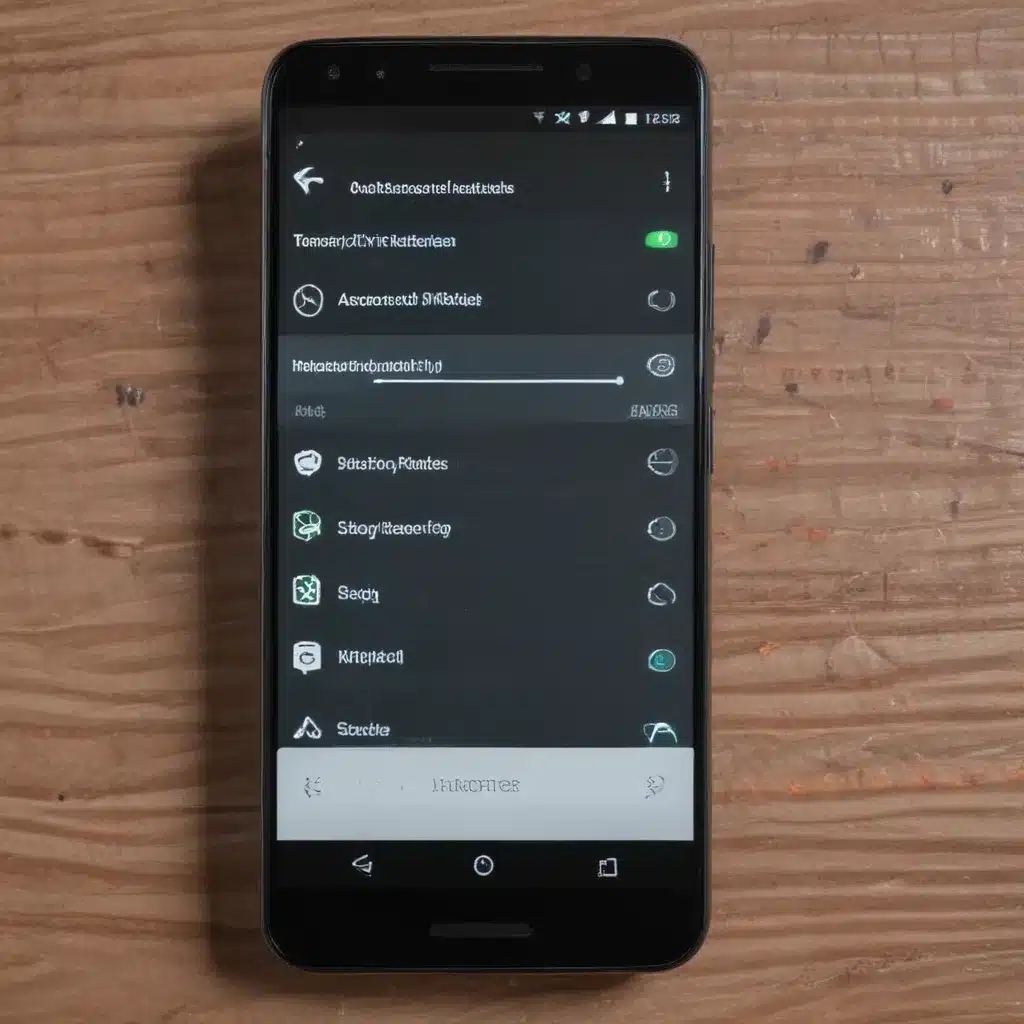
Introduction: Unlocking the Power of Sound
As an avid Android user, I’ve always been fascinated by the ability to customize my device’s sound and vibration settings. The ability to personalize these aspects of my smartphone has not only enhanced my overall user experience but has also allowed me to express my individuality. In this comprehensive guide, I’ll take you on a journey through the world of sound and vibration customization on Android, exploring the various features and options available to you.
Mastering Sound Profiles
One of the first steps in customizing your Android device’s sounds is to understand the concept of sound profiles. Sound profiles are pre-defined settings that control the volume and behavior of various sound-related elements, such as ringtones, notifications, and system sounds. Android provides several default sound profiles, including “Normal,” “Silent,” and “Vibrate,” but you can also create and customize your own.
To access your device’s sound profiles, you can typically find them in the “Sound” or “Sound & Vibration” settings menu. Here, you’ll be able to select and adjust the different profiles to suit your preferences. For example, you might want to create a “Work” profile with lower notification volumes, a “Bed” profile with only essential sounds, and a “Gym” profile with more energetic ringtones.
Personalize Ringtones and Notification Sounds
One of the most obvious ways to customize your Android device’s sound is by changing the default ringtone and notification sounds. This allows you to express your personality and create a more personalized experience.
To change your ringtone, you can typically find the option in your device’s “Sound” or “Sound & Vibration” settings. Here, you’ll be able to select from a variety of pre-installed options or even add your own custom audio files. Remember to choose a ringtone that is distinctive and easy to hear in different environments.
Customizing your notification sounds follows a similar process. You can access the option to change these sounds in your device’s “Sound” or “Sound & Vibration” settings. This allows you to differentiate between various types of notifications, such as messages, emails, or calendar events.
Explore Vibration Patterns
Vibration is another essential element of the Android user experience, and it can be customized to suit your preferences. Android provides several default vibration patterns, but you can also create your own custom vibrations.
To access your device’s vibration settings, you can typically find them in the “Sound” or “Sound & Vibration” settings menu. Here, you’ll be able to adjust the strength and duration of the vibrations, as well as select from pre-defined patterns or create your own.
Customizing your vibration patterns can be particularly useful in noisy environments, where sound-based notifications might be difficult to hear. It can also serve as a more discreet way to be alerted to incoming notifications.
Utilize Third-Party Apps for Advanced Sound Customization
While the built-in sound and vibration settings on Android provide a solid foundation for customization, there are also a number of third-party apps available that offer even more advanced features and options.
One such app is Ringtone Maker, which allows you to create and edit your own custom ringtones and notification sounds from audio files on your device. This can be particularly useful if you want to create a unique sound that perfectly matches your personal style.
Another popular app is Vibration FX, which enables you to create and customize your own vibration patterns, including the ability to set different patterns for different types of notifications. This can be especially helpful if you want to distinguish between various alerts without relying solely on sound-based cues.
Enhance Your Listening Experience with Equalizers
In addition to customizing your device’s ringtones, notification sounds, and vibration patterns, you can also enhance your overall listening experience by adjusting the equalizer settings on your Android device.
Equalizers allow you to fine-tune the audio output of your device, giving you the ability to boost or reduce the volume of specific frequency ranges. This can be particularly useful if you prefer a certain audio signature, such as more bass-heavy or treble-focused sound.
To access your device’s equalizer, you can typically find it in the “Sound” or “Sound & Vibration” settings menu. Here, you’ll be able to select from pre-defined equalizer presets or create your own custom settings.
Optimize Sound Quality for Different Scenarios
As an Android user, I’ve found that different situations and environments can benefit from tailored sound and vibration settings. For example, when I’m at the gym, I prefer a more energetic and bass-heavy audio profile, while when I’m in a quiet office setting, I prefer a more subtle and refined sound.
To optimize your sound quality for different scenarios, you can create multiple sound profiles and quickly switch between them as needed. This can include adjusting the volume levels, equalizer settings, and vibration patterns to suit the specific environment and your personal preferences.
By taking the time to customize your Android device’s sound and vibration settings, you can create a truly personalized and immersive user experience that reflects your unique style and needs.
Addressing Common Challenges
While the process of customizing your Android device’s sound and vibration settings can be rewarding, there are a few common challenges that users may face:
1. Limited built-in options: Some Android devices may have a limited set of built-in options for customizing sounds and vibrations, which can restrict your ability to create a truly unique experience.
2. Compatibility issues: Certain third-party apps or custom audio files may not be compatible with your specific Android device or version, which can make it difficult to implement your desired customizations.
3. Battery drain: Extensive use of custom sounds and vibrations, as well as the use of third-party apps, can potentially impact your device’s battery life, so it’s important to strike a balance between personalization and battery efficiency.
To address these challenges, I recommend the following strategies:
-
Research your device’s capabilities: Thoroughly review the built-in sound and vibration settings on your Android device to understand the full extent of what’s available to you.
-
Carefully select third-party apps: When using third-party apps for advanced customization, be sure to research the app’s reviews, compatibility, and battery impact before installing.
-
Monitor battery usage: Keep an eye on your device’s battery life and make adjustments to your sound and vibration settings as needed to maintain a balanced user experience.
Conclusion: Embrace the Power of Customization
In conclusion, customizing the sounds and vibrations on your Android device can be a powerful way to personalize your user experience and express your individuality. By exploring the built-in options, leveraging third-party apps, and optimizing your settings for different scenarios, you can create a truly unique and immersive experience that reflects your preferences and enhances your enjoyment of your Android device.
So, what are you waiting for? Dive in and start customizing your Android device’s sounds and vibrations today! The possibilities are endless, and the rewards of a personalized user experience are well worth the effort.












