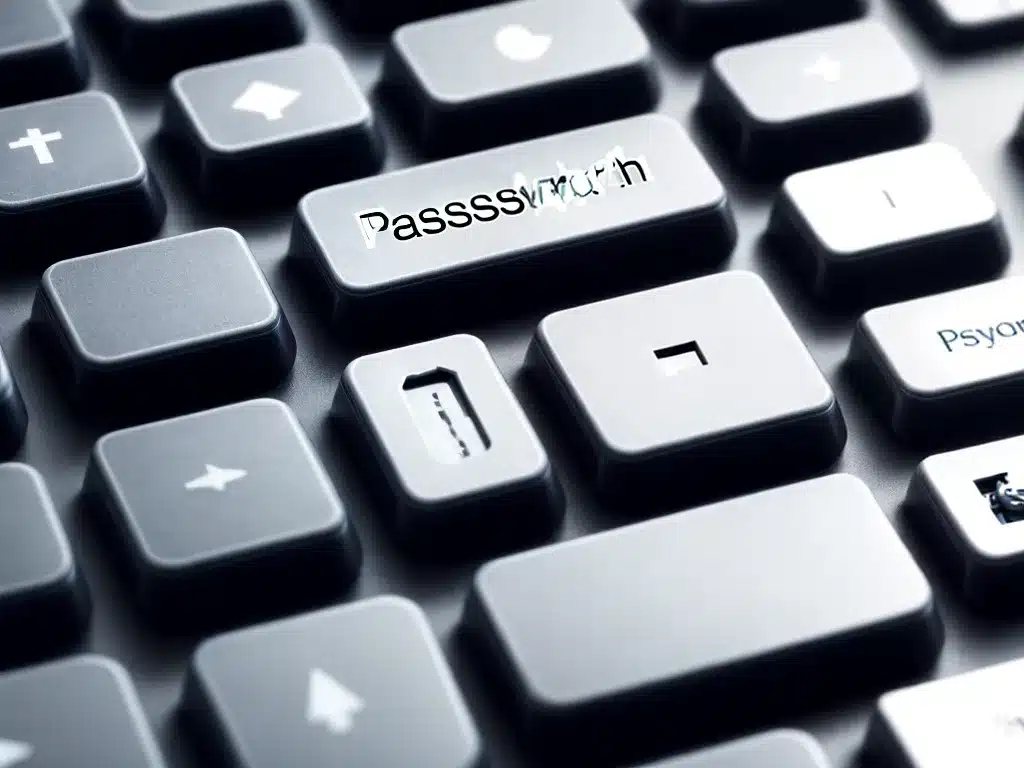
Passwords are an important part of online security. Choosing strong passwords and passphrases can help protect your sensitive information and accounts. Here are some tips for creating effective passwords and passphrases:
Use Long Passphrases Instead of Short Passwords
Passphrases are generally more secure than regular passwords. A passphrase is a sequence of words that is easy to remember but hard to guess. For example, “correct horse battery staple” is an excellent passphrase.
-
Passphrases are more secure because they are longer and have more variety than typical passwords. This makes them much harder to crack.
-
I recommend using passphrases with at least 4 or 5 random words for better security. The longer the passphrase, the better.
-
Passphrases are also easier to remember than complicated passwords full of strange characters. This means users are less likely to write them down, which improves security.
Make Passwords Complex and Unique
If you do use standard passwords, make sure they are complex and unique:
-
Passwords should be at least 12-14 characters long. The more characters, the better.
-
Use a mix of different character types – upper and lowercase letters, numbers, and symbols. This increases complexity.
-
Avoid common words, phrases, or personal information. These are easy for hackers to guess.
-
Never reuse the same password across multiple accounts. Create unique passwords for each account.
-
Consider using a password manager to generate and store strong, random passwords. This lets you use very complex passwords without having to memorize them.
Additional Tips for Password Security
Here are some other important tips to keep your passwords and accounts secure:
-
Enable two-factor authentication (2FA) when available. This adds an extra layer of security beyond just a password.
-
Never share passwords with anyone, not even close friends or family members.
-
Change passwords periodically, such as every 90 days. This limits the damage if a password does get compromised.
-
Avoid typing passwords on public Wi-Fi networks. These networks are not secure and passwords could be intercepted.
-
Use different passwords for your most important accounts, like email, banking, and social media. These deserve extra-strong passwords.
-
Check your account settings and recovery options. Make sure you can reset your password if needed.
By following these tips and using strong, unique passphrases and passwords, you can dramatically improve your online security. Taking a few minutes to create better passwords can save you from a world of hassle down the road.












