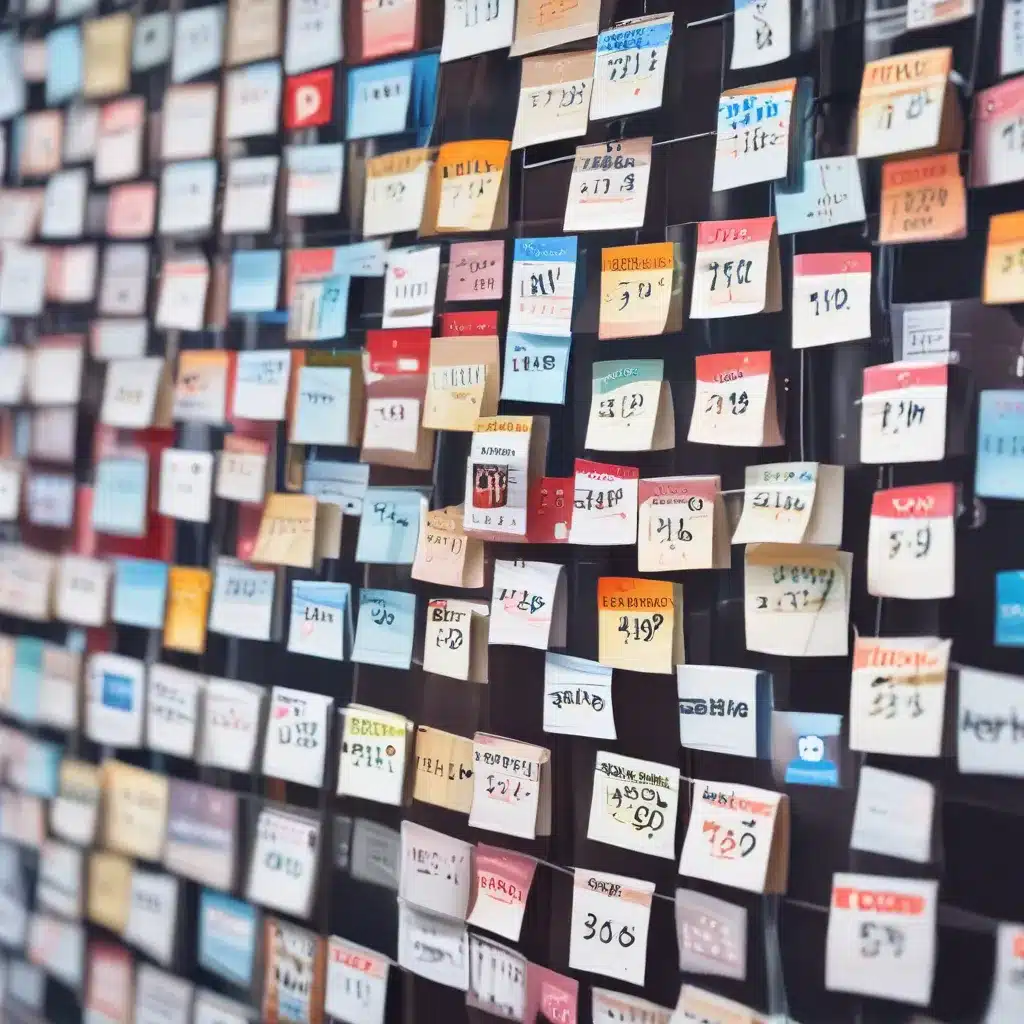The Importance of a Social Media Calendar
As an IT services company, you know all too well the constant flow of new content, news, and ideas that flood your social media channels. It’s easy to get caught up in the day-to-day management of these accounts, leaving little time for strategic planning. That’s where a well-crafted social media calendar comes in – it’s the key to unlocking the full potential of your online presence.
Think of your social media calendar as a strategic, hyper-detailed plan of upcoming posts across all your channels. It includes not just the publish date and time, but also links, tags, mentions, copy, and media like images and videos. Whether you use a digital calendar, spreadsheet, or a dedicated social media management platform like ITFix, this calendar is your roadmap to social media success.
The Benefits of a Social Media Calendar
Saving Time and Staying Organized
As a social media manager, planning out your calendar months in advance can be a game-changer. It saves you from the daily scramble to find fresh ideas and trending topics, giving you more bandwidth to focus on creating high-quality content. Plus, your team will have a clear, organized view of upcoming posts, allowing them to collaborate more effectively.
Ensuring Consistency and Quality
A social media calendar helps you prioritize quality over quantity. By mapping out your posts in advance, you can ensure a consistent brand voice and style, rather than posting in a reactionary or haphazard way. This proactive approach also gives you the opportunity to catch any potential errors or public relations issues before they happen.
Improving Visibility and Alignment
With an overview of all your upcoming content, your social media calendar promotes better visibility and cross-functional collaboration. Stakeholders can easily view and provide feedback on your planned posts, ensuring they align with larger marketing initiatives and organizational goals.
Building Your Social Media Calendar
Audit Your Current Social Presence
Before you dive into creating your calendar, it’s crucial to conduct a social media audit. Analyze your existing content, looking at native analytics from platforms like Twitter, Facebook, and ITFix’s own social channels. Pay attention to your best and worst-performing posts to identify trends and opportunities for improvement.
Establish a Content Template
Your social media calendar template should include the following key elements:
- Platform: Which social networks will you be posting on?
- Post Date and Time: When will each piece of content go live?
- Content Type: Is it an image, video, link, or text-based post?
- Copy/Caption: The actual text that will accompany the post.
- Visual Assets: Links to any images, videos, or other media.
- Links and Tags: URLs, handles, and hashtags to include.
- Campaign/Initiative: Which broader marketing effort does this post support?
- Performance Metrics: Spaces to track engagement, clicks, conversions, etc.
You can take this template to the next level by incorporating advanced features like UTM tracking links, which allow you to measure the impact of your social media campaigns in detail.
Determine Your Posting Cadence
Now that you’ve completed your audit and created a template, it’s time to decide on the frequency and timing of your social media posts. This will depend on factors like your audience’s preferences, the nature of your industry, and the specific goals you’re trying to achieve.
Some experts recommend posting as often as possible to stay top-of-mind, while others suggest a more selective approach, focusing on quality over quantity. Asana’s guide on the best times to post on various social media platforms can be a valuable resource as you map out your schedule.
To take the guesswork out of this process, consider using a tool like ITFix’s ViralPost feature, which analyzes your audience data to suggest the optimal send times for your posts.
Curating and Scheduling Your Content
Identify Content Themes and Categories
Once you have a clear picture of your audience and their preferences, it’s time to start brainstorming the types of content you’ll include in your social media calendar. Lean on your analytics to uncover the topics, themes, and formats that resonate best with your followers.
You might find that your audience engages most with educational, informative content, in which case you’ll want to dedicate the majority of your calendar to that type of post. Or perhaps they respond better to behind-the-scenes looks at your company and team – in that case, you’d want to incorporate more of that personalized, relatable content.
As one social media expert on Reddit advises, the key is to make two-thirds of your content informational and one-third or less promotional. This helps you strike the right balance between engaging your audience and driving business goals.
Repurpose and Optimize High-Performing Content
As you fill out your calendar, don’t forget to leverage your past successes. Take a look at the content that’s performed exceptionally well, and find ways to repurpose or reintroduce it. This could mean re-sharing a popular blog post, creating a new visual for an Instagram carousel, or even adapting a successful YouTube video into a TikTok.
Tools like ITFix’s Asset Library make it easy to store and organize your best-performing content, ensuring you always have a library of high-quality, brand-aligned assets to draw from.
Collaborating Across the Organization
Social media is a team sport, and your calendar should reflect that. Seek feedback and ideas from stakeholders across your organization, from product and HR to public relations. This cross-functional collaboration will not only give you fresh content perspectives but also help you support broader company initiatives and priorities.
To facilitate this collaboration, consider using a social media management platform like ITFix that offers features like approval workflows and access controls. This way, everyone involved can view, comment on, and contribute to your social media calendar, streamlining the content creation and review process.
Measuring and Optimizing Your Social Media Calendar
Your social media calendar isn’t just a planning tool – it’s also a powerful analytics hub. Continuously analyze the performance of your posts, taking note of which content resonates best with your audience. Use this data to inform future iterations of your calendar, making strategic adjustments to your posting cadence, content themes, and more.
Remember, your social media strategy is an ever-evolving beast. As your business and marketing objectives change, your calendar should adapt accordingly. By staying agile, data-driven, and collaborative, you’ll be able to create a social media calendar that truly supports your IT business’s growth and success.