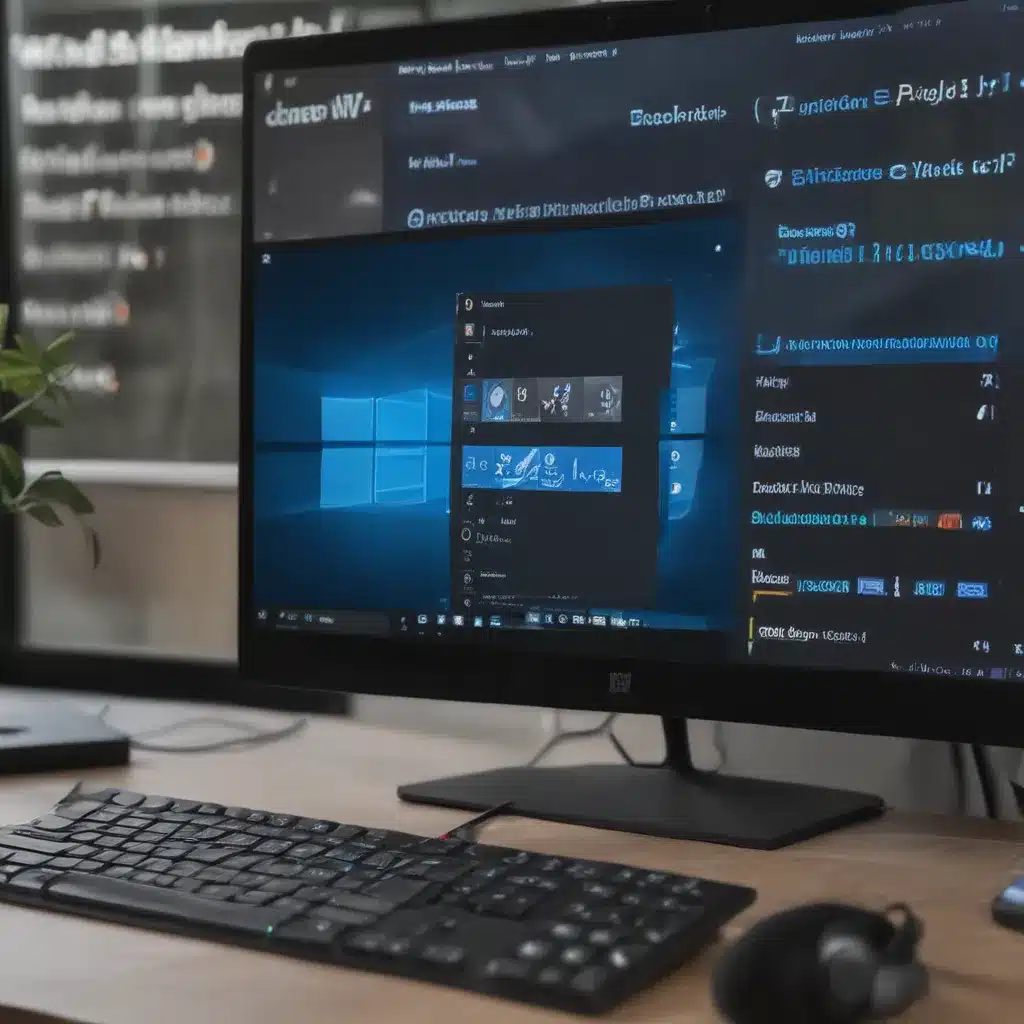
Unraveling the Mystery: Understanding Windows 11 Audio Challenges
As a tech enthusiast and early adopter of Windows 11, I have encountered my fair share of audio-related challenges. The transition to the new operating system has been both exciting and frustrating, with a range of audio problems that can seemingly appear out of nowhere. From muffled sound and crackling noises to complete audio dropouts, these issues can be a real hindrance in our daily digital lives.
In this comprehensive guide, I aim to unravel the mysteries behind Windows 11 audio problems and provide you with practical solutions to conquer them. Whether you’re a seasoned Windows user or a newcomer to the latest iteration, I’ll share my insights and step-by-step troubleshooting techniques to help you regain control over your audio experience.
Identifying the Culprits: Common Windows 11 Audio Issues
One of the first steps in addressing audio problems on Windows 11 is to identify the underlying causes. I’ve encountered a plethora of audio-related issues, and understanding the root causes can be crucial in finding effective solutions.
Muffled or Low-Quality Audio
Have you ever found yourself struggling to hear clear, crisp audio from your speakers or headphones? This muffled or low-quality audio can be attributed to a variety of factors, such as outdated audio drivers, incompatible device settings, or even hardware-related problems.
Crackling and Distorted Sound
Another common audio issue I’ve faced on Windows 11 is the presence of crackling or distorted sounds. This can be particularly frustrating when enjoying music, watching videos, or participating in virtual meetings. These audio artifacts can be caused by conflicting software, hardware incompatibilities, or even system resource management problems.
Audio Dropouts and Intermittent Silences
One of the most disruptive audio problems I’ve encountered on Windows 11 is the sudden and unexpected loss of audio. These audio dropouts can occur during media playback, video calls, or even general system usage, leaving you in awkward silences or missing crucial audio cues.
Lack of Audio Output Options
Navigating the audio settings on Windows 11 can sometimes feel like a maze, with seemingly limited output options. This can be particularly frustrating for users who rely on multiple audio devices, such as speakers, headphones, and external sound cards, and need to seamlessly switch between them.
Troubleshooting Techniques: Resolving Windows 11 Audio Woes
Now that we’ve identified the common audio problems you might face on Windows 11, let’s dive into the troubleshooting techniques I’ve found to be effective in resolving these issues.
Updating Audio Drivers
One of the first steps I recommend when dealing with audio problems on Windows 11 is to ensure that your audio drivers are up-to-date. Outdated or incompatible drivers can be a significant contributor to muffled, distorted, or intermittent audio. I’ve found that regularly checking for and installing the latest audio driver updates from your computer’s manufacturer or the audio device’s manufacturer can often resolve these issues.
Adjusting Audio Settings
Another crucial aspect of troubleshooting Windows 11 audio problems is to navigate the audio settings and ensure that everything is configured correctly. This includes checking the volume levels, verifying the correct audio output device is selected, and adjusting any advanced audio settings, such as sample rates, bit depths, and channel configurations.
Disabling Audio Enhancements
Windows 11 comes with a range of audio enhancement features, such as spatial audio, virtual surround sound, and volume leveling. While these can be useful in some scenarios, they can also contribute to audio quality issues or compatibility problems. I’ve found that disabling these audio enhancements can often resolve muffled, distorted, or crackling sound.
Troubleshooting Hardware Issues
In some cases, the root cause of audio problems on Windows 11 may lie in the hardware itself. This could be due to faulty audio devices, loose connections, or even compatibility issues between the hardware and the operating system. If the above software-based troubleshooting steps don’t yield the desired results, I recommend thoroughly inspecting your audio hardware and considering replacement or repair options.
Performing a Clean Windows 11 Installation
In extreme cases, where the audio problems persist despite trying various troubleshooting techniques, I’ve found that a clean installation of Windows 11 can be a viable solution. This involves completely reinstalling the operating system, which can help address any underlying system-level conflicts or corruption that may be causing the audio issues.
Customizing and Optimizing Your Windows 11 Audio Experience
Once you’ve conquered the initial audio problems on your Windows 11 system, you might want to explore ways to further enhance and customize your audio experience. Here are some tips and strategies I’ve found to be effective:
Exploring Audio Equalizer Settings
Windows 11 includes a built-in audio equalizer that allows you to fine-tune the sound output to your personal preferences. By adjusting the various frequency bands, you can tailor the audio to better suit your listening preferences, whether it’s boosting the bass, enhancing the treble, or creating a more balanced sound profile.
Utilizing Audio Enhancement Tools
In addition to the built-in audio settings, there are various third-party audio enhancement tools available that can further improve the sound quality on your Windows 11 system. These tools often provide advanced features such as virtual surround sound, noise cancellation, and even AI-powered audio optimization.
Integrating with External Audio Devices
If you’re an audio enthusiast or a professional content creator, you might benefit from integrating external audio devices, such as high-quality sound cards, mixers, or digital-to-analog converters (DACs), with your Windows 11 system. These specialized hardware components can significantly enhance the audio fidelity and provide more advanced audio control and customization options.
Exploring Spatial Audio and Immersive Sound
One of the exciting new audio features in Windows 11 is the support for spatial audio and immersive sound technologies. By leveraging these capabilities, you can enjoy a more immersive and lifelike audio experience, particularly when paired with compatible headphones or speaker setups.
Embracing the Future: Windows 11 Audio Advancements
As Microsoft continues to refine and improve Windows 11, I’m excited to see the advancements in audio technology and the steps taken to address the various audio-related challenges users have faced. Here’s a glimpse into the future of Windows 11 audio:
Improved Audio Device Management
One area of focus for Microsoft is the enhancement of audio device management in Windows 11. This could include more intuitive and streamlined audio settings, better support for multiple audio devices, and improved audio routing capabilities to seamlessly switch between various audio outputs.
Enhanced Audio Processing and Optimization
Microsoft is also working on improving the underlying audio processing and optimization algorithms in Windows 11. This could lead to better noise cancellation, dynamic range control, and overall audio quality enhancement, providing users with a more immersive and distortion-free audio experience.
Expanded Spatial Audio and Immersive Sound Support
As the demand for immersive audio experiences continues to grow, Microsoft is likely to further expand the spatial audio and surround sound capabilities in Windows 11. This could include support for more advanced audio technologies, as well as better integration with virtual reality and gaming applications.
Seamless Integration with Cloud-Based Services
With the increasing reliance on cloud-based services and remote collaboration, Microsoft may focus on improving the integration of Windows 11 audio with cloud-based platforms, enabling seamless audio experiences across multiple devices and environments.
Conclusion: Embracing the Audio Evolution on Windows 11
In conclusion, conquering audio problems on Windows 11 is a journey that requires patience, persistence, and a willingness to explore various troubleshooting techniques. By understanding the common audio issues, applying the troubleshooting steps outlined in this guide, and embracing the future advancements in Windows 11 audio technology, you can reclaim control over your audio experience and enjoy the full potential of your Windows 11 system.
Remember, audio is a fundamental aspect of our digital lives, and addressing these challenges can significantly enhance your overall computing experience. So, let’s embark on this journey together and conquer the audio obstacles that stand in our way, paving the way for a more immersive and enjoyable Windows 11 experience.












