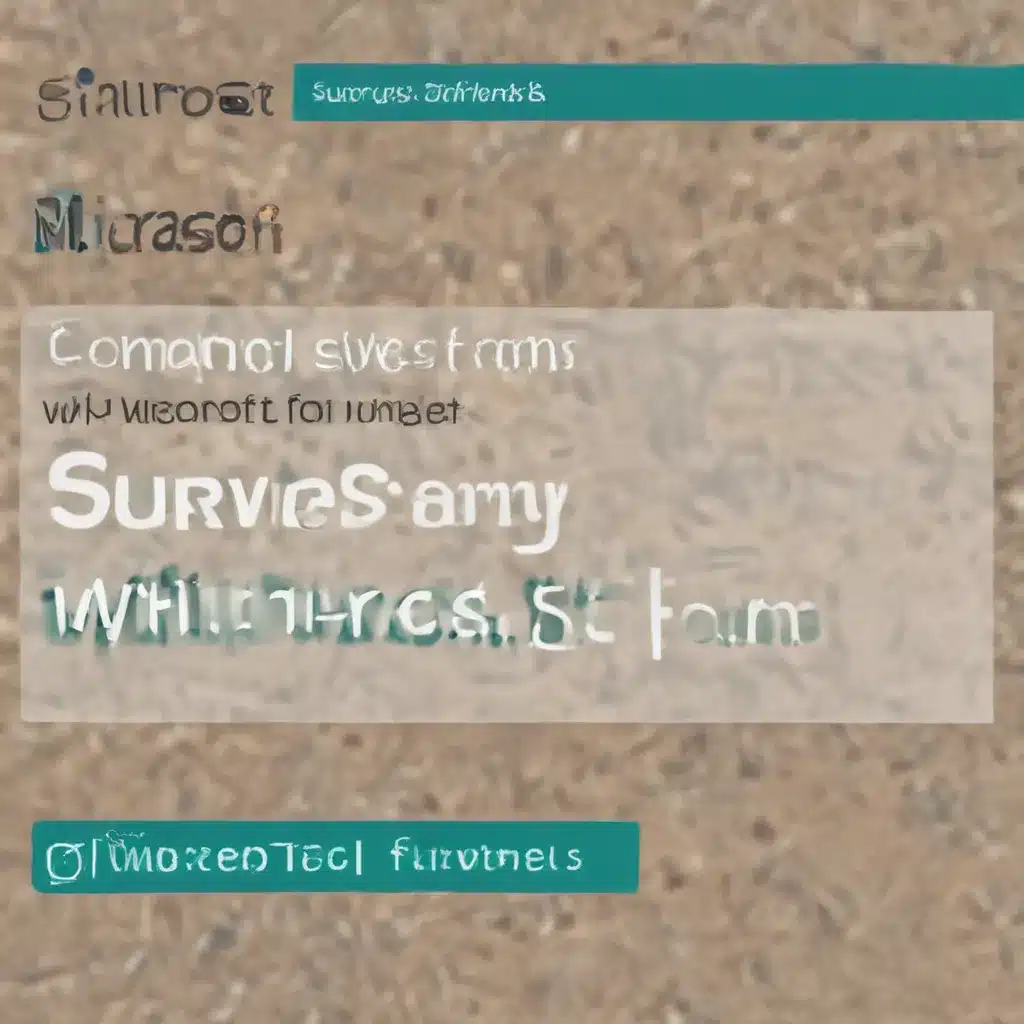Unleashing the Power of Surveys With Microsoft Forms
As a proud computer repair technician serving the UK, I’ve seen my fair share of clients struggle to gather valuable feedback and insights from their customers. That’s why I’m thrilled to share with you the amazing capabilities of Microsoft Forms – a powerful tool that can transform the way you conduct surveys and unlock a treasure trove of business-boosting information.
Imagine the possibilities – effortlessly creating surveys, quizzes, and polls that your customers will actually enjoy filling out. With Microsoft Forms, the days of dull, tedious questionnaires are over. This intuitive platform allows you to design visually stunning, engaging forms that will have your clients eagerly sharing their thoughts and opinions. [1]
But don’t just take my word for it. Let me take you on a journey through the world of Microsoft Forms and show you how it can revolutionize the way you gather customer feedback.
Crafting Captivating Surveys
The first step to unlocking the power of Microsoft Forms is to understand the sheer versatility of this tool. With a wide range of question types, including multiple-choice, text, rating, and even file uploads, you can tailor your surveys to the specific needs of your business. [2]
And the fun doesn’t stop there! Microsoft Forms also allows you to organize your questions into sections, making it easier for your customers to navigate through the survey. Plus, with the ability to format your text, you can infuse your forms with a touch of personality and creativity, ensuring that your customers feel engaged and invested in the process.
Imagine asking your customers to rate their satisfaction with your computer repair services on a scale of 1 to 5, or requesting that they upload a photo of the issue they’re experiencing. The possibilities are endless, and the insights you’ll gain will be invaluable.
Seamless Survey Distribution and Response Tracking
Once you’ve crafted the perfect survey, it’s time to get it into the hands of your customers. Microsoft Forms makes this process a breeze, allowing you to easily share your form via email, social media, or a simple link. [2] And the best part? You can track the responses in real-time, giving you a front-row seat to the feedback as it comes rolling in.
Imagine the excitement of watching as your customers fill out your survey, their responses appearing on your screen almost instantaneously. No more waiting for weeks on end to gather the data you need – with Microsoft Forms, the information is at your fingertips, ready to be analyzed and put into action.
Unleashing Deeper Insights with Branching Logic
But the magic of Microsoft Forms doesn’t stop there. This powerful tool also offers the ability to create branching logic, allowing you to tailor the survey experience based on your customers’ responses. [3] Imagine asking a customer about their satisfaction with your computer repair services, and then, based on their answer, directing them to a specific set of follow-up questions.
This level of customization not only enhances the user experience but also unlocks a whole new world of insights. By understanding how your customers navigate through your surveys, you can gain a deeper understanding of their needs, preferences, and pain points – information that is invaluable for improving your business and delivering exceptional service.
Leveling Up with Microsoft 365 Integration
If you’re already part of the Microsoft 365 ecosystem, the integration capabilities of Microsoft Forms will blow your mind. Imagine seamlessly embedding your surveys into your OneNote notebooks or Excel workbooks, creating a truly seamless and streamlined experience for both you and your customers. [2]
The best part? This integration means you can leverage the power of other Microsoft 365 tools, such as data analysis and visualization, to uncover even deeper insights from your survey responses. Imagine being able to generate stunning reports and dashboards that showcase your customer feedback in a way that’s both visually appealing and easy to understand.
Unleash the Power of Surveys with Microsoft Forms
As a computer repair technician in the UK, I can attest to the transformative power of Microsoft Forms. This versatile tool has not only revolutionized the way I gather customer feedback but has also provided me with a treasure trove of insights that have helped me improve my service, enhance my offerings, and ultimately, delight my clients.
So, what are you waiting for? Unleash the power of surveys with Microsoft Forms and watch as your business soars to new heights. Get ready to be amazed by the insights, the engagement, and the sheer joy of creating surveys that your customers will actually enjoy filling out.
References
[1] https://www.microsoft.com/en-us/microsoft-365/online-surveys-polls-quizzes
[2] https://support.microsoft.com/en-us/office/create-a-form-with-microsoft-forms-4ffb64cc-7d5d-402f-b82e-b1d49418fd9d
[3] https://learn.microsoft.com/en-us/dynamics365/customer-voice/create-survey