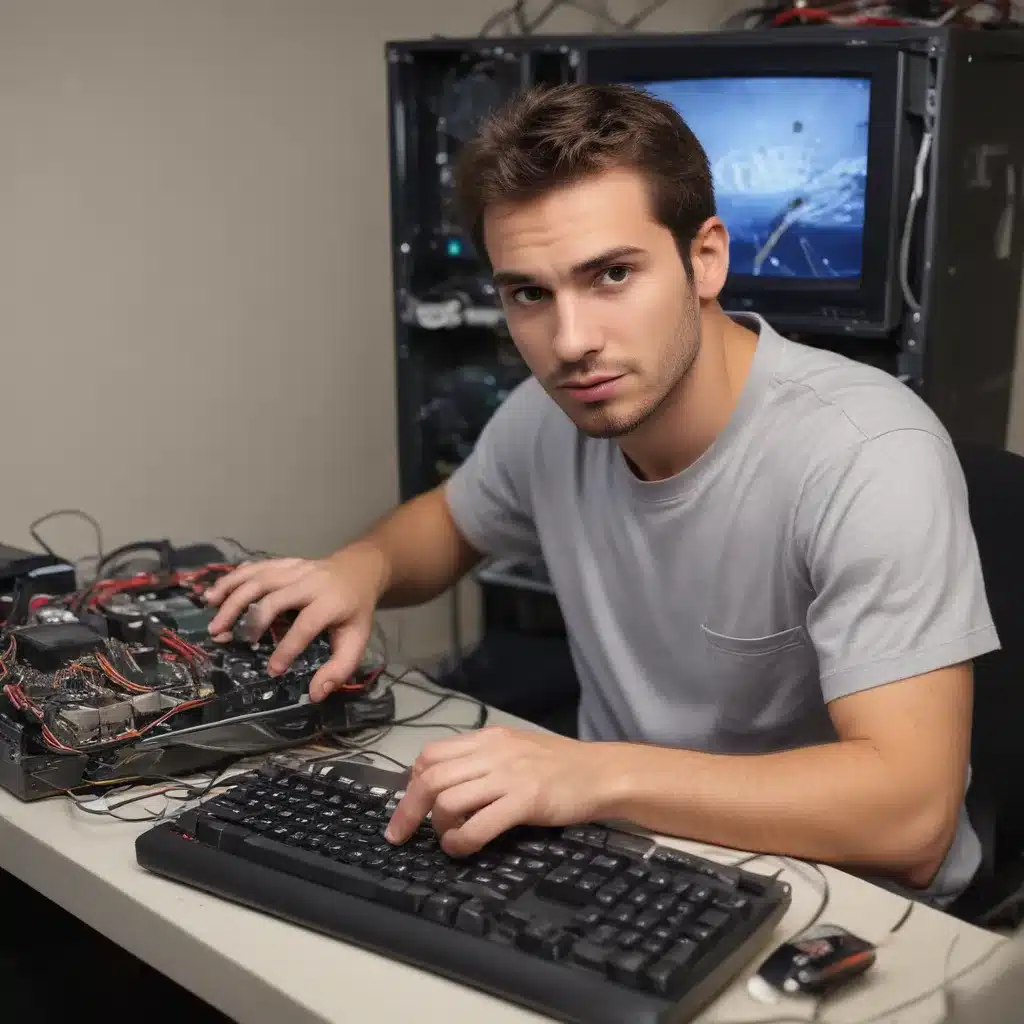Reboot, Restart, Reconnect: Reviving Your Unresponsive Computer
Picture this: You’re in the middle of an important project, your fingers flying across the keyboard, when suddenly, the unthinkable happens – your computer refuses to power on. Your heart sinks as the realization sets in: your device has decided to take an unexpected snooze. Don’t worry, my friend, this is a common occurrence, and our tech experts are here to guide you through the process of bringing your computer back to life.
Troubleshooting the Power Issue
The first step in our mission to resurrect your computer is to identify the root cause of the problem. There could be a number of reasons why your device has decided to play a game of “sleeping beauty” [1]. It could be as simple as a loose cable or a drained battery, or it could be a more complex issue like a faulty power supply or a burnt-out component.
To get to the bottom of this mystery, we’ll need to put on our detective hats and embark on a journey of systematic troubleshooting. First, let’s check the obvious suspects – the power cord and the outlet. Ensure that the power cord is securely plugged into both the computer and the wall socket, and that the outlet is providing power. If you have an older computer, it’s also a good idea to try a different power cord, just in case the one you’re using is worn out [2].
Resetting the Power
If the power cord and outlet check out, the next step is to reset the power. This involves cutting off the power supply to the computer, waiting a few seconds, and then restoring the power. To do this, simply unplug the power cord from the wall socket, wait 30 seconds, and then plug it back in. This simple maneuver can sometimes be all it takes to revive your sleeping beauty [3].
Checking the Battery (Laptops Only)
If you’re dealing with a laptop that won’t turn on, the battery could be the culprit. Try removing the battery, waiting a minute, and then reinserting it. If the battery is drained, you may need to plug in the laptop and let it charge for a while before attempting to power it on again [4].
Seeking Professional Help
If you’ve tried all the above steps and your computer still refuses to cooperate, it’s time to bring in the big guns – the tech experts. At our repair service, we have a team of skilled technicians who have seen it all, from fried motherboards to corrupted hard drives. They’ll be able to diagnose the issue and provide a solution, whether it’s a simple fix or a more complex repair [5].
Keeping Your Computer Healthy
Now that your computer is back in action, it’s important to take steps to prevent future power-related issues. This includes regularly cleaning the device, keeping it in a well-ventilated area, and avoiding sudden power surges or fluctuations. By taking care of your computer, you can ensure that it continues to serve you faithfully for years to come [6].
Remember, when it comes to computer troubles, it’s always better to act quickly and seek professional help if needed. At our repair service, we pride ourselves on our fast, reliable, and affordable solutions, so you can rest assured that your computer is in good hands. So, the next time your computer decides to take a nap, don’t panic – just give us a call, and we’ll have it up and running in no time [7].
[1] https://www.reddit.com/r/PSVR/comments/11928bs/dont_panic_if_headset_doesnt_turn_on_heres_what/
[2] https://www.hp.com/us-en/shop/tech-takes/how-do-i-fix-laptop-that-wont-turn-on
[3] https://www.justanswer.com/e-readers/74vnz-kobo-ereader-seems-frozen-when-press-power.html
[4] https://www.asurion.com/connect/tech-tips/fix-laptop-wont-connect-to-hotspot/
[5] https://answers.microsoft.com/en-us/windows/forum/all/microsoft-hacking-scam-if-your-computer-starts/c8a8e849-16a9-4536-a466-a68e61cd4688
[6] https://www.quora.com/Since-I-spilled-water-on-my-laptop-it-wont-turn-on-at-all-Does-it-mean-the-motherboard-is-fried-or-the-CPU-If-the-CPU-is-not-fried-can-I-take-it-out-and-install-it-in-a-desktop
[7] https://www.roundtabletechnology.com/blog/how-to-fix-a-computer-that-wont-turn-on-5-easy-steps