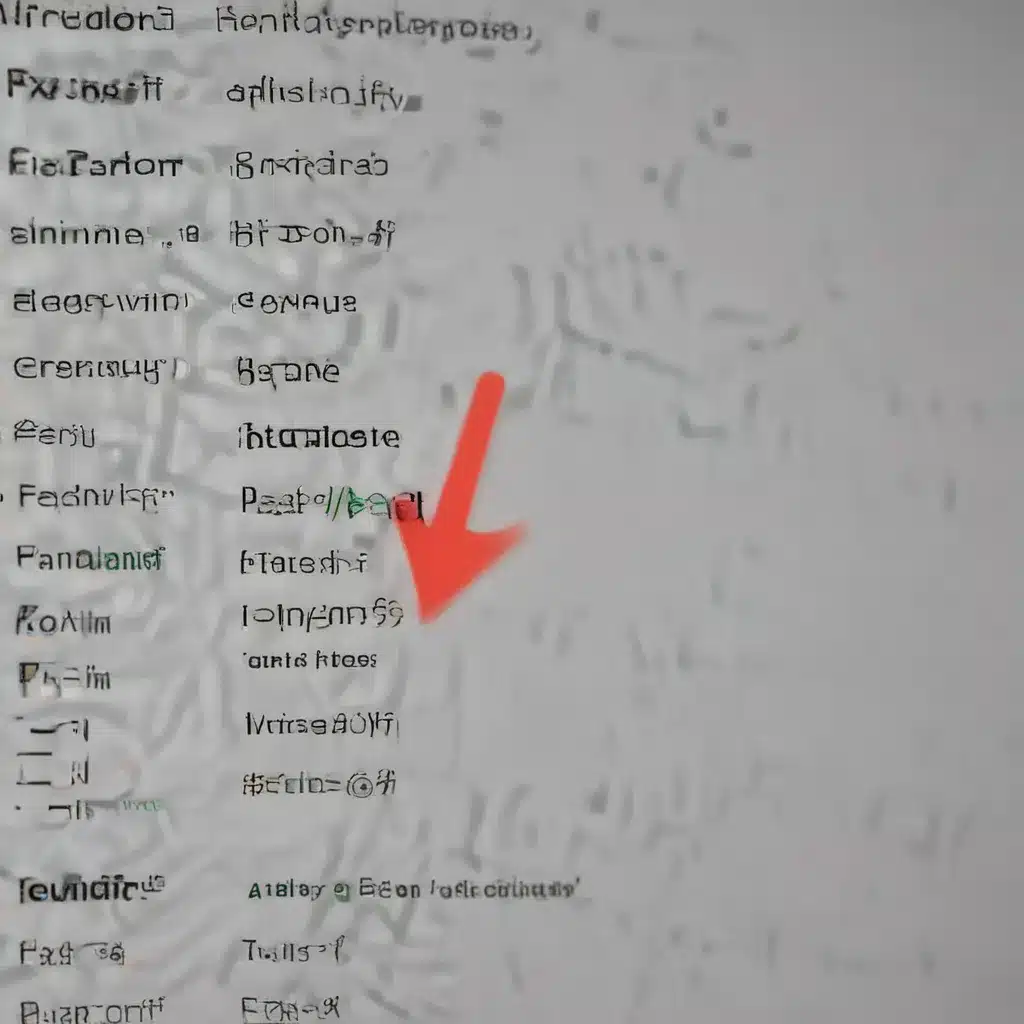The Dreaded Power-On-Shutdown Loop
Ah, the age-old computer conundrum – the dreaded “power-on-shutdown loop.” You press the big, shiny power button, and your trusty machine springs to life for a brief moment, only to abruptly shut down and start the cycle anew. It’s enough to make even the most seasoned tech-savvy individual want to throw their hands up in frustration. But fear not, my fellow computer enthusiasts, for I’m here to guide you through this perplexing problem and help you get your machine back on its feet (or at least, back to staying powered on).
Troubleshooting the Shut Down Syndrome
Let’s start with the basics, shall we? If your computer is turning on for a split second and then immediately shutting off, there could be a few culprits at play. First and foremost, we need to listen closely for any beep codes [1]. These auditory clues can give us invaluable insight into the specific hardware issue we’re dealing with. Once we’ve determined the nature of the problem, we can dive deeper into the troubleshooting process.
Checking the Power Supply
Next up, let’s take a look at that power supply unit (PSU) of yours. It’s often the root cause of this sort of intermittent behavior. Head to the back of your machine and check that the voltage switch is set to the correct setting for your region [2]. If it’s not, simply flip the switch and see if that does the trick.
But wait, there’s more! Even if the voltage switch is properly configured, the power supply itself could be on its last legs. It’s time to put it to the test. Grab a multimeter and check the voltages – if they’re not within the acceptable range, it’s time to replace that PSU [3]. Trust me, it’s a small price to pay to end the endless power-on-shutdown dance.
Cooling Down the Overheater
Now, let’s talk about temperature. Believe it or not, your computer’s internal thermometer might be the culprit behind this frustrating behavior. If your machine is overheating, it’ll automatically shut down to prevent any permanent damage. Check for dust bunnies blocking the airflow, and make sure your CPU’s cooling system is functioning properly [4]. A quick cleaning and some well-placed fans could be the solution to your overheating woes.
Hunting Down Electrical Shorts
Ah, the elusive electrical short – the bane of any tech-savvy individual’s existence. If your computer is turning on for a split second and then shutting off, it could be due to a short circuit within the system. Start by carefully inspecting the inside of your machine, looking for any loose connections or frayed wires that might be causing a problem [5]. Don’t be afraid to get your hands dirty and dig a little deeper – the solution could be as simple as a stray cable or a misplaced component.
Reseating the Essentials
Sometimes, the answer to our problems lies in the simplest of solutions. If your computer is still caught in the power-on-shutdown loop, it’s time to reseat the essentials. Unplug and reconnect your keyboard, mouse, and any other peripherals [6]. While you’re at it, give the CPU a gentle nudge to ensure it’s securely in place. And don’t forget to clear that CMOS, resetting your BIOS to its factory defaults [7]. It’s amazing how a little housekeeping can breathe new life into a stubborn machine.
The Last Resort: Swapping Parts
Alright, if you’ve tried all the above and your computer is still stubbornly refusing to stay powered on, it’s time to bring out the big guns. Start by swapping out each component, one by one, to pinpoint the culprit [8]. Grab a spare power supply, RAM, or even a CPU if you have them handy, and see if that does the trick. It’s a tedious process, but sometimes the only way to put an end to the power-on-shutdown blues is to systematically eliminate each potential hardware issue.
Calling in the Cavalry
And if all else fails, my friends, it’s time to raise the white flag and call in the professionals. Sometimes, the problem can be too complex or deep-rooted for the average user to tackle on their own. Reach out to a reputable computer repair service or your manufacturer’s technical support team, and let them work their magic. With their expertise and resources, they’ll have your machine back in tip-top shape in no time.
So there you have it, the comprehensive guide to conquering the dreaded power-on-shutdown loop. From beep codes to electrical shorts, we’ve covered it all. Armed with this knowledge, you’ll be well on your way to restoring your computer to its former glory and saying goodbye to those frustrating power-cycling episodes for good. Happy troubleshooting, my fellow tech enthusiasts!
References
[1] Knowledge from https://www.youtube.com/watch?v=idRXzsW7r24
[2] Knowledge from https://forums.tomshardware.com/threads/computer-turns-on-for-a-split-second-then-shuts-off.544734/
[3] Knowledge from https://www.youtube.com/watch?v=eHll4DibWZw
[4] Knowledge from https://www.lifewire.com/how-to-fix-a-computer-that-turns-on-and-then-off-2624444
[5] Knowledge from https://forums.tomshardware.com/threads/computer-shuts-off-immediately-after-turning-on.3702200/
[6] Knowledge from https://superuser.com/questions/556288/my-computer-doesnt-start-it-is-stuck-in-a-turn-on-turn-off-loop
[7] Knowledge from https://www.quora.com/How-do-I-fix-a-computer-that-turns-on-and-off-repeatedly-There-is-no-display-and-I-cannot-access-my-computer-Any-suggestions
[8] Knowledge from https://answers.microsoft.com/en-us/windows/forum/all/windows-starts-up-then-shuts-off-my-computer/2f77e219-4203-4271-a748-c94c8e5af1f9