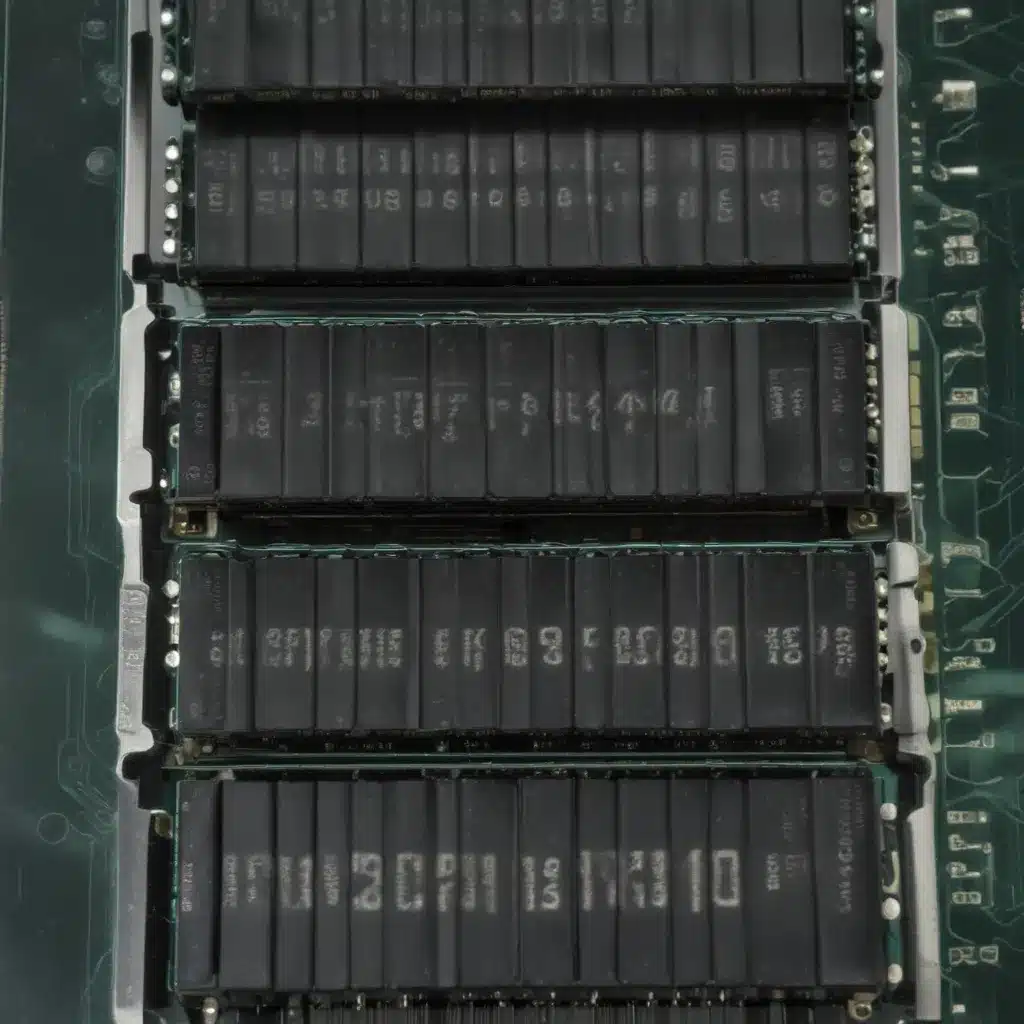
As an experienced IT specialist, I’ve had the privilege of working with a wide range of computer systems, each with its unique hardware and software configurations. Today, I want to share my insights on a crucial component that often goes overlooked: computer RAM (Random Access Memory).
Understanding RAM Speed and Its Impact
When it comes to computer performance, RAM speed is a significant factor that often gets overshadowed by other components like the processor (CPU) or graphics card (GPU). However, the speed at which your computer can access and retrieve data from its memory can have a profound impact on its overall responsiveness and efficiency.
To illustrate the importance of RAM speed, let’s consider a scenario. Imagine you’re a graphic designer working with high-resolution images and complex design files. The faster your computer can retrieve and process the data stored in its RAM, the smoother your workflow will be. Conversely, if your RAM is slow, you may experience lags, stutters, and even crashes during your design sessions, significantly impacting your productivity.
The same principle applies to various computing tasks, from video editing and gaming to data analysis and programming. The faster your RAM, the more efficiently your computer can handle the demands of resource-intensive applications and multitasking.
Measuring RAM Speed: Test Methods and Benchmarks
Determining your computer’s RAM speed can be a straightforward process, and there are several tools and methods available to help you assess its performance. One such tool is UserBenchmark, which provides a comprehensive suite of benchmarking tests to evaluate your system’s RAM speed and other hardware components.
Another popular option is the PerformanceTest software from PassMark, which offers advanced memory testing capabilities. These tools can help you understand the intricacies of your RAM’s performance, including factors like access step size, block size, and NUMA (Non-Uniform Memory Access) settings.
By running these tests, you can gain valuable insights into your computer’s memory performance, allowing you to make informed decisions about potential upgrades or fine-tuning your system’s settings.
Optimizing RAM Speed for Enhanced Performance
Now that we’ve established the importance of RAM speed and how to measure it, let’s dive into strategies for optimizing your computer’s performance through RAM optimization.
Matching RAM Specifications
One of the fundamental steps in ensuring optimal RAM performance is to ensure that your RAM modules are compatible with your system’s specifications. This includes factors like the memory type (DDR3, DDR4, etc.), memory speed (in MHz), and timings (CAS, RAS, etc.).
Mismatched RAM modules or incompatible settings can lead to performance issues and, in some cases, system instability. Take the time to research your computer’s or motherboard’s supported RAM specifications, and ensure that any RAM upgrades you make adhere to these guidelines.
Enabling XMP (Extreme Memory Profile)
If your computer or motherboard supports it, enabling the XMP (Extreme Memory Profile) feature can be an effective way to unlock the full potential of your RAM. XMP is a technology developed by Intel that allows your system to automatically configure the optimal RAM settings, including speed and timings, without the need for manual tweaking.
By enabling XMP, you can often achieve higher RAM speeds and improved system performance with minimal effort. However, it’s important to note that not all systems and RAM modules are compatible with XMP, so it’s always a good idea to check your system’s documentation and compatibility before enabling this feature.
Manual RAM Tweaking
For those who are more technologically inclined or have a specific performance goal in mind, manual RAM tweaking can be a powerful way to squeeze every ounce of performance out of your system. This involves manually adjusting the RAM’s speed, timings, and other settings to find the optimal balance between stability and performance.
Keep in mind that improper RAM tweaking can lead to system instability, crashes, and even data corruption, so it’s essential to proceed with caution and have a solid understanding of the implications of each setting you adjust. It’s always a good idea to start with conservative settings and gradually increase the RAM speed or tighten the timings, testing for stability at each step.
The Impact of RAM Speed on Gaming and Content Creation
The relationship between RAM speed and system performance becomes particularly evident in the realms of gaming and content creation. These areas tend to be more demanding on a computer’s resources, and the speed at which data can be accessed and processed can make a tangible difference in the user experience.
Gaming Performance
In the world of PC gaming, RAM speed can play a significant role in overall system performance. Games often rely on the rapid retrieval and processing of large amounts of data, from textures and models to game logic and physics calculations. If your RAM is not keeping up with the demands of the game, you may encounter frame rate drops, stuttering, or even crashes.
While the CPU and GPU are undoubtedly crucial components for gaming performance, RAM speed can be the unsung hero that can make a noticeable difference, especially in more CPU-bound games or when running multiple applications simultaneously.
Content Creation Workflows
For professionals working in fields such as video editing, 3D modeling, or audio production, RAM speed is a critical factor in the efficiency and responsiveness of their workflows. These applications often involve the manipulation of large media files, complex 3D scenes, or real-time audio processing, all of which require rapid access to system memory.
By optimizing your RAM speed, you can significantly enhance the performance of your content creation software, reducing render times, improving preview playback, and ensuring a seamless and productive creative experience.
Cybersecurity Considerations: Protecting Your RAM from Attacks
While the performance benefits of RAM speed are undeniable, it’s important to also consider the cybersecurity implications of this crucial hardware component. With the increasing sophistication of cyber threats, RAM-based attacks have emerged as a concerning trend that IT professionals and users alike must be aware of.
Understanding RAM-Based Attacks
One of the most notable RAM-based attacks is the infamous “Rowhammer” vulnerability, which exploits the physical characteristics of DRAM (Dynamic Random Access Memory) to cause bit flips in neighboring memory cells. These bit flips can potentially be leveraged by attackers to gain unauthorized access, elevate privileges, or even execute malicious code on the affected system.
Other RAM-based attack vectors include side-channel attacks, which can extract sensitive information from the memory, and memory disclosure vulnerabilities, where attackers can gain access to sensitive data stored in RAM.
Mitigating RAM-Based Threats
To protect your computer and its valuable data from RAM-based attacks, it’s crucial to stay informed about the latest security developments and implement appropriate countermeasures.
One of the most effective ways to mitigate RAM-based threats is to keep your system software and firmware up to date. Vendors often release patches and updates that address known vulnerabilities, so it’s essential to ensure your computer is running the latest versions of the operating system, drivers, and BIOS/UEFI firmware.
Additionally, enabling security features like DRAM Address Scrambling or Enhanced DRAM Refresh can help introduce randomization and strengthen the resilience of your system’s memory against specific attacks.
Regular virus and malware scans, as well as the use of robust antivirus and anti-malware solutions, can also play a crucial role in detecting and preventing RAM-based exploits.
Embracing the Future: Advancements in RAM Technology
As the IT industry continues to evolve, we’re witnessing exciting advancements in RAM technology that promise to revolutionize the way we interact with and utilize our computer systems.
Emerging RAM Technologies
One such innovation is Persistent Memory, also known as Non-Volatile RAM (NVRAM). This technology combines the speed and performance of traditional volatile RAM with the data persistence of storage devices like SSDs. By providing near-instant access to data, Persistent Memory can significantly improve application responsiveness and reduce boot times.
Another promising development is High Bandwidth Memory (HBM), which is primarily found in high-end graphics cards and specialized computing devices. HBM offers unprecedented memory bandwidth, allowing for faster data transfer rates and more efficient processing of complex workloads.
As these technologies mature and become more widely adopted, we can expect to see a profound impact on the way we design, build, and interact with our computer systems, particularly in areas such as data-intensive applications, AI/ML (Artificial Intelligence/Machine Learning), and real-time simulations.
Embracing the Future of RAM: Unlocking New Possibilities
In the ever-evolving world of computer technology, RAM remains a crucial component that can make or break the performance and efficiency of our systems. By understanding the importance of RAM speed, mastering optimization techniques, and staying vigilant against emerging cybersecurity threats, we can unlock the true potential of our computers and propel our digital experiences to new heights.
As an experienced IT specialist, I encourage you to take an active interest in your computer’s RAM performance and to explore the latest advancements in memory technology. By staying informed and proactive, you can ensure that your computer is running at its optimal level, empowering you to tackle even the most demanding tasks with ease and confidence.
Remember, the speed of your computer’s RAM is not just a technical detail – it’s a vital component that can directly impact your productivity, creativity, and overall computing experience. So, let’s embrace the power of RAM and transform the way we interact with our digital world.
If you’re interested in learning more about IT Fix and our comprehensive range of services, I invite you to visit our website at https://itfix.org.uk/. Our team of experts is dedicated to providing tailored solutions and insights to help you navigate the ever-changing landscape of computer technology.












