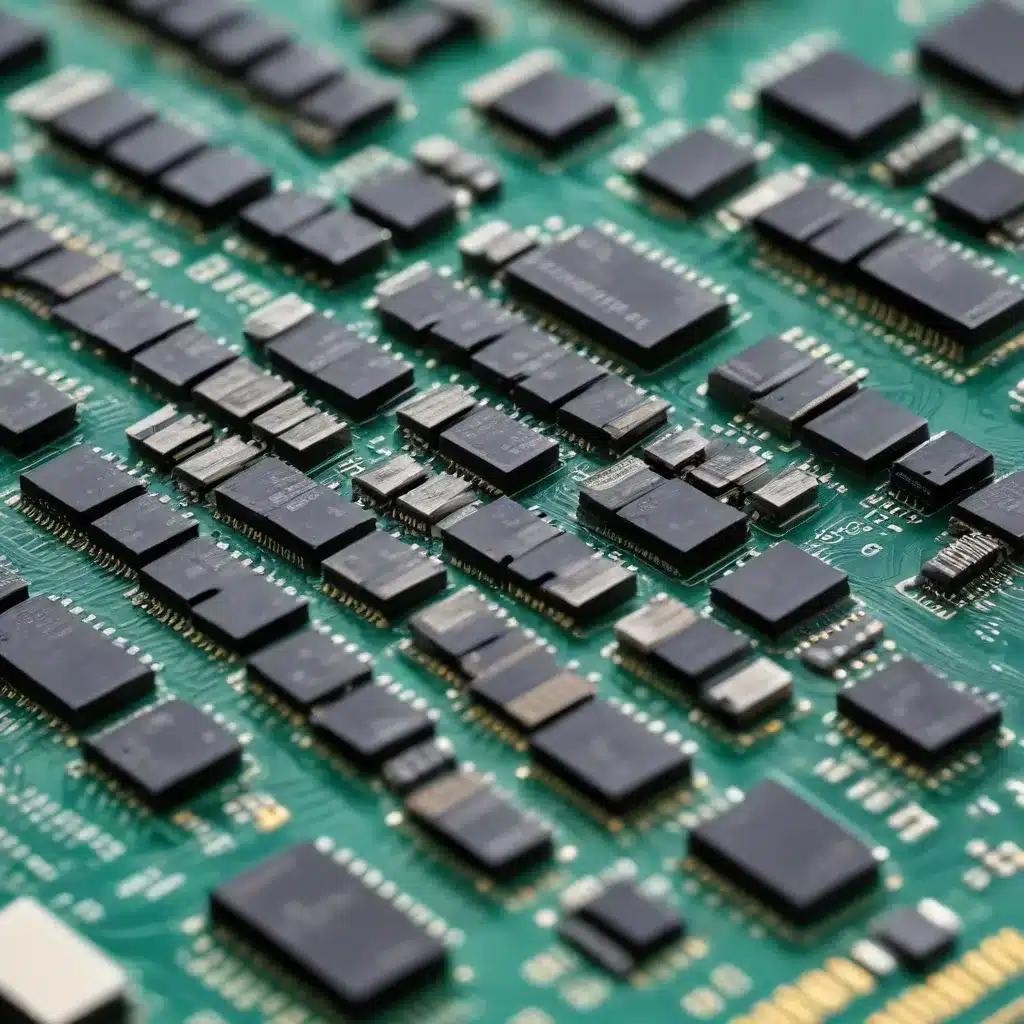
Understanding Memory Diagnostics
As an experienced IT specialist, I’ve encountered my fair share of computer performance issues, and one of the most common culprits is often faulty memory. Whether it’s random crashes, freezes, or the dreaded blue screen of death, defective RAM can be a real headache for users and IT professionals alike. Fortunately, modern operating systems like Windows have built-in tools to help us diagnose and troubleshoot these problems.
One such tool is the Windows Memory Diagnostic, which can be a lifesaver when it comes to detecting bad RAM. I’ve used this tool countless times over the years, and I’ve found it to be an invaluable asset in my IT troubleshooting arsenal. The process is straightforward: you simply run the tool, let it do its thing, and it will provide you with a clear indication of whether your memory is functioning properly or if it’s time to start looking for replacement parts.
But the Windows Memory Diagnostic is just one piece of the puzzle when it comes to understanding and managing computer memory. There are a lot of other factors to consider, from the impact of CPU and memory consumption on system performance to the importance of “burning in” RAM for server-class hardware. Let’s dive in and explore these topics in more detail.
Monitoring CPU and Memory Usage
One of the key aspects of optimizing computer performance is understanding how your system is utilizing its available resources. This means keeping a close eye on both CPU and memory usage, and being able to pinpoint any potential bottlenecks or areas of concern.
Now, I’ll be honest – determining these metrics from inside a running application can be a real pain in the neck. There’s a lot of scattered and outdated information out there, and it can take some serious trial and error to figure out the right approach. But fear not, I’ve done the legwork for you!
For Windows systems, you can use a combination of the built-in Win32 API and the Performance Data Helper (PDH) library to gather the key performance data you need. This includes total virtual memory, virtual memory usage, physical memory usage, and CPU utilization – both at the system level and for your specific application.
On the Linux side, things get a bit trickier. While the POSIX APIs like getrusage() might seem like the obvious choice, I’ve found that they’re not always fully implemented, at least not in the earlier 2.6 versions of the kernel. Instead, I’ve had better luck using a combination of reading from the /proc pseudo-filesystem and making direct kernel calls.
And let’s not forget about macOS – the memory management story on Apple’s platform is a bit unique, with no dedicated swap partition or file. But fear not, there are still ways to get the information you need, such as using the sysctl system call and the task_info function.
The key takeaway here is that while the specific implementation details may vary across different operating systems, the underlying principles are largely the same. By understanding how to properly monitor and analyze CPU and memory usage, you’ll be well on your way to optimizing the performance of your systems and applications.
Burn-in Testing for Server-Class Hardware
Now, let’s talk about a topic that’s often debated in the IT world: the need for “burn-in” testing of server-class memory. I’ve encountered a few environments where this is a standard practice, and I’ll admit that I’ve had some mixed feelings about it.
On the one hand, I can certainly see the logic behind it. Many server systems are equipped with ECC (Error Correcting Code) RAM, which is designed to provide an extra layer of protection against memory errors. The thought process is that by subjecting the memory to a rigorous, extended stress test before deployment, you can catch any early life failures and ensure the reliability of your hardware.
However, I’ve also seen this process cause significant delays in system deployments, and it can impact hardware lead times as well. After all, if you’re buying server memory from a variety of vendors (rather than directly from the manufacturer), the burn-in testing can become a real bottleneck.
So, the question is – is this practice actually necessary or useful? Well, I’ve done some research, and it seems that the answer is a bit nuanced.
According to a document from Kingston, a well-known memory manufacturer, semiconductor devices like RAM follow a specific reliability pattern known as the “Bathtub Curve.” This curve shows that the majority of failures occur during the early life stage, after which the failure rate drops dramatically and remains relatively low until the product reaches its end-of-life.
Kingston’s solution was to implement a high-stress test using a device called the KT2400, which essentially ages the memory modules by at least three months. The results showed a 90% reduction in failures, which is pretty impressive.
But here’s the thing – if the memory you’re using is already coming from a reputable manufacturer, it’s likely that this “burn-in” process has already been done for you. The memory has already gone through the early life failure period and is ready for reliable, long-term use.
So, in my experience, the need for additional burn-in testing on server-class hardware is often more of a habit or superstition than a true necessity. The ECC error thresholds and memory controller’s built-in diagnostics are usually more than enough to catch any issues long before a DIMM actually fails.
Of course, there may be specific scenarios where large-scale deployments or mission-critical applications warrant a more rigorous testing regime. But for most IT professionals, I’d say that a good ol’ MemTest86 run should be more than sufficient to ensure the reliability of your server memory.
Optimizing Memory Performance
Now that we’ve covered the importance of diagnosing and maintaining the health of your computer’s memory, let’s talk about how to optimize its performance. After all, what’s the point of having reliable RAM if you’re not using it to its full potential?
One of the key things to understand here is the relationship between your system’s CPU and memory. You see, the CPU is the brains of the operation, but it’s the memory that provides it with the data and instructions it needs to do its job. If there’s a mismatch between the speed and capacity of your CPU and memory, you can end up with a serious performance bottleneck.
To get the most out of your system, you’ll want to ensure that your memory is running at the optimal speed and latency for your CPU. This may involve tweaking settings in your BIOS or even upgrading to faster RAM modules. And don’t forget about memory caching – this can be a game-changer when it comes to improving responsiveness and reducing access times.
But it’s not just about the hardware – software optimization plays a big role as well. By understanding memory management techniques and implementing best practices in your applications, you can ensure that your programs are making the most efficient use of the available system resources.
For example, let’s say you’ve got a memory-intensive application that’s struggling to keep up with demand. One strategy you could try is to implement a caching mechanism, where frequently accessed data is stored in high-speed memory rather than being fetched from disk every time it’s needed. This can result in a significant performance boost, as the CPU no longer has to wait for those slow disk reads.
Another tactic is to optimize your memory allocation and deallocation routines. Poor memory management can lead to fragmentation, which can severely impact performance. By being mindful of how you’re using and releasing memory, you can help ensure that your application is running as smoothly and efficiently as possible.
Of course, these are just a few examples of the many ways you can optimize memory performance. The specific strategies you’ll need to employ will depend on the nature of your application, the hardware you’re working with, and the operating system you’re running.
But the key takeaway here is that memory performance is a critical aspect of overall system performance, and it’s something that IT professionals and users alike need to be proactive about. By understanding the tools and techniques available, you can ensure that your computers are running at their absolute best.
Cybersecurity Considerations for Memory
As an IT specialist, I know that computer security is just as important as performance optimization. And when it comes to cybersecurity, memory can play a crucial role – both as a potential vulnerability and as a crucial line of defense.
One of the biggest threats when it comes to memory is the possibility of memory-based attacks, such as buffer overflow exploits or side-channel attacks. These types of attacks can allow malicious actors to gain unauthorized access to sensitive data or even execute arbitrary code on a compromised system.
To mitigate these risks, it’s essential to keep your system’s memory up-to-date and properly configured. This may involve applying the latest security patches, ensuring that memory management functions are properly implemented, and implementing security features like address space layout randomization (ASLR) and data execution prevention (DEP).
But memory can also be a powerful tool in the fight against cybercrime. One of the key ways that memory can be leveraged for security is in the realm of memory forensics. By analyzing the contents of a system’s memory, security professionals can often uncover valuable information about ongoing attacks, malware infections, and other security incidents.
For example, memory analysis can help detect the presence of rootkits or other types of malware that may be hiding from traditional detection methods. It can also reveal information about network connections, running processes, and other system activities that can be used to piece together the timeline of an attack.
Of course, effectively leveraging memory forensics requires a deep understanding of memory management, as well as specialized tools and techniques. But for IT professionals who are serious about cybersecurity, it’s a vital skill to develop.
And let’s not forget about the role of memory in protecting against data breaches. By implementing robust encryption and access control mechanisms, you can help ensure that even if an attacker gains access to your system’s memory, they won’t be able to make off with any sensitive information.
So, in short, when it comes to cybersecurity, memory is both a potential vulnerability and a powerful tool in the fight against digital threats. By staying informed and proactive about memory-related security best practices, you can help ensure that your systems and your users remain safe and secure.
Embracing the Future of Memory
As an experienced IT specialist, I can tell you that the world of computer memory is an ever-evolving landscape. From the rapid advancements in memory technologies to the increasingly complex challenges posed by cybersecurity threats, there’s always something new to learn and adapt to.
One of the most exciting developments in the world of memory is the rise of non-volatile memory (NVM) technologies, like 3D XPoint and Persistent Memory. These innovative solutions are poised to revolutionize the way we think about memory, blurring the lines between storage and RAM.
With their lightning-fast access times and persistent data storage capabilities, NVM technologies have the potential to unlock all-new levels of performance and efficiency for a wide range of applications, from high-performance computing to real-time data analytics.
But the impact of these advancements goes far beyond just raw performance. As these technologies become more widespread, we’re also likely to see significant changes in the way we architect and deploy our IT systems. Imagine a world where your servers can boot up in mere seconds, or where your databases can take full advantage of memory-resident data without the need for complex caching mechanisms.
Of course, these advancements also bring their own set of challenges, from the need for new software and hardware optimization techniques to the emergence of new cybersecurity threats. But as IT professionals, I believe it’s our responsibility to stay on top of these trends, to continuously expand our knowledge and skillsets, and to help our users and organizations navigate this rapidly evolving digital landscape.
In the end, the world of computer memory is a fascinating and dynamic realm, one that’s constantly pushing the boundaries of what’s possible. And as an IT specialist, I’m excited to be a part of that journey – to contribute my expertise, to learn from my peers, and to help shape the future of technology.
So, whether you’re a seasoned IT veteran or a curious user, I encourage you to dive deeper into the world of computer memory. Explore the latest tools and techniques, stay informed about emerging trends, and never stop learning. Because in this fast-paced, ever-evolving industry, the only constant is change – and the only way to stay ahead is to embrace it.
Remember, you can always find more information and resources on our website – we’re dedicated to helping IT professionals and users alike stay on the cutting edge of technology. So, what are you waiting for? Let’s get started!












