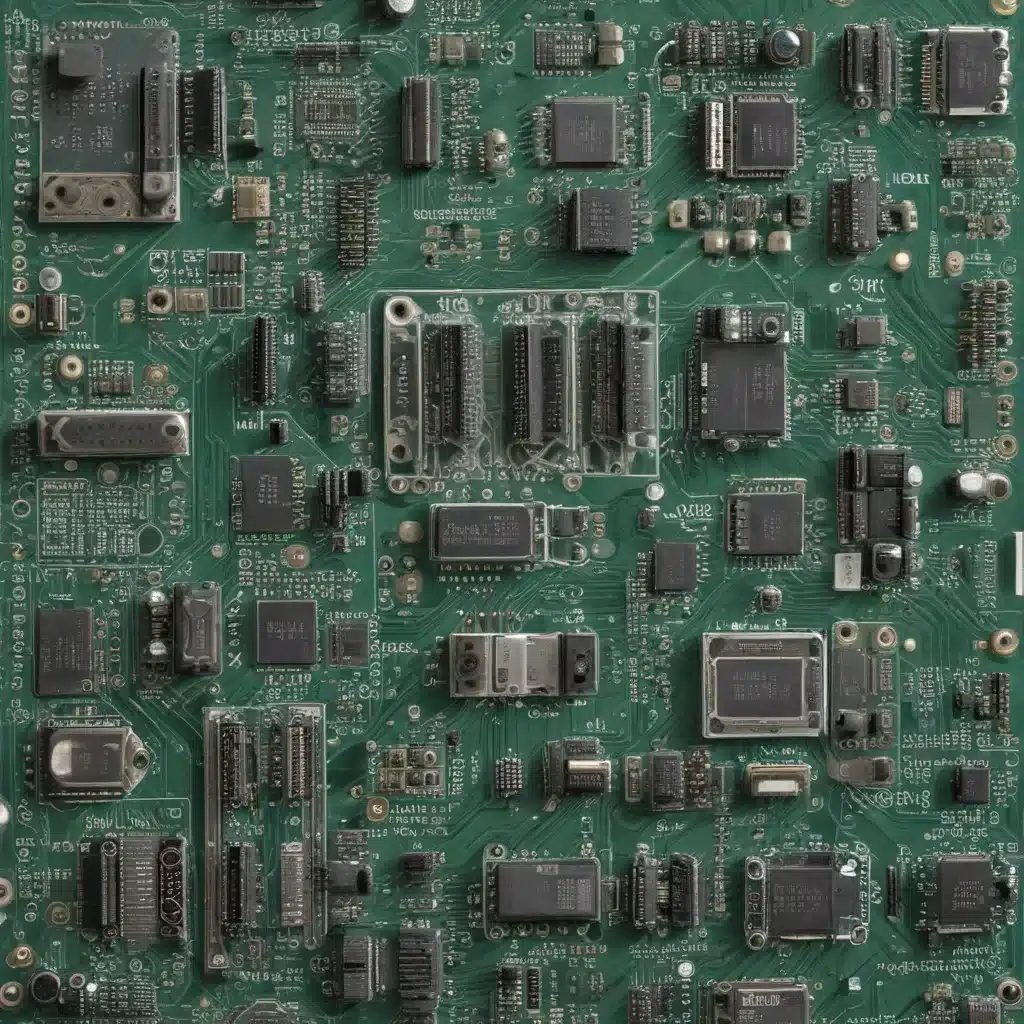
The Foundations of Computing
Computers have become an integral part of our daily lives, transforming the way we work, communicate, and access information. At the heart of this digital revolution lies the intricate interplay between computer hardware, software, and networking. Understanding these foundational elements is crucial for anyone seeking to harness the full power of technology, whether for personal or professional endeavors.
Computer Hardware: The Physical Backbone
The computer hardware refers to the physical components that make up a computer system. This includes the central processing unit (CPU), random access memory (RAM), storage devices (hard drives, solid-state drives), input/output (I/O) devices (keyboard, mouse, monitor), and various other peripherals. These components work together to enable a computer to perform its various functions.
The CPU, often referred to as the “brain” of the computer, is responsible for executing instructions and performing calculations at lightning-fast speeds. RAM, on the other hand, acts as the computer’s short-term memory, temporarily storing data and program instructions for immediate access by the CPU.
Storage devices, such as hard drives and solid-state drives, provide long-term storage for files, programs, and operating systems. These components work in harmony, allowing the computer to retrieve and process information as needed.
| Hardware Component | Description |
|---|---|
| Central Processing Unit (CPU) | The “brain” of the computer, responsible for executing instructions and performing calculations. |
| Random Access Memory (RAM) | Temporary storage for data and program instructions, allowing the CPU to access information quickly. |
| Storage Devices (Hard Drives, Solid-State Drives) | Provide long-term storage for files, programs, and operating systems. |
| Input/Output (I/O) Devices | Interfaces that allow users to interact with the computer, such as keyboards, mice, and monitors. |
Computer Software: The Digital Intelligence
Computer software refers to the programs and applications that run on computer hardware, providing the digital intelligence that powers our devices. Operating systems, such as Windows, macOS, and Linux, are the foundational software that manage a computer’s resources and provide a user interface.
Applications, or “apps,” are the specialized software programs designed to perform specific tasks, ranging from word processing and spreadsheet management to multimedia editing and gaming.
Software can be categorized into different types, including system software, application software, and utility software. Each type serves a unique purpose, contributing to the overall functionality and usability of a computer system.
| Software Type | Description |
|---|---|
| Operating Systems | Manage computer resources and provide a user interface, such as Windows, macOS, and Linux. |
| Application Software | Specialized programs designed to perform specific tasks, such as word processing, spreadsheets, and multimedia editing. |
| Utility Software | Programs that enhance the functionality and efficiency of a computer system, such as antivirus software and disk cleanup tools. |
Computer Networking: The Interconnected World
Computer networking is the foundation that enables devices to communicate and share information with one another. The internet, a global network of interconnected networks, has revolutionized the way we access and share data, collaborate with others, and conduct business.
Local Area Networks (LANs) connect devices within a limited geographical area, such as a home or office, while Wide Area Networks (WANs) enable communication over larger distances, often through the use of the internet.
Networking technology, including routers, switches, and wireless access points, facilitates the exchange of data and resources between devices, enabling the seamless integration of hardware and software components.
| Network Type | Description |
|---|---|
| Local Area Network (LAN) | Connects devices within a limited geographical area, such as a home or office. |
| Wide Area Network (WAN) | Enables communication over larger distances, often through the use of the internet. |
| Networking Devices | Hardware components that facilitate the exchange of data and resources, such as routers, switches, and wireless access points. |
The Interconnectivity of Hardware, Software, and Networking
The integration of computer hardware, software, and networking is the foundation upon which modern technology is built. Each component plays a crucial role in enabling the seamless flow of information and the execution of complex tasks.
Hardware provides the physical infrastructure, software delivers the digital intelligence, and networking facilitates the interconnectivity between devices and systems. Together, they form an ecosystem that empowers users to harness the full potential of technology.
Whether you’re a personal user, a small business owner, or an IT professional, understanding the fundamental relationships between these core elements is essential for troubleshooting, optimizing, and leveraging technology to its fullest extent.
Practical Tips and Insights
As an experienced IT professional, I’ve encountered a wide range of hardware, software, and networking challenges. Here are some practical tips and insights to help you navigate the world of computer technology:
Hardware Maintenance and Upgrades
- Regularly clean and maintain your computer’s internal components to ensure optimal performance and longevity.
- Consider upgrading key hardware components, such as the CPU, RAM, or storage drives, to improve overall system performance.
- When purchasing new hardware, research and compare specifications to ensure compatibility with your existing setup and future needs.
Software Selection and Management
- Carefully evaluate the features and compatibility of software applications to ensure they meet your specific requirements.
- Keep your operating system and all installed software up-to-date to address security vulnerabilities and take advantage of the latest features.
- Utilize utility software, such as antivirus programs and disk cleanup tools, to maintain the health and efficiency of your computer system.
Networking Best Practices
- Ensure your network infrastructure, including routers, switches, and wireless access points, is properly configured and secured to protect against unauthorized access and data breaches.
- Implement robust backup and disaster recovery strategies to safeguard your data in the event of network disruptions or hardware failures.
- Stay informed about the latest networking technologies and trends, such as 5G, cloud computing, and the Internet of Things, to make informed decisions about your network infrastructure.
By applying these practical tips and insights, you can unlock the full potential of your computer hardware, software, and networking capabilities, enhancing productivity, security, and the overall user experience.
Conclusion
The interplay between computer hardware, software, and networking is the foundation that powers the digital world we live in. Understanding these core elements and their interconnectivity is crucial for anyone seeking to harness the transformative power of technology.
Whether you’re a personal user, a small business owner, or an IT professional, embracing the insights and practical advice presented in this article can help you optimize your computer systems, troubleshoot issues, and stay ahead of the curve in the ever-evolving landscape of technology.
Remember, the key to success in the digital age lies in the seamless integration of hardware, software, and networking – the building blocks of the modern computing landscape. By mastering these foundational concepts, you can unlock new levels of efficiency, productivity, and innovation in your personal and professional endeavors.












