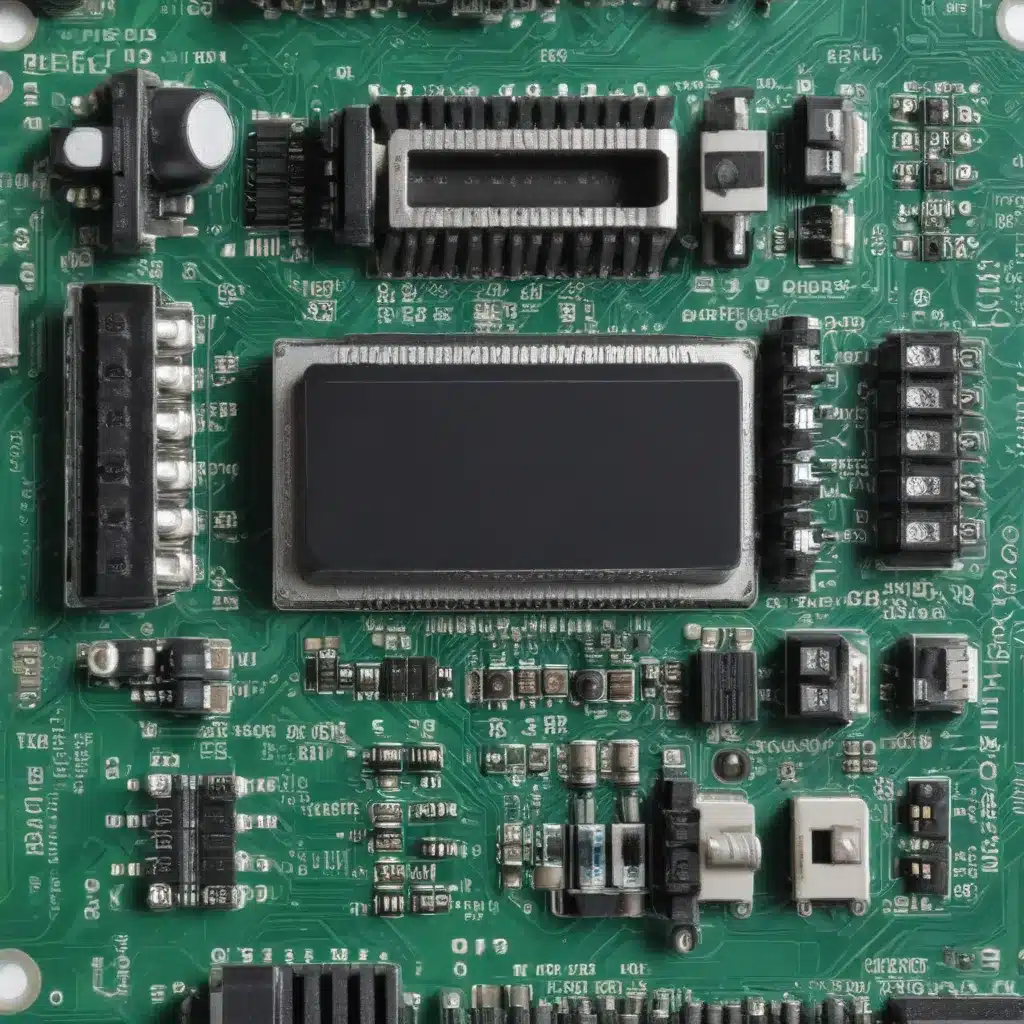
As an experienced IT specialist, I’ve had the pleasure of working with a wide range of computer systems, from the latest cutting-edge models to the tried-and-true classics. One of the most common issues I encounter is the dreaded computer beep code – a mysterious series of tones that can often leave users puzzled and frustrated.
Understanding the BIOS Beep Codes
The computer’s BIOS (Basic Input/Output System) is responsible for performing a self-test, known as the POST (Power-On Self-Test), when the system is first powered on. This process checks the computer’s internal hardware for compatibility and connection, ensuring a smooth boot-up process. If the POST detects any issues, the BIOS will often communicate the problem through a series of beep codes.
These beep codes can vary depending on the BIOS manufacturer, but they typically follow a standardized pattern. For example, the popular AMI BIOS has a well-documented set of beep codes, with each combination signifying a specific hardware failure or error. By understanding these codes, you can quickly identify the root cause of your computer’s problem and take the necessary steps to resolve it.
Troubleshooting Common BIOS Beep Codes
Let’s dive into some of the most common BIOS beep codes and explore how you can use this information to troubleshoot your system effectively.
1. Single Beep
A single beep, or in some cases, a double beep, is typically a good sign. This signifies that the POST process has completed successfully, and the computer is ready to continue the boot-up sequence. If you’re experiencing any issues beyond this initial beep, it’s likely that the problem lies elsewhere in the system.
2. Repeated Beeps
If your computer emits a series of repeating beeps, this could indicate a more serious issue. The number of beeps can provide valuable clues about the nature of the problem. For instance:
-
Four Beeps: This is a common code that often signifies a system timer failure. This could be caused by a problem with the computer’s CMOS battery, the motherboard, or even the CPU.
-
Five Beeps: A five-beep code typically indicates a memory (RAM) failure. This could be due to faulty memory modules, incorrect installation, or incompatibility.
-
Seven Beeps: A seven-beep code is often associated with a CPU failure. This could be the result of a malfunctioning processor, a loose CPU socket, or a compatibility issue with the motherboard.
In these cases, I’d recommend carefully checking the affected hardware components, ensuring proper installation and compatibility, and potentially replacing the faulty parts if necessary.
3. Irregular Beep Patterns
Sometimes, your computer may produce a more complex or irregular beep pattern. These can be more challenging to diagnose, as they may not follow the standard beep code conventions. In such cases, it’s essential to consult the specific BIOS manufacturer’s documentation or reach out to the computer’s manufacturer for guidance.
For example, according to the source, Dell and Mac computers may have their own unique beep code systems that differ from the standard AMI or Award BIOS protocols. By understanding the nuances of your particular system, you’ll be better equipped to interpret these irregular beep patterns and address the underlying issues.
Leveraging Online Resources for Beep Code Troubleshooting
When faced with a mysterious beep code, it’s crucial to have a reliable set of resources at your fingertips. The internet is a treasure trove of information, and various websites have dedicated themselves to documenting and explaining BIOS beep codes.
For instance, the source provides a comprehensive overview of the most common beep code meanings for different BIOS manufacturers, including AMI, Award, Dell, and IBM. By cross-referencing the beep pattern you’re experiencing with the information on these sites, you can often pinpoint the root cause of the issue and take the necessary steps to resolve it.
Additionally, community forums like Reddit can be invaluable in crowdsourcing solutions and gaining insights from fellow IT professionals and enthusiasts. A quick search for your specific beep code on these platforms can reveal a wealth of troubleshooting tips, real-world experiences, and potential fixes that you can apply to your own system.
Proactive Computer Maintenance: Preventing Beep Code Headaches
Of course, the best way to deal with BIOS beep codes is to avoid them altogether. As an experienced IT specialist, I’ve found that regular maintenance and proactive troubleshooting can go a long way in keeping your computer running smoothly and minimizing the risk of hardware failures.
One of the key steps I recommend is regularly checking your computer’s BIOS settings and ensuring that all components are properly configured and compatible. This includes verifying the correct memory modules, CPU, and other essential hardware are recognized and functioning as intended.
Additionally, it’s crucial to keep your system’s firmware and drivers up to date. Manufacturers often release BIOS updates and driver patches to address known issues and improve system stability. By staying on top of these updates, you can help prevent many common hardware-related problems that could trigger those dreaded beep codes.
Regular backups and system diagnostics are also essential. By regularly backing up your important data and running comprehensive system checks, you can identify and address any underlying issues before they escalate into more serious problems.
Embracing the IT Fix Community
As an IT specialist, I’ve found that the most rewarding aspect of my work is the ability to collaborate and learn from others in the industry. The IT Fix community is a vibrant and diverse ecosystem of professionals, enthusiasts, and users who are all dedicated to staying ahead of the curve and tackling the latest technological challenges.
By engaging with this community, whether through online forums, industry events, or professional networking, you can tap into a wealth of knowledge and practical experience. Not only will you be able to learn from the insights and best practices shared by your peers, but you’ll also have the opportunity to contribute your own expertise and help others overcome their own technical hurdles.
At ITFix.org.uk, we’re committed to fostering this sense of camaraderie and knowledge-sharing within the IT industry. Our platform serves as a hub for IT professionals, cybersecurity experts, and tech-savvy individuals to connect, collaborate, and explore the latest advancements in the field.
I encourage you to explore our comprehensive resources, participate in our discussions, and let us know how we can assist you in your own IT journey. Together, we can unravel the mysteries of BIOS beep codes, enhance our cybersecurity strategies, and stay ahead of the technological curve.
Conclusion
Deciphering BIOS beep codes may seem like a daunting task, but with the right knowledge and resources, it can become a valuable skill in any IT professional’s arsenal. By understanding the underlying causes of these beep patterns, you can quickly diagnose and resolve hardware-related issues, ensuring your computer systems remain reliable and productive.
Remember, the key to effective troubleshooting lies in staying up-to-date with the latest BIOS documentation, leveraging online resources, and maintaining a proactive approach to computer maintenance. And by engaging with the vibrant IT Fix community, you’ll have access to a wealth of expertise and support to help you navigate even the most complex technical challenges.
So, the next time your computer starts beeping, don’t panic – embrace the opportunity to put your IT skills to the test and uncover the root cause of the issue. With the right mindset and the right tools, you’ll be well on your way to restoring your system to its former glory.












