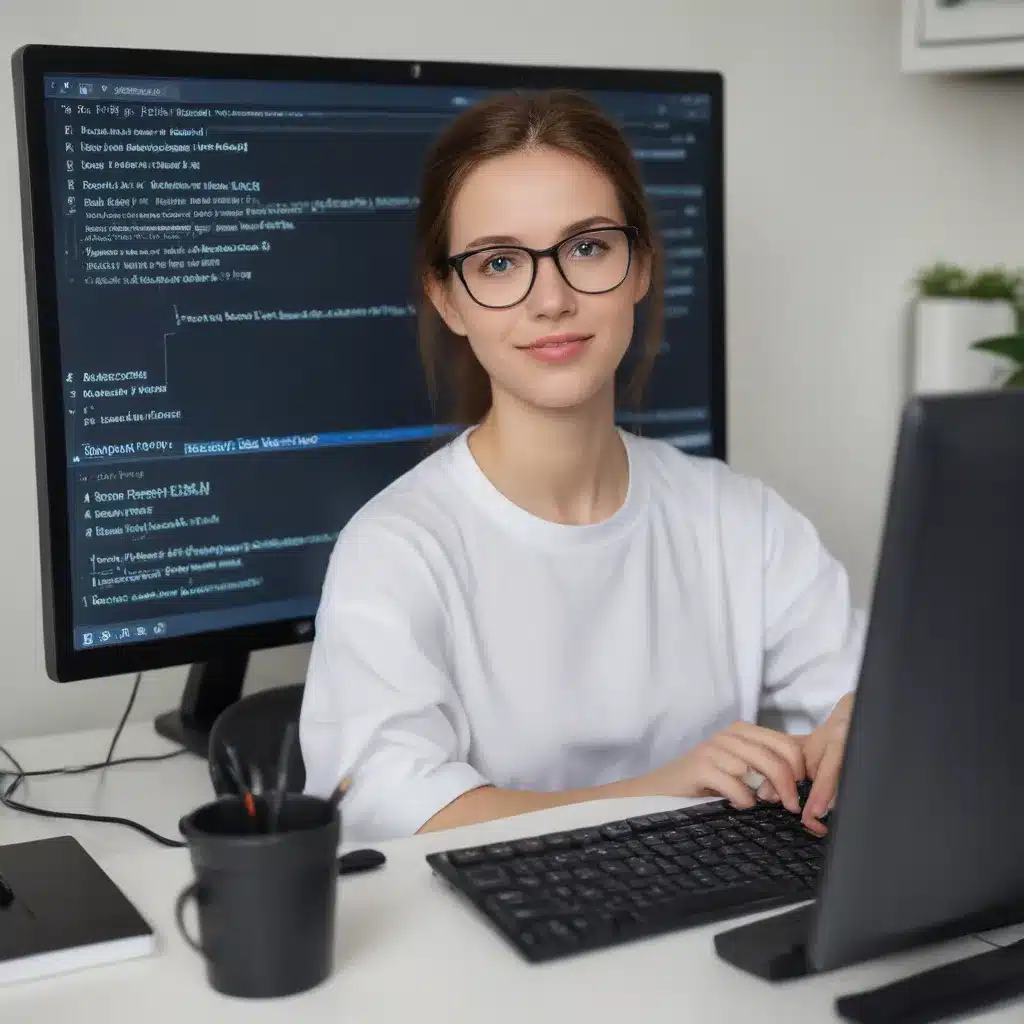
When Technology Turns Tricky: Unraveling the Mysteries of Post-Update Computer Woes
Picture this: You’ve just finished that long-awaited software update, eagerly anticipating a smoother, more efficient computing experience. But alas, your computer has decided to take on a new, rather peculiar personality – and not in a good way. Keys that seem to have a mind of their own, apps that refuse to launch, and a general sense of technological unease. Sound familiar? If so, you’re not alone, my friend.
As a seasoned computer repair technician in the UK, I’ve seen it all – from the classic “my computer is acting strange after an update” to the more obscure “my monitor won’t turn on, but the light is on.” And you know what? It’s not always as straightforward as it may seem. In fact, the reasons behind these post-update computer conundrums can be as varied as the users themselves.
So, let’s dive in and explore the potential culprits, shall we? Grab a cup of tea (or a pint, if that’s more your style) and let’s unravel the mysteries of your computer’s strange behavior.
Culprit #1: Corrupted System Files
One of the most common issues we encounter at our computer repair service is the dreaded “corrupted system files” scenario. It’s like that one guest at a party who just can’t seem to get along with anyone else – they throw a wrench in the works, causing all sorts of chaos.
Imagine your computer’s operating system as a well-orchestrated symphony. Each file, each driver, each setting is a carefully placed instrument, working in harmony to create a seamless user experience. But when that update comes along and inadvertently knocks a few of those instruments out of tune, well, you end up with a proverbial cacophony of technological woes.
The symptoms can be varied – from sluggish performance and app crashes to complete system instability. And the worst part? It can be a real challenge to pinpoint the culprit, as these corrupted files can hide in the most unexpected places.
Culprit #2: Incompatible Drivers
Ah, the age-old battle between hardware and software – it’s like a never-ending game of “who’s the boss?” And when an update throws that delicate balance out of whack, you can bet your bottom dollar that your computer is going to start acting like a rebellious teenager.
Imagine your computer’s components as a well-oiled machine, each part working in perfect harmony. But then, a software update comes along and decides it wants to rearrange the gears, leaving your poor computer scratching its virtual head, wondering what on earth just happened.
The result? Erratic mouse movements, keyboard glitches, and even complete device failures. Suddenly, your trusty computer has become about as reliable as a teenage driver behind the wheel.
Culprit #3: Insufficient Storage Space
Ah, the age-old storage conundrum. It’s like having a closet that’s bursting at the seams – sooner or later, something’s gotta give. And when it comes to your computer, that “something” could be the very stability of your system.
You see, when your computer’s hard drive or solid-state drive is running low on available space, it can start to behave in some pretty peculiar ways. Imagine trying to cram one more sweater into an already stuffed closet – it’s just not going to work, and the whole thing is going to come tumbling down.
In the case of your computer, that “tumbling down” can manifest itself in all sorts of strange ways – from slow boot-up times and app crashes to the dreaded “blue screen of death.” It’s like your computer is trying to tell you, “Hey, buddy, I’m all out of room here. Time to do some spring cleaning!”
Troubleshooting and Solutions
Okay, so now that we’ve identified some of the potential culprits behind your computer’s post-update antics, let’s talk about how to tackle these issues head-on. After all, the last thing you want is to be stuck in a never-ending loop of technological frustration.
First and foremost, if you’re experiencing any sort of system instability or strange behavior, it’s always a good idea to try a good old-fashioned reboot. As one helpful Redditor shared, “I truly don’t know what’s going on. I tried to update it which there is an update, but said it couldn’t due to missing files or something and that I had to retry.”
If a simple restart doesn’t do the trick, it’s time to start digging a little deeper. As another Redditor mentioned, checking for any pending software updates or trying to reinstall the problematic application can sometimes be the key to resolving those post-update woes.
And if all else fails, it might be time to consider a clean reinstall of your operating system. I know, I know – it sounds like a daunting task, but trust me, it’s often the surest way to get your computer back on track. Plus, it’s a great opportunity to give your system a fresh start, free from any lingering issues.
Wrapping Up
At the end of the day, the world of post-update computer problems is a bit like a choose-your-own-adventure story – you never quite know what twist or turn is waiting around the corner. But with a little bit of troubleshooting, a dash of patience, and a good sense of humor, you can usually get your trusty machine back on track and running like a well-oiled technological dream.
So, the next time your computer starts acting like a rebellious teenager, remember: You’re not alone, and the computer repair experts at IT Fix are always here to help. Just give us a call, and we’ll be more than happy to lend a hand (or a wrench) in taming your technological beast.












