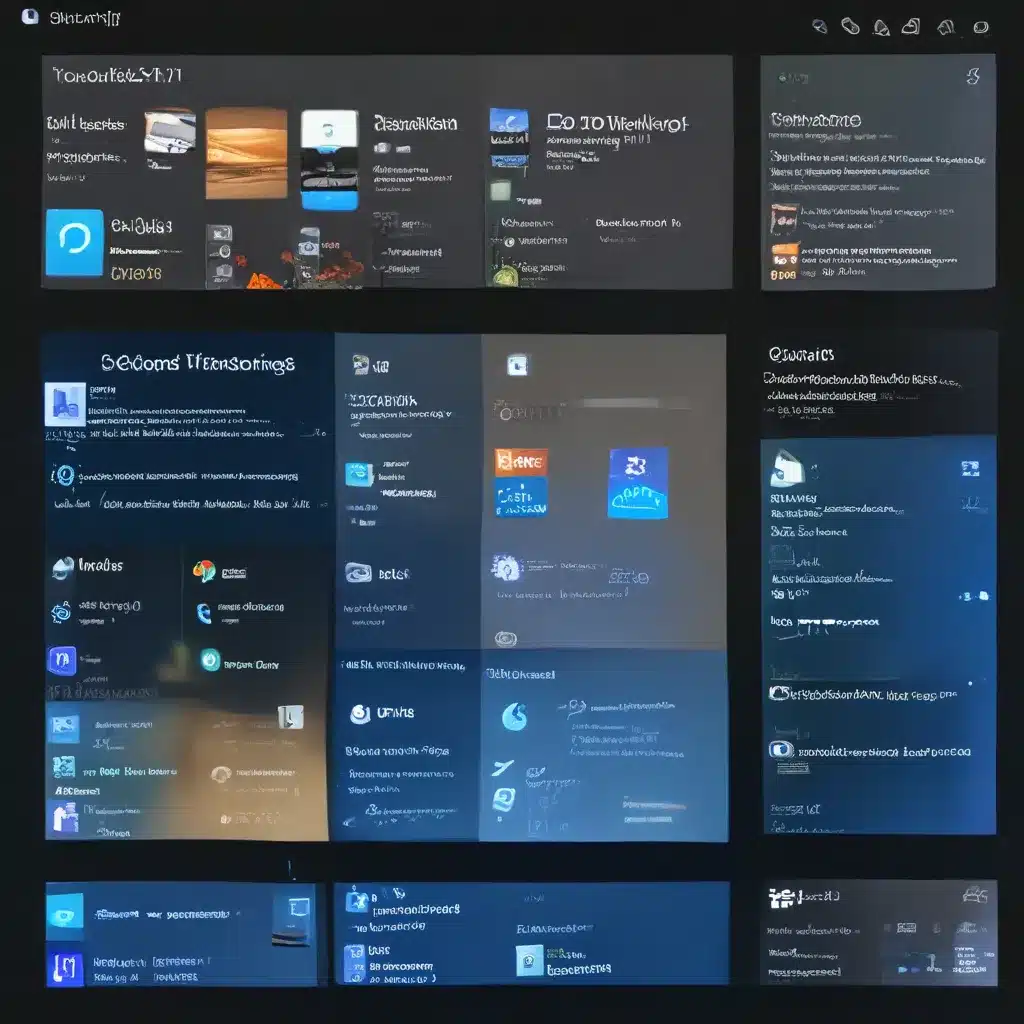As an IT enthusiast, I’ve always been fascinated by the evolution of operating systems. When Microsoft first announced the release of Windows 11, I was intrigued to see how it would stack up against the beloved Windows 10. After extensively exploring both platforms, I’m excited to share my insights on the key differences between these two Windows giants.
The Visual Overhaul: Sleeker, Streamlined, and Sometimes Divisive
One of the most immediately noticeable changes in Windows 11 is its visual makeover. Gone are the sharp corners and rigid layouts of Windows 10; in their place, we’re greeted with a softer, more modern aesthetic. The new Start menu, for instance, now features a centered, floating design, a significant departure from the traditional left-aligned approach.
According to Microsoft’s own analysis, this change was inspired by user feedback, with many people expressing a preference for a more simplified and uncluttered look. Personally, I found the transition to be a refreshing change of pace, though I understand that not everyone will be enamored with the new aesthetic.
One feature that has garnered a particularly polarized response is the centered taskbar. While some users appreciate the clean, symmetrical look, others lament the loss of the familiar left-aligned taskbar from Windows 10. Personally, I’ve grown quite fond of the centered taskbar, as I find it helps to streamline my workflow and keeps my attention focused on the task at hand.
Enhanced Productivity and Multitasking Capabilities
Beyond the visual overhaul, Windows 11 also boasts some impressive productivity enhancements. One of the standout features is the new Snap Layouts and Snap Groups functionality. With a simple mouse hover over the maximize button, users can now choose from a variety of preset window arrangements, making it easier than ever to organize their workspace.
As one Redditor noted, the Explorer experience in Windows 11 is “such a different experience” compared to Windows 10, with the new snap features providing a more intuitive and streamlined way to manage multiple windows and applications.
But the productivity upgrades don’t stop there. Windows 11 also introduces a revamped Task View, allowing users to create custom virtual desktops and seamlessly switch between them. This feature is a game-changer for power users who often juggle multiple projects or workflows simultaneously.
The Microsoft Edge Conundrum: Improvement or Imposition?
One of the more controversial aspects of Windows 11 is the integration of Microsoft Edge as the default web browser. While some users have embraced the browser’s improved performance and features, others have expressed frustration at the perceived forced migration from their preferred browsers, such as Google Chrome or Mozilla Firefox.
As one user on the Microsoft Answers forum pointed out, there are still some key differences between Microsoft Edge and Internet Explorer, and the transition may not be as seamless as some might hope.
Personally, I’ve found Microsoft Edge to be a significant improvement over its predecessor, with a sleek design, enhanced security features, and impressive performance. However, I understand the frustration felt by those who prefer alternative browsers and are reluctant to switch. Ultimately, the choice of web browser should be a matter of personal preference, and I hope Microsoft will continue to strike a balance between promoting its own products and respecting user autonomy.
The Compatibility Conundrum: A Necessary Evil?
One of the most significant points of contention surrounding Windows 11 is the issue of compatibility. Microsoft has introduced stricter hardware requirements, which means that some older devices may not be able to run the new operating system. This has understandably caused some concern and frustration among users, especially those with well-performing machines that fall just short of the minimum specifications.
According to Microsoft’s own analysis, the new requirements are aimed at ensuring a more secure and stable computing experience, with a particular focus on features like Secure Boot and TPM 2.0. While I can appreciate the reasoning behind these changes, I can’t help but empathize with those who feel left behind by the upgrade.
Ultimately, the decision to upgrade to Windows 11 (or not) is a deeply personal one, and I encourage everyone to carefully weigh the pros and cons based on their specific needs and hardware capabilities. For those who are unable to upgrade, I would suggest exploring alternative options, such as IT support services that can help extend the life of their existing devices.
The Curious Case of the Missing Features
As I delved deeper into the differences between Windows 10 and Windows 11, I couldn’t help but notice the absence of certain features that had become staples in the previous iteration of the operating system. For example, the classic Control Panel has been largely replaced by the more modern Settings app, which, while sleeker and more user-friendly, may not provide the same level of granular control that some power users have come to expect.
Similarly, the File Explorer has undergone a makeover, with some users lamenting the loss of certain functionalities, such as the ability to easily access the “This PC” view. While these changes may be designed to streamline the user experience, they can also be seen as a departure from the familiar and comfortable.
The Future of Windows: An Evolutionary Journey
As I reflect on the differences between Windows 11 and Windows 10, it’s clear that Microsoft’s latest operating system represents a significant evolution in the company’s approach to user experience and system architecture. While some changes may be met with resistance or skepticism, I believe that the overall direction is one of progress and innovation.
Ultimately, the true measure of success for Windows 11 will be its ability to strike a balance between meeting the needs of its diverse user base and driving the industry forward with bold, forward-thinking solutions. As an IT enthusiast, I’m excited to see how the platform continues to evolve and whether it can deliver on its promise of a more secure, productive, and visually appealing computing experience.